StarTech Standalone Hard Drive Eraser And USB 3.0 Dock Capsule Review
by Billy Tallis on February 16, 2016 8:00 AM EST- Posted in
- Storage
- USB 3.0
- SATA
- DAS
- StarTech.com
Random Read Performance
The random read test requests 4kB blocks and tests queue depths ranging from 1 to 32. The queue depth is doubled every three minutes, for a total test duration of 18 minutes. The test spans the entire drive, making it a worst-case scenario for the mechanical hard drive and its high seek time.
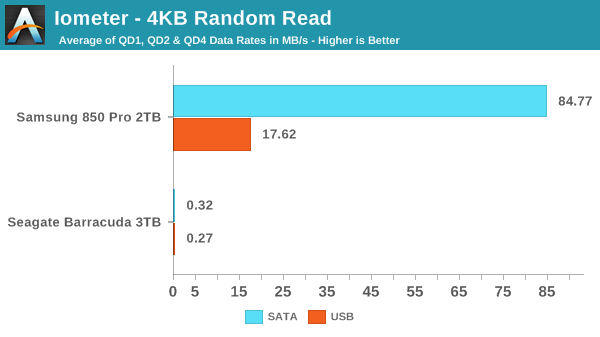
The impact of the dock on performance is much more severe for the random read test than for either of the sequential tests. The SSD's performance is only about a fifth of its native SATA speed despite the throughput in this test being nowhere near the limits of the dock. Even the painfully slow hard drive was measurably slowed by the dock, showing that it imposes a clear per-request latency overhead.
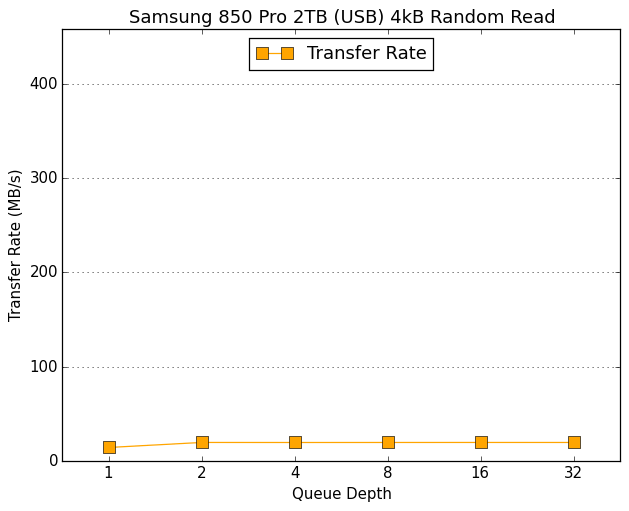 |
|||||||||
| Samsung 850 Pro 2TB (SATA) | Samsung 850 Pro 2TB (USB) | ||||||||
| Seagate Barracuda 3TB (SATA) | Seagate Barracuda 3TB (USB) | ||||||||
The queue depth scaling for the hard drive had to be graphed with a very different scale for performance, but we are able to observe the effect of Native Command Queuing. The overhead of the dock on the hard drive has the effect of reducing the queue depth to a fourth of its actual value. The SSD's performance in the dock across queue depths is mostly flat but again slightly slower at QD1.
Random Write Performance
The random write test is conducted with the same timing and queue depths as the random read test, but is limited to a 16GB span of the drive. For SSDs, this ensures that the drive has plenty of spare area to perform wear leveling and garbage collection without hurting performance. For hard drives, this greatly limits the maximum seek distance and thus improves the average seek time.
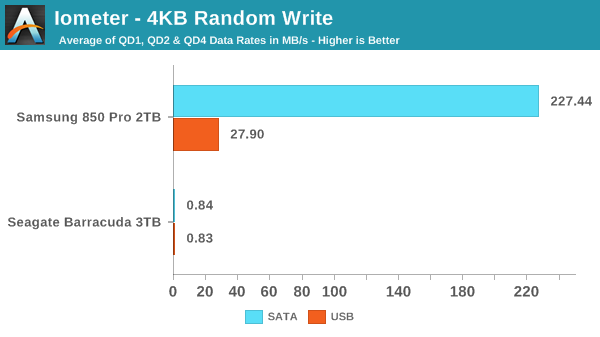
The key to the fast random write performance of SSDs even at low queue depths is that the drive will buffer writes, signaling completion before the data has actually been fully written to flash. Without this capability, the inherently slower write speed than read speed would be readily apparent. Even in the latency-challenged eraser dock, the SSD's quick turnaround time for write commands provides a significant benefit. For the hard drive, the overhead of the dock is very small and the restricted range of the test allows the random writes to be three times faster than the random reads across the entire disk.
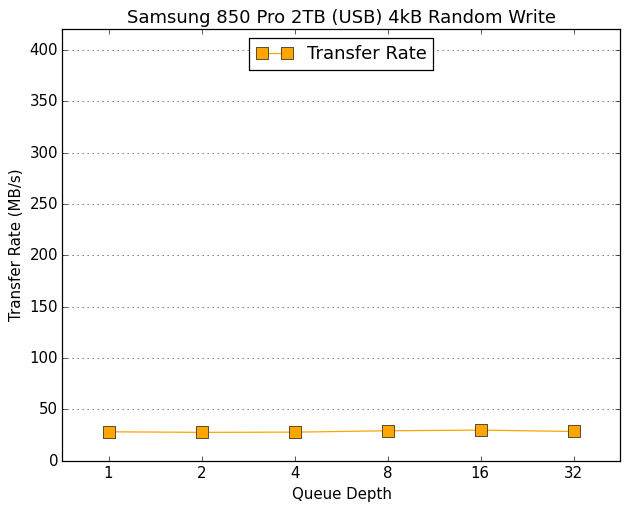 |
|||||||||
| Samsung 850 Pro 2TB (SATA) | Samsung 850 Pro 2TB (USB) | ||||||||
| Seagate Barracuda 3TB (SATA) | Seagate Barracuda 3TB (USB) | ||||||||
The queue depth scaling of the SSD doesn't present any surprises, but the hard drive's performance is interesting. Both in the dock and connected internally, the hard drive's performance peaks at QD4, suffers as the queue depth increases to 8 and 16, and recovers some at QD32. This might represent a limitiation of this drive's NCQ implementation. Note that the hard drive's drastically lower random I/O performance again required a different vertical scale from the SSD.
Mixed Random Read/Write Performance
The mixed random I/O benchmark starts with a pure read test and gradually increases the proprotion of writes, finishing with pure writes. The queue depth is 3 for the entire test and each subtest lasts for 3 minutes, for a total test duration of 18 minutes. This test is restricted to a 16GB span of the drive.
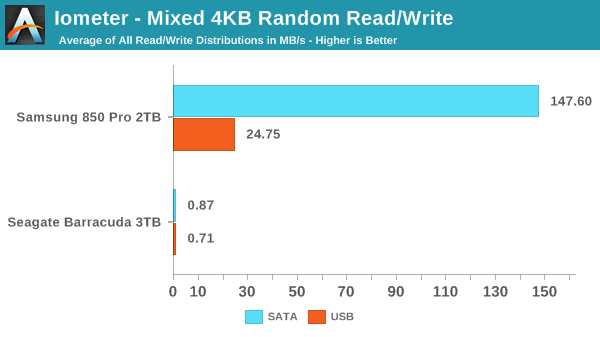
The overall scores on the mixed random test are unsurprisingly pretty similar to the separate random read and write scores. The limited span and increased queue depth help some, especially for the mechanical drive, while the SSD's averages fall between its random read and write scores. The dock continues to impose a severe performance penalty on the SSD and a slight one for the hard drive.
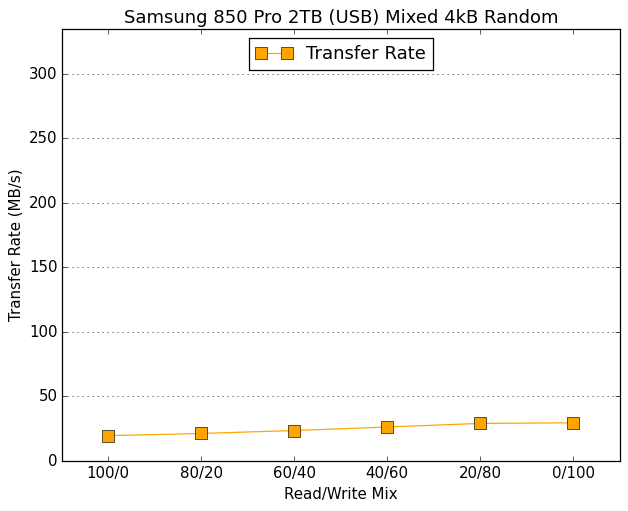 |
|||||||||
| Samsung 850 Pro 2TB (SATA) | Samsung 850 Pro 2TB (USB) | ||||||||
| Seagate Barracuda 3TB (SATA) | Seagate Barracuda 3TB (USB) | ||||||||
As with the other random tests, the hard drive had to be graphed on a different scale from the SSD. In the dock, the SSD demonstrates a slight increase in performance as the workload becomes more write-heavy and it is not able to show the large improvement when reaching the pure-write portion of the test. The hard drive's performance in the dock retains the same basic profile as when connected internally, but suffers in every subtest save for the pure-write portion.










38 Comments
View All Comments
buhusky - Tuesday, February 16, 2016 - link
I'm sorry, did I miss the part where you verified it securely erased everything or did you just take it at its word?Billy Tallis - Tuesday, February 16, 2016 - link
It depends on what you mean. When using the ATA Secure Erase mode, the dock is most definitely issuing the correct commands. What the drive does with that command is up to the drive, not the dock. Reading out the contents of the drive and checking that every byte is zero is not sufficient to verify that the drive's Secure Erase procedure actually got rid of all the data securely, because you can't read what's in spare area or remapped sectors without opening up the drive. I didn't do a full run and verification of the single-pass write zeros erase, but I did confirm that it was spending the time actually writing zeroes to the drive.Avalon - Tuesday, February 16, 2016 - link
Seems like a waste to me. If you need to be in the business of securely erasing drives, you're going to buy a multi-bay dock to get this done. My old IT company had several 8 and 16 bay duplicators/erasers on hand to process large amount of drives.If you're doing it for personal use, well, there's much cheaper ways to do this. I don't see a market for this device.
Wolfpup - Tuesday, February 16, 2016 - link
Wow, this is great! I've got one in my cart right now. I've wanted something like this for YEARS.Guess I'll plan to run the secure erase first on anything I'm getting rid of, then run the best-mode overwrite for the hell of it.
I don't really care about the performance, as long as it's doing its job. Just thrilled if I can have something simple like this to take care of such an annoying job...and I don't even need it near a computer, can plug it in anywhere with a spare outlet and let the thing run!
extide - Tuesday, February 16, 2016 - link
Page covering pop up ad!http://images.teraknor.net/popup-ad.png
xrror - Tuesday, February 16, 2016 - link
Am I the only one cackling madly at the disaster potential for this device?"oops, I guess it was in the wrong mode"
azrael- - Thursday, February 18, 2016 - link
Was just about to write pretty much the same thing.You've got to really, really, really make sure this thing is in the correct mode, because otherwise you suddenly have a lot more free space than you thought. ;-)
xrror - Friday, February 26, 2016 - link
hehe... 100% compression! ;pboozed - Tuesday, February 16, 2016 - link
Probably cheaper than buying a Mac and running Adobe CC on it too.DataMD - Wednesday, February 17, 2016 - link
Looks a handy tool for erasing small numbers of hard drives. Would be keen to understand what independent testing has been carried out to ensure all data is eradicated and whether this item has gained, or intends to gain, accreditations and government approval.