The Crucial MX300 750GB SSD Review: Micron's 3D NAND Arrives
by Billy Tallis on June 14, 2016 9:00 AM EST
Micron is the second company to the 3D NAND flash milestone, with today's release of the Crucial MX300 750GB Limited Edition. This follows on from two years ago when Samsung became the first manufacturer to ship SSDs with 3D NAND flash, the 850 Pro - a drive launched as a flagship high end drive and remains the fastest consumer SATA drive today. By contrast, the Crucial MX300 is intended to be a mainstream affordable SSD based on 3D TLC NAND, making the MX300 more of a direct competitor to the 850 Evo.
Micron's strategy for transitioning to 3D NAND is quite different from the path that Samsung took. Similar to other projects, Micron is once more partnered with Intel to produce this generation of flash memory, and their 3D NAND is different compared to Samsung in several ways. While the rest of the industry chose to combine the 3D NAND transition with a switch from a floating gate memory cell to a charge trap design, Intel and Micron's 3D NAND is still a floating gate design, making the end-point a 'simpler' two-step process. As a result, the capacity is also quite different: Samsung's 3D NAND debuted with a 32-layer but small 86Gb MLC die and 128Gb TLC, later followed up with a 128Gb MLC, whereas the Intel/Micron first effort on 32-layer 3D NAND is an MLC part with a capacity of 256Gb and a TLC part with 384Gb, making for a much larger die. While Samsung has continued to develop planar NAND alongside their 3D NAND and recently reintroduced planar NAND to their retail SSD family with the 750 EVO, Micron is committed to going all-3D with new products. To be clear however, Micron's existing planar NAND products won't be going away quickly (especially in the enterprise market).
The Crucial MX300 750GB
The MX300 was first made official at a Micron enterprise storage event with a release planned for April/early Q2. While the launch of the full range of drives was pushed back to allow for a new firmware revision with improved performance to go through a QA cycle, Micron is sticking with the original plan of first launching a limited edition single 750GB capacity, with the full range of capacities and M.2 versions to fill in over the rest of the year. With seven extra weeks of firmware work behind them, supplies of the 750GB MX300 may not be as limited as they would have been for an April launch, but availability could be temporarily constrained as the drives with the updated firmware make their way through the supply chain. Despite this, we also expect that a tight supply of the 3D TLC was a contributing factor in a staggered release, and as a result we start with the Limited Edition first.
750GB is not a typical capacity for a SSD, but the 384Gb (48GB) die capacity of Micron's 3D TLC makes it hard to hit the usual power of two drive capacity points without having a much larger overprovisioning ratio than is typical of a consumer drive. Instead, the MX300 line will probably be the first time we see TLC clearly resulting in an increase of capacity relative to MLC drives across the full range of products, rather than just offering a lower price per GB (and one extra capacity at the high end). Micron hasn't nailed down the final specifications for the other capacities of MX300, but we do know that the smallest drive will use six dies. This will give it a raw capacity of 288GB and the usable capacity may be around 275GB rather than something in the 240-256GB range. The largest (and last to launch) capacity will be in the neighborhood of 2TB. The 750GB model uses sixteen dies arranged in eight packages of two dies each for a raw capacity of 768GB.
In the past, when NAND transitions to a smaller lithography node and a larger die capacity, the reduction in die count has caused a decrease in available parallelism and thus lower performance for drives of the same capacity. Micron is offsetting this by partitioning their 3D NAND into a four plane design, where 128Gb planar flash chips are at most two plane designs. This allows for almost as many commands to be processed simultaneously by the 3D TLC, but will also lead to somewhat higher contention on the link between the controller and the flash.
| Crucial MX Series Specifications | ||||
| Capacity | MX300 750GB | MX200 500GB | MX200 1TB | |
| Form Factors | 2.5" | 2.5", mSATA, M.2 | 2.5" | |
| Controller | Marvell 88SS1074 | Marvell 88SS9189 | ||
| NAND | Micron 384Gbit 32-layer 3D TLC |
Micron 16nm 128Gbit MLC |
||
| DRAM | 512MB | 512MB | 1GB | |
| Sequential Read | 530MB/s | 555MB/s | 555MB/s | |
| Sequential Write | 510MB/s | 500MB/s | 500MB/s | |
| 4KB Random Read | 92K IOPS | 100K IOPS | 100K IOPS | |
| 4KB Random Write | 83K IOPS | 87K IOPS | 87K IOPS | |
| Dynamic Write Acceleration | Yes | Yes (mSATA and M.2 models only) | No | |
| DevSleep Power | 4mW | 2mW | 2mW | |
| Slumber Power | 75mW | 100mW | 100mW | |
| Max Power | 5.2W | 4.7W | 5.2W | |
| Encryption | TCG Opal 2.0 & IEEE-1667 (eDrive) | |||
| Endurance | 220TB | 160TB | 320TB | |
| Warranty | Three years | |||
| Price | $199.99 (MSRP) | $139.00 | $269.94 | |
Aside from adopting 3D TLC and upgrading to the latest in Marvell's long line of SATA SSD controllers, the MX300 offers all the usual features of the MX series: encryption support, SLC caching, partial power loss protection and a three year warranty. Performance and endurance specifications are down slightly from the MX200 due to the new hardware, but are still fine for a mainstream SATA SSD. The final decisions about overprovisioning for the other capacity models could mean they will have better endurance ratings than the MX200 of comparable capacity.
From the exterior the MX300 appears virtually identical to a MX200. Opening it up to look at the PCB, we see a full size circuit board with plenty of room for more NAND, but Micron won't actually need more than the 8 packages in this drive for even the largest 2TB class model. This 750GB drive stacks just two dies per package; a 2TB class drive would need at most six dies per package, but stacking 8 or 16 dies per package is common when dealing with smaller NAND chips and especially smaller form factors. The pads for the power loss protection capacitors are almost all populated.
The 750GB Crucial MX300 comes with a MSRP of $199.99. On a price per GB basis, this puts it on par with the current actual retail prices for the MX200 and we expect competition can drive the MX300 price down further. It will probably take up position near the top of the budget planar TLC segment of the market and be cheaper than all but the best sale prices on MLC drives. So while at first glance the MX300 might appear to be the natural match against the 850 EVO, Micron is clearly aiming lower in price.
In addition to the Crucial MX200 and 3D TLC based 850 EVO, the MX300 will compete against the top performing planar TLC drives like the SanDisk X400, which is based on the same Marvell 88SS1074 controller used in the MX300.
| AnandTech 2015 SSD Test System | |
| CPU | Intel Core i7-4770K running at 3.5GHz (Turbo & EIST enabled, C-states disabled) |
| Motherboard | ASUS Z97 Pro (BIOS 2701) |
| Chipset | Intel Z97 |
| Memory | Corsair Vengeance DDR3-1866 2x8GB (9-10-9-27 2T) |
| Graphics | Intel HD Graphics 4600 |
| Desktop Resolution | 1920 x 1200 |
| OS | Windows 8.1 x64 |
- Thanks to Intel for the Core i7-4770K CPU
- Thanks to ASUS for the Z97 Deluxe motherboard
- Thanks to Corsair for the Vengeance 16GB DDR3-1866 DRAM kit, RM750 power supply, Carbide 200R case, and Hydro H60 CPU cooler


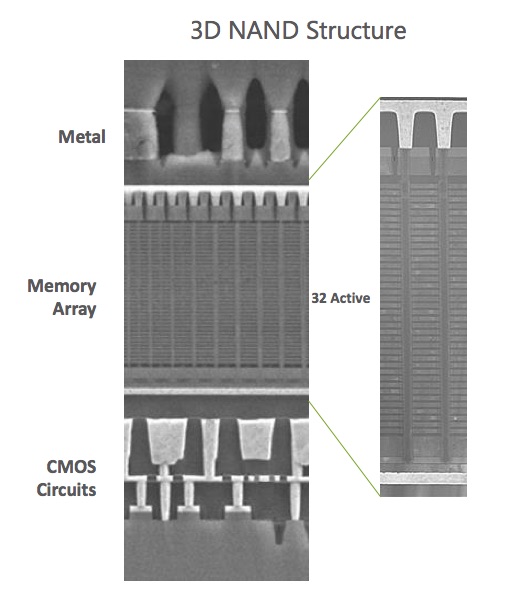










85 Comments
View All Comments
Arnulf - Wednesday, June 15, 2016 - link
You can't tell a difference between NVMe drive with 2000 MB/s read speed and SATA drive with 500 MB/s read speed?I own 830, it's a great drive, but it's SATA drive.
Impulses - Wednesday, June 15, 2016 - link
I'd believe it, at least for run of the mill tasks... More demanding usage cases and apps will see a benefit but for the average user gaming and doing web/office stuff? SATA is enough.Samus - Tuesday, June 14, 2016 - link
Just buy a used MLC drive dirt cheap on eBay. Even if it has 20TB written (what I've seen about average for used SSD's, but who knows) that'll still exponentially outlast a TLC drive, while being more consistent.Or just pick up a new old stock M500 480GB SSD for <$100. M500's are my go to drives. Still haven't seen one fail. Not lightening fast, not slow, but very reliable and consistent. Sandisk also makes quite a few 480GB MLC drives for <$100.
Stay away from TLC. I just don't believe in the long run they are going to have adequate data retention and reliability.
JoeyJoJo123 - Tuesday, June 14, 2016 - link
>adequate data retention and reliability.Can you even name one instance of a TLC drive failing on you, dude?
Tech Report's already covered actual real-life endurance, and here you continuing this "SSD Endurance" meme, as if it mattered.
http://techreport.com/review/27909/the-ssd-enduran...
Several TLC drives lasted for far more than 1 Petabyte read/writes. It's more likely that SATA port interfaces won't exist 10 years from now on the new motherboard you buy than a TLC drive you buy today would be dead with average daily use after a lifespan of 10 years.
Glaring_Mistake - Tuesday, June 14, 2016 - link
The test Techreport ran did not really cover data retention, if their goal was to test data retention they would gone about it differently.Because instead of focusing on writing until the SSDs just laid down and died they would have used up a certain amount of write cycles and then left them unpowered and later tested if the data stored on them was intact.
An example of such tests not being indicative of data retention would of course be the 840 EVO managing over several PB of writes in such tests but despite how well it performed in those tests it still leaked electrons at a rapid rate for any data stored on it.
Also there is just one TLC drive in Techreports test and it came close to a PB of writes before it died but did not go past it.
Gigaplex - Tuesday, June 14, 2016 - link
>Can you even name one instance of a TLC drive failing on you, dude?I've had one fail hours after unboxing it, but that can happen with any product. The warranty replacement worked fine.
I've also had a different one (840 non-EVO) have serious performance degradation issues, and Samsung only applied the firmware fix to the EVO versions.
Samus - Wednesday, June 15, 2016 - link
Joeyjojo. Do you even know what data retention is, dude?JoeyJoJo123 - Wednesday, June 15, 2016 - link
Data retention for SSDs for non-consumer workloads, for example the case of a NAS/SAN supplied with an SSD-only volume, isn't an issue. NAS/SANs should be up 24/7, and data retention is an issue of NAND retaining data despite long-term loss of power. NAS/SANs should be up 24/7, so therefore SSDs not having power in a NAS/SAN is a non-issue.Data retention for SSDs for consumer workloads, for example the case of a DAS, boot drive, or scratch drive, is again, mostly a non-issue. Boot drives and scratch drives get power every time the device is powered on, and most consumers using an SSD internally on a PC will actually boot their device at least once a week. DAS is more fickle, as this comes down to how often the user needs to use their external SSD, for example. Assuming someone actually went out of the way to buy a fast SSD-based external rather than a slower HDD-based external, would typically mean that they use their external drive often enough that they can warrant paying extra for less space, for the benefit of having faster storage.
Nobody uses SSDs as cold storage. Not even HDDs are useful for cold storage. This is where tape drives are best at, as they have the best data retention of any drive type on the market.
The entire argument of TLC-based SSDs having poor data retention should be a complete non-issue, because if you're using the SSD in its most suitable application (devices you use frequently that need the better speed that SSDs offer over HDDs, or network storage that is always available for other devices requesting files hosted on that server), then data retention is a non-issue.
It's like dogging on a sports car (ex: Mustang) for not being gas-efficient, or dogging on a hybrid-electric car (ex: Prius) for not being fast. Two different solutions for two different problems.
It's literally the same story for PC data storage. TLC, MLC, and SLC NAND-based SSDs are all worse at data retention than HDDs, and HDDs are worse at data retention than tape drives. If you wanted data retention, why are you even looking at SSDs? Likewise, if you wanted fuel-efficiency, why would you go to an online article talking about a brand new Dodge Viper that makes 12 MPG city, then make a post on the article dogging sports cars in general for awful fuel efficiency?
SSDs are a data storage product tuned for sequential and random read/write speeds, and TLC is a particular flavor of SSD NAND that's tuned for particularly cost-effective speed.
tl;dr
Get the right product for the right situation. If you're looking at SSDs for any kind of long-term data storage retention, then you pretty much have your head in the dirt.
Impulses - Wednesday, June 15, 2016 - link
Agreed.Samus - Saturday, June 18, 2016 - link
You do realize one of the reasons SSD's haven't been catching on in the PC market for the last decade comes down to data retention. If a manufacture builds a system, images it, and it sits in a box in a hot warehouse for 9-12 months, the data in many consumer level drives will be corrupted. Which means the system will be sent in for warranty to be reimaged and that isn't cost efficient for OEM's so they don't even bother putting themselves in that position.The Seagate SSHD's were unaffected by this aspect of solid state storage because they only cache high IO hit rates. If the buffer is corrupted tibia simply flushed and rebuilt. Odds are after a fresh image the buffer hasn't even been built yet because no more than one IO hit has occurred to any sector of the drive.
Believe me, I work in refurbishing and data retention of SSD's, even older MLC models, is a serious issue. Considering the number of voltage states is exponentially higher in TLC drives, data retention is an even greater issue. In refurbishing, the only was to actually recover a frozen or corrupted drive from data retention illness is a secure erase. And as I mentioned, some of these systems have manufacture dates just a year old (they could be new overstock that were shifted to our reseller because the warranty expired or they are older models...) and depending on how they were stored or where they sat, sometimes the systems can't even boot Windows to the OOBE.