Drobo 5D with BeyondRAID - Protected Direct-Attached Storage Made Simple
by Ganesh T S on April 25, 2016 8:00 AM EST- Posted in
- Storage
- USB 3.0
- DAS
- Drobo
- BeyondRAID

Drobo's direct-attached and network-attached storage units are quite popular in the market, but we never got the opportunity to evaluate them on AnandTech. At CES 2016, we met with Drobo and got pitched with the advantages of Drobo's BeyondRAID technology. In this review, we take a look at how BeyondRAID is used in one of their most popular DAS units - the Drobo 5D.
Introduction
Drobo makes a variety of external storage devices for both consumers and businesses. These fall under both direct-attached and network-attached categories. Their first product appeared in the market in 2007, and since then products have been released regularly. I will not go into the details of Drobo's history, as Wikipedia has more than enough interesting information about how Drobo has evolved over the years.
One of the major selling points of Drobo's products (compared to the competition) is the usage of a proprietary patented method to provide resiliency against disk failures. We will briefly discuss this feature (called BeyondRAID) further down in this section. Prior to that, let us take a look at the specifications of the Drobo 5D.
Drobo's products have a long life cycle. In fact, the Drobo 5D DAS was introduced back in late 2012, and it is still available in the market and receiving firmware updates.
Hardware Aspects
Compared to the average multi-bay direct-attached storage solution, the Drobo 5D has two interesting features - the first one is the presence of two Thunderbolt ports on the unit in addition to the USB 3.0 device port. The second is the presence of a mSATA SSD slot on the underside of the unit. It can be used for data-aware tiering, i.e, caching of 'hot' data.
The Drobo 5D employs premium packaging. In addition to the 150W (12V @ 12.5A) power adapter, USB 3.0 cable and the quick start guide, the main unit comes in a tote bag. The all-metal chassis has rounded edges can be aesthetically pleasing, away from other sharp-edged designs: the five 3.5-inch drive bays are covered by a magnetic lid and installing disks is a tool-less operation. After moving the latch to the side, the drives slot right in, and the latch automatically snaps back in to keep the drive in place / prevent accidental removal. A spring mechanism at the inner end ensures that taking out the drives is a simple matter of just moving the latch to the side.
The mSATA slot is accessible from the underside of the chassis and is also controlled by a latching mechanism. A sticker strongly advises users to install the mSATA module only after completely powering down the system. The mSATA SSD is held in place by a couple of notches that slot into the holes usually reserved for screws. In fact, the Drobo 5D chassis is extremely user-friendly - there is absolutely no need for a screwdriver, and, in fact, there are even no tool-less screws to deal with.
Moving on to the chassis itself, we have indicator LEDs to the right and bottom of the front lid. The rear side of the lid provides a guide to the statuses indicated by the various colors. As is usual, the ports and switches are all on the rear side of the unit. A 120mm fan is housed behind the perforated rear panel to provide ventilation. There are two Thunderbolt ports to support the usage of the unit as part of a daisy-chain configuration. Unfortunately, it works only with compatible Apple products. A USB 3.0 Type-B female port, a power inlet and an explicit power on/off switch make up the rest of the rear panel. The gallery above shows the various external hardware aspects of the Drobo 5D.
Even though we didn't do a full-length teardown of the unit, the firmware file points to a Marvell ARMADA XP platform in the Drobo 5D. The Thunderbolt ports are obviously enabled by Intel DSL3510 controller.
Drobo Dashboard and BeyondRAID
In our initial setup, the Drobo 5D was loaded up with 5x 2TB drives and booted up after connecting over USB 3.0 to our DAS testbed. Windows Disk Management reported a 64TB physical disk which could be formatted in NTFS and used without hiccups on any other Windows system. Obviously, the 64TB capacity is virtual. In order to get a look at the actual usable capacity, and check up on the status of the disks in the unit, Drobo supplies the Drobo Dashboard, a tool for central management of all Drobo devices on the network / directly attached to the PC on which it is installed. The gallery below shows the various features of the Drobo Dashboard and the administration tasks that can be executed using it.
The Drobo Dashboard allows the Drobo 5D to be setup with single- or dual-disk redundancy, the former being the default. For people coming from a RAID background, this is similar to RAID-5 or RAID-6 (coming with similar requirements in terms of number of disks required). The Dashboard also presents the total usable capacity, based on the capacity of the disks in the unit. Other operational aspects are pretty much evident from the gallery pictures.
BeyondRAID is the data protection scheme used by Drobo. It is a patented proprietary scheme unlike traditional software RAID (mdadm etc.). ArsTechnica has a detailed look into the patent behind BeyondRAID for those interested in the technical details of how BeyondRAID works. One of the main disadvantages of this proprietary scheme is that it is impossible for third-party tools to reconstruct data in case of a faulty unit. Unless the user has a standing warranty coverage from Drobo, getting hold of another similar Drobo unit is the only way out.
One of the advantages of BeyondRAID over some of the other RAID implementations is that disks of varying sizes can be used. This is similar to mdadm-based implementations like Synology Hybrid RAID (SHR). In the case of single-disk redundancy, the largest capacity disk is completely used up for protection purposes. For dual-disk redundancy, the two largest disks are used up and don't contribute to the usable capacity.
We evaluated the Drobo 5D in both single-disk and dual-disk redundancy modes. In both cases, we also processed benchmarks in two modes - with a mSATA SSD in the hot-cache drive bay and without it. Five 2TB Toshiba enterprise SATA hard drives (MG03ACA2SATA) were used along with a Plextor 256GB M5M mSATA drive for benchmarking purposes. In the next section, we take a brief look at our testing setup, evaluation methodology and testing results.


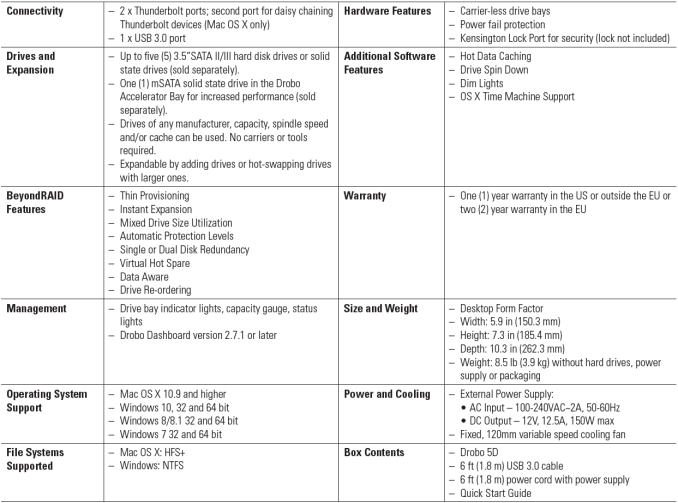







_thumb.png)
_thumb.png)



_thumb.png)








74 Comments
View All Comments
tuxRoller - Monday, April 25, 2016 - link
Plug and play.If you're at all willing to learn a bit, there are many guides that will walk you through getting the same feature set for less (and the big advantage of not being locked into a proprietary format which is a big reason why software raid is preferred in data centers).
Derjis - Monday, April 25, 2016 - link
Ugh. Drobo is THE WORST.I picked up a DroboFS around 5 years ago. It was abysmally slow compared to similarly-priced competition (QNAP, Synology). It was extremely buggy --- I had not one, but TWO separate, non-concurrent updates render the box completely useless within the first year and a half; I managed to rollback the updates, and am still running an ancient version of the dashboard. I have absolutely zero faith in their ability to code... Drobo's support was TERRIBLE, too; I remember it being some of the least-helpful official tech support I'd even encountered. They featured "DroboApps" quite prominently in their marketing as an "easy" way of expanding the functionality of the box. It turned out that the "DroboApps" were all third-party, and were not officially supported by Drobo; if you needed help figuring out how to set up/configure/troubleshoot them, Drobo's official line was "*shrug* sorry, you're on your own". Sorry, what? I downloaded these apps directly from your microsite, and you won't even help he figure out how to properly INSTALL THEM!? Adding insult to injury, most of the DroboApps were absurdly complex for a layperson (Drobo's target demo) --- a lot of the DroboApps required you to have moderate-to-advanced experience with SSH and command-line.
On the positive side, the Drobo community was legendary. There was one guy (Ricardo, IIRC...?) who took it upon himself to pickup all of the balls that Drobo had dropped, offering proper tech support (he was the guy who helped me restore functionality to my FS after the botched updates), detailed instructions on how to deal with the DroboApps; he even wrote or modified a bunch of Apps. Also on the plus side, the FS is still working --- I replaced it with a Synology box a few years ago, but am still using it as a target for Synology backups.
In fairness, it's possible that a some of those issues with quality, support and corporate culture may have changed over the past 5 years...
tl;dr F*** Drobo. They're the worst. Run away from their products as fast as you can.
jjunos - Monday, April 25, 2016 - link
I had a droboFS....I have to agree, it wasn't the best iteration. But the next version the Drobo5N is actually a great piece of hardware. I love both of mine, and they are simply great for the home.But, if I had to choose, I would go with a Synology over the drobo. I might love my drobo5N, but my Synology 1815 will be in my hands until the day I die. Great software, lots more support I find in forums, better apps, everything.
Derjis - Monday, April 25, 2016 - link
Absolutely! I've got an 1813+, and absolutely LOVE it.I can't think of a single reason why anyone would buy a Drobo instead of, say, a Synology or a QNAP...
jasonelmore - Monday, April 25, 2016 - link
that's a unfair comment. Your qnap is not gonna let you mix a 1TB drive with a 6TB drive, and another 3TB drive.vnangia - Monday, April 25, 2016 - link
I can't believe I had to scroll down this far to find a critical comment. I had a Drobo 5D and it was the single worst purchase I have ever made in my life, bar none.It would routinely just drop the connection, particularly if you were copying data over. That in turn would make it decide it needed a scrub, which would take any where between 8 hours and 9 days, no matter how empty the volume was. The Drobo Dashboard would lockup routinely, and also impose a system modal freeze whenever you attached or detached anything to a USB port. If you were unluckily plugging in while it froze, your system was dead and a hard reboot was required. It marked six drives failed - drives which are working flawlessly in my post-Drobo box, with not a single SMART error.
But the absolute worst was the "Customer Support". I came back to a completely dead Drobo after a short trip with lights flashing on it. I called, was told that despite the fact that it said 1 Year Phone Support, it was really 90 days, and that I was out of that, so I could pay to speak. I submitted an email, had a reply a week later, submitted a reply instantly, had a reply which clearly had not read anything two weeks later, repeat - UNTIL THEY RAN OUT THE WARRANTY.
Fuck Drobo. Worst products in existence, and Anandtech should be ashamed to put their name on a review of a company as horrific as them.
PS - those of you saying "oh Drobo allows you to combine multiple volumes, nothing else does" ... BULLSHIT. On Windows you have Storage Spaces, Drive Bender and Drive Extender. On OS X you have O3X pools. On Linux you have btrfs and zfs pools. You want a NAS that does it? Get a ReadyNAS x02 series and enjoy your btrfs pools. All the benefits of Drobo, none of the wrist-slicing shit, open standards and bitrot protection.
ganeshts - Monday, April 25, 2016 - link
You did read the concluding paragraph, right? I specifically mention what they need to do to gain the trust of tech-savvy users.Before writing a review, I do look at various forums to see what issues are being faced by users (particularly if the product being reviewed has been around for a long time). It appears that the Drobo 5D indeed had firmware issues, but Drobo has fixed them in recent releases.
vnangia - Tuesday, April 26, 2016 - link
You mention exactly two things: TB support under Windows and end-user data recovery. You do not address Drobo hardware or software stability, you do not address the absolutely despicable customer service, you do not address Drobo's eagerness to mark drives as faulted even when there are no faults, or even the inability of Drobo to recover from the simplest of errors. And god forbid you want two volumes on your device. You cannot have done more than a cursory glance through the web on the basis of what your writeup contains. I even ended up buying a second Drobo (a third generation 4-bay) thinking that I got unlucky with my first but no - the lockups and dickish CS remain problems, and it took complete wipes of all the computers to get them running again.Moreover, you do not mention even once the fact that Drobo the company is functionally bankrupt and running on vapor. Your suggestion to even consider this is akin to a responsible car journalist recommending a Saturn - the product is unsupported, defective and unreliable and you should withdraw the review, or begin by stating that it isn't fit for use.
Drobo is a marketing-based fear-seller: they prey on your fear of losing your data, encourage you to get locked in to a proprietary and broken system that doesn't allow for recovery and then make you pay for their fuckups. To add insult to injury, it isn't even a backup because it protects against literally only a single failure mode - catastrophic disk failure - which a single external drive will protect against as effectively.
tarasis - Thursday, April 28, 2016 - link
You've certainly had bad luck, I've not experienced anything like you've had with the Drobo; neither dickish CS reps or lockups. I've certainly not had it mark disks as faulty when they aren't. Anytime it has marked a disk as problematic I've stuck it into another PC and run the HDD providers disk test tool and its proved to be the case (the basic test might have passed on a couple, but then extended tests would always fail).Do you have a link to anything to backup your claim that they are functionally bankrupt? I've not heard that anywhere.
SirGCal - Monday, April 25, 2016 - link
What is the deal with all of these other 'RAID' techs out there? Sorry, but for the price they could use legit RAID hardware or even ZFS platforms. I'm not a fan of the newer Un-RAID and BeyondRAID systems. I prefer the proven flavors.I myself have two RAID boxes, both 8 drive. One Hardware RAID6 and one RAIDZ2 (ZFS). Both are faster then I have network for (even with 4x1G teamed lines although one does have a 10G connection also) and as NAS boxes work wounderfully and cost a heck of a lot less then this on both counts. I just don't get these.