Drobo 5D with BeyondRAID - Protected Direct-Attached Storage Made Simple
by Ganesh T S on April 25, 2016 8:00 AM EST- Posted in
- Storage
- USB 3.0
- DAS
- Drobo
- BeyondRAID
Direct-Attached Storage Performance
Evaluation of DAS units on Windows is done with the testbed outlined in the table below. We had started evaluation with the older Haswell-based testbed, since it has Thunderbolt 2 support. Eventually, we learnt during the course of evaluation that the Drobo 5D's Thunderbolt ports are useless when the unit is used with PCs / Windows. Despite this, we continued and completed our evaluation using the USB 3.0 interface on the same testbed. We utilize the USB 3.0 port directly from the Z97 PCH.
| AnandTech DAS Testbed Configuration | |
| Motherboard | Asus Z97-PRO Wi-Fi ac ATX |
| CPU | Intel Core i7-4790 |
| Memory | Corsair Vengeance Pro CMY32GX3M4A2133C11 32 GB (4x 8GB) DDR3-2133 @ 11-11-11-27 |
| OS Drive | Seagate 600 Pro 400 GB |
| SATA Devices | Asus BW-16D1HT 16x Blu-ray Write (w/ M-Disc Support) |
| Add-on Card | Asus Thunderbolt EX II |
| Chassis | Corsair Air 540 |
| PSU | Corsair AX760i 760 W |
| OS | Windows 10 Pro x64 |
| Thanks to Asus and Corsair for the build components | |
The full details of the reasoning behind choosing the above build components can be found here. The list of Drobo 5D configurations used for comparison purposes is provided below.
- Drobo 5D SDR Yes mSATA (Single disk redundancy with mSATA acceleration)
- Drobo 5D SDR No mSATA (Single disk redundancy without mSATA acceleration)
- Drobo 5D DDR Yes mSATA (Dual disk redundancy with mSATA acceleration)
- Drobo 5D DDR No mSATA (Dual disk redundancy without mSATA acceleration)
Synthetic Benchmarks - ATTO and Crystal DiskMark
The Drobo 5D delivers best-case numbers of close to 300 MBps writes and 250 MBps reads in the single-disk / mSATA inactive configuration for our standard ATTO benchmarking configuration. Obviously, the benefits of mSATA acceleration don't come out in this quick-and-dirty benchmark. However, we can see that dual-disk redundancy solutions fare a little worse compared to the single-disk redundancy solutions.In any case, these access traces are not very common in real-life scenarios.
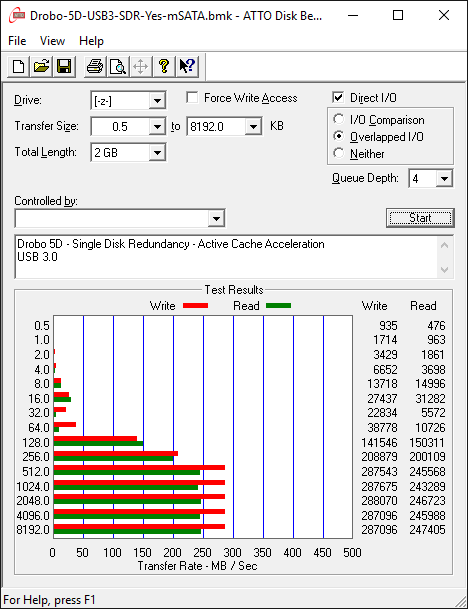
CrystalDiskMark, despite being a canned benchmark, provides a better estimate of the performance range with a selected set of numbers. In this case, we can see the sequential access numbers back up the ATTO results. Random access numbers are quite decent for a hard-drive array.
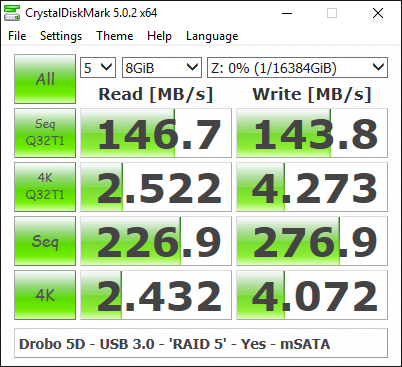
Benchmarks - robocopy and PCMark 8 Storage Bench
Our testing methodology for DAS units also takes into consideration the usual use-case for such devices. The most common usage scenario is transfer of large amounts of photos and videos to and from the unit. Devices like the Drobo 5D are often used to import files directly off the DAS into a multimedia editing program such as Adobe Photoshop.
In order to tackle the first use-case, we created three test folders with the following characteristics:
- Photos: 15.6 GB collection of 4320 photos (RAW as well as JPEGs) in 61 sub-folders
- Videos: 16.1 GB collection of 244 videos (MP4 as well as MOVs) in 6 sub-folders
- BR: 10.7 GB Blu-ray folder structure of the IDT Benchmark Blu-ray (the same that we use in our robocopy tests for NAS systems)
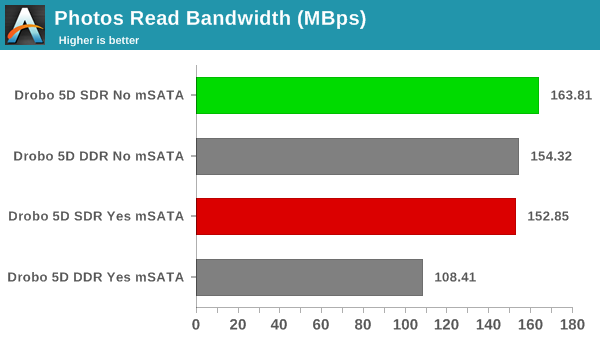
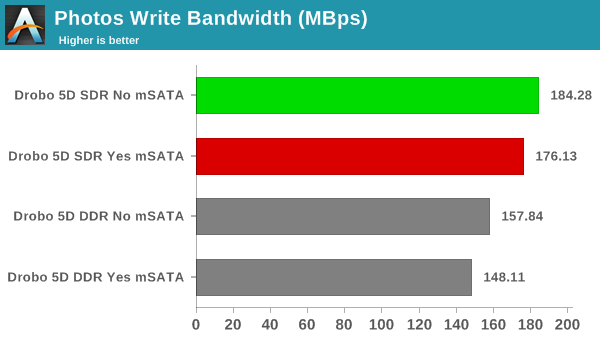
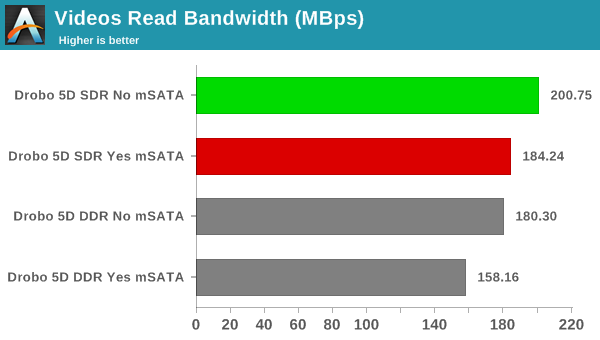
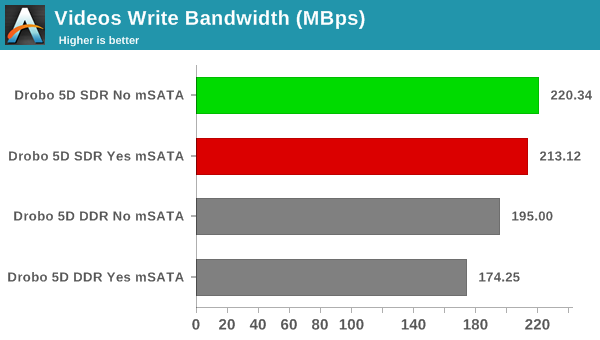
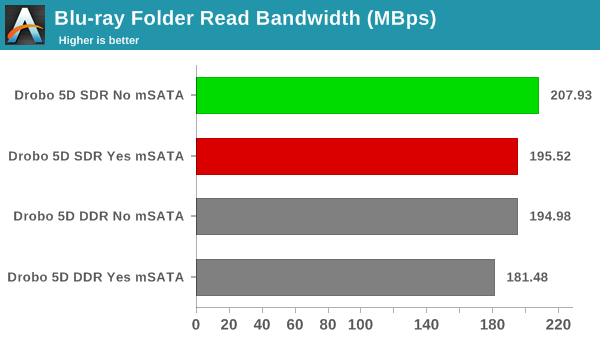
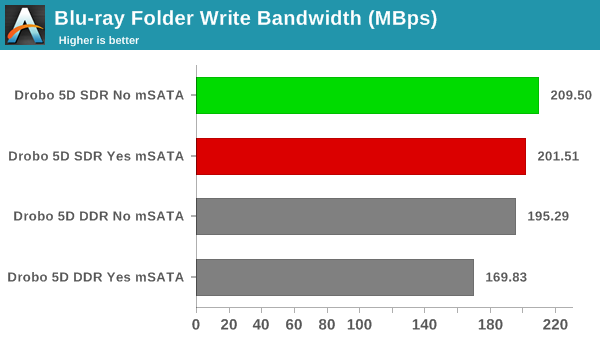
In all the above benchmarks, we see that the mSATA cache acceleration is not useful at all (we are testing out a one-time copy of data to and from the unit). The single-disk redundancy configuration consistently performs better than the dual-disk redundancy option.
For the second use-case, we take advantage of PC Mark 8's storage bench. The storage workload involves games as well as multimedia editing applications. The command line version allows us to cherry-pick storage traces to run on a target drive. We chose the following traces.
- Adobe Photoshop (Light)
- Adobe Photoshop (Heavy)
- Adobe After Effects
- Adobe Illustrator
Usually, PC Mark 8 reports time to complete the trace, but the detailed log report has the read and write bandwidth figures which we present in our performance graphs. Note that the bandwidth number reported in the results don't involve idle time compression. Results might appear low, but that is part of the workload characteristic.
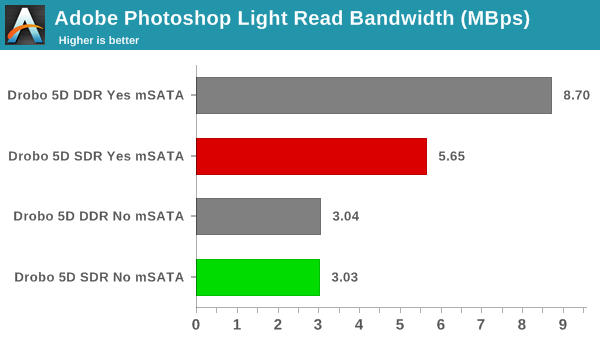
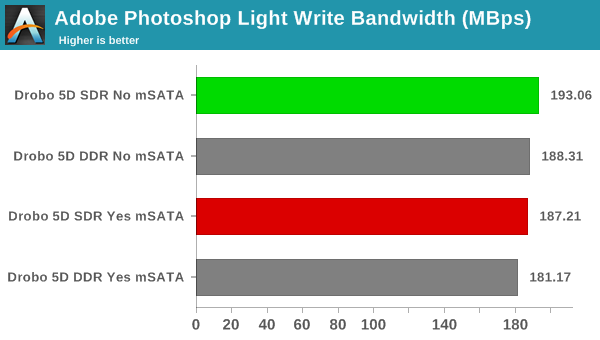
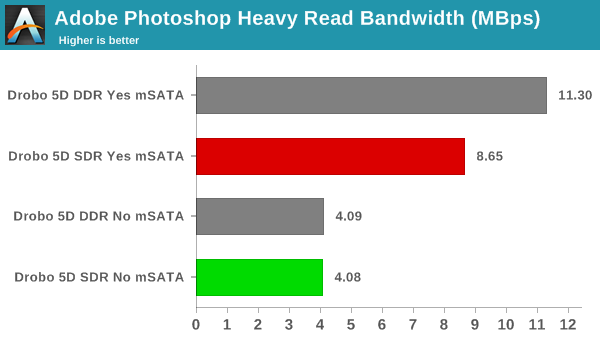
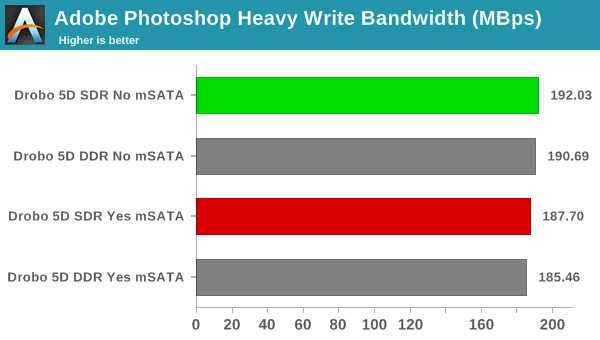
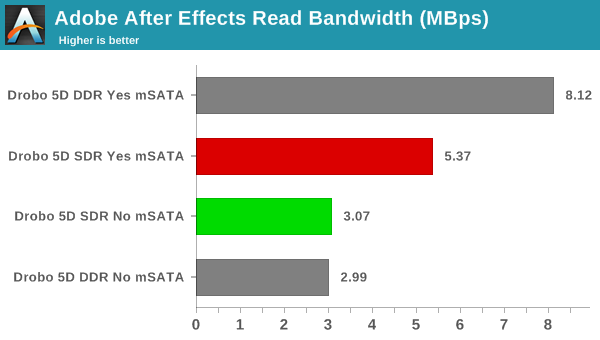
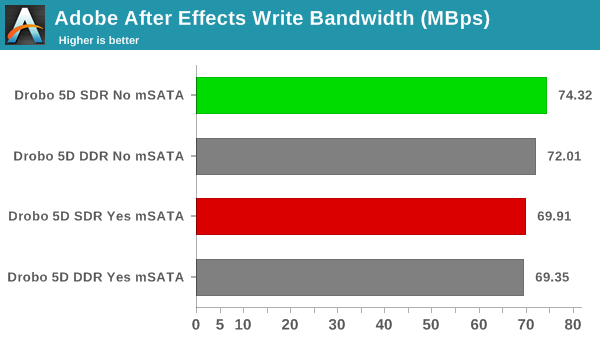
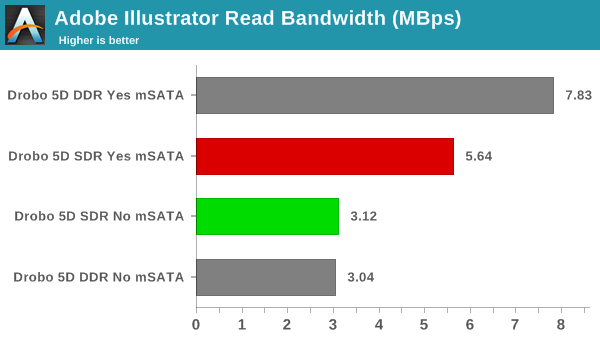
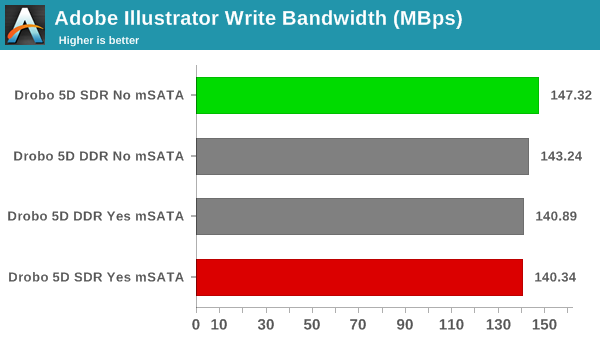
In the real-world work traces, we can see the real benefit of the mSATA SSD cache acceleration. Writes don't benefit much, but, in the read workloads, we can see that the mSATA SSD-enabled configurations often provide almost double the performance of a raw hard-drive array.










74 Comments
View All Comments
extide - Monday, April 25, 2016 - link
I am with you, I run ZFS at home as well and I think ZFS is amazing, but it does have one glaring fault and that is it is difficult to (properly) expand an existing volume. Sure you can add a new vdev, but then your data is all on the first one and it will not automatically migrate the data so it is evenly spread across the vdevs. Plus these alternate raid schemes allow you to use different sized disks, but, at least to me, that is a much smaller deal.SirGCal - Monday, April 25, 2016 - link
True. But when I am expanding a volume, generally I am making a new box to retire an old one so it's 8 new disks, etc. I do not tend to expand an existing system. Just me though. Perhaps the next itteration of my box will use 12. I wouldn't go beyond that though with RAIDZ2. 16 drives with RAIDZ3 maybe, or just two RAIDZ2 8 drive volumes. Depends how much of your data is really backed up and how fast you need it should you lose a few drives.We all know RAID is not a backup. Well with as much data as I have, I can't afford would-be 'backup' so for me it's all I got. (OK, a few parts are offsite but not all of it). So if I lose 6 disks at once, I lose the array. But that's a lot of disks and I keep a daily checkup on them and replace them every so often with a whole new setup. My 2TB versions will be retired probably this year (sooner if a single disk fails. I'll have a new system built after shipping time and the system will be offline during that time till the new build. Have to lose 3 to lose that array.)
Is it a backup? No. Is it secure? As secure as I can make it given the size we are talking about and the budget I have. Does it take a lot of knowhow? Nope. I looked up ZFS and did it via google and hardware in a few days. (Retired gaming computers and 8 new drives. I've sent better stuff to Good Will honestly). I did have a bit more money then compared to now but... The drives are the expensive part of any of these builds in most cases. While I'm surrounded by 'old' drives, I wouldn't trust them in any sort of an array for any real use.
DanNeely - Tuesday, April 26, 2016 - link
Expanding a volume by adding 1 or 2 disks probably doesn't make sense for something as massive as what you've got. It does if you're running only a handful of disks. Adding a 6tb drive to a 2x3gb mirror can (FS/etc permitting) get you a 6GB mirror pool for half of what buying new drives would cost.My current WHS 2011 box started out 4 years ago with 2x3tb drives. Last summer space was getting tight; and being reluctant to buy a new drive for something I was planning to retire soon in the face of potential end of life (see commentary above) I just stuck in a 1.5tb drive I had sitting around which's gotten it enough capacity to keep going. If I wasn't concerned about EoL, I'd've added a single new bigger drive to accomplish the same for longer than the yearish the small addition's gained me. Since I never found the time to buy the rest of a replacement; assuming the optimists are right about no real EoL, next month I'll probably migrate everything to the pair of 6tbs I did buy in December. If I didn't already have 2 of them, I'd only be buying one now. Either case would probably be followed by adding a 6-12tb disk in 2-3 years (depending on what my capacity trend looks like). That'd probably be the final end of the line; due to the age of the mobo/cpu itself (I'd probably build a new system from scratch at that point instead of trying to migrate the existing os/disks); but would be three expand/resizes over the lifespan of the system as a whole.
Vidmo - Monday, April 25, 2016 - link
"Thunderbolt ports are useless when the unit is used with PCs / Windows." Wait... what does this mean?? I would like to have this clarified please.ganeshts - Monday, April 25, 2016 - link
No drivers for the device when it is connected to a PC via the Thunderbolt ports.Thunderbolt ports work only on Mac OS X. (clearly spelt out in the specifications, though)
SirGCal - Monday, April 25, 2016 - link
That isn't true. There are thunderbolt drivers for windows. They are just extremely uncommon for devices. They are STARTING to hit a few motherboards now though... Very few.Here is the Intel driver for example: https://downloadcenter.intel.com/download/23742/Th...
ganeshts - Monday, April 25, 2016 - link
Sorry, but I have used Seagate / LaCie Thunderbolt devices with Windows without issues.The 5D, on the other hand, connects and is recognized by the Thunderbolt software as a device not certified for use on a PC. But, Drobo Dashboard doesn't recognize the unit at all - says nothing is connected. Windows Disk Management doesn't recognize any new drives either.
I also confirmed with Drobo's CTO that Windows support for Thunderbolt on the 5D is never coming.
SirGCal - Tuesday, April 26, 2016 - link
You said "Thunderbolt ports work only on Mac OS X. (clearly spelt out in the specifications, though)" which isn't true.You're now talking about Drobo specifically which most people here even think is garbage so... What's the point. I don't have one to test on the Intel devices but it's a moot point as I would never buy one anyhow. If they don't care, why should I.
ganeshts - Tuesday, April 26, 2016 - link
Classic case of taking things out of context by reproducing only part of the statement.This way, one can never write anything which is true if you decide to pick and choose words from a sentence.
SirGCal - Tuesday, April 26, 2016 - link
Well, that was the entire sentence... 2nd entire paragraph actually.