Comtrend PG-9172 Powerline Adapter Review: G.hn Gets Primed for Retail Push
by Ganesh T S on May 3, 2016 8:30 AM EST- Posted in
- Powerline Adapters
- Networking
- Marvell
- G.hn
- HomePlug
- Comtrend
HomePlug and G.hn Go Head to Head
This section presents the benchmark numbers obtained for the four different test cases outlined in the previous section. The Comtrend PG-9172 numbers are graphed in red, while the ZyXEL PLA5405 (representing HomePlug AV2 with MIMO support) numbers are in blue. The main tussle is between these two adapters - they are close in price (USD 77 vs. USD 83) and represent the best possible implementations of the two standards in the evaluated set.
Performance Metrics - TCP Downlink and Uplink
Node A represents the shortest physical distance between the tested nodes. This is a close fight between the HomePlug AV2 and G.hn adapters, with the PG-9172 coming out with a slight lead. Surprisingly, the ZyXEL PLA5206 SISO adapter is better than the PLA5405 in this scenario.
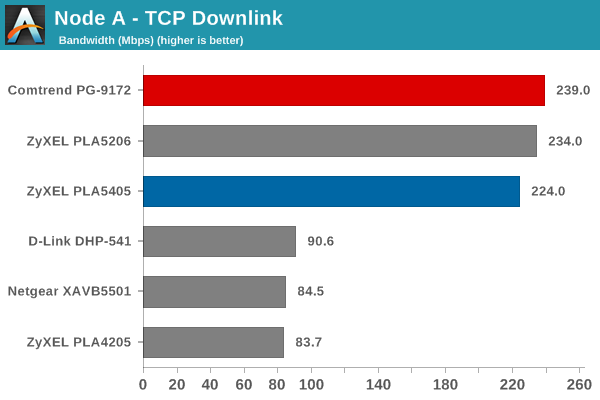
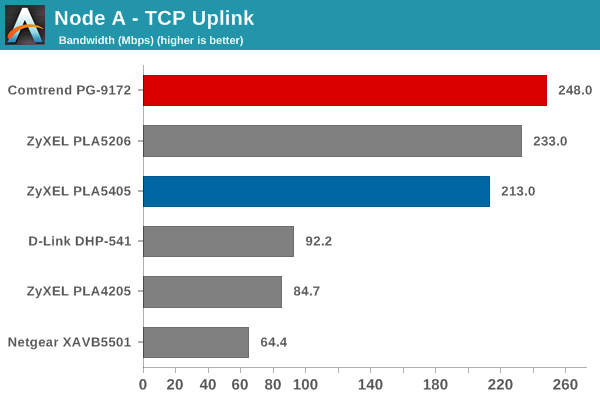
Node B is the garage outlet across the AFCI circuit breaker. The SISO adapter is the surprise winner here, though the G.hn PG-9172 comes a close second. The PLA5405 comes in third, quite a bit behind the G.hn adapter.
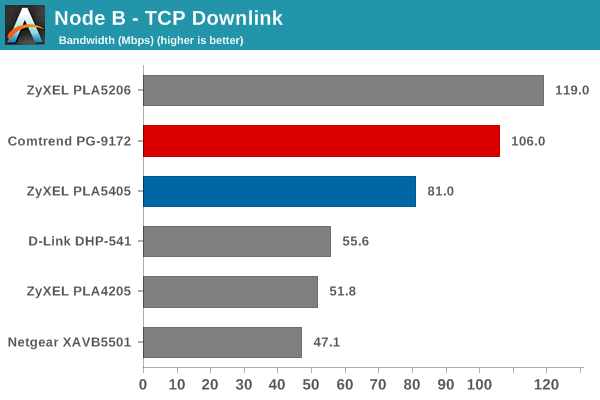
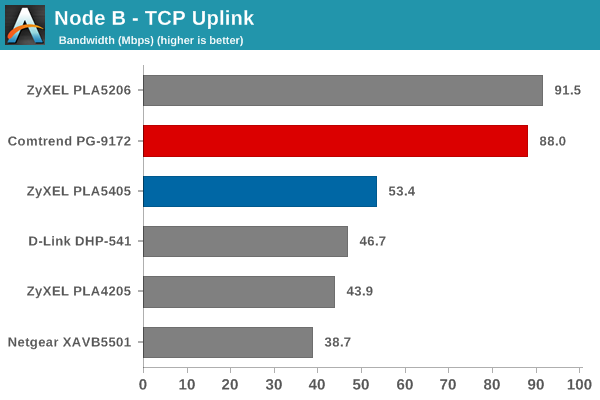
Node C is in the same wall as the garage outlet, and across the circuit breaker again. Here, the Comtrend adapter performs quite well, though it is really hard to choose between the HomePlug AV2 adapters and the G.hn adapter given the small differences in the bandwidth numbers.
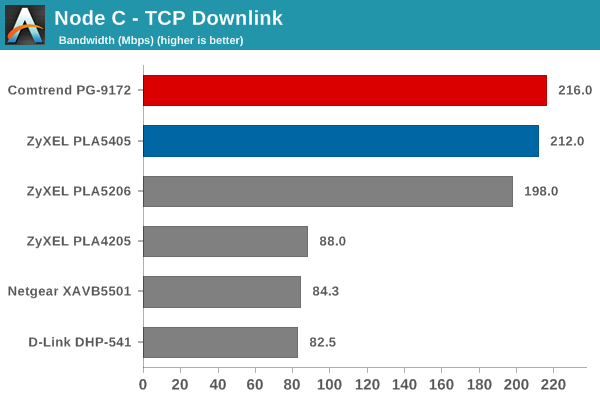
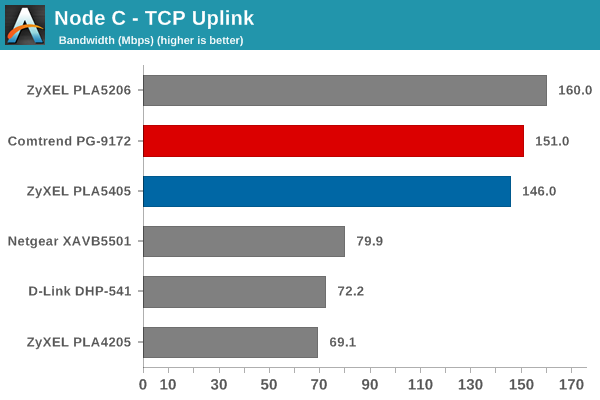
Node D is one of the farther outlets from the master node, and the Comtrend PG-9172 adapter establishes a clear and sizable lead over the HPAV2 adapters.
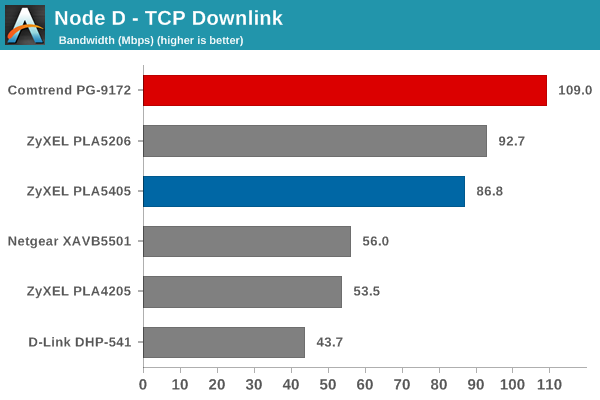
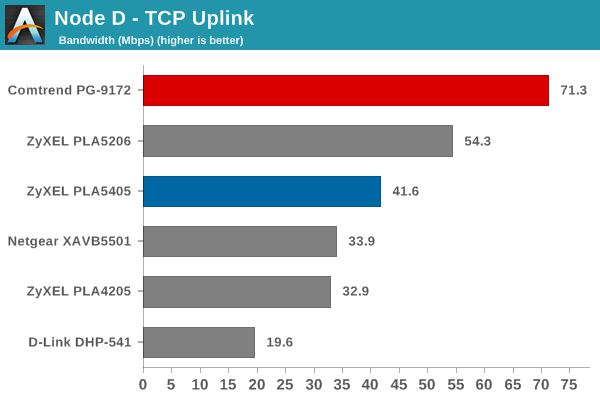
Node E is in the adjacent room, and is one of the closer adapters (similar to Node A). The performance ordering is also similar.
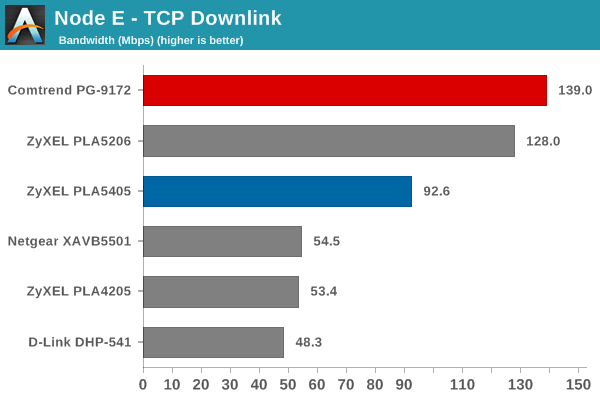
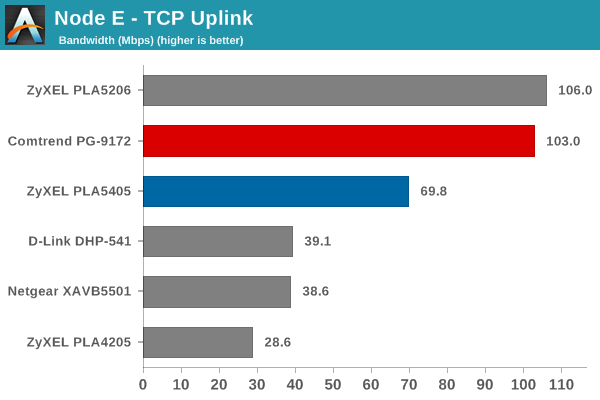
The Comtrend PG-9172 emerges as the clear winner in Node F.
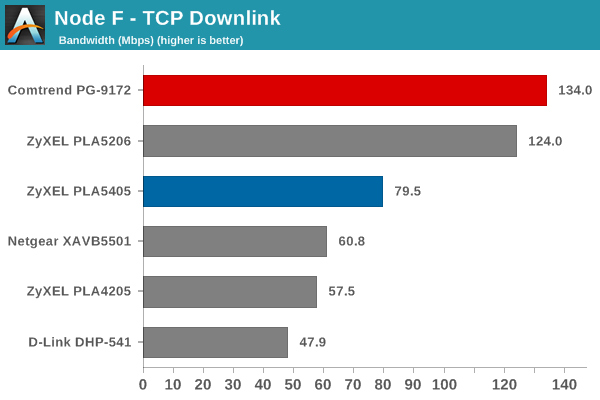
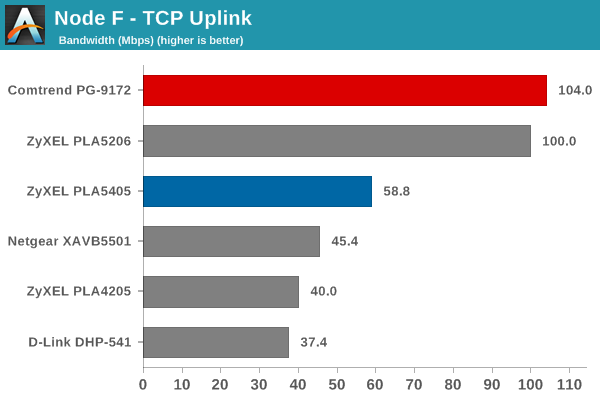
Performance Metrics - UDP Downlink and Uplink
The UDP results across all the nodes are similar in ordering to the TCP results.
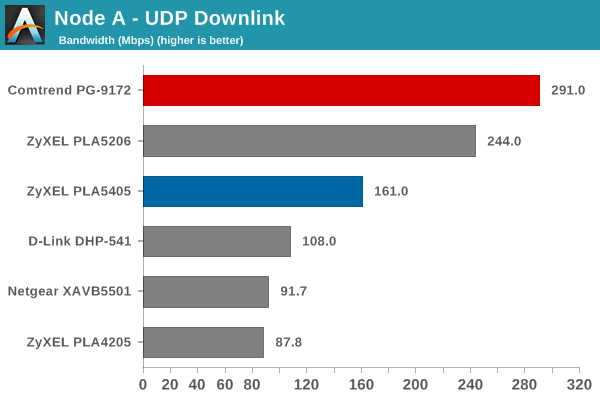
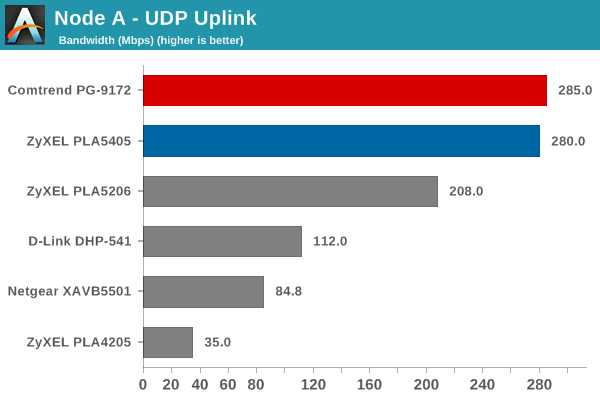
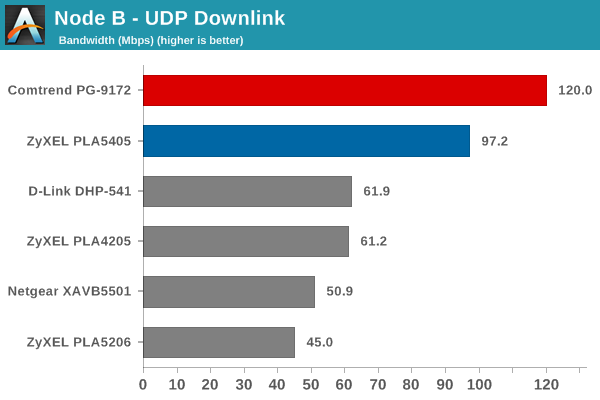
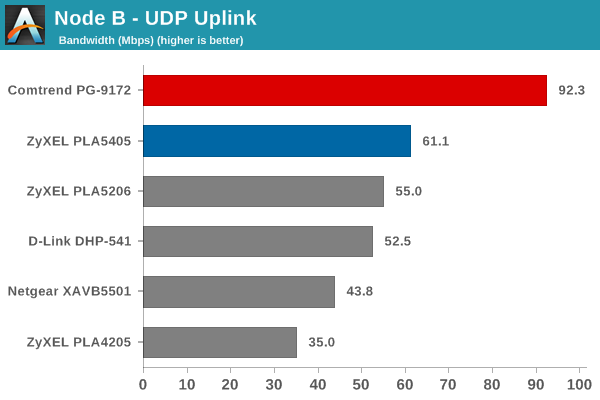
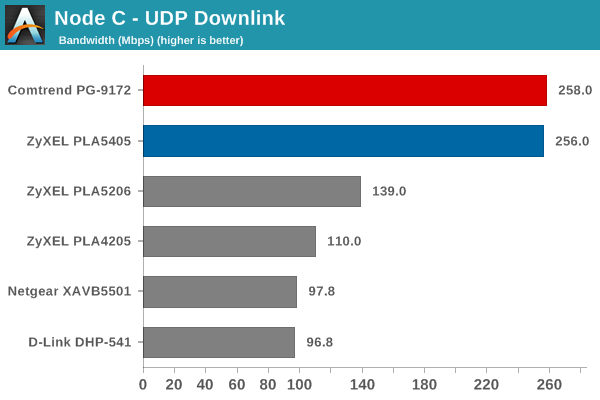
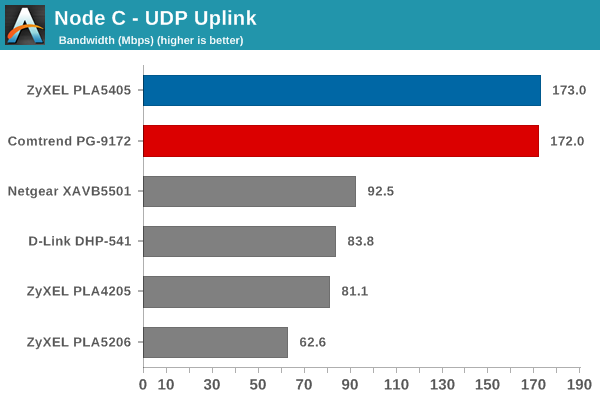
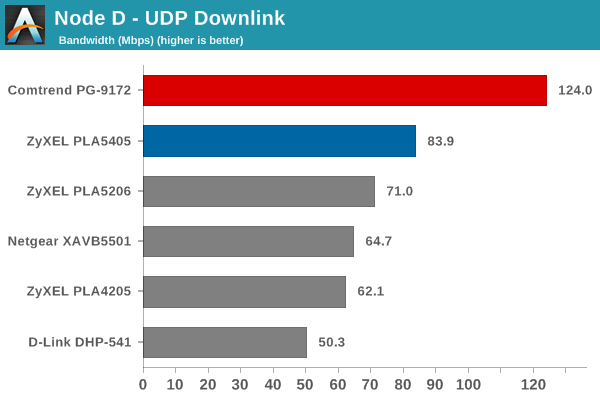
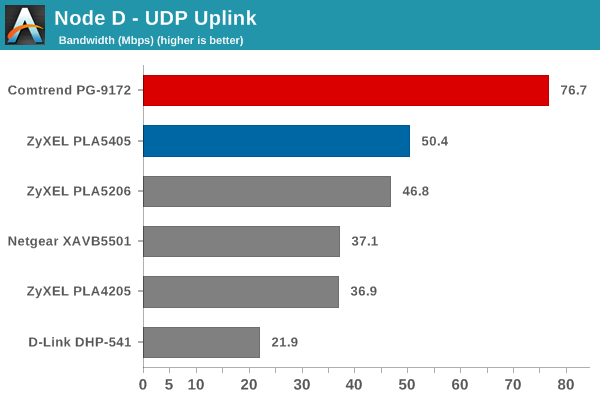
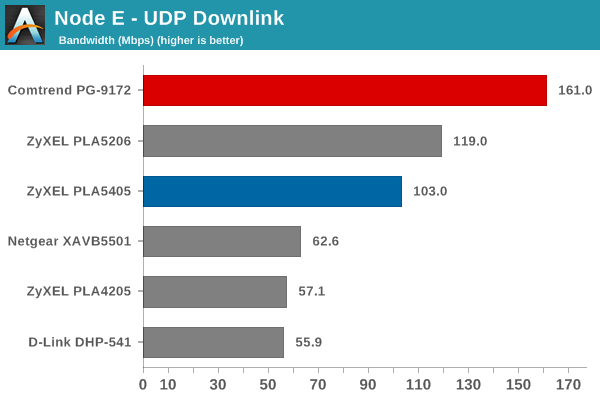
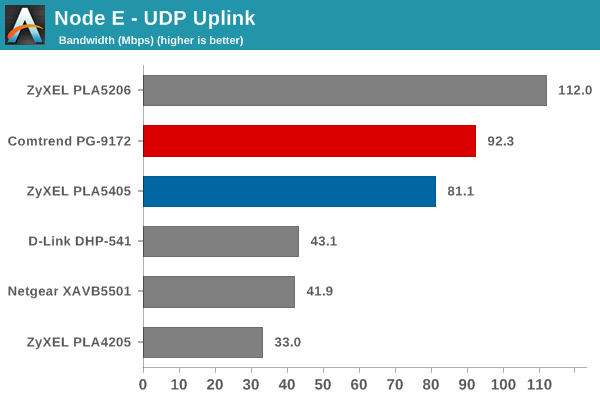
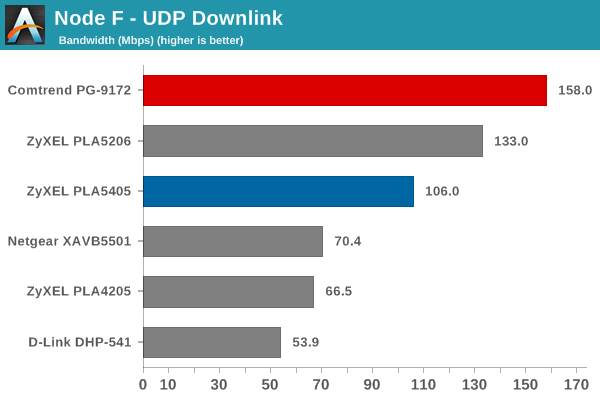
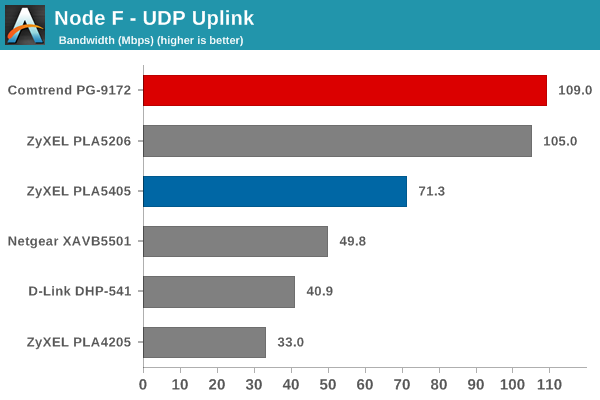
The above results show that the Comtrend PG-9172 G.hn adapter has the best performance in almost all of the tested scenarios.










48 Comments
View All Comments
bigboxes - Tuesday, May 3, 2016 - link
Agreed. I was able to infer that they were the same, but yes it was confusing.geniekid - Tuesday, May 3, 2016 - link
+1.spawnbsd - Tuesday, May 3, 2016 - link
HomeGrid forum is just an organization that promotes G.hn, that's all. Many of the equipment and chipset vendors building G.hn gear belong to HomeGrid forum.sor - Wednesday, May 4, 2016 - link
+1, sounds like three different competing standards in the article.Icehawk - Tuesday, May 3, 2016 - link
What is idle power after turning power saving on?mgrier - Tuesday, May 3, 2016 - link
Any chance I could get you to test latency also? This is important for competitive gamers...gobaers - Tuesday, May 3, 2016 - link
I just did a ping sweep on my Homeplug connection:Reply to request 4861 (1 ms) (size 997)
Reply to request 4862 (10 ms) (size 998)
Reply to request 4863 (10 ms) (size 999)
Reply to request 4864 (1 ms) (size 1000)
Success rate is 100 percent (4865/4865), round-trip min/avg/max = 1/5/30 ms
Mostly 1ms, but can sometimes spike. I wonder if G.hn handles this better.
spawnbsd - Tuesday, May 3, 2016 - link
Marvell's G.hn chipsets use G.hn's TDMA MAC mode, and generally always given lower (more determinstic) latency and throughput compared to CSMA based HomePlug AV/AV2 gear. Latency should always be in the ~1ms range, unless impulse noise or other interference in the home forces link layer retransmissions (which will add jitter).qlum - Tuesday, May 3, 2016 - link
I wonder how the performance of these devices differs under the European 230v/50hz compared to the us.Murloc - Thursday, May 5, 2016 - link
they're just as much finicky and dependent on where you put them in although there is no weird old wiring in most european houses.