The SanDisk X400 1TB SSD Review
by Billy Tallis on May 6, 2016 9:00 AM ESTAnandTech Storage Bench - The Destroyer
The Destroyer is an extremely long test replicating the access patterns of very IO-intensive desktop usage. A detailed breakdown can be found in this article. Like real-world usage and unlike our Iometer tests, the drives do get the occasional break that allows for some background garbage collection and flushing caches, but those idle times are limited to 25ms so that it doesn't take all week to run the test.
We quantify performance on this test by reporting the drive's average data throughput, a few data points about its latency, and the total energy used by the drive over the course of the test.
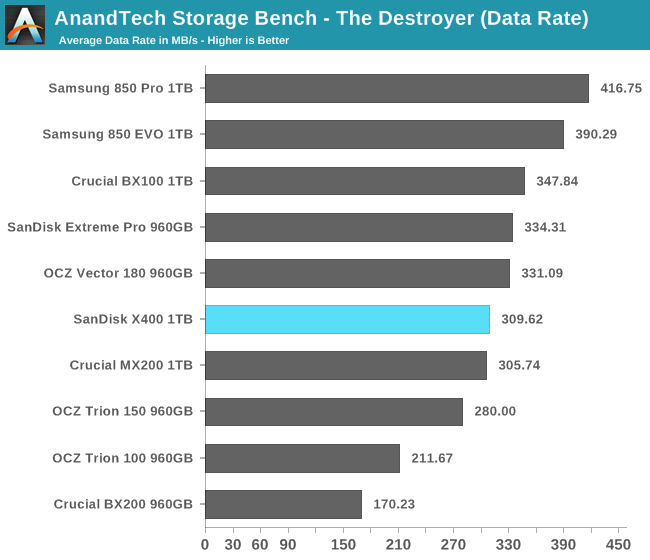
The X400's average data rate on The Destroyer places it clearly ahead of the other planar TLC drives and on par with the Crucial MX200.
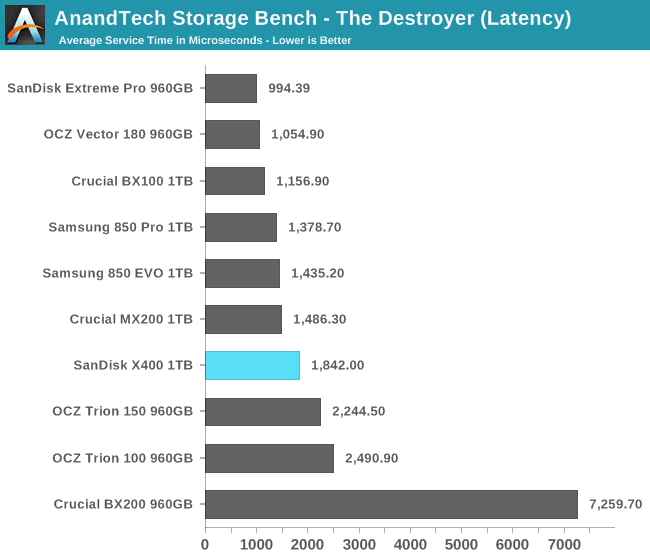
The average service time for the X400 doesn't quite compete against the MLC drives, but it does put the X400 clearly ahead of the budget TLC drives.
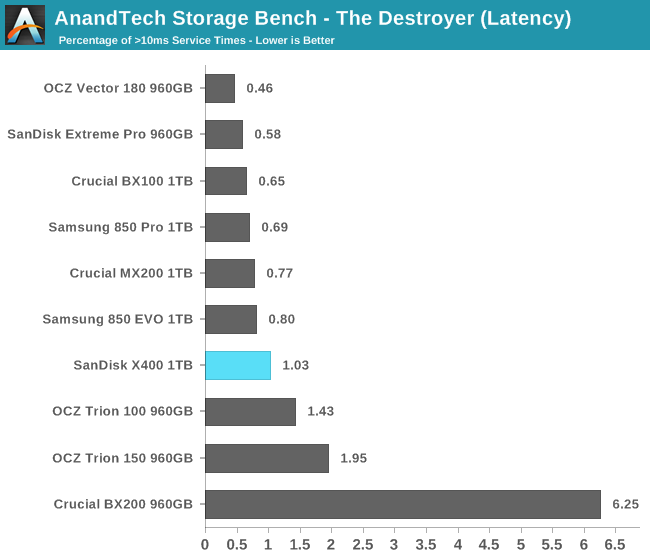
The X400's latency outliers at the 10ms threshold again put it ahead of the budget drives but also clearly behind the MLC drives and the Samsung 850 EVO.
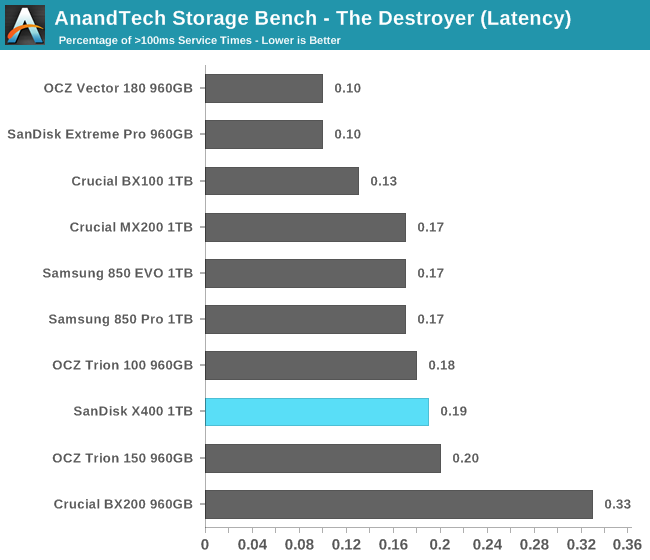
At the 100ms threshold for latency outliers most drives in this roundup score very close to each other, and the X400 is a little slower than average.
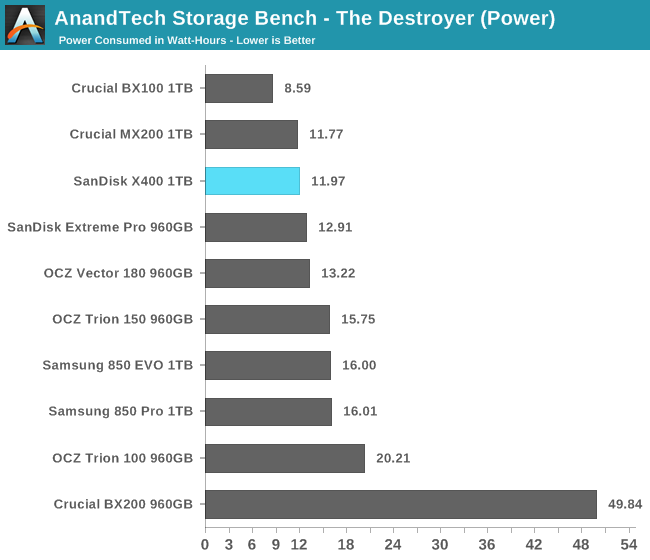
The X400's power usage over the course of The Destroyer is pretty good, especially for a TLC drive. Most of the faster drives sacrifice some efficiency.










41 Comments
View All Comments
Billy Tallis - Friday, May 6, 2016 - link
I changed TiB to TB. In reality the sizes are only nominal. The exact capacity of the X400 is 1,024,209,543,168 bytes while 1TiB would be 1,099,511,627,776 bytes and 1000GB drives like the 850 EVO are 1,000,204,886,016 bytes.HollyDOL - Friday, May 6, 2016 - link
yay, that's some black magic with spare areas / crc prossibly...X vs Xi prefixes are treatcherous... while with kilo it does only 2,4%, with Tera it's already 9,95%...more than enough to hide OS and majority of installed software :-)
bug77 - Tuesday, May 10, 2016 - link
Then you should put that into the article, unless you're intentionally trying to be misleading ;)SaolDan - Friday, May 6, 2016 - link
Neat!!hechacker1 - Friday, May 6, 2016 - link
I'm tempted to buy two 512GB and RAID 0 them. Does anybody know if that would improve performance consistency compared to a single 1TB drive? I don't really care about raw bandwidth, but 4k IOPS for VMs. I'm having trouble finding benchmarks showing what RAID 0 does to latency outliersCaedenV - Friday, May 6, 2016 - link
As someone who has been running 2 SSDs in RAID0 for the last few years I would recommend against it. That is not to say that I have had any real issues with it, just that it is not really worth doing.1) once you have a RAID your boot time takes much longer as you have to POST, RAID, and then POST again, then boot. This undoes any speed benefit for fast start times that SSDs bring you.
2) It adds points of failure. Having 2 drives means that things are (more or less) twice as likely to fail. SSDs are not as scary as they use to be, but it is still added risk for no real world benefit.
3) Very little real-world benefit. While in benchmarks you will see a bit of improvement, real world workloads are very bursty. And the big deal with RAID with mechanical drives is the ability to que up read requests in rapid succession to dramatically reduce seek time (or at least hide seek time). With SSDs there is practically no seek time to begin with, so that advantage is not needed. For read/write performance you will also see a minor increase, but typically the bottleneck will be at the CPU, GPU, or now even the bus itself.
Sure, if you are a huge power-user that is editing multiple concurrent 4K video streams then maybe you will need that extra little bit of performance... but for most people you would never notice the difference.
The reason I did it 4 years ago was simply a cost and space issue. I started with a 240GB SSD that cost ~$250 which was a good deal. Then when the price dropped to $200 I picked up another and put it in RAID 0 because I needed the extra space and could not afford a larger drive. Now with the price of a single 1TB drive so low, and with RAID having just as many potential issues as potential up-sides, I would just stick with a single drive and be done with it.
Impulses - Friday, May 6, 2016 - link
I did it with 2x 128GB 840s at one point and again last year for the same reasons, cost and space... 1TB EVO x2 (using a 256GB SM951 as OS drive) If I were to add more SSD space now I'd probably just end up with a 2TB EVO.Probably won't need to RAID up drives to form a single large-enough volume again in the future, this X400 is already $225 on Amazon (basically hours after the article went up with the $244 price).
I don't even need the dual 1TB in RAID in an absolute sense, but it's more convenient to have a single large volume shared by games/recent photos than to balance two volumes.
I don't think the downsides are a big deal, but I wouldn't do it for performance reasons either, and I backup often.
phoenix_rizzen - Friday, May 6, 2016 - link
Get 4 of them and stick them into a RAID10. :)Lolimaster - Friday, May 6, 2016 - link
There's no point in doind raid0 with SSD's. You won't decrease latency/access times or improve random 4k reads (they will be worse most of the time).Sequential gains are meaningless (if it matter to you then you should stick to a PCI-e/m.2 NVME drive)
Pinn - Friday, May 6, 2016 - link
I have the Samsung NVME M.2 512gb in the only m.2 slot and am aching to get more storage. Should I just fill one of my PCIe slots (x99)?