The SanDisk X400 1TB SSD Review
by Billy Tallis on May 6, 2016 9:00 AM EST
The SanDisk X400 is the flagship model of SanDisk's business/OEM SSD lineup. As the successor to the X300 and X300s, the X400 continues the strategy of combining premium features like encryption and a 5-year warranty with the use of cheaper TLC NAND flash to hit mainstream price points.
The SanDisk X400 is intended to be a relatively high-end TLC drive with performance suitable for the mainstream segment of the SSD market that is still predominantly served by SSDs using MLC NAND. SanDisk has had success in the past with developing TLC SSDs such as the Ultra II that perform much better than they typical value-oriented TLC-based SSD.
The X400 adopts the Marvell 88SS1074 SSD controller, a made-for-TLC design with LDPC error correction support that allows for a substantial increase in rated write endurance. The NAND used in the X400 is SanDisk's "sixth generation TLC", manufactured on the 15nm process they share with Toshiba. Carried over from other TLC drives like the Ultra II, the flash in the X400 supports SanDisk's nCache 2.0 SLC caching with on-chip copying of data from the SLC cache to TLC.
Unlike most TLC product lines, the SanDisk X400 provides usable capacities at power of two increments: 128GB through 1024GB, rather than the more common 120GB through 960GB. SanDisk hails the X400 line as including the first single-sided 1TB M.2 SSD - the X300 M.2 only went up to 512GB by comparison. The 2.5" models also use a single-sided PCB, with a large thermal pad interfacing all the flash and DRAM chips and the controller to the metal side of the case.
| SanDisk X400 Specifications | ||||
| Capacity | 128 GB | 256 GB | 512 GB | 1 TB (1024GB) |
| Sequential Read | 540 MB/s | 540 MB/s | 540 MB/s | 545 MB/s |
| Sequential Write | 340 MB/s | 520 MB/s | 520 MB/s | 520 MB/s |
| Random Read IOPS | 93.5k | 93.5k | 93.5k | 95k |
| Random Write IOPS | 60k | 60k | 75k | 75k |
| Form Factors | 2.5", M.2 2280 | |||
| Encryption | TCG Opal 2.0 (SED models only) | |||
| Write Endurance | 72 TB | 80 TB | 160 TB | 320 TB |
| Warranty | 5 years | |||
| DWPD Equivalent | 0.315 | 0.175 | ||
The SanDisk X300s was the self-encrypting drive variant of the X300, but for the X400 SanDisk is using the same branding on both variants. The self-encrypting drive models have separate SKUs but are still advertised as just SanDisk X400, not X400s. This makes it a little confusing all around and means that users should double check the exact SKU being offered. In the table below, 1122 in the SKU name indicates an individual unit per sale with retail packaging, rather than bulk purchase packaging.
| Self-Encrypting SKU | Regular SKU | ||
| 128 GB | M.2 | SD8SN8U-128G-1122 SD8SN8U-128G |
|
| SATA | SD8TB8U-128G-1122 | SD8SB8U-128G-1122 SD8SB8U-128G |
|
| 256 GB | M.2 | SD8SN8U-256G-1122 SD8SN8U-256G |
|
| SATA | SD8TB8U-256G-1122 | SD8SB8U-256G-1122 SD8SB8U-256G |
|
| 512 GB | M.2 | SD8SN8U-512G-1122 SD8SN8U-512G |
|
| SATA | SD8TB8U-512G-1122 | SD8SB8U-512G-1122 SD8SB8U-512G |
|
| 1TiB (1024GB) | M.2 | SD8SN8U-1T00-1122 SD8SN8U-1T00 |
|
| SATA | SD8TB8U-1T00-1122 | SD8SB8U-1T00-1122 SD8SB8U-1T00 |
In this review, we are testing the 2.5" 1TB SanDisk X400 model with no TCG Opal encryption support, the SD8SB8U-1T00-1122. The competition and drives to compare against includes the OCZ Trion 150 as one of the best-performing budget TLC SSDs, the Crucial MX200 (a solid mid-range MLC SSD), SanDisk's own high-end MLC-based Extreme Pro, and the Samsung 850 EVO (the 3D TLC SSD that performs like a high-end MLC SSD).
| AnandTech 2015 SSD Test System | |
| CPU | Intel Core i7-4770K running at 3.5GHz (Turbo & EIST enabled, C-states disabled) |
| Motherboard | ASUS Z97 Pro (BIOS 2701) |
| Chipset | Intel Z97 |
| Memory | Corsair Vengeance DDR3-1866 2x8GB (9-10-9-27 2T) |
| Graphics | Intel HD Graphics 4600 |
| Desktop Resolution | 1920 x 1200 |
| OS | Windows 8.1 x64 |
- Thanks to Intel for the Core i7-4770K CPU
- Thanks to ASUS for the Z97 Deluxe motherboard
- Thanks to Corsair for the Vengeance 16GB DDR3-1866 DRAM kit, RM750 power supply, Carbide 200R case, and Hydro H60 CPU cooler


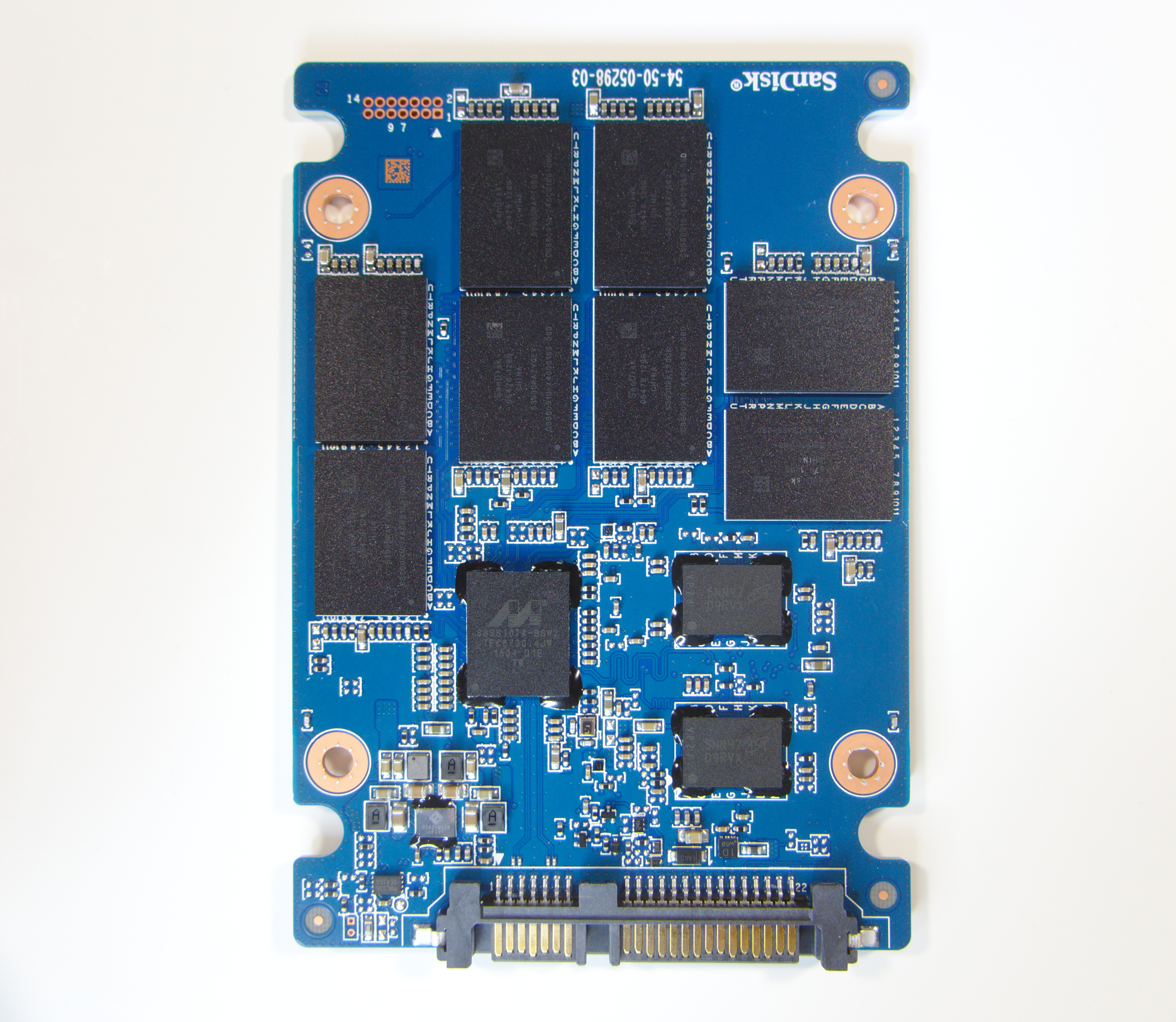








41 Comments
View All Comments
Margalus - Friday, May 6, 2016 - link
It uses less power than some, and is priced lower. But it seems performance is severely lacking..jabber - Friday, May 6, 2016 - link
This just shows what a fantastic budget SSD the BX100 was. Crucial were stupid to dump it.Mixal11 - Sunday, May 8, 2016 - link
Exactly, for me it's v300 for low end desktop, BX100 for laptops (hard to get over time) and Sandisk Extreme Pro or 850 Pro for high end. I avoid TLC, because of experience with Dell Samsung 841oem. Who knows if I can read data from it after year or two. TLC drives are great to reduce ssd prices.jabber - Sunday, May 8, 2016 - link
Yeah everyone moaned about the V300's back in the day but they are perfect SSDs for putting in SATA II kit as they push 285+MBps all day long...plus they are the cheapest you can buy usually. Also I have bought dozens of them and not one has yet failed. They are a solid tough little SSD. I shall be sorry when they go.jhh - Friday, May 6, 2016 - link
I wonder if they have included any of the increased endurance technology from their Smart Storage (formerly part of Smart Modular) acquisition. The idea behind the technology was that most cells didn't need full current to program, and when programmed with less than full current, that the cell would allow more write/erase cycles.Michael Bay - Friday, May 6, 2016 - link
Goddamn it, one more terabyte.Just one.
Samus - Friday, May 6, 2016 - link
I think if I were shopping for a TLC drive I'd stick with Sandisk too. I haven't had any issues with their Ultra II's, although many people have. I have, however, had two ADATA SP550's fail (a 120GB and 240GB) one during a power failure in a laptop (BSOD) which a secure erase recovered usability of the drive, and another within an hour of installation - cloning about 100GB of data to it killed it an no longer detects by BIOS.I have 5 or so other SP550's in the field running fine though, but none of them have suffered the "abuse" of the above cases.
I have dozens of Mushkin drives out there, even ECO2's, all running incredibly well. I have a few ECO3 TLC drives in house about to go out, but I've been avoiding them because the ECO2 is still available.
On a side note, I still have 840EVO's coming in at least bi-weekly with basically unusable performance. Samsung is hell to deal with for RMA (a stark contrast to, say, OCZ that actually sends you an advanced replacement!) and nothing I can do revives performance in these drives. Secure erase, fill and trim, etc, nothing works. Even after a fresh OS install they read at half the speed they write. It's crazy, slower than a 2.5" hard disk.
ladder_to_heaven - Friday, May 6, 2016 - link
Win 8.1 - STILL? -For the love of god WHY?
Billy Tallis - Friday, May 6, 2016 - link
Switching to Windows 10 would require re-testing a lot of drives, monopolizing the testbed for a month. It'll probably happen at some point this year, but I'll need to put together a second system for it (hopefully a Skylake system with working PCIe power management).jabber - Saturday, May 7, 2016 - link
Yeah no rush, after all 85% of 10's code is...8.1.