The BitFenix Pandora ATX Case Review
by E. Fylladitakis on August 11, 2016 9:00 AM EST- Posted in
- Cases/Cooling/PSUs
- bitfenix
- ATX
- Case
The Exterior of the BitFenix Pandora ATX
The BitFenix Pandora ATX sports the same modern design that made the original Pandora famous, with smooth surfaces and side panels that extend to the front of the case as flaps. The design concept is not new as there were a few cases similar to the Pandora in the past (e.g. ThermalTake Armor), but the Pandora was the first where the flaps were a continuous part of the side panels, combined with having no external drive bays at all. The newer version that we are reviewing today is considerably larger than the original, measuring 51 cm tall, 20.3 cm wide and 55.8 cm deep (20 × 8 × 22 in), resulting to a volume of 57.8 liters, making it 40% larger than the mATX-compliant Pandora. It is also a slightly heavy case, tipping our scales at 9.72 kg when completely empty.
 11.2 oz can inserted as a size reference
11.2 oz can inserted as a size reference
BitFenix has designed only a single black version of the Pandora ATX at this point, with a windowed side panel. A smooth, satin black paint covers the entirety of the case with the sole exception being the glossy plastic front panel. The paint is relatively resistant to fingermarks but the glossy front panel is a true fingerprint magnet and can get dirty very easily. As there is nothing the user can physically interface with on the front panel, it should not be an issue, unless if there are young children or pets roaming about the area of the PC.
The front I/O ports and buttons can be found at the top side of the front panel. A large power on button can be seen on the far left side of the symmetrical array, followed by two USB 3.0 ports, 3.5mm audio jacks at the center, two USB 2.0 ports to the right and a large reset button to the far right. There is no door or cover for the USB/audio ports.
A look at the rear of the BitFenix Pandora ATX reveals that the PSU compartment is at the bottom of the case and the presence of a stock 120 mm exhaust fan. There are also two round holes with rubber grommets for liquid cooling hoses. The metallic brace that BitFenix supplies with the bundle goes in front of the PSU, exactly as the brace that can be seen pre-installed at the top of the case’s rear side.
The BitFenix Pandora ATX sits on four simple, round plastic legs with rubber anti-slip pads installed on them. With the exception of the nylon filter covering the PSU intake, there is nothing else of interest at the bottom of the case. The front air intake filter can also be removed by pulling it downwards from the gap between the chassis and the faceplate, something easy to be done with the case on a desk or table but requires the case to be lifted up or rolled to its side if it sits on the floor.
One unique feature of the Pandora ATX is the simple LCD screen on the front panel. By default, it is showing the company logo but the users can insert any photo/logo they wish, as long as it fits certain proportions and file formats. The software used to do this is very simple, perhaps even too simple for such a product. It has no interface at all, the user is simply required to drag and drop the picture file on the program’s icon. A little more sophisticated software with a basic user interface and minor editing options would certainly be much more effective.







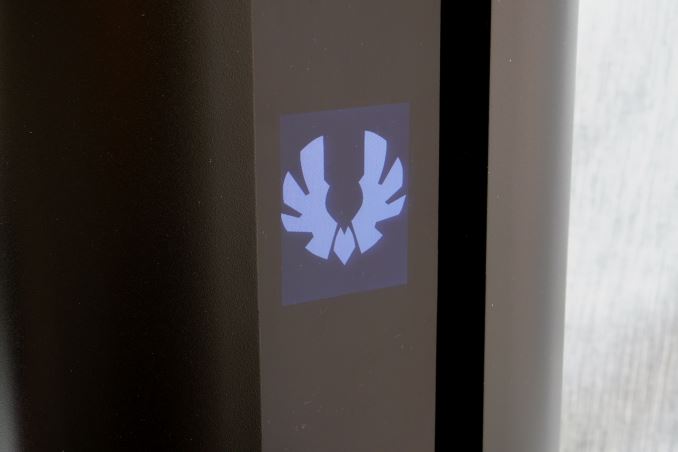








26 Comments
View All Comments
Byte - Friday, August 12, 2016 - link
Cases with 5.25 you can always add a box, but this case you can't even do that. I just upgraded my case because it has only 2.0, got an InWin with USB 3.1 Type C in the front! Go future!Bigryan - Thursday, August 11, 2016 - link
Pretty case. I will be checking out the deals at bestbuy this weekend! The ad on the login page is the best.redfirebird15 - Saturday, August 13, 2016 - link
Literally every page... it is getting ridiculous.Nightsd01 - Thursday, August 11, 2016 - link
Can the LCD screen do anything that is actually useful? Showing a single logo....seems pretty useless to me. What about showing the stats/temps/fan speeds/etc of the computer?Lord of the Bored - Friday, August 12, 2016 - link
As I understand it, just displaying static images. You could probably rig something up that would put the desirable data into an image and then push the image to the LCD, but it's a step that ought to be unnecessary by all rights.HomeworldFound - Friday, August 12, 2016 - link
ThermalTake did the same thing about fifteen years ago. It was just as useful.BrokenCrayons - Thursday, August 11, 2016 - link
Ah yes, the Coke can makes it into yet another photo! :)It's a nice looking case, though too large for my tastes. I already have a gigantic Lian Li on wheels that has a MicroATX board, half-height capable GPU, and single hard drive inside of that looks almost laughably empty.
Samus - Thursday, August 11, 2016 - link
Ugg, I can't believe after all these years Bitfenix still hasn't improved their drive sled design. Those things are complete crap. Most of mine are cracked or completely snapped in half while bending them around the drive mount holes.althaz - Thursday, August 11, 2016 - link
As soon as I saw it, the first thing I thought was "looks a lot like the Thermaltake Armor". Because it does (nicer though).Death666Angel - Friday, August 12, 2016 - link
That's a nice, clean build. But I am totally not interested in ATX size cases anymore. :DOnly ATX case I bought in the last 7 years is for my file server which has 3x5.25" bay adapters for 5 x 3.5" HDDs (9 x 5.25" bays for 3 of those adapters for 15 3.5" bays in a normal sized ATX case). My PCs have been mATX for a while (Lian Li V351B, currently Silverstone Temjin TJ08-E with watercooling, thinking about going back to my V351B and modding the shit out of it). With me being fine with onboard sound and onboard NICs and one graphics card, there ain't no reason for ATX and the size and weight are a real negative. Only positive I see is the ample space and ease of use.