The Corsair Gaming K95 RGB Platinum Mechanical Keyboard Review
by E. Fylladitakis on March 7, 2017 8:00 AM EST- Posted in
- Peripherals
- Corsair
- Cherry MX
- Mechanical Keyboards
- RGB

Corsair is one of the first and largest players in the mechanical keyboards market. Their exclusive deals with Cherry, the most reputable manufacturer of mechanical key switches, allowed Corsair to slightly outpace their competition. For example, Corsair held the exclusive for Cherry MX RGB switches for a year, which made the K70 RGB one of the most popular top-tier gaming keyboards in 2015, and also held the exclusive for Cherry MX Speed switches for a year, making the K70 RGB RAPIDFIRE the only keyboard that had them installed in 2016.
One could easily notice that Corsair has been using the same two core keyboard designs, the K70 and the K95, for several years, only changing the switches and/or adding features like on-board memory and programmability. The tenkeyless K65 is also based on the same design as the K70, missing only the keypad and the audio volume wheel, and is only available via Best Buy. Corsair did release new designs, such as the plastic STRAFE in 2015, but never ceased upgrading the K70 and the K95, which still are the main focus of the company.
This year Corsair has something a little different in store for us. The name of their new keyboard is the Corsair Gaming K95 RGB Platinum, and features the Cherry MX RGB Speed mechanical switches that the K70 RGB RAPIDFIRE did. When Corsair first mentioned the name of the keyboard to us, we wrongly assumed that it would be nothing more than the classic K95 with Cherry MX RGB Speed installed. Despite the name, the K95 RGB Platinum is not sharing the same core design as the previous K95 models, but instead seeks to bridge the gap between the classic K70 and the overextended K95.
Packaging and Bundle
Corsair supplies the K95 RGB Platinum in a very sturdy brown cardboard box covered by a thin, glossy exterior packaging. The artwork is dark with yellow accents and aesthetically focused on a picture of the keyboard itself, following the same theme as the rest of Corsair’s peripherals lineup.
Alongside with the keyboard, the company supplies a couple of basic quick-start and warranty leaflets, a set of extra keycaps and a plastic keycaps puller. The extra ten keycaps are grey and have contoured, textured top surfaces that are supposed to assist tactile feedback while gaming. The first set is for FPS gamers and the second for MOBA gamers. Both sets are correspondingly contoured and textured. Two keycaps, the W and the D, exist in both sets but have different contours as a result.
The K95 RGB Platinum comes with a full size wrist rest that is unlike any other wrist rest that we have seen before. The wrist rest is a plastic frame that attaches to the keyboard, with a removable contact surface. The surface of the wrist rest is made of a thin steel sheet that is fully covered with a soft rubber-like material. Magnets inside the plastic frame allow the steel surface to be easily attached and removed in seconds.
Why Corsair made the surface removable is simple, and easy cleaning is not the primary reason. The surface of the wrist rest is two-sided, with one side being plain and very soft, while the other is textured and with good friction. This allows each user to select between grip and comfort, or switch between the two in just a couple of seconds.





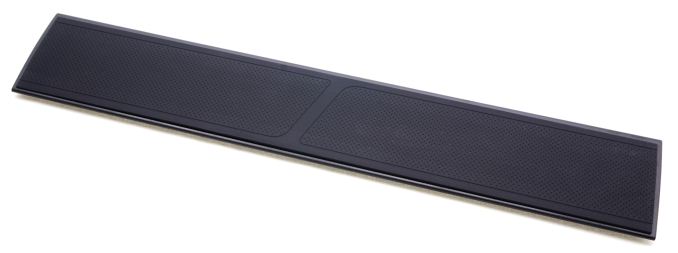










37 Comments
View All Comments
zero2dash - Tuesday, March 7, 2017 - link
I have a Strafe with Reds and now 2 Velocifire VM01's.The CUE software is terrible. I have it installed on a machine with multiple user profiles, and switching between profiles several times causes the software to crash. The keyboard (Strafe) still works, but any macros or lighting profiles don't work anymore. I have to force quit CUE, restart it, and then unplug and re-plug in the Strafe.
I absolutely love the Velocifire VM01. Bought one as a cheap mechanical for the other PC in the house, and ended up buying another quickly after to use at work. Dare I say I actually prefer the Velocifire to the Strafe that costs 2x as much.
Friendly0Fire - Tuesday, March 7, 2017 - link
One thing I couldn't see in the review that I'd really like to know: is this keyboard "true" 16.8M colors, or is it like the original K70/K95 RGB which only supports 512 colors and leads to flickering when attempting to emulate 16.8M colors?Taracta - Tuesday, March 7, 2017 - link
When I saw this K95 coming out, I made sure I went and got one of the original K95 with RGB Cherry Brown switches. The price of which should go through the roof like the M95 mouse.Taracta - Tuesday, March 7, 2017 - link
Did get Vortex PBT Doubleshot backlit capable keycaps for it, with all the correct keys from http:\www.MechanicalKeyboard.com in white-on-black and black-on-white, just to mix it up.iamlilysdad - Tuesday, March 7, 2017 - link
I'd like to know how these switches compare to the "hybrid" switches that Razer uses on the Ornata Chroma. I've tried that keyboard (though not for an extended period of time) and quite like the feel of the switches.If these switches feel like those then I would probably prefer this keyboard over the Razer.
Devo2007 - Wednesday, March 8, 2017 - link
While Razer's software isn't as fully-featured as CUE, I absolutely love my Ornata Chroma! Keys are just perfect for me and it does what I need (and for half the price of the K95 Platinum). Light bleed is nothing like the Corsair units, though not as nice as Logitech.Sarchasm - Wednesday, March 8, 2017 - link
The Ornata switches are literally just standard rubber dome switches with a mechanical leaf to make a clicking sound. It's laughable and sad.https://deskthority.net/product-news-f44/razer-orn...
CrimsonKnight - Tuesday, March 7, 2017 - link
I have had two K95s (white LED only, cherry red) and they both had LEDs die within months. The typing experience is great, but for this price I expect more from Corsair's QA department. I won't buy another keyboard from them.BrokenCrayons - Tuesday, March 7, 2017 - link
Did you get any warranty support from Corsair for them? For a defective product that was less than a year old, it should have been on the company to offer repairs or replacements.David_K - Wednesday, March 8, 2017 - link
But that was a general problem with regular cherry mx switches with leds added externaly, that was caused by electronic interference from the switch. So not really corsairs fault but general problem with mechanical keyboard, the newer rgb switches have much Much lower failure rate when it comes to leds.