The Fractal Design Celsius S24 & S36 AIO Coolers Review
by E. Fylladitakis on June 2, 2017 8:00 AM EST
All-in-one (AIO) liquid coolers are very popular amongst advanced PC users for a variety of reasons, with a current market potential that easily rivals that of top tier air coolers. As such, nearly all of the companies involved in the production of advanced cooling products for consumer PCs are currently marketing AIO coolers. However, AIO coolers are so successful that even companies who do not currently produce any air-based cooling solutions have decided to market their own liquid-based AIO coolers.
Fractal Design, the renowned Swedish designer and manufacturer of PC cases, is one such company who has decided to offer their own AIO coolers. A couple of years ago they released the Kelvin series, a simple-looking AIO liquid cooler design, yet it was one of the few expandable kits. It also was available with a 360 mm radiator, which is very rare even nowadays.
Fractal Design just released an upgrade of the Kelvin series, the Celsius. The Celsius is based on proven hardware (i.e. Asetek parts), comes with Fractal Design’s X2 PWM fans, features interesting fan speed controls and is expandable. The new AIO cooler is available in two versions - the S24 and the S36. The only difference between these two AIO coolers is the size of the radiator that, as their names suggest, can support up to two 120 mm fans or three 120 mm fans respectively. We will examine both coolers closely in this review.
Packaging & Bundle
We received the Fractal Design Celsius coolers in large, strong cardboard packaging. The artwork on the packaging is subtle and clean, focused on pointing out the main features of the coolers. Inside the box, the coolers are well protected into a custom cardboard insert.
Both coolers share an essentially identical bundle, with the only exception being the manual. The S36 also has a few more screws for the third cooling fan. Other than that, inside each box we found the necessary CPU socket mounting hardware, screws and washers for the fans and for mounting the radiator on the case, and two cable management clips.
The fans provided with the Celsius AIO liquid cooling kits – two with the S24 and three with the S36 – are Fractal Design’s Dynamic X2 GP-12 fans. These PWM models have a very broad speed range, allowing the fans to operate anywhere between 500 and 2000 RPM. Furthermore, the serrated blades of the fans are supposed to reduce aerodynamic noise. Their engines feature a “LLS” bearing that we weren't able to find any information on – not even what the acronym stands for. A (catastrophic) disassembly of one of the fans revealed that it has what it seems to be an almost typical rifle bearing but with a magnet attached near the top. It would seem that the designer’s simple, yet effective concept was to attach a magnet at the edge of the bearing, using the magnetic force to repel the frame, reducing the friction between the stationary and rotating parts, thus significantly improving the longevity of the design. As such, the “LLS” bearing would typically classify as a “maglev” bearing engine.


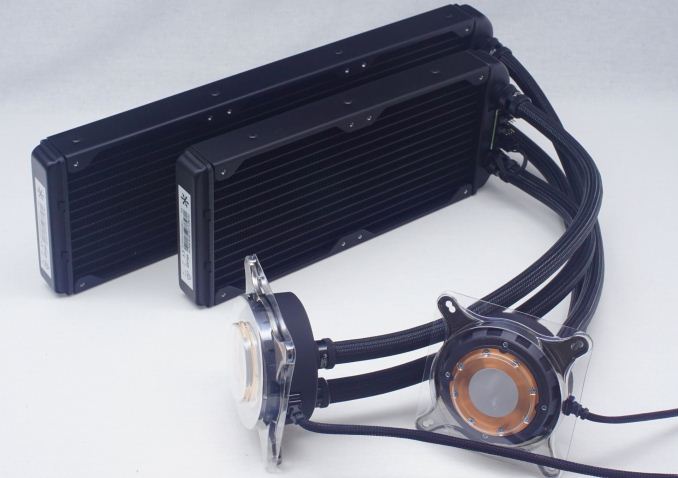











31 Comments
View All Comments
ratbert1 - Friday, June 2, 2017 - link
Please add a water cooled graphics card to the loop and see if it can cool both. That seems to be what these coolers are about.makerofthegames - Friday, June 2, 2017 - link
I was looking at these for a new build, because I might upgrade it to a custom cooling loop after a few years. An S36 would be a bit overkill for just a single consumer-grade CPU, but it would save the cost of a radiator if I upgrade. I'd still need a reservoir, GPU cooling block, and probably a pump, but it would at least save on the radiator.I might base my choice off what GPU I end up getting, since a long one would collide with the S36 in the case I'm using. And a radiator isn't that expensive, anyways.
nekronimus - Wednesday, October 18, 2017 - link
You could mount the S36 (pump) on the most popluar GPU using the kraken G12 GPU mounting kit. You could then buy a seperate CPU cooling block (50$) and reservoir and you're done. It's lot cheaper than mounting the S36 on the CPU and buying a seperate GPU cooler (starting 120$). Graphic cards are replaced more often than CPU's, so in the long run the first setup would also be way more cheaper, just by a new mounting kit and you're good to go.LawRecords - Saturday, June 3, 2017 - link
I'm building a new machine with a Phantek Evolv ATX case and the Celcius S24 cooler for the CPU. My GFX card is an air cooled Asus STRIX 1080 Ti. What is the best location of the radiator in that case, given that setup? I read somewhere that having the radiator at the top will be sub-optimal due to heat rising from the GFX card. Not sure if that's true. But regardless, where do you think will be best to minimize noise (want it as quiet as possible) for decent cooling?maximumGPU - Sunday, June 4, 2017 - link
you can always put it up top fans in pull rather than push. That way you won't take heat for your gpu, but more importantly (for me at least) you'd have positive air pressure in your case to keep dust out.To be honest though front or up won't make much difference in either temps (1-2 deg difference max) or noise, just go with whatever looks best to you and is easiest to install.
nekronimus - Wednesday, October 18, 2017 - link
Depends on how hot your 1080 Ti is running now. GPU's start throttling way faster than CPU's. I would avoid putting it in the front of your case, adding hot air to your GPU. Your CPU might run a degree or two colder but your GPU would have to endure an additional 3-5 degrees (depending on how well you airflow is through your case) whilst having less room before it starts throttling...sultan_khan - Sunday, June 4, 2017 - link
Please write on the following topicsAmazing Animated Gif Wallpapers-https://www.yourtechnocrat.com/gif-animated-wallpa...
PS3 Emulator android-https://www.yourtechnocrat.com/ps3-emulator-androi...
Linux OS For Android-https://www.yourtechnocrat.com/kali-linux-for-andr...
kushakizz - Thursday, June 8, 2017 - link
does the extra tube come with it for your video card...and if so all i have to do is buy a vc block riight and connect? or is there more to itJohnLinc - Tuesday, June 13, 2017 - link
thisistotesthedelayforwebTechEnthusiast - Friday, June 23, 2017 - link
Can we see real life scenarios now? I mean you've tested them using environments that nobody will use at home. Which is understandable if you want to achieve the maximum cooling capacity. But would like to see more normal examples on particular pc cases. I can also go to the north pole and see what temps i get there you know