The HAVIT KB395L RGB Mechanical Keyboard Review: Marvelous Mechanical Minimalism
by E. Fylladitakis on March 1, 2018 8:00 AM EST- Posted in
- Peripherals
- Keyboard
- Mechanical Keyboards
- Kailh
- HAVIT
The Software
The software that HAVIT provides for the KB395L can be downloaded from the company’s website. Launching the software brings up a simple, single page interface. This approach is common with keyboards that do not offer too deep customization features.
Static lighting or one of the pre-programmed lighting effects can be selected via the drop-down menu at the top right side of the interface. There is a selection of ten advanced lighting effects, five customized modes, and standard static lighting. Other advanced lighting effects cannot be programmed manually via the software’s interface. The user can also adjust the backlight brightness via a slider.
Moving to the lower left corner of the interface, the user can adjust the response time in 2 ms steps, as well as the USB polling rate. Unless there is a major compatibility issue between the keyboard and the system’s USB controller, there is no reason for anyone to use anything but the fastest settings (2 ms and 1000 Hz).
Per-key programmability is available on the KB395L. The user can program single and combined keystrokes, Macros, Basic, and Advanced functions. Basic functions include common Windows commands, such as media controls and standard explorer shortcuts. The Advanced functions tab has four options: to play a sound file, to start an external application, to open a text file, or to open a folder.
The KB395L’s software macro recorder is very basic, capable of only recording keyboard keystrokes and delay times. It also is possible to program the number of loops that the macro should execute. However, there are no advanced functions, such as mouse clicks and relative/absolute mouse movements. More advanced users will have to result to a third-party macro software package and launch its compiled .EXE files via the Advanced functions tab.
HAVIT also included the option of profiles into the software. However, there is no keystroke combination to switch between profiles. Clicking on the Profiles button at the lower left side of the interface brings up a list of the profiles already saved in the system. Saving a profile creates a .BIN file and loading it requires manually selecting that file - clicking on the listed profile names has no effect. Note that these files are saved in the folder where the keyboard’s software has been installed and only one can be programmed into the keyboard at a given time.






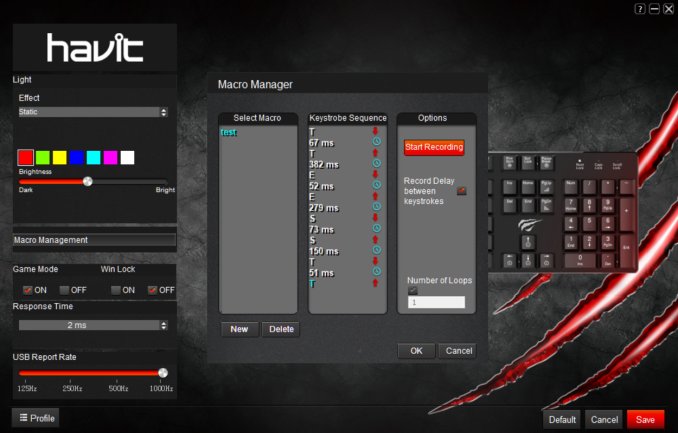
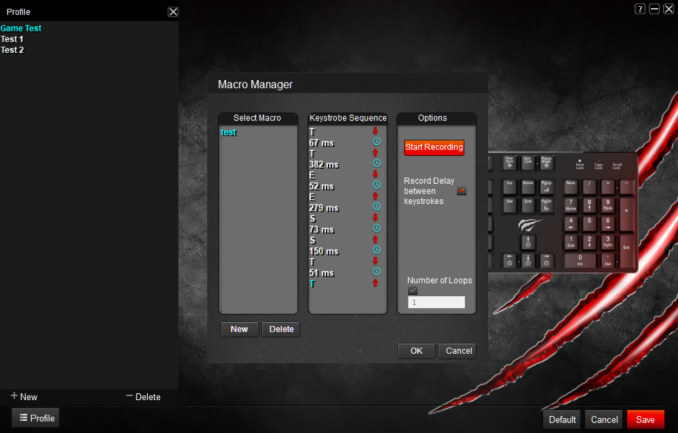








26 Comments
View All Comments
letmepicyou - Monday, March 5, 2018 - link
My Orion Spark (G910) is wonderfully quiet. Now if I could convince them to create a proper wrist rest for it...Jakuarella - Monday, August 6, 2018 - link
Hey there, how loud is this keyboard actually? From what I saw on youtube, they seem really quiet. I'm thinking of getting this for the office, but I'm concerned about the noise levels, and more specifically the pitch. How noticeable is the sound? How annoying is it? Can it be used in an office with 20 people without getting punched in the face? Thanks!Findecanor - Thursday, March 1, 2018 - link
There are keyboards from other brands that are very much like this, probably from the same actual manufacturer.I have seen for instance a TKL with Bluetooth but without RGB backlighting.
twtech - Thursday, March 1, 2018 - link
I only use split keyboards, so I wouldn't be in the market for this anyway, but I don't know if I could use a keyboard regularly that doesn't come with a palmrest.mecanled - Monday, August 13, 2018 - link
I agree with you, now most of keyboard are RGB lighting keyboard, mechanical keyboard and gaming keyboard, definitely, gaming keyboard seem like is the most suitable keyboard who play game. https://www.ireidea.com a company have different type keyboardbug77 - Friday, March 2, 2018 - link
Meh, blue switches are not for everyone (in fact I believe they're the least popular among the mechanical switches).I've tried one of their previous models and the keys wobbled more than I could tolerate, despite being low profile.
I ended up buying the GSkill KM780R for about the same price as this one (because of a sale). I got macro keys, USB and audio passthrough. And some terrible software that means macros aren't actually usable.
oni-work - Friday, March 2, 2018 - link
I'm glad to see a review of this keyboard here.I've had the TKL version for over a month now and I think it's a great value for money. That said I pretty much agree with your conclusions. I don't understand why they market it as a gaming keyboard because this is clearly a great keyboard to type on. Even though this is my first ever mechanical keyboard, I have tested Cherry switches and I think these Kailhs both feel better and make less noise than Cherry blues.
Build quality wise I like the aluminum front plate, the way the plastic keys feel (even if they do catch fingerprints easily), the fact that you can dim the lights to be barely noticeable, the simple typeface on fonts (although shortening the Enter to Ent seems like a weird decision) and overall just how simple it is.
If I were to give any feedback to Havit it would be to cut the gaming gimmick from it and position it as what it really is, a great multi-purpose mechanical keyboard that excels at typing. I'd remove the blinking lights features and the logo from it and just leave it a a simple somber mechanical keyboard.
chaos_gerbil - Friday, March 2, 2018 - link
I bought this keyboard over a month ago, and it immediately impressed me. I have been more than pleased with it. Because of back issues, I tend to lean back in a european- style (StressLess) recliner, and balance the keyboard on my lap with an old Logitech trackball on the armrest.My main requirement was weight. I assume I have the same model as the one reviews, mine is a Havit HV-KB395L. It weighs a little over one pound, less than 500g I believe, about half the weight of almost any other mechanical keyboard I could find.
The "blue"-style keys are excellent. The feedback is better than I hoped for, the click is noticeable but I have a private area for my PC, and my wife's off-the-shelf non-mechanical keyboard is much louder.
What I love about the RGB is that I can see the keys in poor lighting. I downloaded the driver software, chose a uniform medium green color, dimmed the brightness considerably, and again, I couldn't be happier.
The one issue with balancing the keyboard on my lap, is some difficulty not accidentally depressing some keys around the edge, such as the bottom-left CTRL key
As for styling, I'm a touch typist. I almost never actually LOOK at the keyboard. Except for that awkward row of '-', '=', and the Back key. Some days, my fingers just don't remember how to use those; being able to look down and clearly see them under any lighting conditions is so frustration-reducing.
For $80.00, I couldn't have gotten a better keyboard. I honestly don't think I could have gotten a better keyboard for my use case for three times that.
Lord of the Bored - Saturday, March 3, 2018 - link
Wait, that software looks familiar... and that space bar. Come to think of it, the keycap layout and font and iconography on the lighting controls looks familiar too.*squints at his Viper 760*
I think we found Patriot's OEM!
Anonymous Blowhard - Monday, March 5, 2018 - link
China, eh? Does the inline keylogger add much latency? ;)