Dell Updates The XPS 13 With 8th Generation Quad-Core CPUs
by Brett Howse on August 29, 2017 10:40 PM EST- Posted in
- Laptops
- Dell
- Intel
- Trade Shows
- XPS 13
- Kaby Lake
- Kaby Lake Refresh
- IFA 2017
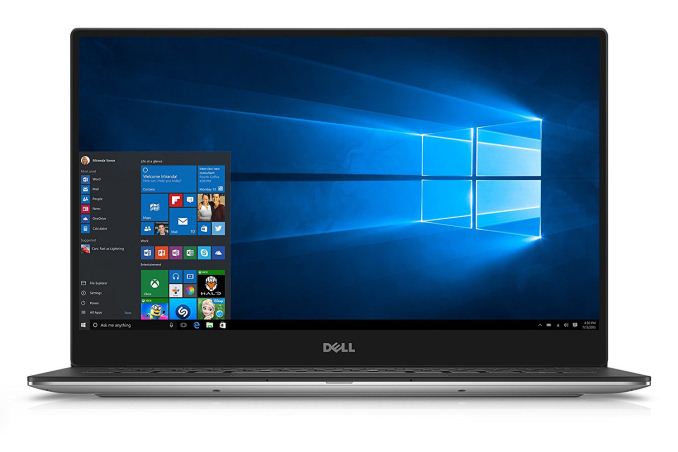
Dell has announced it is updating the XPS 13 with the just announced 8th generation Kaby Lake refresh. While we’re still waiting for 10nm chips to launch, the latest Kaby Lake ultramobile processors are more than just a speed bump, with the latest CPUs being the first in Intel’s popular 15-Watt Core lineup to offer four cores and eight threads.
| Specifications of Intel Core i5/i7 U-series CPUs | |||||||||||
| 7th Generation | 8th Generation | ||||||||||
| Cores | Freq + Turbo |
L3 | Price | Cores | Freq + Turbo |
L3 | Price | ||||
| i7-7660U | 2/4 | 2.5/4.0 GHz | 4 MB | $415 | i7-8650U | 4/8 | 1.9/4.2 GHz | 8 MB | $409 | ||
| i7-7560U | 2.4/3.8 GHz | $415 | i7-8550U | 1.8/4.0 GHz | $409 | ||||||
| i5-7360U | 2/4 | 2.3/3.6 GHz | 3 MB | $304 | i5-8350U | 4/8 | 1.7/3.6 GHz | 6 MB | $297 | ||
| i5-7260U | 2.2/3.4 GHz | $304 | i5-8250U | 1.6/3.4 GHz | $297 | ||||||
Dell is claiming the latest XPS 13 is 44% faster than the outgoing XPS 9360, and that falls in-line with the speed bump Intel has been promising as well. Dell is making this comparison with BAPCo’s SYSmark 2014 SE, which does attempt to replicate real-world use cases, so this should be an impressive update.
Other than the new CPU, the rest of the XPS 13 stays the same, and that’s not a problem at all. The XPS 13 continues to offer both a 1920x1080 FHD model, with Dell claiming up to 22 hours of battery life, and a QHD+ model (3200x1800) with touch, that gets less. The XPS 13 is one of the smallest 13-inch notebooks around, and really pioneered the thin bezel revolution we’ve seen other manufacturers exploit as well.
The new XPS 13 with 8th Generation Intel Core processors will be available starting with the Core i7 model on September 12th starting at $1399.99, and more configurations will be available in October, which should get closer to the starting price of the i3 model at $799.99.
Source: Dell











41 Comments
View All Comments
HStewart - Wednesday, August 30, 2017 - link
Are there any systems with 4X Thunderbolts ( not talking USB 3.1 ), but real 40Gb Thunderbolt ports. 2X would be awesome for me - I have only one on my Dell XPS 13 2in1 plus a normal 3.1 Gen 1But 4X Thunderbolts would take real-estate on laptop, plus increases out facing ports which degrade reliability from dust and other outside potential for damage.
ryanpither - Wednesday, August 30, 2017 - link
The MacBook Pros have 4X Thunderbolt 3 ports right? I think they use 2 2-port controllers, not sure if that means 40Gbps on each controller (80Gbps total) or 40Gbps each port (160Gbps total).HStewart - Thursday, August 31, 2017 - link
But only in the more expensive models with the Touch Bar.My guess the system distributes speed though system.
One question besides expansion to dock - like my XPS 13 2in1, how would you used the extra Thunderbolt controllers - storage option are available but currently expensive.
tipoo - Friday, September 1, 2017 - link
The Macbook Pro function keys has full 40Gbps on two ports.The Macbook Pro Touchbar has full 40Gbps on the two left side ports, and half speed 20Gbps on the right side ports, just since it has twice the outward ports.
The 15" has 40 on all 4, done through dual controllers
tipoo - Friday, September 1, 2017 - link
I think you're talking about number of ports? I was talking about PCI-E lanes. The Dell above only provides 2X PCI-E lanes to its Thunderbolt 2 port, for 20Gbps. The Macbook pro provides 4x PCI-E lanes, for the full spec of 40Gbps.Meteor2 - Thursday, August 31, 2017 - link
Thank god it's at least two -- you can power it from your monitor while still having fast external storage. Having just one was useless.tipoo - Friday, September 1, 2017 - link
Wasn't talking about number of ports, but PCI-E lanes. Dell only provides 2 here, for 20Gbps. Apple has 4x PCI-E lanes on TB3, for 40Gbps.tipoo - Friday, September 1, 2017 - link
Seem to have caused some confusion here, this was in reference to number of PCI-E lanes, not number of ports (there is only one)"(...) the Thunderbolt 3 port will be limited by the same 2-lane 20 Gbps bandwidth instead of the more common 4-lane 40 Gbps standard."
Spede - Friday, September 1, 2017 - link
Two words : COIL WHINE.This is the single most important thing that reviewers will have to check. Supposedly the latest BIOS update has greatly reduced this plague for 9360 owners. But this needs to be thoroughly assed in upcoming models.
tipoo - Friday, September 1, 2017 - link
I hope so too, Dell reps had been saying a mobo redesign was in the works to address it, so coinciding with 8th gen processors would make sense.