The Biostar X370GTN Mini-ITX Motherboard Review: AM4 Goes Tiny
by Gavin Bonshor on October 23, 2017 9:00 AM ESTBoard Features
Biostar wasn’t just the first manufacturer to release and produce an ITX motherboard for the AM4 platform, but the X370GTN is one of the cheapest X370 boards on the market. One of the benefits that some vendors are exploiting is that users can build a small and affordable system with 8-core processors with Ryzen, although few are reluctant to go into the mini-ITX form factor.
| Biostar X370GTN Mini ITX Motherboard | |
| Warranty Period | 3 Years |
| Product Page | Link |
| Price | $110 |
| Size | Mini-ITX |
| CPU Interface | AM4 |
| Chipset | AMD X370 |
| Memory Slots (DDR4) | Two DDR4 Supporting 32GB Dual Channel Up to 3200 MHz |
| Video Outputs | HDMI 1.4 DVI-D |
| Network Connectivity | Realtek RTL8118AS |
| Onboard Audio | Realtek ALC892 |
| PCIe Slots for Graphics (from CPU) | 1 x PCIe 3.0 (x16) |
| PCIe Slots for Other (from PCH) | None |
| Onboard SATA | Four, RAID 0/1/10 |
| Onboard M.2 | 1 x PCIe 3.0 x4, on Rear |
| USB 3.1 (10 Gbps) | 1 x Type-C 1 x Type-A |
| USB 3.0 (5 Gbps) | 4 x Rear Panel 1 x Header |
| USB 2.0 | 2 × via header |
| Power Connectors | 1 x 24-pin ATX 1 x 4-pin CPU |
| Fan Headers | 1 x CPU (4-pin) 1 x System (4-pin) |
| IO Panel | 4 x USB 3.1 (USB 3.1 Gen 1) 1 x USB 3.1 (USB 3.1 Gen 2) 1 x USB 3.1 Type-C 1 x Network RJ-45 1 x DVI-D 1 x HDMI 1.4 1 x Combo PS/2 5 x 3.5 mm Audio Jacks 1 x Optical SPDIF Out Port |
The size of the motherboard means that there is only two memory slots, although Biostar lists these as supporting up to DDR4-4000. Although RGB does not enhance performance, it is a popular feature (especially for marketing), and the X370GTN has an RGB header that is controllable through software as well as some embedded LEDs on one of the heatsinks.
In The Box
We get the following:
- Four black SATA cables
- User manual
- Driver installation disk
- I/O shield
Inside the box, we have the minimum number of accessories which you would expect to find with any motherboard. This includes four black straight SATA cables, one for every SATA port. If Biostar were going to plug the 'gaming' aspect of the package, we might have expected something a little extra here, however, the cost is also a factor.
Visual Inspection
The X370GTN features a fairly basic layout, with an all-black PCB and a pair of small racing styled heat sinks, one covering the power delivery and one on the chipset. The power delivery heatsink is small and contains a wave of RGB LED lights integrated into it. While this heatsink manages to cover what is intended, the size seems relatively inadequate and it doesn’t have much mass to it. The chipset heatsink is also light, to which Biostar are using push pins for mounding and equipped it with a subtle carbon effect wrapper to enhance the look.
There are only two fan headers on the board, found either side of the two memory slots. This used to be normal for mini-ITX motherboards, although recently the main manufacturers have started supporting three as a standard. Looking to processor power connectivity, only a single 4pin 12V power connector is required to power the board. This is more than capable of running any Ryzen CPU at stock, but might not be sufficient for large overclocks.
A noticeable feature on the Biostar board is the use of 5k rated solid state polymer capacitors, which is a little disappointing. Most AM4 motherboards usually have 10k or 12k rated caps, which corresponds to their longevity. These caps are unmarked/unbranded, so it is unclear where Biostar is sourcing them from. At the bottom end of the motherboard, Biostar has equipped four SATA ports, with two of them running parallel above the single PCIe x16 slot, and the other two next to the memory slots. Also in this area are a pair of USB front panel headers, with one for USB 3.0 (5 Gbps) and the other for USB 2.0.
The board has a 4+3 phase power delivery design, which is typical given the size of the board and price point. The X370GTN features seven ER30 1712 Ferrite chokes, seven NIKO Semiconductor MOSFETs and is controlled by the Intersil ISL95712. The 4+3 phase is split into two separate sections with four being dedicated to the CPU, with the other three likely in place for upcoming APUs (Ryzen with bundled graphics).
On the rear panel, we find a four USB 3.0 (5 Gbps) ports, and two USB 3.1 (10 Gbps) ports, with the latter having a Type-C and Type-A. The Realtek Dragon networking chip provides the gigabit networking port, while the Realtek ALC892 provides the audio jacks. A PS/2 combo port is also present, and video outputs are a single DVI-D connector, supporting resolutions of up to 1920 x 1200 @ 60Hz, and a sole HDMI 1.4 output supporting 3840 x 2160 @ 30Hz. These video outputs are for users who are investing in the current Bristol Ridge APUs, or looking to potential future APUs supported on the platform.
Even though the rear PCB of the Biostar X370GTN is mostly covered up by the AMD cooler installation backplate, Biostar has included a single PCIe 3.0 x4 M.2 port to the rear. When using the M.2 port in PCIe mode, Ryzen processors will offer a maximum bandwidth rate of up to PCIe 3.0 x4, while Bristol Ridge APUs allow for up to a maximum of PCIe 3.0 x2. Both 2260 and 2280 sized options featuring M key type connectors are supported by this board.





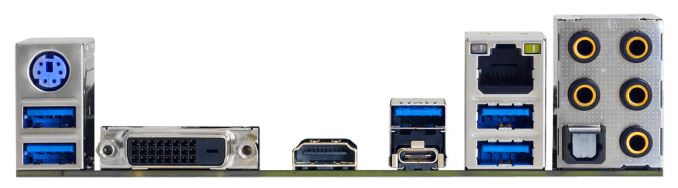
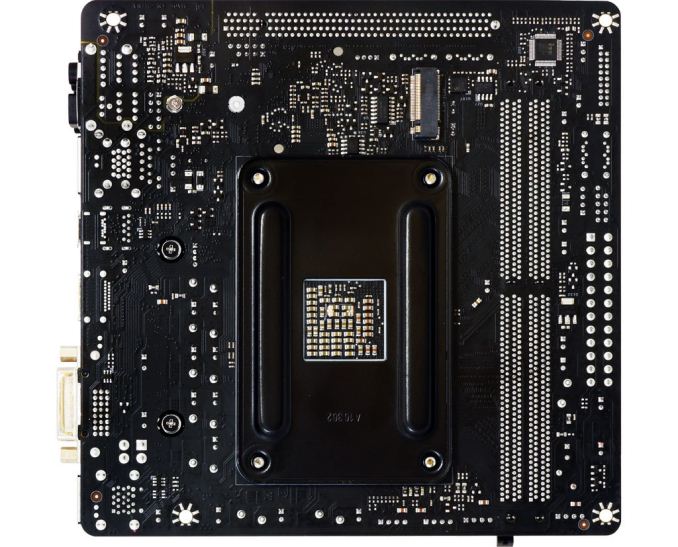








31 Comments
View All Comments
BrokenCrayons - Monday, October 23, 2017 - link
Yeah, right now some of the value is lost by the lack of iGPUs on AM4, but the video outs are there for the APU version of Zen. I don't know if such an APU is worth waiting around to get since HTPC and SFF office boxes are probably fine with currently available hardware. Biostar will at least have a mITX board available for when the new APUs come out.mikestefoy - Monday, October 23, 2017 - link
I wouldnt buy anything less than HDMI v2DanNeely - Monday, October 23, 2017 - link
True, but these boards are perfectly fine for people who want to build smaller single GPU boxes and know they don't need a 2nd PCIe card. The limitations of mITX have gotten small enough that using it instead of miniATX for a smaller build is an increasingly attractive option.Valantar - Monday, October 23, 2017 - link
"One perhaps disappointing omission from the BIOS is the inability to call upon XMP profiles from any installed memory."This is just plain wrong. I don't know if it's your BIOS, your board, or your RAM, but mine can load XMP profiles just fine, and has done that since long before AGESA 1.0.0.6. I'm not running Ryzen-optimized RAM, either, just some TridentZ 3200 sticks that I bought before Ryzen even launched. This warrants some further investigation, though. I can easily provide screenshots if you want.
twnznz - Tuesday, October 24, 2017 - link
There's just one issue I am having with this board. Every so often, the system will fail a boot, but then will short cycle power 5x before booting back into CMOS defaults.I think there's something not quite right with the BIOS.
Valantar - Tuesday, October 24, 2017 - link
I have the same issue, but from what I can tell it only happens when I run my RAM at 3200 (what it's rated for, XMP profile). At 3000 or below (same timings), it's never happened to me, at least.Oxford Guy - Thursday, October 26, 2017 - link
XMP profiles, as far as I know, are only optimized for Intel's controllers. AMD tends to not perform as well so it makes sense that you would need to lower RAM speed to use those timings.Rene23 - Sunday, October 29, 2017 - link
anyone knows if these AM4 mini-its boards POST and boot without VGA card? need this for a head-less Linux server only ;-)karan101 - Wednesday, November 1, 2017 - link
<p><a href="http://www.mechanicalworld.in ">mechanicalworld</a></p>Duracellmumus - Thursday, May 3, 2018 - link
Let me save this little puppy: i choose this board, because my case have a special desing and need to use a big tower-like cooler on cpu and this board designe was the only one what can i choose.The board arived whit 1.0.0.4b bios. Simply put together with 1800x and G.skill cl14 ram and boot up.
I set 1,35V to ram, reboot, set 3200Mhz and XMP reboot. From that time it run without any problem. Later I try all of the bios settings, and choose the best conbination for smooth gameplay. It takes 42 reboot to find it.
I do update to 1.0.0.6 next month. Its able to set up manualy the memory timings, it way beter than leave the XMP on and the timeing "auto".
There is no any issue whit this x370GTN Biostar board.