A Budget Home Theater & PC Setup: 4K, HDR, UHD Blu-ray, and More
by Ganesh T S on December 26, 2017 8:30 AM ESTHDR Support
High Dynamic Range (HDR) is one of the most impressive features in the recent crop of 4K televisions. In layman's terms, it refers to the ability of a single frame to have wide variation in brightness for different regions. This allows the details in the dimly lit areas of the frame to be seen more clearly. Overall, it delivers a more vivid picture to the viewer. Note that this is quite different from the concept of high contrast.
Picture courtesy: SMPTE HDR Presentation from Steven Holmes of Tektronix
The ability of a display source to transmit HDR frames, as well as that of a display sink to be able to accept and understand them, can be gathered from the HDMI port's specifications. However, being able to accept and understand is only part of the problem. There are many low-cost 'fake HDR' TVs that simply parse the HDR information, but, do not have the ability to translate that to the display.
There are many HDR 'standards', with the base requirement being HDR10. Shifting a display sink into HDR mode involves the source sending some information (metadata) with the characteristics of the video being transported (the mapping of the pixel data to the displayed luminance, light levels in the video stream etc.). If this is static (i.e, done once when the shift to HDR mode occurs), it falls under the HDR10 category. Dolby Vision allows for the metadata to change on a frame-by-frame basis (dynamic). The upcoming HDR10+ standard will also support dynamic metadata. The takeaway is that Dolby Vision certification all but ensures a display with true HDR capabilities.
The TCL 55P607 comes with standard HDR10 and Dolby Vision support. The native Roku apps shift to the appropriate HDR mode based on the content being played back. We will analyze this more in the subsequent sections.
The NVIDIA SHIELD Android TV (SATV) is similar to the native Roku app in the TV with respect to treatment of HDR content. The main issue is that SATV doesn't support Dolby Vision yet, though there is a lot of clamor for it from SATV owners. Videos with HDR10 metadata shift the display to the appropriate HDR mode prior to playback.
PCs encounter additional challenges for HDR implementation. It is just not one company that is responsible for the feature. On one hand, the GPU driver vendors need to support it. On the other hand, the OS itself needs to provide hooks to enable HDR. Finally, the software ecosystem needs to catch up. The Windows 10 Fall Creators Update brought HDR10 capabilities for the Windows desktop into the stable ring. It also allowed streaming of HDR videos from YouTube and Netflix. Microsoft is continuing to fine-tune the HDR capabilities built into Windows 10.
Intel, along with CyberLink, had decided not to wait for Microsoft to deliver HDR on PCs. PowerDVD 17 was the first software Blu-ray player, and it only made sense for them to support HDR playback for applicable titles. The Intel / CyberLink solution for HDR when playing back certain Blu-rays in full-screen exclusive mode is orthogonal to Microsoft's HDR support.
The Windows 10 Fall Creators Update enabled desktop HDR and HDR video streaming on all the three test PCs described earlier.
HDR and Advanced Color Settings - Intel NUC7i7BNHX1 with Desktop HDR Enabled
The KBL-U platforms drove the display at YCbCr 4:2:0 10-bit, while the NVIDIA GTX 1080 drove the HDR output with higher quality (YCbCr 4:2:2 10-bit). For a good desktop experience, 4:4:4 is preferable.
HDR and Advanced Color Settings - Zotac ZBOX MAGNUS EN1080K with Desktop HDR Enabled
Gaming is not a focus in our HTPC reviews, but, we must give credit to NVIDIA for supporting Dolby Vision in their Pascal GPUs. Certain gaming titles such as Battlefield 1 support both HDR varieties (HDR10 and Dolby Vision), and the Zotac EN1080K is able to deliver it in a HTPC environment, thanks to its small form factor and relatively silent liquid cooling.
Battlefield 1 HDR Output from the Zotac EN1080K
Battlefield 1 Dolby Vision Output from the Zotac EN1080K
Unfortunately, Pascal's Dolby Vision support is available only in certain games, and is not applicable to streaming services like Netflix.
Microsoft's current approach to HDR with a desktop HDR mode is currently not efficiently implemented. For example, the desktop in the Zotac ZBOX MAGNUS EN1080K idles at 34.5W. With the HDR mode enabled, this jumps to 39.5W. In the KBL-U systems the penalty is of the order of 0.8W - 1W.


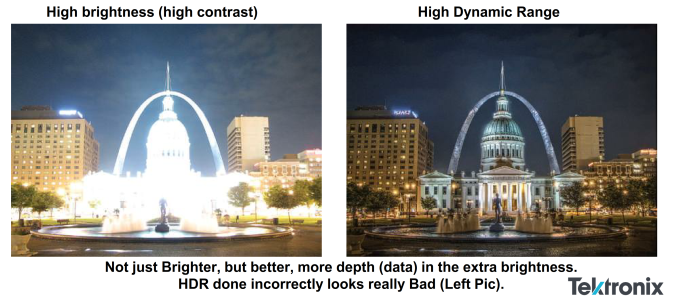
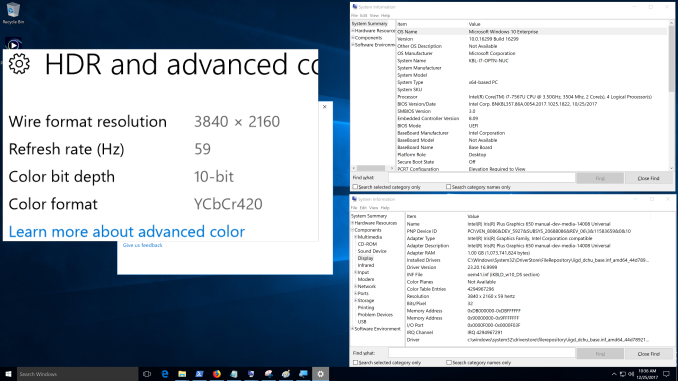
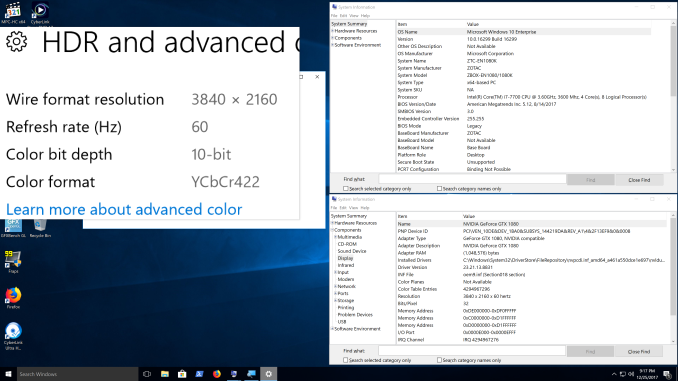










191 Comments
View All Comments
Reflex - Tuesday, January 2, 2018 - link
You are not answering my question:If I play back content that is encoded in DD5.1, 7.1 or Atmos, will your equipment do the proper object placement so that I get a sound effect in the appropriate location?
It is an important detail, if you cannot do that with the material that is available today, your solution is a solution for an audience of one. If it can do that, I am curious how it accomplishes it with what you are describing as essentially a 3.1 setup and with no Dolby or DTS license.
Bullwinkle-J-Moose - Tuesday, January 2, 2018 - link
"what you are describing as essentially a 3.1 setup and with no Dolby or DTS license."-----------------------------------------------------------------------------------------------------------------
The original reference design was 3.0
Moving the Bass speaker to a separate sub cab and calling it a 3.1 system makes zero sense
No Dolby or DTS License is correct
I do not support fake standards forged from a Real Standard
If Dolby and DTS is as good as mine, they should get a License from me
If you wish to play incompatible standards, be my guest
As I have said, I do not support Lesser Quality, incompatible or forged Standards
Dolby Vision is the same in that regard, as I or anyone else can easily create an "Open" Standard that is Visually the Equal of Dolby Vision without need for a Dolby License
Being locked into a proprietary and lesser Standard is "your" choice / not mine!
Reflex - Tuesday, January 2, 2018 - link
Then your setup is good only for you and content you produce, and for the purposes of the article and the discussion thread essentially meaningless. If you can't play back the content that is being produced accurately then it just isn't relevant to the discussion.I'm glad you enjoy your setup, I also enjoy mine.
Bullwinkle-J-Moose - Wednesday, January 3, 2018 - link
"Then your setup is good only for you and content you produce"------------------------------------------------------------------------------------
You are correct
I can produce content for anyone, and they can Lock it down with whichever proprietary standard they want for sale to people like you
My content can be encoded in the standard of the week or whatever "standard" Dolby comes out with next year
Yes, I wanted a system that can master for anyone!
and you want the finished result in a proprietary format of your choice
GOOD FOR YOU!
we are both happy with what we have!
Bullwinkle-J-Moose - Wednesday, January 3, 2018 - link
My Home Audio setups are for creating frontal 2 and 3 channel Audio ImageryI am not interested in surround but I could easily add as many surround channels as the next standard can handle
My focus is on audio production/mixing/mastering/Imaging
yet they are all I need or want for Video / Home Theater as well
All I really want is a great Audio Image in front, so I want what I have and I have what I want!
It's right for ME!
What works for you is also correct
There is no wrong standard here
You can believe in one standard, a hundred standards or none
wiyosaya - Friday, January 5, 2018 - link
I choose C: You are a troll!Aspernari - Tuesday, December 26, 2017 - link
Everything came out of your pocket, except several thousand dollars worth of stuff you recommended because you didn't have to pay for it, so it had no budgetary cost to you.Would you have really bought the $500 receiver instead of a suitable HDMI switch (if you didn't have enough HDMI ports for all your 4k sources) and using ARC or optical out from the TV with your existing receiver?
Your cost/benefit analysis is broken in this article. You keep trying to defend it, but it's not defensible.
ganeshts - Tuesday, December 26, 2017 - link
The $430 receiver was what I wanted in the build. That is what I was ready to spend my budget on.What part of the sentence 'pick and choose from the list' did you not get in the concluding section?
A HDMI switch will not do the job of the AVR.
It is not a matter of defensible or not - I have presented what worked and what didn't, even with the sponsored equipment. I have presented alternatives also. I think $349 for the AVR driving a $700 TV is a very reasonable budget - incidentally, the same amounts that I spent back in 2008 with a Toshiba Regza 46" TV and a Onkyo TX-SR606.
Aspernari - Tuesday, December 26, 2017 - link
Regarding not understanding: I understand just fine. Your choices are poorly considered and presented. I'll restate from elsewhere: You recommend readers buy $200 worth of Bluray-related hardware and deal with BSODs and/or pursue beta drivers, among other issues.Regarding the receiver: I guess you just wanted a new one, since a budget option would have been a TOSLINK cable or other solution to get audio from the TV to your existing receiver, abandoning the HDMI ports on it, and making use of an HDMI switch if you were short on HDMI ports. Total investment of about $40. Sure, you lose some of the functionality of the obsolete receiver (which you could still use fine on 1080p and lower content), but you also save $349 on sale/$430 retail/$464.40ish after tax by not buying a new receiver. Or getting someone to sponsor you.
" I have presented what worked and what didn't, even with the sponsored equipment." - You didn't present anything that I noticed that didn't work with the receiver. You state the inverse actually, "None of the issues encountered in the course of the evaluation presented in this piece could be attributed to the Denon AVR X3400H." - Which may well be true. But you also didn't evaluate the hardware you then recommend people go out and buy anyway, so the entire thing is moot. You're pushing hardware you didn't get your hands on, which just makes this all the more silly.
Imagine publishing a hardware review article, giving something a good "buy" recommendation,but never actually using the product. Oh wait - you just did that.
It's cool that you're going back and making edits based on the response here, but there's really two articles that should have written, crammed into this one:
1) A blog post about stuff you bought and the setup you made, where you can squeeze in your promotional consideration for Denon.
2) The testing you did and the issues you had navigating the current home theater market, focusing on 4k and HDR with HTPCs and high-end settop boxes.
Are you going to actually review the $1000 receiver, or is this article all that they're getting out of it?
edzieba - Tuesday, December 26, 2017 - link
"I guess you just wanted a new one, since a budget option would have been a TOSLINK cable or other solution to get audio from the TV to your existing receiver, "That's... not how things work. At all. Adding an S/PDIF cable is not going to magically allow transport of audio streams that:
a) Are too high bitrate for S/PDIF (which cannot even carry 5.1 LPCM)
b) Were developed decades after the S/PDIF standard
It's as ludicrous and nonsensical a suggestion as installing an IDE cable to allow your SATA motherboard to use m.2 PCIe NVME drives.