The ASUS Z370-I Gaming Review: Mini-Me Mega Motherboard
by Joe Shields on May 21, 2018 11:00 AM EST- Posted in
- Motherboards
- Intel
- Mini ITX
- Asus
- Coffee Lake
- Z370
- Z370-I Gaming
System Performance
Not all motherboards are created equal. On the face of it, they should all perform the same and differ only in the functionality they provide - however, this is not the case. The obvious pointers are power consumption, but also the ability for the manufacturer to optimize USB speed, audio quality (based on audio codec), POST time and latency. This can come down to manufacturing process and prowess, so these are tested.
Power Consumption
Power consumption was tested on the system while in a single GPU configuration with a wall meter connected to the Corsair HX 750 power supply. This power supply is Platinum rated. As I am in the US on a 120 V supply, leads to ~87% efficiency > 75W, and 92%+ efficiency at 375W, suitable for both idle and multi-GPU loading. This method of power reading allows us to compare the power management of the UEFI and the board to supply components with power under load, and includes typical PSU losses due to efficiency. These are the real world values that consumers may expect from a typical system (minus the monitor) using this motherboard.
While this method for power measurement may not be ideal, and you feel these numbers are not representative due to the high wattage power supply being used (we use the same PSU to remain consistent over a series of reviews, and the fact that some boards on our test bed get tested with three or four high powered GPUs), the important point to take away is the relationship between the numbers. These boards are all under the same conditions, and thus the differences between them should be easy to spot.
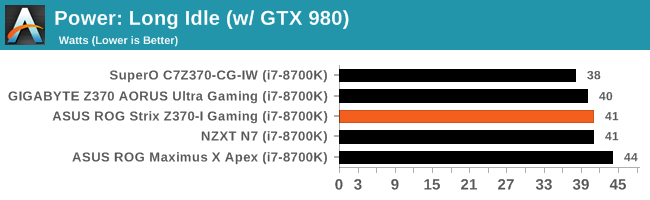
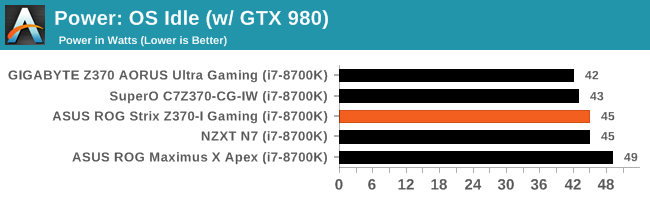
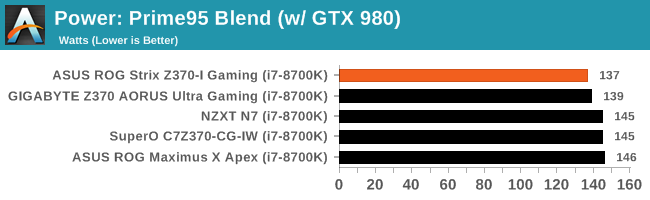
The Power Consumption tests show the Z370-I Gaming's power mixing in nicely with the other results in both idle states using 41W in long idle and 45W in OS idle. The load test shows the board using the least power so far by a very small margin at 137W.
Non-UEFI POST Time
Different motherboards have different POST sequences before an operating system is initialized. A lot of this is dependent on the board itself, and POST boot time is determined by the controllers on board (and the sequence of how those extras are organized). As part of our testing, we look at the POST Boot Time using a stopwatch. This is the time from pressing the ON button on the computer to when Windows 10 starts loading. (We discount Windows loading as it is highly variable given Windows specific features.
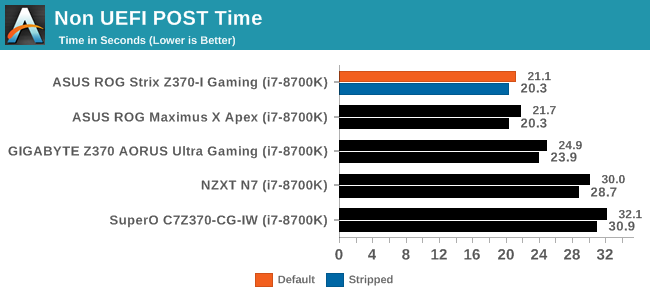
POST times for the Z370-I Gaming were the fastest we have seen so far on this platform, coming in at 21.1 seconds with the BIOS at default and 20.3 seconds stripped. In fact, both ASUS boards so far have the fastest boot times on this platform.
DPC Latency
Deferred Procedure Call latency is a way in which Windows handles interrupt servicing. In order to wait for a processor to acknowledge the request, the system will queue all interrupt requests by priority. Critical interrupts will be handled as soon as possible, whereas lesser priority requests such as audio will be further down the line. If the audio device requires data, it will have to wait until the request is processed before the buffer is filled.
If the device drivers of higher priority components in a system are poorly implemented, this can cause delays in request scheduling and process time. This can lead to an empty audio buffer and characteristic audible pauses, pops and clicks. The DPC latency checker measures how much time is taken processing DPCs from driver invocation. The lower the value will result in better audio transfer at smaller buffer sizes. Results are measured in microseconds.
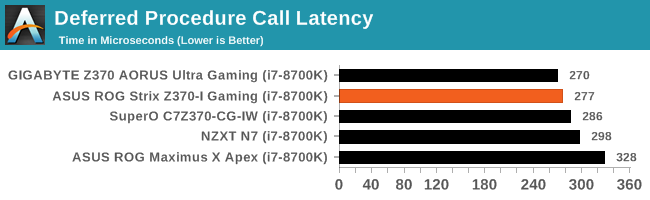
Our DPC latency results for the Z370-I Gaming reached 277 µs placing it in the middle of some varying results.










37 Comments
View All Comments
Joe Shields - Tuesday, May 22, 2018 - link
Updated.7ruthslayer - Tuesday, May 22, 2018 - link
I have this board, and this article doesn't mention that the RGB header is an addressable 5V digital 3 pin, rather than the traditional 12V 4 pin. Trying to find compatible fans and strips is a pain in the ass.imaheadcase - Tuesday, May 22, 2018 - link
Awesome board, zero reason to get full fledged ATX boards anymore unless a specific thing in mind like PCI or multi GPU setup.dromoxen - Wednesday, May 23, 2018 - link
i wanted a mitx board but the addition of an extra pcie slot (matx) and the generally lower prices are attractive. I still ended up getting mitx asrock z370/m , no bling, 6 satas 2network slots , significantly cheaper than virtually all z370 mitx by £40. I suspect its meant to be a no-frills , possible NAS board, no TB3 , why so cheap ? vrms? segmentation?12345 - Wednesday, May 23, 2018 - link
mATX seems to pretty much universally have poor VRM setups designed for budget buyers.I added an additional pci-e x4 slot to this exact board using an m.2 to x4 adapter and then a riser cable run under the motherboard. My caselabs s3 just happens to have a 3rd expansion slot so I've got a dual 10gbps ethernet card there.
Dug - Wednesday, May 23, 2018 - link
I've been out of the loop, but is bandwidth or performance decreased on m.2 hard drives when both slots are populated?hanselltc - Friday, May 25, 2018 - link
I am still patiently waiting for a decent mini-ITX AM4 offering that doesn't break the bank.