The ASUS Z370-I Gaming Review: Mini-Me Mega Motherboard
by Joe Shields on May 21, 2018 11:00 AM EST- Posted in
- Motherboards
- Intel
- Mini ITX
- Asus
- Coffee Lake
- Z370
- Z370-I Gaming
Visual Inspection
The ASUS Z370-I Gaming motherboard, like other Mini-ITX boards, doesn't leave a lot of room for design aesthetics. There is really only room for the components we can see on the board, without having to add more real estate vertically like the ASRock X299-E ITX/ac or ROG Impact boards did with extra daughterboards. The ASUS board uses two separate aluminum heatsinks to cool the power delivery area as well as the chipset and front M.2 slot. Outside of that, there is some grey stenciling in what little free area there is on the front. While the two DRAM slots are not reinforced, the single PCIe slot is.
A total of 13 RGB LEDs line the back of the board of the board under the 24-pin ATX plug and SATA ports. This is designed to give the board a warm glow when it is powered on. An additional RGB header is located on the right side of the board next to the 24-pin ATX plug - all can be controlled through the ASUS Aura Lighting software.
The Z370-I comes with a total of three 4-pin fan headers, one of which is designed for AIO Pumps. The CPU fan header is located near the 8-pin EPS 12V connector towards the top left. The AIO pump (no mention of power capabilities) sits in the middle and the chassis fan sits just above the PCIe slot on the bottom. Both CPU headers are hybrid and support 3-pin (DC) or 4-pin (PWM) fans and are able to output 1A/12W.
ASUS uses its Digi+ chip (ASPB1400BT) in a 6 + 2 configuration using the OnSemiconductor 4C09B-RG050 MOSFETs. Sending power to the CPU is a single 8-pin EPS connector.
The right side of the board is where a lof the action happens. From left to right we are able to see a front panel USB 3.0 header, the two DRAM slots, four SATA ports (2 on each side of the DRAM slots), a USB 2.0 header, RGB LED header, and the 24-pin ATX connector.
This picture above shows a close up of SATA ports 1/2 while 3/4 are seen in the background by the single clip DRAM slots.
One of the interesting elements to this mothebroard is the audio section. ASUS likes to spend time on the audio, and here they have managed to do most of what is possible on a full-size ATX board: PCB separation between analog and digital signals, an EMI shield over the codec (Realtek ALC1220A), and additional audio filter caps. Most other motherboards in this segment opt for a simple solution, or with the more built-up Mini-ITX boards we have seen daughter boards offer extra space for audio performance. The key here from ASUS is to make sure that the EMI shield does not interfere with large graphics cards.
The back panel IO (seen below) is fairly busy containing the USB ports, audio outputs, network connections, and video outputs
- 2 x USB 3.0 ports
- 4 x USB 2.0 ports
- Displayport and HDMI Video Outputs
- Intel I219-V NIC
- 2 x USB 3.0 ports
- Intel Wi-Fi stack
- Audio stack
In the Box
ASUS includes the following:
- User Manual
- M.2 2242 Mounting Kit
- I/O Shields
- 4 x SATA cables
- 2 x M.2 screw packages
- 1 x CPU installation tool
- 1 x ROG addressable LED strip (not pictured)
- 1 x ASUS 2T2R Wi-Fi Moving antennas
- 1 x SCD
- 1 x Panel cable
- 1 x Strix Series stickers



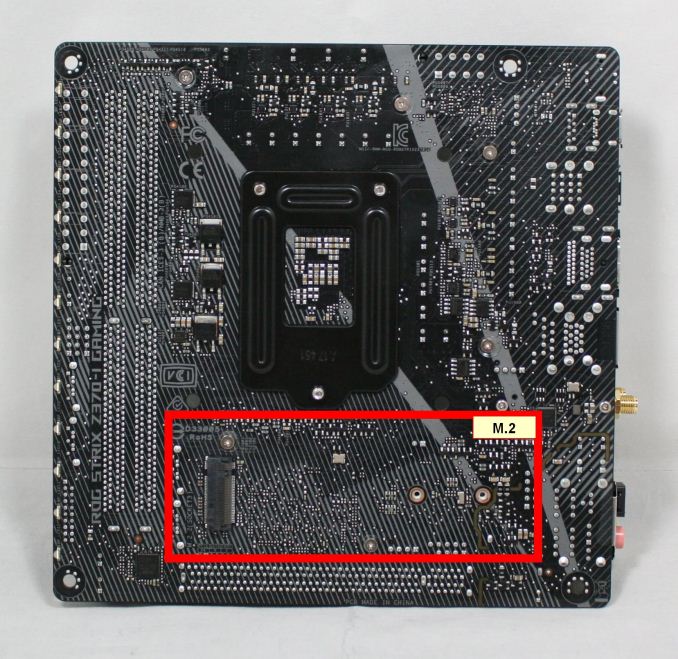


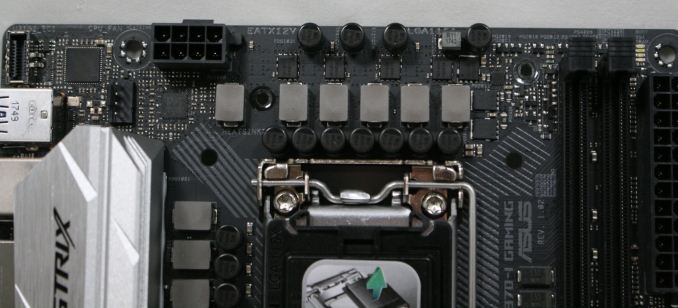



















37 Comments
View All Comments
Joe Shields - Tuesday, May 22, 2018 - link
Updated.7ruthslayer - Tuesday, May 22, 2018 - link
I have this board, and this article doesn't mention that the RGB header is an addressable 5V digital 3 pin, rather than the traditional 12V 4 pin. Trying to find compatible fans and strips is a pain in the ass.imaheadcase - Tuesday, May 22, 2018 - link
Awesome board, zero reason to get full fledged ATX boards anymore unless a specific thing in mind like PCI or multi GPU setup.dromoxen - Wednesday, May 23, 2018 - link
i wanted a mitx board but the addition of an extra pcie slot (matx) and the generally lower prices are attractive. I still ended up getting mitx asrock z370/m , no bling, 6 satas 2network slots , significantly cheaper than virtually all z370 mitx by £40. I suspect its meant to be a no-frills , possible NAS board, no TB3 , why so cheap ? vrms? segmentation?12345 - Wednesday, May 23, 2018 - link
mATX seems to pretty much universally have poor VRM setups designed for budget buyers.I added an additional pci-e x4 slot to this exact board using an m.2 to x4 adapter and then a riser cable run under the motherboard. My caselabs s3 just happens to have a 3rd expansion slot so I've got a dual 10gbps ethernet card there.
Dug - Wednesday, May 23, 2018 - link
I've been out of the loop, but is bandwidth or performance decreased on m.2 hard drives when both slots are populated?hanselltc - Friday, May 25, 2018 - link
I am still patiently waiting for a decent mini-ITX AM4 offering that doesn't break the bank.