The ASRock Z370 Taichi Motherboard Review: Competitive at $220, Aggressive at $190
by Joe Shields on July 20, 2018 1:15 PM EST
The Z370 Taichi, like the X299 and previous generations, comes fully featured and ready to rock out of the box. Not defined by a naming convention, the Taichi sets out to be a well-rounded board with a lot of features at its price point including three M.2 slots, eight SATA ports, SLI/Crossfire support, as well as dual NICs and Wi-Fi capabilities.
ASRock Z370 Taichi Overview
ASRock has used the Taichi lineup for a couple of generations now. The Taichi boards have made a name for themselves in both the HEDT and mainstream spaces on both Intel and AMD chipsets - the Z370 Taichi follows the trend and is a midrange offering in that mainstream space that purports to have a plethora of features and promises to be is a solid motherboard to build a PC around.
The Z370 Taichi shoots for the stars, covering its power delivery area with dual heatsinks connected via heat pipe, three high-speed M.2 slots, eight SATA ports, SLI/Crossfire support for gaming, as well as USB 3.1 ports on the rear panel and an additional header for front panel USB 3.1 connectivity. Outside of a rarely used U.2 port, on paper, the board isn't lacking anything - unless perhaps a user needs more RGB LED lights, which are only found underneath the chipset heatsink.
The performance results show the Z370 Taichi is a formidable foe in all of the tests, landing in the middle of just about everything we typically run. Its application of Multi-Core Enhancement appears to match other boards we have tested, verifying the results. Boost clocks were at 4.3 GHz using all cores and 4.7 GHz in single-threaded testing. The board did use a bit more power on idle but mixed right back with the rest when under load. The board really excelled in boot times posting the fast POST we have seen so far.
Overclocking was a breeze with the Taichi matching the results of other boards at 5.1 GHz without breaking a sweat. The heatsinks were warm to the touch after testing and showed no signs of holding the CPU back with our ambient cooling methods. Our gaming results gave us a bit of a surprise in the ROTR testing but this is is due to a slight adjustment in our testing, as well as using Windows 10 RS3 with Spectre and Meltdown patches applied.
On the storage front, the Taichi shows its mettle with three high-speed M.2 slots as well as eight total SATA ports. While there is some lane sharing happening due to the lack of PCIe lanes on the CPU and board, it still leaves users with plenty of ports to add SATA based drives or M.2 modules in PCIe NVMe or SATA flavor as well.
The Z370 Taichi has three full-length reinforced PCIe slots that are CPU connected and intended for video cards along with two x1 slots fed from the chipset and designed for peripherals. This configuration allows for two card SLI and three card Crossfire setups.
Overall, the ASRock Z370 Taichi comes out as a very aggressive choice in both price and performance. $220 is a key price point for Z370, with lots of competitors. Amazon currently has a sale on the board for $190, which makes the board at a very aggressive price. For performance, ASRock sailed through our testing, which is usually a good sign.
*It should be noted that from this point on in our Z370 motherboard reviews, we are using Windows 10 RS3 with the Spectre/Meltdown patches as well as other script adjustments.
ASRock Z370 Strategy
ASRock has invested to get a double-digit range of motherboards in its Z370 range. At entry level into the platform, ASRock offers its Z370M Pro4 MicroATX board starting at $110. The flagship board in the mainstream platform is the Professional Gaming i7 coming it at $287+. Between those are is another MicroATX board, two Mini-ITX boards, and a few ATX sized as well, all offering different feature sets and aesthetics.
| ASRock Z370 Motherboard Lineup | |||
| AnandTech Review |
Amazon | Newegg | |
| ASRock Z370 Professional Gaming i7 | $296 | $287 | |
| ASRock Z370 Taichi | [this review] | $219, ($190, 7/20) |
$227 |
| ASRock Z370 Gaming-ITX/ac | LINK | $180 | $180 |
| ASRock Z370 Gaming K6 | $199^ | $170 | |
| ASRock Z370 Extreme 4 | $186^ | $157 | |
| ASRock Z370 Killer SLI/ac | $179 | $160 | |
| ASRock Z370 Pro4 | $130 | $130 | |
| ASRock Z370 Killer SLI | $260^ | - | |
| ASRock Z370M-ITX/ac | $151 | $205^ | |
| ASRock Z370M Pro4 | $110 | $110 | |
^ - 3rd party seller
Information on Intel's Coffee-Lake CPU Desktop Processors
One important piece of information to note: technically these processors use the LGA1151 socket, also used by 6th and 7th Generation processors using the Z170 and Z270 chipsets. But due to several (albeit minor) difference in the pin-layout of these two sets of processors, the 8th Generation Coffee Lake will only work in Z370 boards and are not cross-compatible. Back in October 2017, Ian Cutress reviewed a couple of processors (i7-8700K and i5-8400) in the Coffee Lake lineup - details on the rest of the product stack are listed below.
The ASRock Z370 Taichi Review
In this review, we have the following pages:
- Overview
- Visual Inspection
- BIOS and Software
- Board Features
- System Performance
- CPU Performance
- Gaming Performance
- Overclocking
- Conclusions



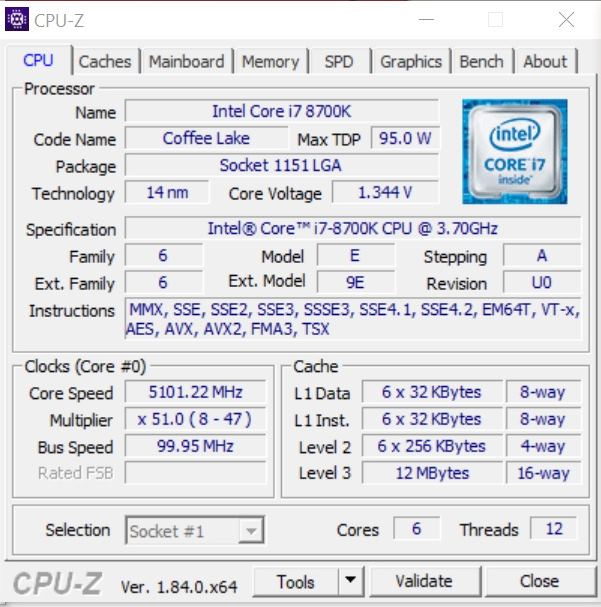
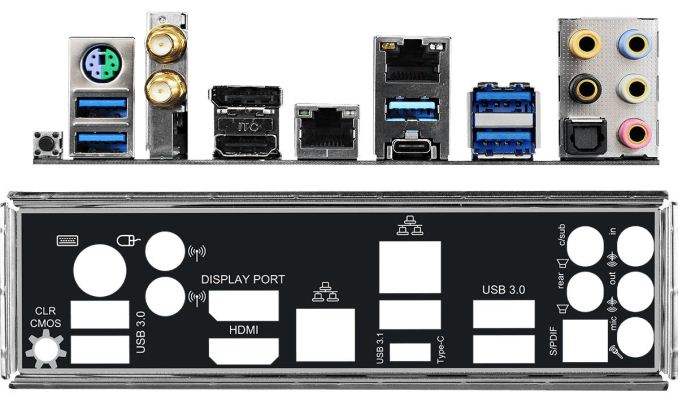
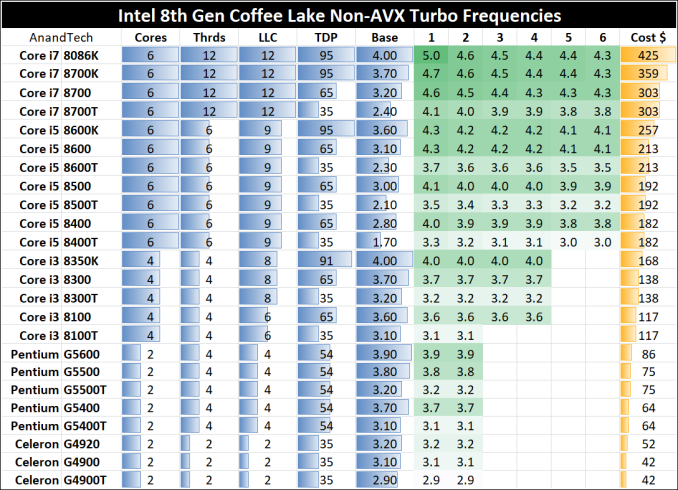








32 Comments
View All Comments
JoeyJoJo123 - Friday, July 20, 2018 - link
I see native PS/2 port as a plus. Don't use it? Don't buy it. There's plenty of boards out there that don't have it.I have (although I don't regularly use) an IBM Model M keyboard. PS/2 is the standard interface it uses. I'd much prefer to plug it into a native port rather than trying to use a USB adapter and having to deal with key rollover issues due to how usb polling works. The PS/2 bus is inherently interrupt based. As soon as a key is pressed, it's registered, so naturally it's NKRO.
My daily driver keyboard is just a Filco Majestouch 2, just because of the slimmer bezel and brown switches have a lower noise threshold. But I do enjoy plugging the Model M in from time to time, such as trying it out for rhythm games that use keyboard input, etc.
Myrandex - Friday, July 20, 2018 - link
Thank goodness, I still use my PS/2 port all the time, better implementations for sure than many USB variantsFlunk - Friday, July 20, 2018 - link
It costs a few cents to add, so I'd say it's better than not having anything there. 4 USB ports is enough for anything I'd want to do with this board. I'd rather not pay for the Wi-Fi, but apparently that's a thing people want built in to their desktop boards?Oxford Guy - Saturday, July 21, 2018 - link
It supports the x86 architecture, too!imaheadcase - Sunday, July 22, 2018 - link
You do know that many commercial hardware devices still use PS/2 ports for latency purposes? Lots of specialized hardware requires it.sonny73n - Sunday, July 22, 2018 - link
@inighthawkiYours is the dumbest comment of the day or maybe you’re just trolling.
My beloved mechanical keyboard has usb interface but I had it connected to the PS/2 port thru an adapter. Go figure!
empleat - Saturday, November 23, 2019 - link
Haha actually PS/2 is better than usb, it has lower input lag, because it doesn't have to go around some stations and send data as they are available and doesn't wait until polling occurs. Also usb generates a lot of dpc latency, if you don't have it in msi-x mode, tho newer mobos, should support it. Didn't look, what has lower dpc latency, if ps/2, or usb tbh, because i can't use ps/2 unfortunately, mouse and keyboard i use doesn't support. But ps/2 should have still lower input lag... You actually should prefer ps/2, even some knowledgeable poster recently from linustechtips told me so.PeachNCream - Friday, July 20, 2018 - link
I don't get how you go from naming a product Taichi which is basically hinting at martial arts style to a motherboard festooned with cogs and gears. The name is significantly detached from the visual appearance to the point where the two are in conflict with one another and it all boils down to muddled branding nonsense.Oxford Guy - Saturday, July 21, 2018 - link
The metaphors are broken anyway, since they're computer motherboards. It's like Intel putting a skull on an SSD. Absurdity.atragorn - Friday, July 20, 2018 - link
On your home page you have "Zen in midrange" on the photo don't you think that is misleading ?When you say Zen most people probably think you mean AMD's new CPU lineup.
At least I did at first.