The Windows 10 October 2018 Update (1809): Let's Try This Again
by Brett Howse on November 14, 2018 8:00 AM EST- Posted in
- Software
- Operating Systems
- Windows
- Microsoft
- Windows 10
Your Phone
Arguably the headline feature for this update is a new app called Your Phone, which allows you to link your PC with your Android handset to integrate some of the functionality. As a first release, the Your Phone link is limited to photos and SMS messages only, although both of these are very welcome additions to the PC.
With Your Phone, you can access the previous 25 photos on your phone, which makes it handy for when you grab a quick shot of something and need to share it on your PC, but with only access to 25 photos, it’s not going to replace true file and photo sharing apps on your phone like Microsoft’s OneDrive, or Google Photos.
Once you link your phone with your PC, you simply open Your Phone and select Photos, and you’ll have access to the full resolution images just as if you were working on your phone. It works with screenshots as well, so there are times where this will be very handy.
The other functionality is the ability to send and receive SMS messages from your PC, which is something that Windows Phone was able to do, but with its demise, Microsoft needs to leverage Android for this. At the moment, iOS users won’t be able to sync iMessage with the PC, and it’s unclear whether Apple will ever allow this outside of their ecosystem.
As with Photos, once you pair your phone, the previous month’s worth of SMS messages will appear on your PC, and you can send new SMS messages or continue your current conversations. There’s going to be a bit of a delay when sending and receiving messages, since your Android phone will need to be the relay, but it works well and is something that most users should appreciate.
Microsoft has hinted at additional features coming in future updates, such as the ability to mirror calls on the PC, and Your Phone should be a nice space to watch with the importance of the phone in most people’s lives.
In addition, if you’ve installed the Microsoft Launcher on Android, it will link with the Timeline feature introduced in the April 2018 update allowing you to quickly get back to where you were on multiple devices.


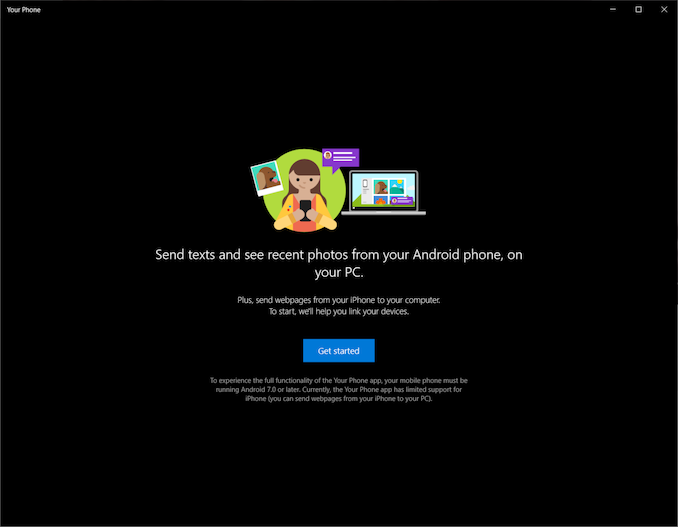
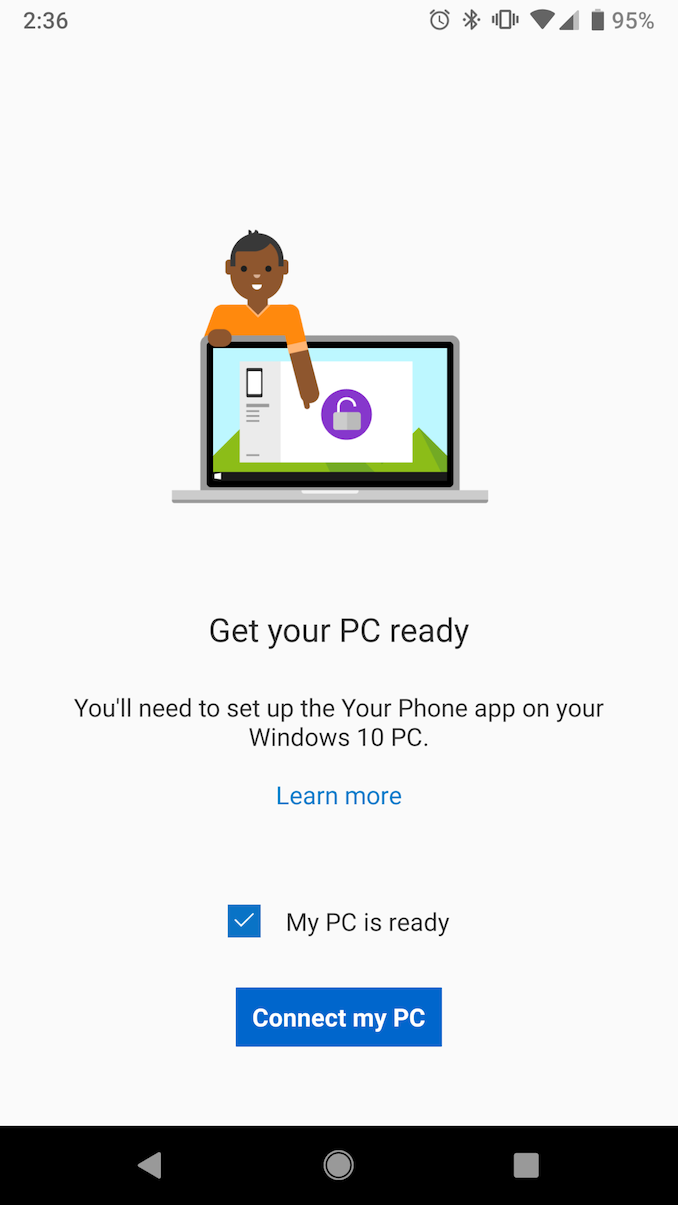
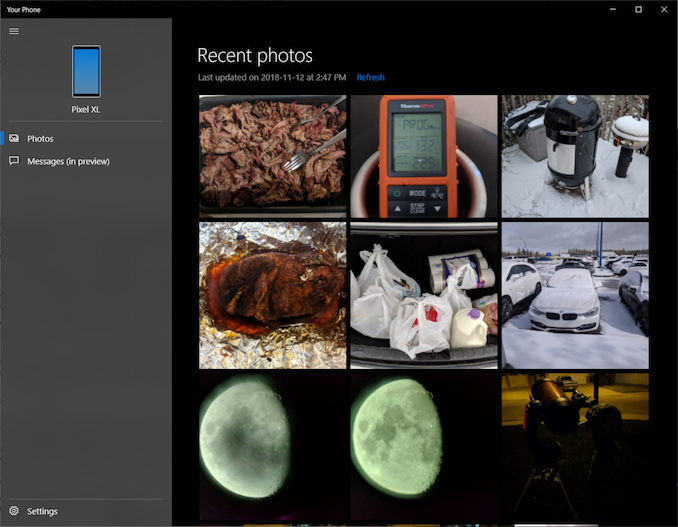
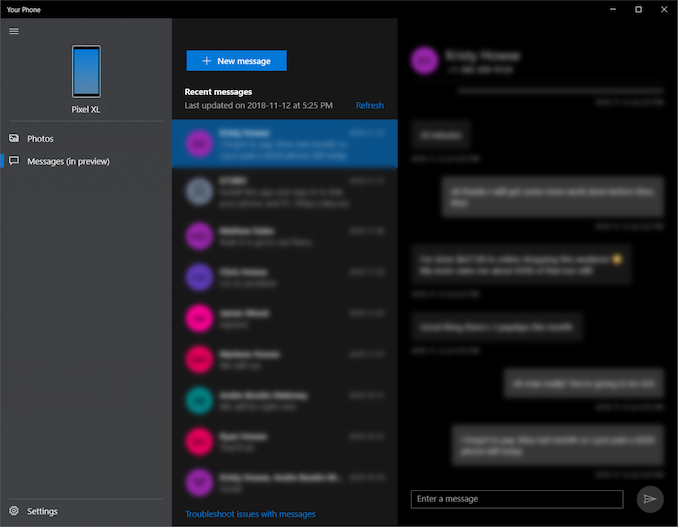








86 Comments
View All Comments
haukionkannel - Wednesday, November 14, 2018 - link
That is so true. But they can now play with this new toy and in two or three years from now, we may actually see ten or more games to use it! And after that some more...New trend has to be started one day. But early bird in this case may not to be the best place to bee. The second or third generation of ray tracing cards will be a heck of lot better in ray tracing than these and there will be more of them. Then we will have Nvidia, Intel and AMD competing the best ray tracing card title and also hopefully some price competition too!
Mr Perfect - Wednesday, November 14, 2018 - link
That's true, but I'm still curious to see if Raytacing is worthwhile from a graphical point.That and if the RTX cards are crap at pumping out rays, then maybe the pricing will come back down to earth. So far the high prices are sort of justified by this big mythical feature that no one can verify.
Martijn ter Haar - Friday, November 16, 2018 - link
Yup. The Battlefield V is the first game where raytracing can be enabled, albeit only for reflections. There's still some bugs though. Hardware Unboxed has a video on it: https://www.youtube.com/watch?v=SpZmH0_1gWQhoutek - Wednesday, November 14, 2018 - link
this OS has been buggy for decades. After spending three days on the phone with HP, and reinstalling Win 10 at least twice, i'm done. I had a high end HP laptop with a unreliable OS. I wiped the hard drive, installed Ubuntu Linux, immediately got $200 in refunds on Windows support utilities, never looked back.Spunjji - Wednesday, November 14, 2018 - link
This OS hasn't been out for decades. Next troll, please.MonkeyPaw - Wednesday, November 14, 2018 - link
Refunds for support utilities? What support utilities?PeachNCream - Wednesday, November 14, 2018 - link
While I totally support your decision to switch to Linux and would encourage people that are interested in something other than Windows to give it a try, my experiences with Win10 haven't been like that. I use it at work on a daily basis with very few problems. I use Linux at home on a daily basis, also with very few problems. Every modern operating system will have bugs regardless of whether or not you go with something open or closed source. I've run into a variety of mostly minor issues Linux since picking up shop and moving to it so I'd hardly call it a perfect experience. Mint Tara, version 19 and the latest from the Mint team, has resolved some instability with Audacity I've been experiencing while making recordings for video production so I'm a pretty happy clam at the moment. I would argue that it runs neck-and-neck with 10 (or at least so close that there isn't a notable difference) in terms of reliability which is to say that both operating systems are quite usable and each has its own set of pros and cons.haukionkannel - Wednesday, November 14, 2018 - link
Yep. I have has much less problems with win10 than I did have with win7. Win7 was quite nice at the end of its career, but all in all win 10 has been more stable operation system to me.On worst nitpick is that win10 has to keep so much legacy support in it that many setting are too numerous places (so that old programs can also work in it...) But stability has clearly been quite good. I did reinstall win 7 4-5 times. Win 10 I have not installed it again a single time. But it is all up how lucky you get with hardware vs firmware, vs software lottery that is quite excessive in windows machines.
Targon - Wednesday, November 14, 2018 - link
Talking to clueless support reps in India or wherever that only read from a script and expecting THEM to be able to help you just shows you should have checked online first for help. Windows 10 has been fairly solid for over a year now, even with the bugs that only apply to .05 percent of the user base.The big 1809 problem was due to people who redirected Documents for example to point to another directory instead of c:\users\USERNAME\Documents. If you had set up a proper JUNCTION link in the filesystem to do the job, it wouldn't have been a problem as well.
Laitainion - Thursday, November 15, 2018 - link
Given that redirection is redirection is the only method exposed via the gui and not working across hard discs/partitions I don't think that's entirely fair. I find it quite reasonable that Microsoft check the use-cases that they expose for people to use than expect people to use a method that isn't.