The Windows 10 October 2018 Update (1809): Let's Try This Again
by Brett Howse on November 14, 2018 8:00 AM EST- Posted in
- Software
- Operating Systems
- Windows
- Microsoft
- Windows 10
Your Phone
Arguably the headline feature for this update is a new app called Your Phone, which allows you to link your PC with your Android handset to integrate some of the functionality. As a first release, the Your Phone link is limited to photos and SMS messages only, although both of these are very welcome additions to the PC.
With Your Phone, you can access the previous 25 photos on your phone, which makes it handy for when you grab a quick shot of something and need to share it on your PC, but with only access to 25 photos, it’s not going to replace true file and photo sharing apps on your phone like Microsoft’s OneDrive, or Google Photos.
Once you link your phone with your PC, you simply open Your Phone and select Photos, and you’ll have access to the full resolution images just as if you were working on your phone. It works with screenshots as well, so there are times where this will be very handy.
The other functionality is the ability to send and receive SMS messages from your PC, which is something that Windows Phone was able to do, but with its demise, Microsoft needs to leverage Android for this. At the moment, iOS users won’t be able to sync iMessage with the PC, and it’s unclear whether Apple will ever allow this outside of their ecosystem.
As with Photos, once you pair your phone, the previous month’s worth of SMS messages will appear on your PC, and you can send new SMS messages or continue your current conversations. There’s going to be a bit of a delay when sending and receiving messages, since your Android phone will need to be the relay, but it works well and is something that most users should appreciate.
Microsoft has hinted at additional features coming in future updates, such as the ability to mirror calls on the PC, and Your Phone should be a nice space to watch with the importance of the phone in most people’s lives.
In addition, if you’ve installed the Microsoft Launcher on Android, it will link with the Timeline feature introduced in the April 2018 update allowing you to quickly get back to where you were on multiple devices.


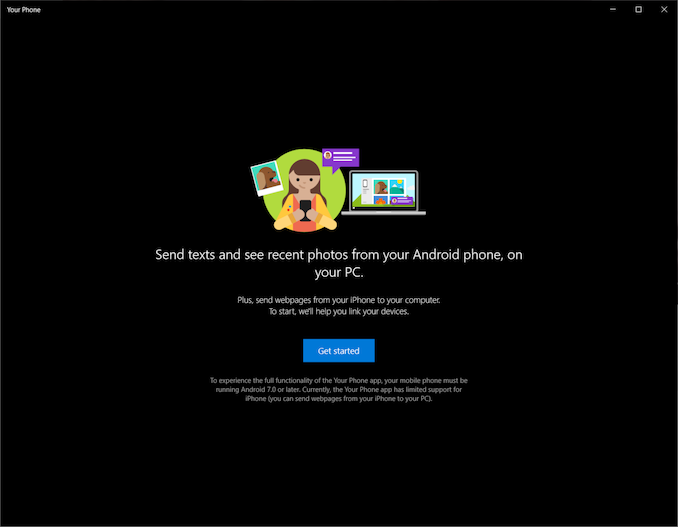
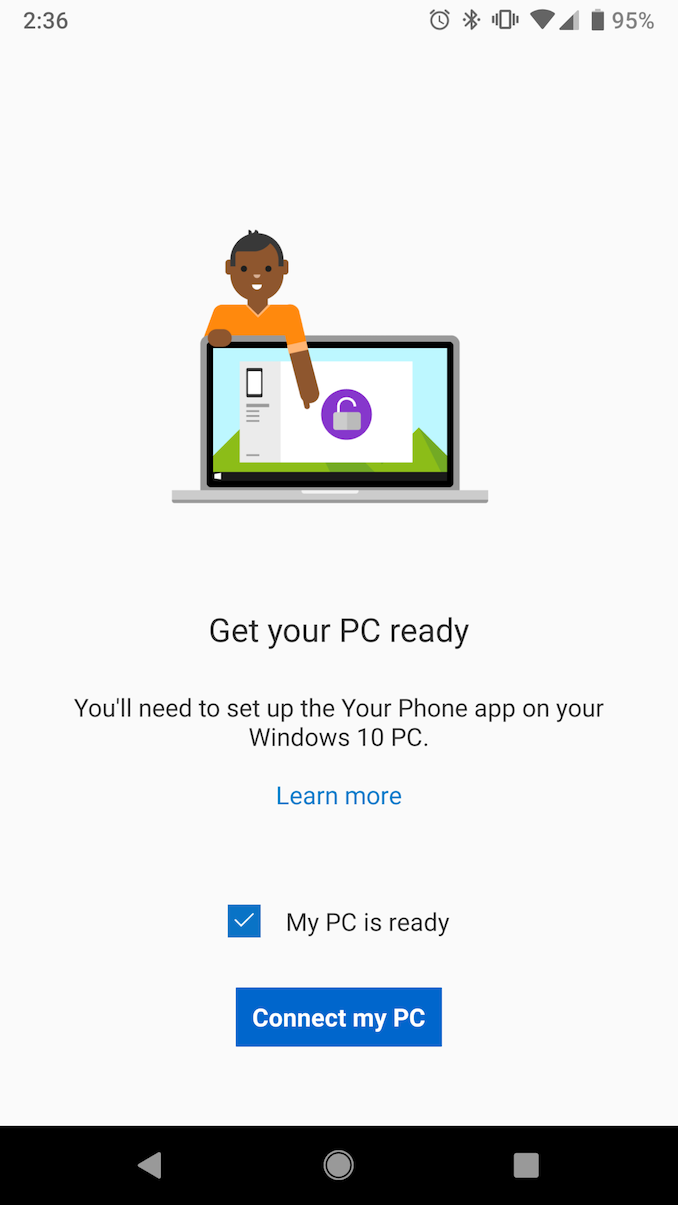
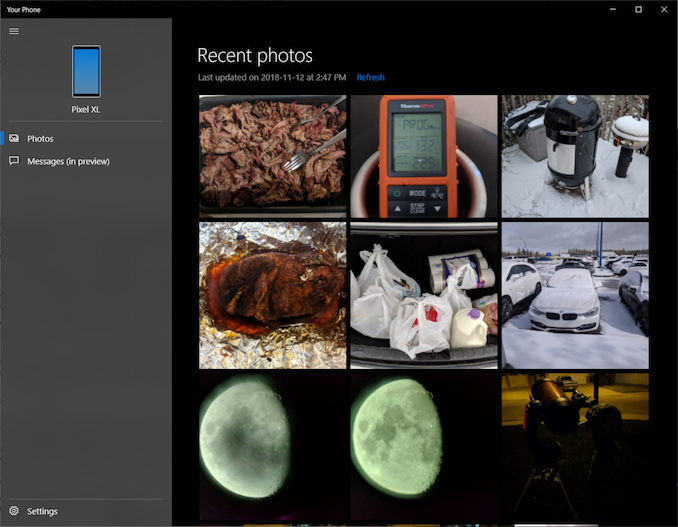
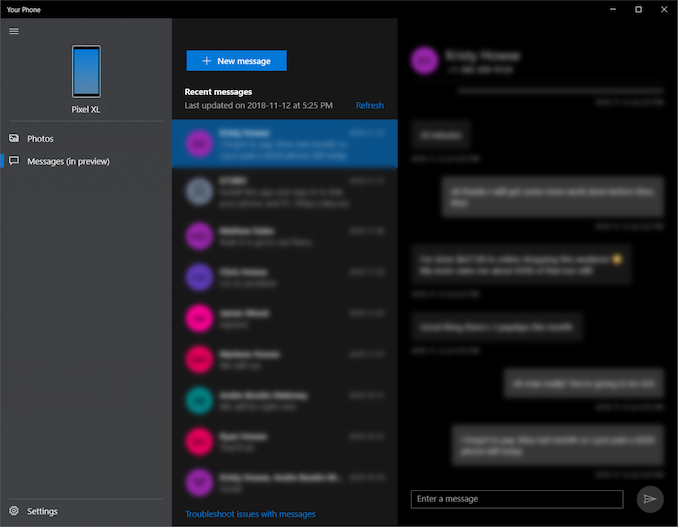








86 Comments
View All Comments
HStewart - Wednesday, November 14, 2018 - link
I have the Oct update on several systems and have not run into any problems. This is actually on Windows 10 1803 but does not mean I will not update it with suppose fixesSpunjji - Wednesday, November 14, 2018 - link
"Likely one of the most annoying things on the web is auto-playing videos"Yes, that is exceptionally irritating. Why did this site start doing that, again?
timecop1818 - Wednesday, November 14, 2018 - link
Why are all Windows settings screenshots shown in some high contrast color scheme? This is not what standard UI looks like and it's painful for normal users to look at. please consider rr-taking them. thank you.mkozakewich - Wednesday, November 14, 2018 - link
It's dark mode, which is standard enough. It's one switch-flip away in Personalization -> Colors.timecop1818 - Wednesday, November 14, 2018 - link
Not standard out of the box and extremely annoying to look at. if you need high contrast to see stuff, I'm fine with that, but don't force it on regular users.Laitainion - Thursday, November 15, 2018 - link
Annoying to you, I really like it but also he's highlighting that a setting that once only affected the settings windows is now affecting more and more of the Windows shell (specifically Explorer in this update).timecop1818 - Thursday, November 15, 2018 - link
Yeah, high contrast color scheme worked since literally Windows 98. And affected all apps. This is nothing new. In fact with Windows 8+ they REMOVED a bunch of color customizations that could be done to overall UI and replaced it with the retarded flat UWP stuff. That its getting added back in is like, not news at all. If you're blind, turn on your high contrast theme, but most readers of this site probably aren't blind.ioni - Wednesday, November 14, 2018 - link
"Storage Sense"Am I missing something or is Windows going to just start deleting peoples files without telling them after this update? I hope this feature is off by default.
mkozakewich - Wednesday, November 14, 2018 - link
Probably off. If they limit this to the usual stuff like old Windows Update files, temp files, and the Downloads directory, that's fine.(I've seen a lot of problems people were having with files piling up in Downloads, so this update is made for them.)
Brett Howse - Wednesday, November 14, 2018 - link
Yes this is off by default and configurable.