The Chuwi AeroBook Review: One Small Step For Chuwi
by Brett Howse on June 21, 2019 8:00 AM ESTBattery Life
The AeroBook offers a 38 Wh battery capacity, which is certainly on the low side for a 13.3-inch notebook. As a comparison, the Microsoft Surface Pro 6 squeezes a 45 Wh battery into a 12.3-inch tablet. But, the battery size is only one side of the equation, with the other being how efficient the device is. To see how Chuwi’s AeroBook performed, we ran it against several tests. As usual, all devices are calibrated to 200 nits of display brightness.
Light Battery
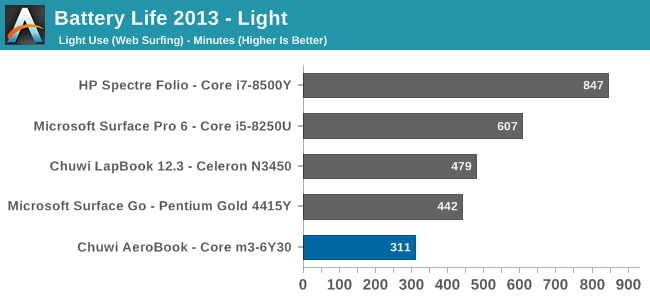
Our lightest test cycles four web pages per minute. On a modern laptop, it’s almost a test of idle, since the device is only working for a fraction of the time. Chuwi doesn’t fare well here. At just over five hours of runtime, it’s well below the average for this class of notebook.
Web
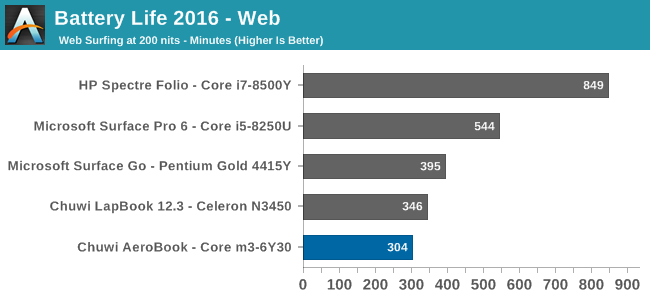
Our newer web test is much more demanding, and as such can drop the results significantly. That isn’t really the case with the AeroBook, which almost has the same runtime as the previous test, which hints that the main power drain isn’t the CPU at all.
Movie Playback
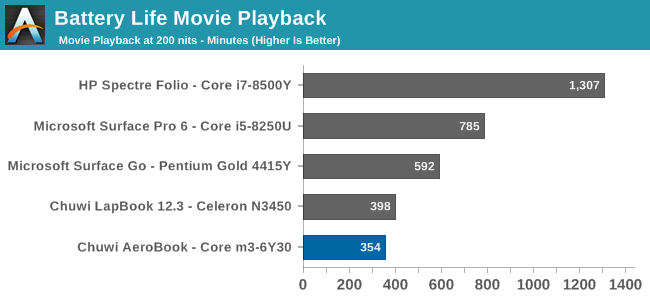
Our movie playback test simply cycles a movie until the battery quits. This test allows the device to move the work to fixed function hardware in the GPU, and lets the rest of the CPU sleep, so movie playback tends to be the longest running time of any of our tests. That is the case here as well, although the gain still isn’t enough to bring the AeroBook up from last place.
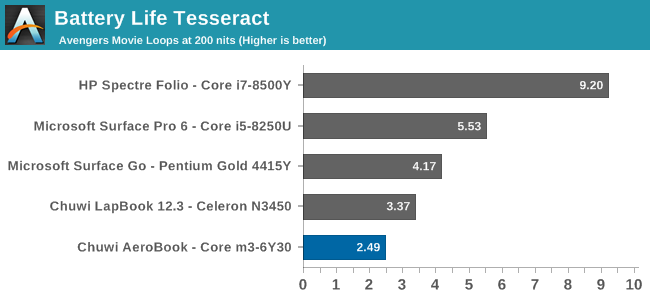
Our Tesseract score divides the movie playback by the length of a long movie, to give a quick and easy reference of how many movies can be played before the system runs out of power. If you’re on a long flight and want to watch some films to pass the time, you have to hope there’s a power outlet because the AeroBook doesn’t score well here.
Normalized Results
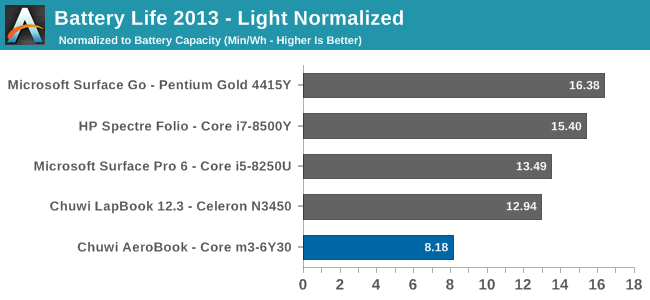
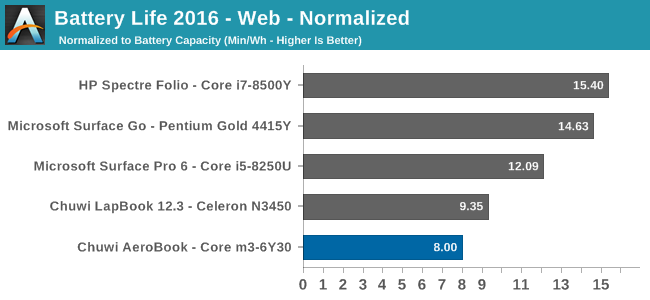
By removing the battery capacity from the total run time, we can see how efficient each device is, in a result of minutes of runtime per Wh of battery. The AeroBook is well off the best results here, meaning it’s the least efficient of the devices compared against. The worst part for the AeroBook is that it also offers one of the smallest batteries, so the battery life is impacted on both sides of this equation.
Platform Power
There’s more to making a laptop have great battery life than choosing a CPU. Every single decision made in the design has an impact on the battery life one way or another. Chuwi choosing a smaller battery capacity wouldn’t be a big issue if they also focuses on platform efficiency and display power draw, but it appears they did neither.
The power usage was checked with the machine idling at 200 nits display brightness, and also with the display off, to separate the power of the motherboard from the display, which tends to be the biggest draw on any notebook.
The display power on the AeroBook at 200 nits was 3.66 Watts, which is quite high. The HP Spectre Folio offers one of the new “1W” displays, and at maximum brightness it only draws 1.71 Watts, or half of what the Chuwi draws at 67% brightness to hit 200 nits. On top of that, the rest of the Chuwi draws 2.85 Watts at idle, which is at least 50% higher than expected. The same HP Spectre Folio with a Y-Series processor draws just 750 mW, and a much more powerful Surface Book 2 15 draws only 2 W at idle.
There could be many factors why. The Netac SSD may just offer terrible idle power management, or some other component that was chosen just has a high base power draw. The end result though is poor power management on a device with a small battery, meaning poor battery life.
Charge Time
The other side of the equation is charge time, and Chuwi ships the AeroBook with a 24-Watt AC Adapter. Unfortunately, the charging adapter is fitted with a barrel connector since the AeroBook, despite offering USB Type-C with power delivery, it doesn't ship with a USB-C charger, but if you ever do lose or break the flimsy barrel connector charger, you can utilize a USB Type-C charger in its place.
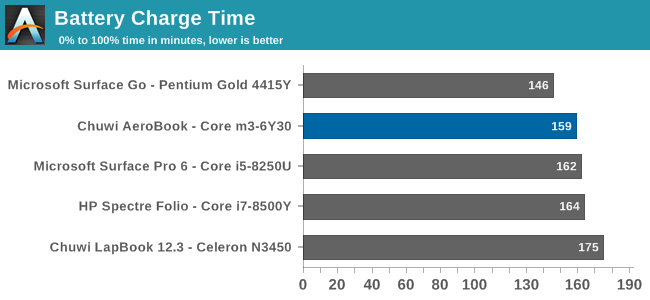
The overall charge time isn’t extremely fast, despite the small battery, but it does slot in about average with most notebooks.










51 Comments
View All Comments
Mil0 - Sunday, June 23, 2019 - link
Ah, this article mentions that it wakes up when sleeping, but not when hibernated: https://www.zdnet.com/article/windows-10-tip-keep-...ArcadeEngineer - Friday, June 21, 2019 - link
I have had hibernated laptops wake up for windows updates before, it seems to be a quite new 'feature'.Rookierookie - Sunday, June 23, 2019 - link
They do a good job of waking you up in the middle of the night.zodiacfml - Saturday, June 22, 2019 - link
Windows update 1903 wakes my laptop from sleep. First time in the life of that 2015 laptopcfenton - Saturday, June 22, 2019 - link
"After a bit of howling and screaming they did offer me to send it to HongKong for a free replacement, and I am torn between using it just on external power or actually see if it gets back fixed."That right there should be a huge red flag for anyone considering Chuwi. If they're selling it in North America, then there should be somewhere I can send it for repair in North America. If they don't want to do that, then they should be cross-shipping (for free) at the very least.
Spunjji - Wednesday, June 26, 2019 - link
Even with weird / intense usage, it should take a *lot* longer than a year for a battery to swell like that. It was definitely a manufacturing fault.StormyParis - Friday, June 21, 2019 - link
Can you keep using it ? I've had huge durability issues with 3rd-tier Chinese OEMs (Teclast and Chuwi esp., Cube has been OK for me) and according to fellow complainers (a highly representative sample /s) on Techtablets' youtube channel, I'm not alone.They've managed to make stuff that's OK out of the box (it wasn't, a few years ago). Now it seems the things are still fragile, especially with iffy connectors and batteries.
I've had no issues whatsoever with 10+ XIaomi devices, and since they're barely more expensive than Teclast Chuwi et al., I'm sticking with Xiaomi for now.
DanNeely - Friday, June 21, 2019 - link
My Teclast T8 tablet's still in good shape after 15 months; but I went with a lower tier Chinese maker because I don't use my tablet much and didn't want to pay apple/samsung prices; but wanted something with a higher DPI display than Amazon's race to the bottom Kindles.I managed to keep my 8" Dell android tablet for about 4 years; despite the model I got being cursed with a highly fragile usb port so I'm not overly concerned about general breakableness.
OFelix - Friday, June 21, 2019 - link
There's a good chance I would buy this laptop apart from 1 thing:I do NOT buy laptops with glossy screens !!
eastcoast_pete - Friday, June 21, 2019 - link
Looks nice enough. The main no-go for me is the low battery life. Also, how long do Chuwi's keyboards and track pads last?