Raspberry Pi 4 Launched: Quad Cortex-A72 Single-Board Computer For $35
by Ryan Smith on June 24, 2019 7:15 PM EST- Posted in
- Raspberry Pi
- Cortex A72
- Pi
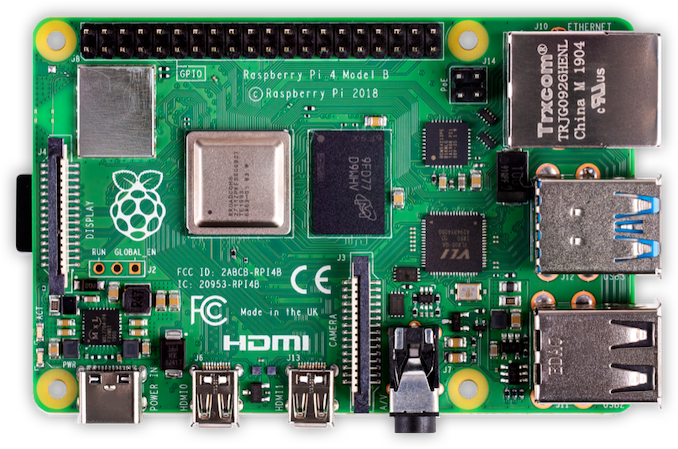
This morning the Raspberry Pi Foundation took the wraps off of their next generation hobbyist project computer, the Raspberry Pi 4. The eagerly anticipated update to the Raspberry Pi lineup – which is actually arriving a bit ahead of schedule due to some good fortunes in SoC development – offers a significant upgrade to the family thanks to its new 28nm Broadcom SoC, which among other things incorporates a more powerful quad Arm Cortex-A72 CPU cluster. The single-board computer is available now, and like its predecessors, prices start at $35.
Long a favorite for tinkers, makers, and anyone else looking for a project board or a simple computer, the Raspberry Pi family has been around since 2012. Its last full update was in 2016, when the Foundation released the Raspberry Pi 3. In the intervening three years the technology landscape has changed a fair bit, and so has the underlying hardware of the Pi. While still based on Broadcom SoCs, the new Pi incorporates Broadcom’s BCM2711, a 28nm SoC with a quad Cortex-A72 setup along with the company’s VideoCore VI GPU. While the GPU remains nothing to write home about – the Raspberry Pi Foundation prioritizes an open GPU first and foremost – the CPU upgrade is far more interesting. This update replaces the old Cortex-A53 CPU cores with cores from Arm’s much faster high-performance line of out-of-order execution cores. As a result, even with a clockspeed of just 1.5GHz, the Pi 4 is a good deal faster than the Pi 3, not to mention faster than even some mid-range smartphones.
| Raspberry Pi | ||
| Raspberry Pi 4 | ||
| SoC | Broadcom BCM2711 4x Cortex-A72 @ 1.5GHz VideoCore VI @ 500Mhz |
|
| DRAM | 1/2/4GB LPDDR4 | |
| Storage | microSD | |
| Networking | 1x Gigabit Ethernet 802.11ac BT 5.0 |
|
| USB | 2x USB-A 3.0 2x USB-A 2.0 |
|
| Video Output | 2x HDMI 2.0 Type-D | |
| GPIO | 17 Pins | |
| Power | USB-C (Suggested: 15W, 5.1V/3A) | |
| Dimensions | 85.6mm x 56.5mm x 17mm | |
| Price | 1GB: $35 2GB: $45 4GB: $55 |
|
I/O has also received a much-needed upgrade for the latest Pi. The new SoC brings with it USB 3 support, giving the platform access to SuperSpeed USB data rates for the first time. HDMI support has been similarly bumped to 2.0 (meaning 4K output support), and fittingly, the board can now decode H.264 and H.265 video (another first) at resolutions up to 4K. Networking performance has been upgraded as well with the addition of a full-speed Gigabit Ethernet port, and joining the 802.11ac radio is support for Bluetooth 5.0.
All told, the Foundation is selling 3 different versions of the Raspberry Pi 4, depending on the memory configuration. The $35 model comes with 1GB of LPDDR4, while 2GB and 4GB models are available for $45 and $55 respectively. Which in the case of the latter two models is a significant shot in the arm for the board, as now they have two to four times the memory to play with.
Meanwhile, our sister site Tom’s Hardware already has an early review out, confirming much of what you’d expect from the Raspberry Pi 4 based on the specifications. CPU, memory, and storage performance are all greatly improved over past models, though power consumption has gone up a bit in the process.
Source: Raspberry Pi Foundation










65 Comments
View All Comments
mode_13h - Wednesday, June 26, 2019 - link
No, not much can decode AV1.mode_13h - Wednesday, June 26, 2019 - link
I've found that Vulkan and OpenCL support are planned, while OpenGL ES 3.0 is currently advertised.It sounds like we'll get OpenGL ES Compute shaders, before we get OpenCL, though.
badbanana - Tuesday, June 25, 2019 - link
as a portable computer, i find the lack of a portable power source hinders its portability.Beany2013 - Tuesday, June 25, 2019 - link
It's not a portable computer, it's a single board computer.If you want it to be a portable computer, however.....
https://thepihut.com/products/pi-top-v2-raspberry-...
I'd expect the chassis to be updated to support the RPI4 soon.
mode_13h - Wednesday, June 26, 2019 - link
It burns rather a lot of power, for portable use. It idles at over 3 W!Valantar - Tuesday, June 25, 2019 - link
The move to micro HDMI is a _serious_ misstep. That connector is very fragile and doesn't hold a connection properly even with high quality cables unless you have some sort of mechanism to clamp the cable in place - HDMI cables are too thick and heavy for it. I get the desire for dual displays, but could they at least have made one full size? I also understand that going USB-C DP alt mode is likely too expensive (does the SoC even output a DP signal?), but almost anything is better than micro HDMI.mode_13h - Wednesday, June 26, 2019 - link
Sounds like a good question. Maybe ask it in the AMA I linked below.Mobile-Dom - Tuesday, June 25, 2019 - link
I've been trying to get some info out of the RPi group but I've not been able to.they won't say who fabs the BCM2711 on 28nm, my guess is TSMC, but not sure.
the VideoCore VI @500Mhz, won't say how many cores are in the GPU in total.
the USB-C port is it only wired for power?
is the USB-C port properly USB-PD compliant (my guess is that it is because it's using the 5v3a base PD spec)
would like to know these things, but the foundation don't want to let the info out :P
GreenReaper - Tuesday, June 25, 2019 - link
I believe in the forum thread on this it was mentioned that the USB-C is hooked up to the USB 2.0 controller, and they want to get it booting from that, but they maybe don't have that baked yet.mode_13h - Wednesday, June 26, 2019 - link
If anyone has questions, there's an AMA with the Pi's creator: https://www.tomshardware.com/news/raspberry-pi-4-a...Tom's new forum software is kind of buggy. If you login to the page with the thread, it won't let you post. You should do your login here:
https://forums.tomshardware.com/
Then, proceed to the AMA thread.