The MSI MEG X570 Ace Motherboard Review: Ace in the Hole at $369
by Gavin Bonshor on July 18, 2019 11:00 AM EST- Posted in
- Motherboards
- AMD
- MSI
- AM4
- Zen 2
- Ryzen 3000
- X570
- MEG
- X570 Ace
- 3700X
- Ryzen 3700X
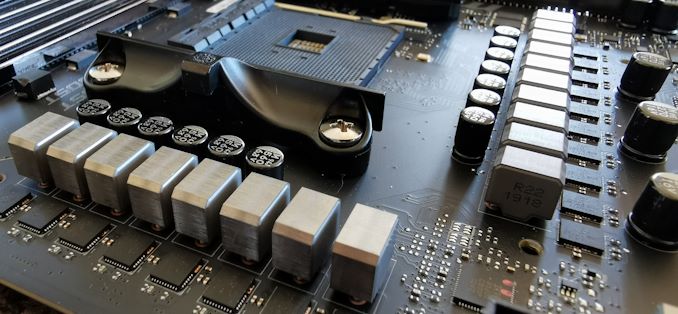
In our first X570 motherboard review we have the MSI MEG X570 Ace. This motherboard represents MSI's high-end range and sits in the top 3 of its product stack. The MEG X570 Ace has a black and gold theme which fits in with AMD's 50 year anniversary, and also includes an 'Infinity Mirror' on the rear panel cover. It's a beefy looking product, and the Ace has a trump card of a price tag of $369 as it offers enthusiast-level features such as a 2.5G Ethernet, a 12+2-phase power delivery, and three PCIe 4.0 x4 M.2 slots, all at a fairly reasonable price.
MSI MEG X570 Ace Overview
The MSI MEG X570 Ace is one of seven motherboards that MSI has for the launch of the X570 chipset, sitting below the $699 Godlike model. The key thing with the MSI MEG X570 Ace is that it is a deviation of the new RGB standard, with similar aesthetics but an an all-black PCB, with black and silver heatsinks and gold accented text. This fits in nicely with AMD's 50-year anniversary theme, and marks it as one of the more unique looking models from the X570 product stack.
A notable design feature is MSI's RGB Infinity Mirror 2, which is integrated into the rear panel cover. The rear panel IO comes attached with a black and red preinstalled IO shield. There is also an LED Debug, a front panel USB 3.1 G2 Type-C, an overclockers toolkit with power/reset buttons, and an MSI Boost dial which gives users the option to use the onboard CPU overclocking profiles without entering the BIOS.
Important features on the MSI X570 Ace include an Intel AX200 802.11ax Wi-Fi 6 wireless interface, as well as a Realtek RTL8125 2.5 Gigabit NIC, and has support for up to three PCIe 4.0 x4 M.2 drives. Each M.2 slot comes supplied with its own individual heatsink and fits in with the design of the actively Zero Frozr cooled X570 chipset heatsink. MSI is advertising a 14-phase power delivery, but we know it's running an International Rectifier IR35201 PWM controller running in a 6+2 configuration with doublers. This means the CPU Vcore element is running a doubled phase design, and the VGT/SoC is running a 2-phase setup. This, in theory, should be more than capable of overclocking 16-core AMD Ryzen 3950X which is due later on this year. The design of the heatsinks means that both power delivery heatsinks are connected to the X570 chipset heatsink via a single heatpipe which runs around the memory slots and is designed to be more efficient at dissipating heat from the warm running chipset and VRMs. Other cooling options include seven 4-pin PWM fan headers which are dotted around the board's edge.
The advancements in AMD's Zen 2 architecture on the 7 nm manufacturing process stretches out to memory performance too as the MSI MEG X570 Ace supports DDR4-4633. Also supported in MSI's X570 product stack are the new 32 GB UDIMMsm which means the X570 Ace can run up to 128 GB of DDR4 memory. For graphics cards, the MSI MEG X570 Ace has two full-length PCIe 4.0 slots from the CPU, which operate in x16 and x8/x8 modes, and another full-length PCIe 4.0 x4 slot from the chipset. This also includes two PCIe 4.0 x1 slots which give users the option to add devices such as dedicated sound cards, and RAID controllers.
The storage capability of the X570 Ace is also impressive, with support for one PCIe 4.0 x4 M.2 drive from the CPU and two from the chipset. There is also four SATA ports with support for RAID 0, 1, and 10 arrays. Onboard audio is handled by a Realtek ALC1220 HD audio codec, while networking is provided by the Intel AX 802.11ax Wi-Fi 6 wireless CNVi interface and Realtek RT8125-AG 2.5 G / Intel I211-AT Gigabit NICs. MSI also includes three USB 3.1 G2 Type-A, a single USB 3.1 G2 Type-C, two USB 3.1 G1 Type-A, and two USB 2.0 ports on the rear panel. The MSI MEG X570 Ace also features a clear CMOS button, a BIOS Flashback button on the rear panel.
MSI MEG X570 Ace Block Diagram
Looking at the performance of the MSI MEG X570 Ace, power consumption is up overall when compared to previous B450 and X470 models we have tested. This is because the X570 chipset has a TDP of 11 W against the previous generations of chipset, which varies from 4 to 6 W. Performance in our updated testbed was favorable to the X570 Ace when paired with our Ryzen 7 3700X processor, and was marginally better when compared with B450 and X470 models we tested. The results will become more extensive as more X570 models make it onto our testbed, but the X570 does perform well, even if it's marginal. Performance in our game testing for the majority was to the benefit of the newer X570 model.
One of the most talked-about aspects of the new Ryzen 3000 processors has been its ability, or lack of ability, to push high overclocks due to a number of variables. These include limitations on the electrical design current (EDC) and the high idle temperatures. Infantile firmware is also currently something that should mature in a progressive manner over the next couple of months, and until AMD work out some of the kinks in Precision Boost Overdrive, users gain most from manually overclocking through the BIOS, or with AMD's Ryzen Master overclocking utility.
In our overclocking performance testing, we managed a solid 4.3 GHz all-core on our Ryzen 7 3700X testbed CPU with a maximum stable voltage of 1.375 V. This is considered good compared to some silicon, but upon trying to push to 4.4 GHz, we hit a brick wall in terms of progression. Performance increased gradually in our POV-Ray benchmark as we increased the CPU core frequency and when we enabled Precision Boost Overdrive, it didn't have a any impact on the performance, but raised the power consumption.
It's clear that the MSI MEG X570 Ace is intended for users looking to create a high-end gaming system with enthusiast-level features. It is designed to squeeze performance out of the new Ryzen 3000 series CPUs. Compared to a number of extreme models, it still has a high price tag of $369, which slots it into the high-end X570 motherboard segment. But it comes with a number of favorable features for those that want to load a system up with the latest hardware.
The MSI MEG X570 Ace is also in direct competition with GIGABYTE's X570 Aorus Master ($359), and the ASUS ROG Crosshair VIII Hero Wi-Fi ($399) which both on paper, are very similar in terms of specifications. These models certainly aren't the respective flagship models, but all three trump the premium models that were available for AMD's X370 and X470 chipset launches, and it shows manufacturers have pumped its support and faith in AMD's new 7 nm Ryzen 3000 series.

Our new motherboard thermal testing starts today!
Read on for our full review.




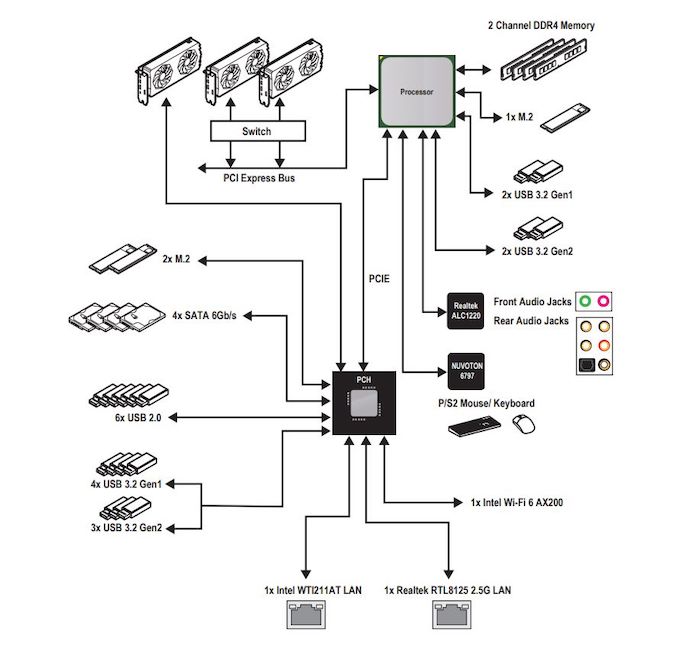
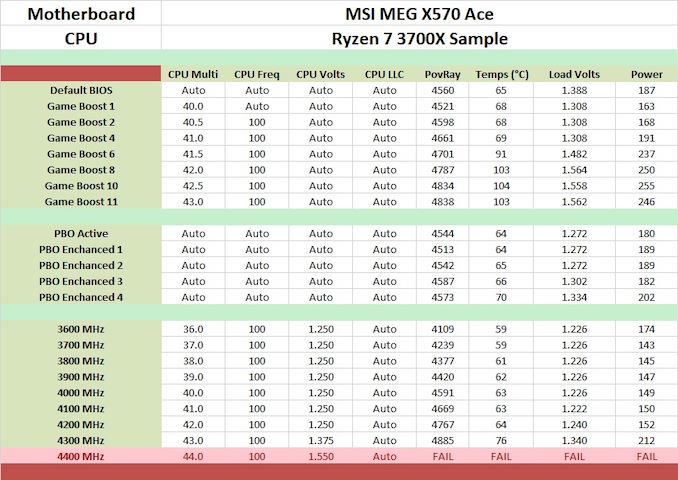








92 Comments
View All Comments
Targon - Thursday, July 18, 2019 - link
If you are looking to install a $500 CPU into a sub-$200 motherboard, you have a set of misplaced priorities. A low-end B350 motherboard may not have the VRMs to support the 105W processors, so you have to expect issues there. Also, many motherboard companies have been slacking when it comes to releasing AGESA 1.0.0.3ab based BIOS updates for older motherboards(Asus really needs to get its act together).29a - Thursday, July 18, 2019 - link
I wouldn't worry about stability or performance putting a 3700x in my $74 motherboard. You just need to make sure the CPU has been qualified by the vendor first and have a good quality power supply.Death666Angel - Friday, July 19, 2019 - link
"you have a set of misplaced priorities" Or maybe you don't do your research properly? Why should I spend money on features I don't use? A lot of sub $100 motherboards support the new 12 core and the VRMs are fine. Some will even support the 16 core and depending on air flow the VRM will still be fine. If you know what you are doing, there is no need to overspend on the motherboard "just to be safe".Some people also have different need than you. I have an mATX case and want to keep it (ITX is too restrictive and ATX is too large for my tastes). The most expensive mATX motherboards with an X370 or B450 (only one X470 board from AsRack for workstations) is the ASUS TUF 450M-Pro (sub $100) and that is probably worse than the Mortar line from MSI unless you need a very specific feature. I could go ITX but then lose 2 DIMM slots, M.2 support is more limited, VRM support suprisingly is pretty decent. But I also lose the possibility of using an extra x4 or x1 slot for future upgrades (more USB lanes, LAN card, SATA ports). I've had instances where the onboard LAN or a couple USB ports died. It's handy to have some expansion capabilities if you have the room. If I don't need the internal power, reset buttons, why pay for them? If I don't need guaranteed 4600+ MHz, why pay for it? If I don't need ALC1220, why pay for it? If I don't need more than 8 USB ports on the IO panel or more than 1 LAN port, why pay for it? Often times you get more features, but not necessarily better or more useful features when you step up in pricing. The blanket statement I quoted is really kind of ignorant.
jabber - Thursday, July 18, 2019 - link
Shhhh remember these sites have to justify their existence by pushing the concept of market churn even though most cases of tech were long since satisfied and we are largely just reheating leftovers for the past 10 years. These reviews really do cater to a ever dwindling number of tech users.satai - Thursday, July 18, 2019 - link
ECC support?Targon - Thursday, July 18, 2019 - link
There's been ECC support on motherboards since the first generation Ryzen showed up.satai - Friday, July 19, 2019 - link
Not every mobo has it official / was tested.Death666Angel - Friday, July 19, 2019 - link
The time it took to write those comments, you could have visited the website and look at the manual and provide a service to everyone.Here:
"Supports non-ECC UDIMM memory
Supports ECC UDIMM memory (non-ECC mode)
Supports un-buffered memory"
Jansen - Friday, July 19, 2019 - link
So that would be a no LOLDug - Thursday, July 18, 2019 - link
Please test the components of the motherboard, it's a motherboard review. Everyone can stick a cpu on the board and run tests. But we want to see if there are any issues or performance issues with the USB, network, sound, etc.