Microsoft's Portable Media Center Devices: Exposed
by Anand Lal Shimpi on September 27, 2004 12:05 AM EST- Posted in
- Smartphones
- Mobile
The PC-Link: Windows Media Player 10
As we mentioned before, PMC devices don't have any syncing application of their own; instead, they use Windows Media Player 10. This requirement is a double-edged sword. On one hand, it promotes the adoption of Windows Media Player as the preferred media manager for all of your content; on the other, if you aren't a fan of WMP, then you're fresh out of luck. We also mentioned earlier that these PMC devices don't actually work any better with Windows Media Center Edition. That point is further reiterated by the fact that there's no built-in syncing from within MCE's 10-ft UI. You have to still open up Windows Media Player in order to download your recorded TV shows to the device. This is hopefully something that will be addressed in MCE 2005, due out within the next month or so.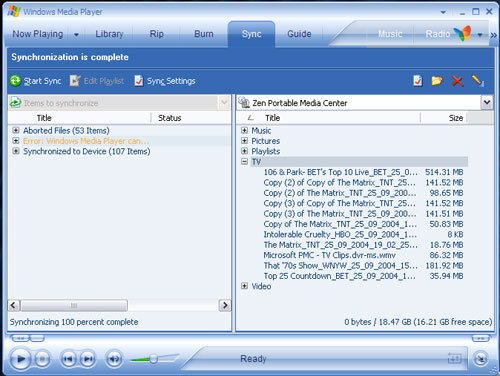
The way you get your media onto a PMC is by first adding the media that you want to sync to your WMP library, which you do using the File > Add to Library menu. The process is fairly painless and you should only need to do it once, as you can tell WMP10 to add merely everything in a given folder to your library. Want to add your music to the Library? Just select your MP3 folder. Want to sync all of your recorded TV shows? If you're using an MCE box, then just add C:\Documents and Settings\All Users\Shared Documents\Recorded TV\ and it'll add all of your recorded shows. Now, you can either sync all of the media in your library to your device or you can be a little more selective. Given that today's PMCs only have 20GB of storage space on them, you'll most likely do the latter.
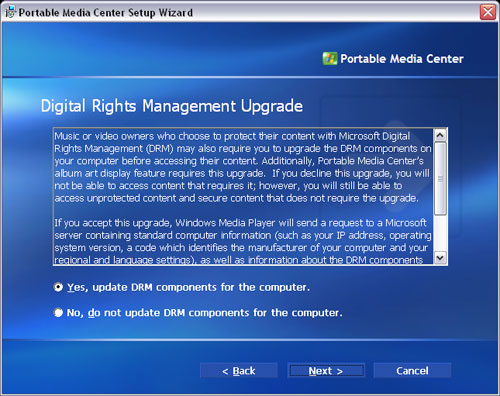
DRM compliance is optional.
You can also have WMP monitor certain folders and automatically add any new additions to their folders to your Library.
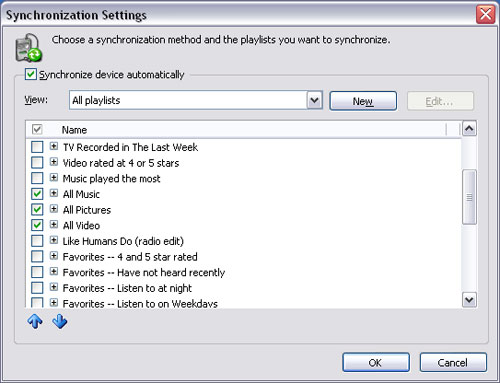
Selecting individual items to sync isn't a problem, once the media is actually added to your library. Just scroll through what you want to sync and using the Add to menu (right click > Add to), you can add it to your Sync List, which as you can guess, is a list of things to be synchronized to your Portable Media Center.
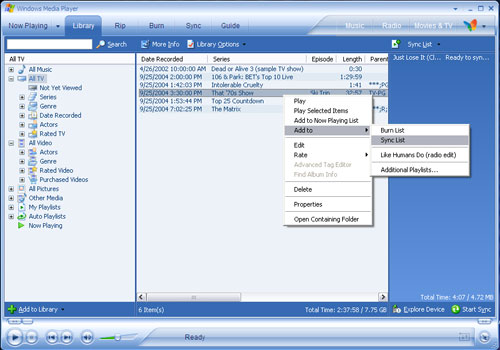
It's not brain surgery, nor was it meant to be.










18 Comments
View All Comments
Reflex - Thursday, September 30, 2004 - link
http://news.com.com/Microsoft+focuses+on+camera+co...Thats the announcement on MTP. Its an open standard and anyone can support it. Its NOT tied to Windows Media Player 10.
crepticdamion - Wednesday, September 29, 2004 - link
Hello, it seems some people know more than AnandTech concerning this article.There are other MUCH better solutions that are not from Microsoft. I don't have anything against Microsoft (even had a lot of PocketPC generations and still have 2 PocketPCs) but when the Microsoft product is worse than the others, well I won't have it because is Microsoft. With me, the better product (overall) always wins.
Put that apart, this PMC is completely so MUCH weaker than Archos AV400 product, that my heart screams with indignation regarding this article. The diference in Size, Weight, Performance, Capacity (AV480 has 80GB, while AV420 is 20GB as PMC), and what Archos does more is infinite. Microsft ALWAYS looses.
I advise everyone that read this article to go search on Yahoo or Google for an Archos AV400 Review. Your mind will be boggled with its capacities and it is already available.
Archos AV400 is several years ahead of everyone else in these products and they deserve it, they've been working on this for almost a decade.
Good Hunting and always compare the alternatives.
Pjotr - Tuesday, September 28, 2004 - link
#14, That's why the Archos is so much better.Wizkid - Tuesday, September 28, 2004 - link
That hard drive is capable of 16MB/sec minimum. The rediculously slow transfer rate must be a software or implementation issue.mindless1 - Monday, September 27, 2004 - link
Transcode the video?I think I'll wait for a non-crippled PM player.
ViRGE - Monday, September 27, 2004 - link
At 320x240 and 10MB/min needed for the best video quality, it seems Microsoft is working way too hard here. Those specs are right around the sweet-spot for MPEG1 of all things, which is fast & easy to encode and decode, and at such a low resolution would return very similar results. Obviously MS is planning for the future here, and on that note, these devices will be much more notable once they start using full VGA screens instead of QVGA.michael2k - Monday, September 27, 2004 - link
Hmm, I call.This thing can only do 2MB/s with USB2.0 on video transfer? And you blame the laptop drive for that?
My laptop (PowerBook 400) can field 16MB/s, and my iPod 2G with it's PCMCIA sized drive can field 12MB/s.
Of course they were both using the FireWire interface, and they were talking to other, faster, hard drives, but still...
Reflex - Monday, September 27, 2004 - link
Pjotr - I have nothing against the Archos or anything, however no special software is needed for the Creative product. The only reason WMP10 needs to be installed is to add MTP support to Windows, but you are free from then on to use any MTP aware software to transfer data, or you can do so simply through explorer if you wish, its browseable through there(something Anandtech forgot to mention).Not saying anything bad about Archos, just pointing out that MTP devices are just as easy to transfer to and from.
val - Monday, September 27, 2004 - link
9: yes but think about use case, i do not want to watch movies so often somewhere to buy such a device. PDA makes much more fun on long trips, holiday or waiting for the bus. And if i would watch them, i like to record them in full quality and than convert from PC.Pjotr - Monday, September 27, 2004 - link
#8,Maybe for the Windows PMC device, but not for Archos. Archos AV series are fully stand alone with video input for recording straight into MPEG-4 to the device HD for later playback to the video output. Read the product info on the link I posted above. There is no need to transfer movies from a computer, or record onto a computer, or covert into formats readable by the device.
I think the Archos is light years ahead of the Windows version in practical applicability.