Microsoft's Portable Media Center Devices: Exposed
by Anand Lal Shimpi on September 27, 2004 12:05 AM EST- Posted in
- Smartphones
- Mobile
Synchronizing Performance
Synchronizing music and pictures isn't much of a problem, since both types of files are generally small and the USB 2.0 interface of the PMC devices is pretty quick to begin with. It's when you synchronize video that things don't move as quickly. The problem with video is that there is a great deal of codecs out there - MPEG-1, MPEG-2, DivX, XviD, WMV, MPEG-4, Quicktime, etc. - but on a CE device like the Portable Media Center, you don't really want it to be left up to the user to have to install tons of codecs on the device in order to maintain compatibility. Instead, Windows Media Player handles transcoding all video files from whatever format that you supply them in to a Windows Media Video format that the PMC can use.The benefit here is that you never have to worry about having the right codec installed on your PMC to play a file (just make sure your PC has the proper codec to transcode the file first). The obvious issue here is that you have to wait for the files to be transcoded before you can actually copy them to your PMC. The amount of time it takes to perform a transcode can be considerable, especially when you're talking about multigigabyte files.
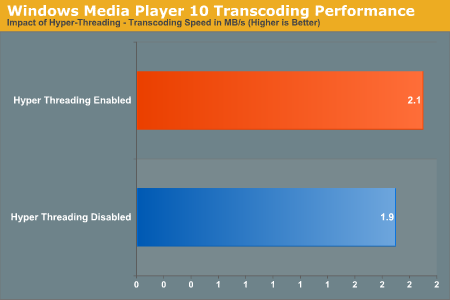
As you can see here, Hyper Threading has a positive impact on transcoding performance. On our 3.4GHz testbed, turning on Hyper Threading gave us about a 10% boost in performance. While that may not seem like much, it can cut transcoding time down significantly for multigigabyte files.
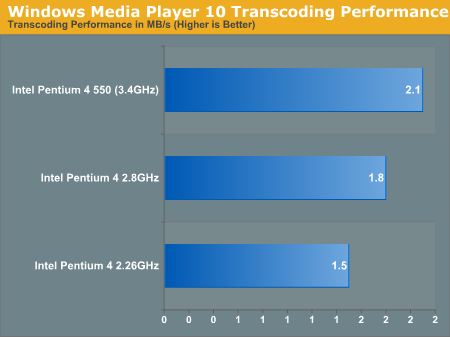
While the above graph is by no means comprehensive, it does give you an idea of the benefit to having a faster processor when it comes to transcoding speed. Notice that for a 21% increase in clock speed between the Pentium 4 2.8 and the Pentium 4 550, there's a 16% increase in performance. The boost that you get from going to a Pentium 4 2.26GHz processor to a 2.8 is an equally impressive 20%, especially given that the clock speed increase is only 23% in that case. Needless to say, a fast CPU should really be a requirement for using a PMC.
Microsoft's approach to handling video files does seem to be the best option. It's far better than restricting the device to only being able to play WMV files without providing for any method of transcoding during the sync process. The process itself, while it does take time, is fairly automated and obviously goes by quicker on faster systems. However, given that our beefy Pentium 4 3.40GHz testbed still took a decent 33 minutes to transcode a 1.5-hour show, it won't be until we have 4.5 or 5GHz machines before the process of synchronizing video is more reasonable. Fortunately, the performance impact from enabling Hyper Threading bodes well for dual core processors to help PMC users transcode their content quicker - next year should prove to be interesting.
In terms of a realistic transfer rate, although USB 2.0 is clearly capable of transfer rates as high as 480Mbps, the real world transfer rate to the PMC is significantly less. MP3s transfer in a matter of seconds, but it's the video content that really takes a while to get on there. The reason why, despite the USB 2.0 interface, is that the Creative Labs Zen PMC could only manage a 2.3MB/s transfer rate to our testbed Shuttle XPC. At 2.3MB/s, that's just under 19Mbps, about twice as fast as what a USB 1.0 device could transfer at. The limitation appears to be in the hard drive used, which is a 20GB Hitachi Travelstar C4K60. With only a 2MB cache and such a small profile drive, it's no wonder that the transfer performance leaves much to be desired.










18 Comments
View All Comments
val - Monday, September 27, 2004 - link
Pjotr: no you cannot use it as VCR, because you must anyway have it on computer available (TV, video out, not counting the quality,...)val - Monday, September 27, 2004 - link
this is again some discovering of the wheel. Can anybody explain me what this single purpose device can offer me when i have e800 PDA (USB + VGA output)? Wouldnt be better to work on making PDAs yet more cheaper? I can play DivX, WMA, WMV, MP3, XviD and i have usefull computer and gaming console with screen ten times better than this one. HDD i have 1 GB (more than 5 movies in XVID) and i can connect USB HDD to it too. Maybe if price will compete with MD player or MP3 player and not be compareable to notebooks or top line PDAsPjotr - Monday, September 27, 2004 - link
Well, you can basically replace your VCR with one of these. It has scheduled recordings and you can view them on your TV instantly. Also, you don't need to manage cassettes, DVDs etc, only files on a HD. It is also a lot smaller than your typical VCR/DVD-recorder.icarus4586 - Monday, September 27, 2004 - link
Portable video players seem to me to be of limited usefulness. Definitely would be handy for long trips, but otherwise it seems like the only function you'd use would be the audio player. And there are smaller, less expensive, more battery efficient music players.Pjotr - Monday, September 27, 2004 - link
Oh, forgot, the AV400 also acts like a regular USB 2.0 hard disk, no special software needed to transfer files.Pjotr - Monday, September 27, 2004 - link
Sorry, Anand, but you make it sound like Microsoft invented a new type of product. There is no mention at all of non-Windows portable media centers. Archos ( http://www.archos.com/ ) have had this kind of device available for almost a year now. Their second generation model (AV400) seems a lot more attractive than the Creative device: Video input for recording, longer battery life, remote control, docking cradle for easy hookup to your TV, online scheduling of recordings via Yahoo, support for various codecs including DivX. (BTW, why wouldn't you want support for varying codecs on a portable device?)Reflex - Monday, September 27, 2004 - link
Windows Media Player 10 was not a 'choice' Microsoft made to get data to the devices. These devices, and virtually all future MP3 players, digital cameras, and other 'media' peripherals are now using a protocol known as 'MTP' which stands for Media Transport Protocol. It is an attempt to standardize the method of transmitting and recieving data to media devices of all types, so that you do not need to have a custom driver for every little doodad you plug into your PC.Furthermore, down the line it could allow devices to communicate with each other, and it makes it so that any MTP aware application should be able to sync and send/recieve data from any MTP compatible device, ending the days when you are stuck with a custom app that a company wrote for their particiliar device.
Right now the only application that is MTP aware is WMP10, however that is to be expected since the protocol is brand new and was developed by Microsoft. However there is an API and any other application can become MTP aware and sync with such devices, and I am certain that Real, MusicMatch, and virtually everyone else is working on it right now.
So my point is that while currently WMP10 is the only way to sync with such devices, this is not by design, its merely a byproduct of the introduction of MTP as the new standardized interface for portable devices. It won't be the case for long and is not a true drawback. Its also not exclusive to PMC's, as MP3 players and other devices are all going to soon be using this standard.
Novaoblivion - Monday, September 27, 2004 - link
Very interesting read as I was looking at this earlier. I might get one since I do have plenty of video content to take with me on vacation. However does anyone know if it has problems displaying languages other then english? A lot of things seem to display other languages as squares which I find really annoyying. Thanks!