The ASUS ROG Crosshair VIII Impact: A Sharp $430 Impulse on X570
by Gavin Bonshor on October 25, 2019 11:30 AM ESTBIOS
The ASUS ROG firmware is very consistent throughout its range which is good for brand awareness with its red and dark grey theme, with white test and deep red highlighting when hovering over each setting. There are two different modes to select from; an EZ (easy) mode for users looking to make basic changes, and an advanced mode which opens up a wealth of settings and options for overclocking.
The EZ mode is very easy to navigate with plenty of basic functions which include allowing users to apply X.M.P memory profiles, something ASUS calls D.O.C.P. Users can also alter the boot priority and access the Q-Fan control settings, as well as see basic information about the processor, the firmware version, and fan speed information. The information on the memory is very basic with the brand, capacity, and basic SPD profile speed of the installed memory.
Pressing F7 key within the firmware allows users to switch between the Ez and advanced modes. Entering the advanced mode opens up on the main menu. The main panel displays a basic overview of information relating to the firmware version installed, the processor that's installed, and allows users to change the firmware language, the system date, time, and make security setting changes. It also opens up the extreme tweaker, advanced, monitor, boot, tool, and exit menus.
Moving to the extreme tweaker section, this is where all of the CPU and memory overclocking tools and settings are housed. Despite there being no actual overclocking presets to select from, users can use the Ai Overclock tuner to enable X.M.P memory profiles, or enter manual mode to customize both memory, and CPU frequency settings. Further down the extreme tweaker section is plenty of voltage control options for the CPU, memory, and things like SoC voltage, SB and PLL voltages. The performance enhancer setting allows users to select between three different levels of Precision Boost Overdrive which we have tested within the overclocking section of this review.
Below is a list of limitations when using the current firmware for settings such as CPU VCore, CPU frequency, DRAM frequency, and the Infinity Fabric/FCLK frequency. It should be noted that most of these maximum values won't even be able to be reached, even with extreme cooling methods:
- Maximum CPU Frequency = 6.375 GHz
- Maximum CPU VCore = 1.7 V
- Maximum DRAM Frequency = DDR4-6000
- Maximum Infinity Fabric/FCLK Frequency = 3000 MHz
Note - We didn't enable LN2 mode at any point during our testing as we didn't want to risk potential damage to our testbed hardware.
The ASUS ROG Crosshair VIII Impact also has a wide variety of memory settings as expected, with customizable settings for primary, secondary, tertiary, and voltage settings. ASUS has even included a few high-performance memory presets for overclockers looking to run quick memory profiles as a base to work from.
Within the hardware monitor which is quite comprehensive in terms of displaying temperatures, fan speeds, and the values from the water-cooling thermal probes on the board, the Q-Fan configurator allows users to create their own fan profiles. Users can set values based on fan limit fan speeds, as well as fan ramp up/downtimes. Not only are the 4-pin fans customizable, but the firmware allows users to control the two small 30mm fans integrated into the rear panel cover.
The tool menu opens up a variety of utilities including the ASUS EZ Flash 3 utility for upgrading the board's firmware. Other tools such as the ASUS SPD information allow users to check the official SPD profiles from memory, the graphics card information lists basic information about the installed GPU, and users can enable or disable the integrated ASUS Armoury Crate which includes the board's drivers and software.
Overall the ASUS ROG firmware is functional, responsive, and user-friendly with plenty of overclocking, power, and X570 chipset related settings for users to sink their teeth into. The most important aspect of firmware is in its stability and the ASUS ROG firmware is just that, strong and stable, with a plethora of features and functions.
Software
The Armoury Crate is a small pool of integrated storage where users can install drivers and software within Windows; this is promoted during a fresh Windows 10 installation due to a setting in the BIOS (this can be disabled). Users have the option to utilize the Armoury Crate or download and install the latest updates directly from the official product page, but the ASUS armoury crate does save time. The most notable software included with ROG Crosshair VIII Impact software bundle is the AI Suite 3 overclocking and power utility, the ROG Aura RGB LED utility and the ROG Gamefirst V networking utility.
The ASUS AI Suite 3 software offers a host of different functions including access to the Dual Intelligent Processors 5 utility which allows users to optimize system performance. This amalgamates the TPU, Fan Xpert 4, and DIGI+ VRM menus into one easy place where users can one-click optimize all the settings based on the hardware installed, and basic parameters such as temperature and clock speed. Users can also apply three different power saving profiles which are performance, power saving, and away mode.
ASUS has a very 'in your face' way of saying that it has automatic optimization functions and in the Fan Xpert section of the AI Suite 3 software, the right-hand side of the screen makes this clear. There are options to select between the smart mode and RPM fix mode, as well as the ability to customize the fan curves and fan spin times. Users can also enable the Critical Temperature checkbox which is set to 75°C by default; this is quite low given how hot Ryzen 3000 processors run when even mildly overclocked all-cores.
Simple, yet effective, the ASUS ROG Aura RGB software allows users to customize the RGB LED strip on the underside of the PCB at the right-hand side. Users can select between twelve different LED lighting profiles ranging from Color Cycle to Starry-Night, and sync settings between the integrated RGB LEDs and the two ARGB LED headers.
The ASUS Gamefirst V software is essentially its version of a networking traffic shaping utility which allows users to assign different applications priority based on how important it is. This is designed to provide a faster and more immersive experience when online gaming, which also logs bandwidth used and allows users to make quick-fire adjustments.
Overall the software package supplied is useful to users looking to make changes to settings within Windows, but with the exception of the ROG Aura and GameFirst V applications, all of these power and optimizations can be done within the firmware. As we have experienced on ALL of the X570 models tested so far, users looking for an immersive and enhanced audio experience will need to search and download Sonic Studio III from the internet, as the software itself isn't downloadable directly from the official product page.



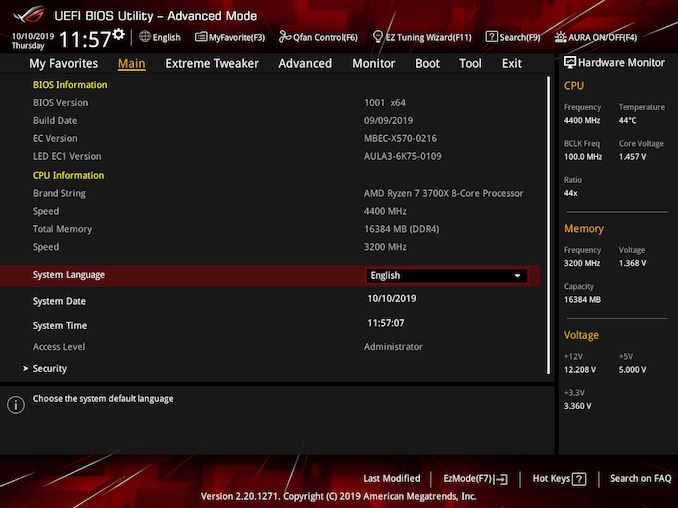

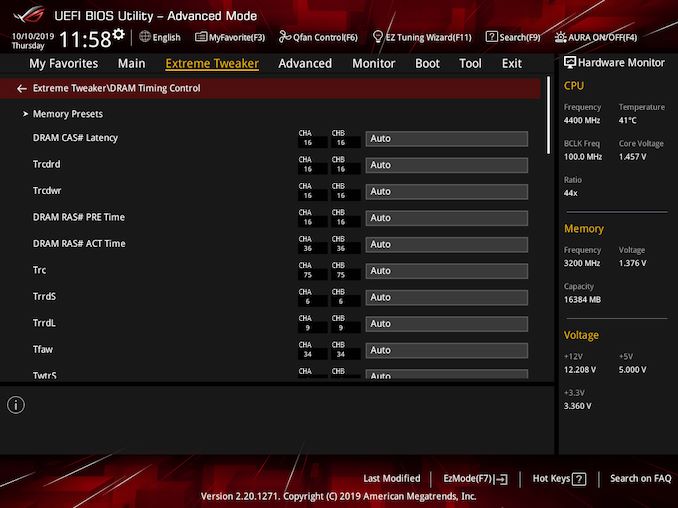
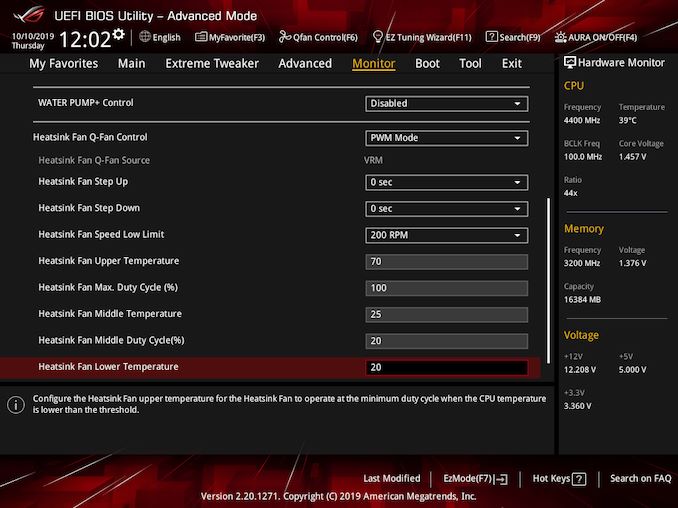
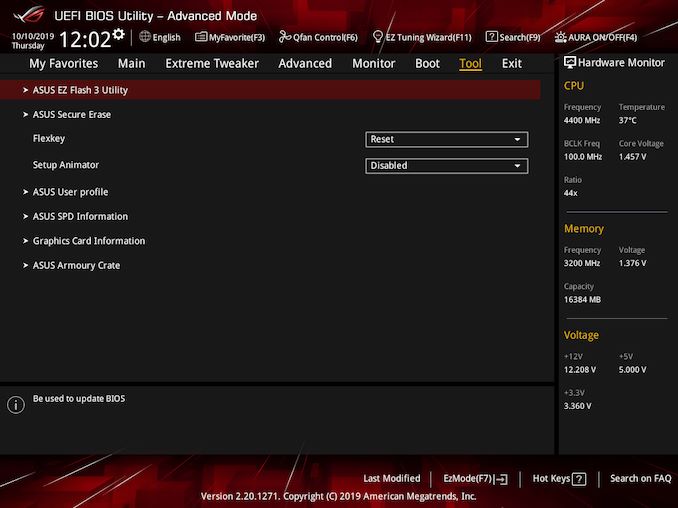







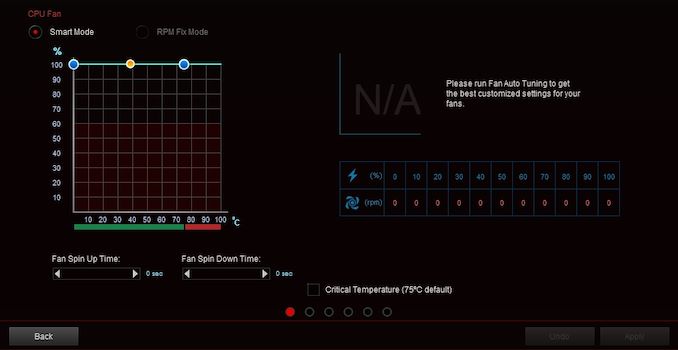

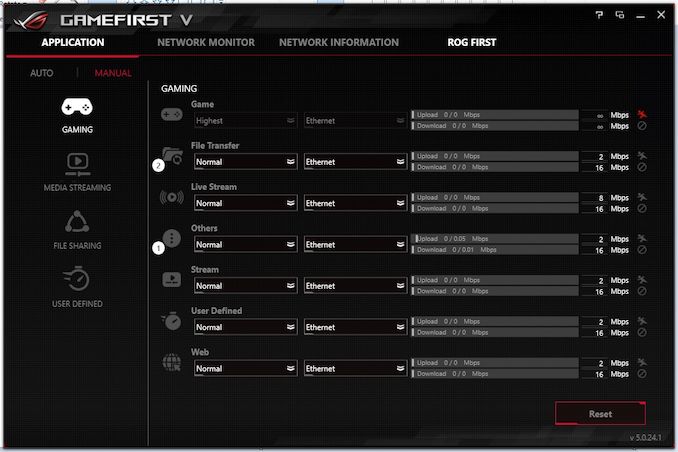














59 Comments
View All Comments
Holliday75 - Friday, October 25, 2019 - link
Been a bit disappointed in Zen2, X570/PCI4 boards in general and fans certainly do not help. Bleeding edge for sure, but bleeding edge issues as well. My I7-3770k (longest lasting CPU I ever had) is going to have to last another year. Hoping Zen3 things settle down and the tech is mature enough to jump on board.hansmuff - Friday, October 25, 2019 - link
On any decent board you can set a fan curve and effectively silence the fan. On my Gigabyte X570 it never runs at all even in intense benchmark or gaming sessions. I do agree that having fans back on motherboards is just crap and should have been avoided. I can only guess that there are edge cases that made AMD demand this level of cooling, I just haven't found it yet.Korguz - Friday, October 25, 2019 - link
all these people complaining about the chipset fan.. the 2 fans for my cpu cooler would probably drown it out, and is probably louder, let alone the other 6 case fans i have in my case...PeachNCream - Saturday, October 26, 2019 - link
Concerns from most people are about fan longevity and not noise, although I will readily admit that after using several low end laptops that rely purely on passive cooling and eMMC or other form of solid state storage, the silence is difficult to give up in exchange for what feels like a archaic, non-portable box filled with fans. That's really where I'm at in computing these days. My needs, even gaming, are met by passively cooled, tiny laptops and I really see no reason to go back to desktop computers, dedicated GPUs, and systems that need cooling fans.Korguz - Saturday, October 26, 2019 - link
i have fans from 5+ years ago, spinning 8-10 hrs a day, that still work just fine, i even booted up an old A64 fx60, with an Asus board, that has a chipset fan, and it still works just fine. so i dont get the longevity aspect..sorry PeachNcream, but you always comparing a desktop vs a notebook, kind of makes your view moot. a desktop will, for the most part, always be louder then a notebook, and the fact that you use passively cooled ones on top of that, further makes it moot
you needs may be met by such a laptop, but, what games do you play???????? that's the key, my guess, nothing that was released in the last few years if they run fun on such a laptop, or facebook type games. i have some old games, that i bet, would make your laptop cry, and on the one i have, to get them to play, its medium graphics or less. but each use case is different, but also, cant compare them, equally.
PeachNCream - Saturday, October 26, 2019 - link
Your older motherboard is a sample size of one.TheinsanegamerN - Sunday, October 27, 2019 - link
I have a nforce 2 motherboard running windows xp, and it has had its chipset fan replaced several times before getting a large heatsink upgrade to be rid of that annoyance.I vividly remember my pentium II/III PCs getting new fans every year, because those tiny fans would gum up and become rattly garbage.
I still replace laptop fans on the regular that are 3-4 years old and are used on a daily basis.
There is a reason so many people have an aversion to tiny fans. They are junk.
Oliseo - Sunday, October 27, 2019 - link
If you've no interest, why read the articles, let alone argue with people in the comments.AshlayW - Monday, October 28, 2019 - link
No one cares that you use a passive mobile potato for your Facebook gaming needs. This website is about hardware enthusiastsPeachNCream - Wednesday, October 30, 2019 - link
Ah, I understand now. Because I don't use a computer in the same way you do and my opinion threatens yours, it's clearly the case that we need to make up rules here at Anandtech that disallow somone from reading an article until they can prove that it is directly relevant to the computing choices they currently make.What a flawed method of arguing -- of all things, over the presence of a small cooling fan. Feel threatned about a couple of 30mm fans that might fail? Defend the lack of noise! On wait, it's isn't about noise?! You're not allowed to be here arguing in the first place with your point about fan failures!
What children you're acting like over your toys and hobbies.