The ASUS ROG Crosshair VIII Impact: A Sharp $430 Impulse on X570
by Gavin Bonshor on October 25, 2019 11:30 AM ESTBIOS
The ASUS ROG firmware is very consistent throughout its range which is good for brand awareness with its red and dark grey theme, with white test and deep red highlighting when hovering over each setting. There are two different modes to select from; an EZ (easy) mode for users looking to make basic changes, and an advanced mode which opens up a wealth of settings and options for overclocking.
The EZ mode is very easy to navigate with plenty of basic functions which include allowing users to apply X.M.P memory profiles, something ASUS calls D.O.C.P. Users can also alter the boot priority and access the Q-Fan control settings, as well as see basic information about the processor, the firmware version, and fan speed information. The information on the memory is very basic with the brand, capacity, and basic SPD profile speed of the installed memory.
Pressing F7 key within the firmware allows users to switch between the Ez and advanced modes. Entering the advanced mode opens up on the main menu. The main panel displays a basic overview of information relating to the firmware version installed, the processor that's installed, and allows users to change the firmware language, the system date, time, and make security setting changes. It also opens up the extreme tweaker, advanced, monitor, boot, tool, and exit menus.
Moving to the extreme tweaker section, this is where all of the CPU and memory overclocking tools and settings are housed. Despite there being no actual overclocking presets to select from, users can use the Ai Overclock tuner to enable X.M.P memory profiles, or enter manual mode to customize both memory, and CPU frequency settings. Further down the extreme tweaker section is plenty of voltage control options for the CPU, memory, and things like SoC voltage, SB and PLL voltages. The performance enhancer setting allows users to select between three different levels of Precision Boost Overdrive which we have tested within the overclocking section of this review.
Below is a list of limitations when using the current firmware for settings such as CPU VCore, CPU frequency, DRAM frequency, and the Infinity Fabric/FCLK frequency. It should be noted that most of these maximum values won't even be able to be reached, even with extreme cooling methods:
- Maximum CPU Frequency = 6.375 GHz
- Maximum CPU VCore = 1.7 V
- Maximum DRAM Frequency = DDR4-6000
- Maximum Infinity Fabric/FCLK Frequency = 3000 MHz
Note - We didn't enable LN2 mode at any point during our testing as we didn't want to risk potential damage to our testbed hardware.
The ASUS ROG Crosshair VIII Impact also has a wide variety of memory settings as expected, with customizable settings for primary, secondary, tertiary, and voltage settings. ASUS has even included a few high-performance memory presets for overclockers looking to run quick memory profiles as a base to work from.
Within the hardware monitor which is quite comprehensive in terms of displaying temperatures, fan speeds, and the values from the water-cooling thermal probes on the board, the Q-Fan configurator allows users to create their own fan profiles. Users can set values based on fan limit fan speeds, as well as fan ramp up/downtimes. Not only are the 4-pin fans customizable, but the firmware allows users to control the two small 30mm fans integrated into the rear panel cover.
The tool menu opens up a variety of utilities including the ASUS EZ Flash 3 utility for upgrading the board's firmware. Other tools such as the ASUS SPD information allow users to check the official SPD profiles from memory, the graphics card information lists basic information about the installed GPU, and users can enable or disable the integrated ASUS Armoury Crate which includes the board's drivers and software.
Overall the ASUS ROG firmware is functional, responsive, and user-friendly with plenty of overclocking, power, and X570 chipset related settings for users to sink their teeth into. The most important aspect of firmware is in its stability and the ASUS ROG firmware is just that, strong and stable, with a plethora of features and functions.
Software
The Armoury Crate is a small pool of integrated storage where users can install drivers and software within Windows; this is promoted during a fresh Windows 10 installation due to a setting in the BIOS (this can be disabled). Users have the option to utilize the Armoury Crate or download and install the latest updates directly from the official product page, but the ASUS armoury crate does save time. The most notable software included with ROG Crosshair VIII Impact software bundle is the AI Suite 3 overclocking and power utility, the ROG Aura RGB LED utility and the ROG Gamefirst V networking utility.
The ASUS AI Suite 3 software offers a host of different functions including access to the Dual Intelligent Processors 5 utility which allows users to optimize system performance. This amalgamates the TPU, Fan Xpert 4, and DIGI+ VRM menus into one easy place where users can one-click optimize all the settings based on the hardware installed, and basic parameters such as temperature and clock speed. Users can also apply three different power saving profiles which are performance, power saving, and away mode.
ASUS has a very 'in your face' way of saying that it has automatic optimization functions and in the Fan Xpert section of the AI Suite 3 software, the right-hand side of the screen makes this clear. There are options to select between the smart mode and RPM fix mode, as well as the ability to customize the fan curves and fan spin times. Users can also enable the Critical Temperature checkbox which is set to 75°C by default; this is quite low given how hot Ryzen 3000 processors run when even mildly overclocked all-cores.
Simple, yet effective, the ASUS ROG Aura RGB software allows users to customize the RGB LED strip on the underside of the PCB at the right-hand side. Users can select between twelve different LED lighting profiles ranging from Color Cycle to Starry-Night, and sync settings between the integrated RGB LEDs and the two ARGB LED headers.
The ASUS Gamefirst V software is essentially its version of a networking traffic shaping utility which allows users to assign different applications priority based on how important it is. This is designed to provide a faster and more immersive experience when online gaming, which also logs bandwidth used and allows users to make quick-fire adjustments.
Overall the software package supplied is useful to users looking to make changes to settings within Windows, but with the exception of the ROG Aura and GameFirst V applications, all of these power and optimizations can be done within the firmware. As we have experienced on ALL of the X570 models tested so far, users looking for an immersive and enhanced audio experience will need to search and download Sonic Studio III from the internet, as the software itself isn't downloadable directly from the official product page.



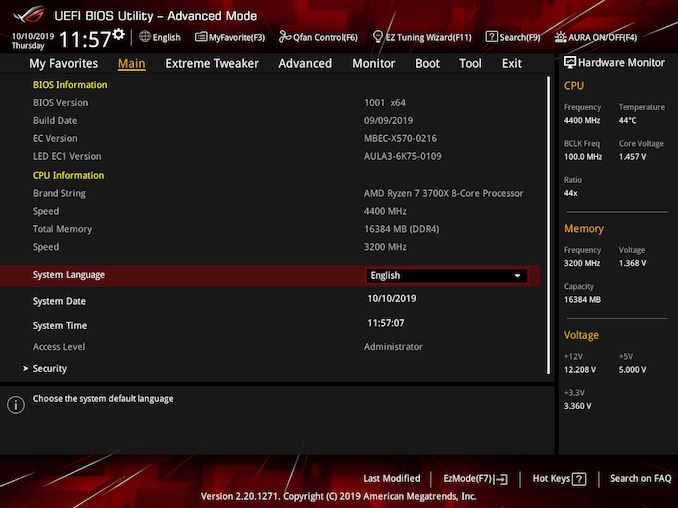

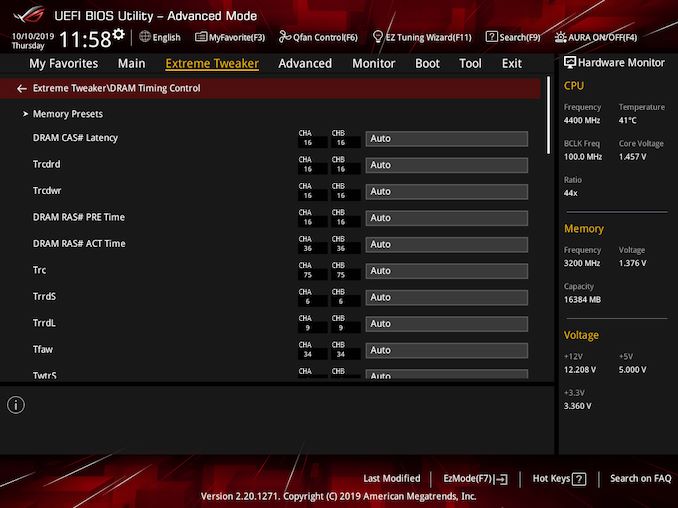
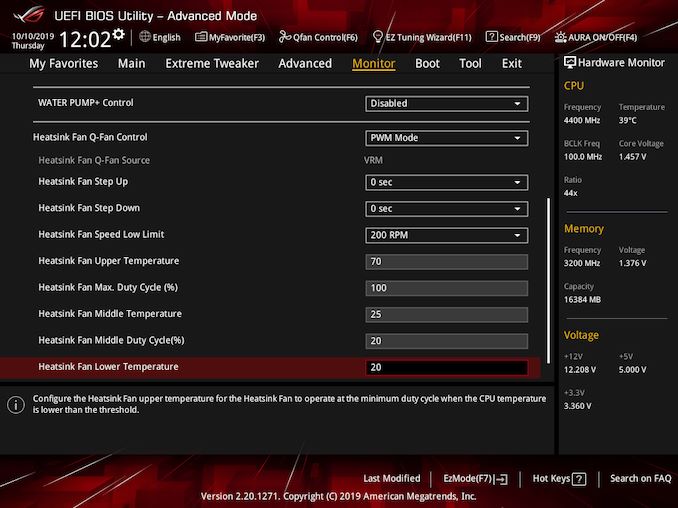
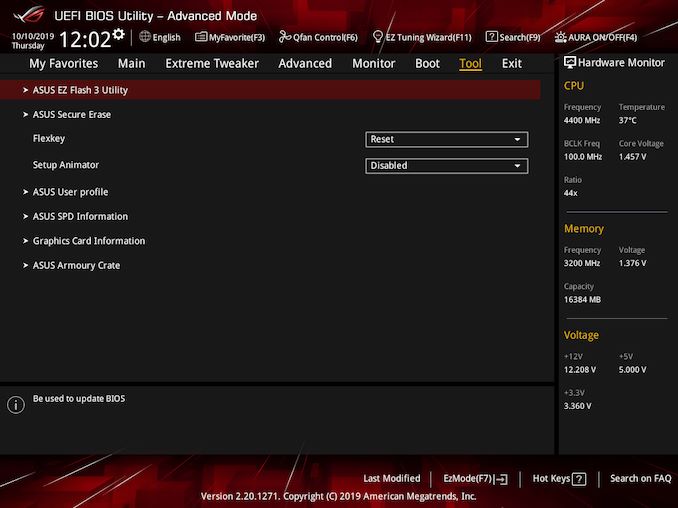







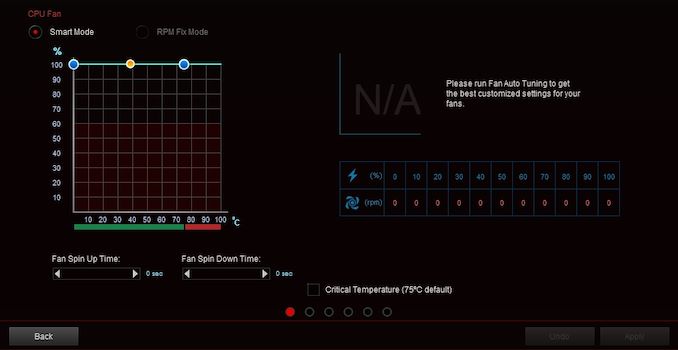

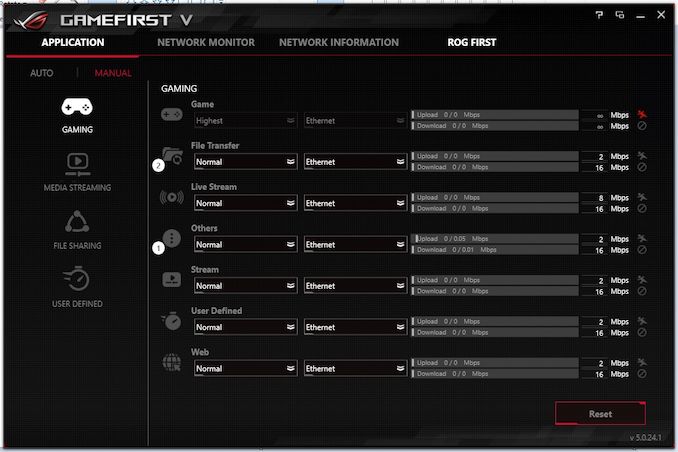














59 Comments
View All Comments
Dug - Friday, October 25, 2019 - link
I also don't get the non uefi post time. Does anyone use legacy when setting up a new system these days?lipscomb88 - Thursday, October 31, 2019 - link
For x570, only asrock has gotten their tb3 cert through at this time. So you can k ow for now that only asrock boards will have tb3 this Gen. But I agree this ibfonwoikd be nice for all boards reviews going forwards since it will be a possibility for all platforms.hanselltc - Saturday, October 26, 2019 - link
Kinda wanna see the Strix X570 I. It is apparently just a mini Impact in terms of VRM.abufrejoval - Sunday, October 27, 2019 - link
I am baffled by these prices. With Ryzen being a SoC the added value of the x570 is little more than a hybrid IF/PCIe/USB/SATA switch, perhaps a $40 value, especially given that it's twin is already included on the CPU die carrier.So where does the rest of the money go? Can't be the gold on the slot contacts, because $80 mainboards have those, too.
In a day and age where you can get 6 4GHz cores at $200 and 32GB of RAM at $100, I completely fail to see why the mainboard should cost more than both.
That is the price of a dual socket Xeon server mainboard like the Intel S2600CWTSR!
Makes me afraid of where TR boards will launch... What good are cheap CPUs, SSDs and RAM when motherboard vendors get greedy?
just4U - Sunday, October 27, 2019 - link
12+4 power phases are one reason, Most of the upper end X470s had that but not Bluetooth 5.0 Wi-fi 6.0 2.5GHZ Nic PCI 4.0 etc..abufrejoval - Wednesday, October 30, 2019 - link
Well the power distribution it must be, because WiFi 6 and BT 5 is a $12 upgrade as M.2 and I doubt the RealTek 2.5GBit chip is even that much for OEMs: It's very similar to the 1Gbit commodity cousin that everyone sells at practically zero extra cost and even as a USB3 or PCIe x1 variant is $40 in low-volume retail today.But even if you take your entry level x570 mainboard for $150 (ASRock X570 PHANTOM GAMING 4) and add the other to at retail, that leaves $230 for... power delivery?
I guess I value energy efficiency over the ability to pump 200Watts into a CPU that can't convert that into compute. It's the reason I keep eying the Ryzens to replace Xeon E5.
And I *would* pay extra to have two bifuricated PCIe 4 x8 lanes switched into four PCIe 3 x16 slots to gain some workstation type flexibility in a full ATX form factor, since I have plenty of PCIe v3 hardware, I want to keep using (e.g. RTX 2080ti) and nobody yet offering anything PCIe v4 that I find attractive.
Even a classic 8+4+4(+4) lane setup would be ok, assuming that native PCIe v4 adapters will come for faster fabrics.
AMD wants to sell TR in that space, but those will have Xeon E5 prices again.
Korguz - Sunday, October 27, 2019 - link
abufrejoval, you seem to know so much about how much a motherboard should cost, how about you break down how much EACH and EVERY part on the board costs, as well as the PWB costs to make, right down to the design, and manufacture of the board itself ?? ryzen isnt really a SoC, those have A LOT more in them then just the cpu cores, memory controller, and some IO.TheinsanegamerN - Sunday, October 27, 2019 - link
Why dont you justify why these boards are so stupid expensive? The crosshair VIII costs $110 more then the VII did, and all it brings to the table is a single PCIe 4.0 slot and wifi 6. Wooo?gamer1000k - Sunday, October 27, 2019 - link
I'm kind of disappointed with all the motherboard manufacturers effectively ignoring micro-ATX. There's all kind of awesome features being shoved into mini-ITX and now DTX boards, but these boards are then limited to only 2 RAM slots and the need for riser cards to fit all the features.MicroATX isn't all that much bigger (especially compared to DTX) and a lot of mini-ITX cases are growing to micro-ATX proportions for improved cooling and ATX is overkill for most use cases now with the downfall of multi-GPU for gaming and 5.25" drives, so why are manufacturers avoiding this form factor?
NanakiEmi - Monday, October 28, 2019 - link
Most Micro ATX boards are considerably wider compared to ITX and DTX. They are still a very different class.