The ADATA Ultimate SU750 1TB SSD Review: Realtek Does Storage, Part 1
by Billy Tallis on December 6, 2019 8:00 AM ESTWhole-Drive Fill
This test starts with a freshly-erased drive and fills it with 128kB sequential writes at queue depth 32, recording the write speed for each 1GB segment. This test is not representative of any ordinary client/consumer usage pattern, but it does allow us to observe transitions in the drive's behavior as it fills up. This can allow us to estimate the size of any SLC write cache, and get a sense for how much performance remains on the rare occasions where real-world usage keeps writing data after filling the cache.
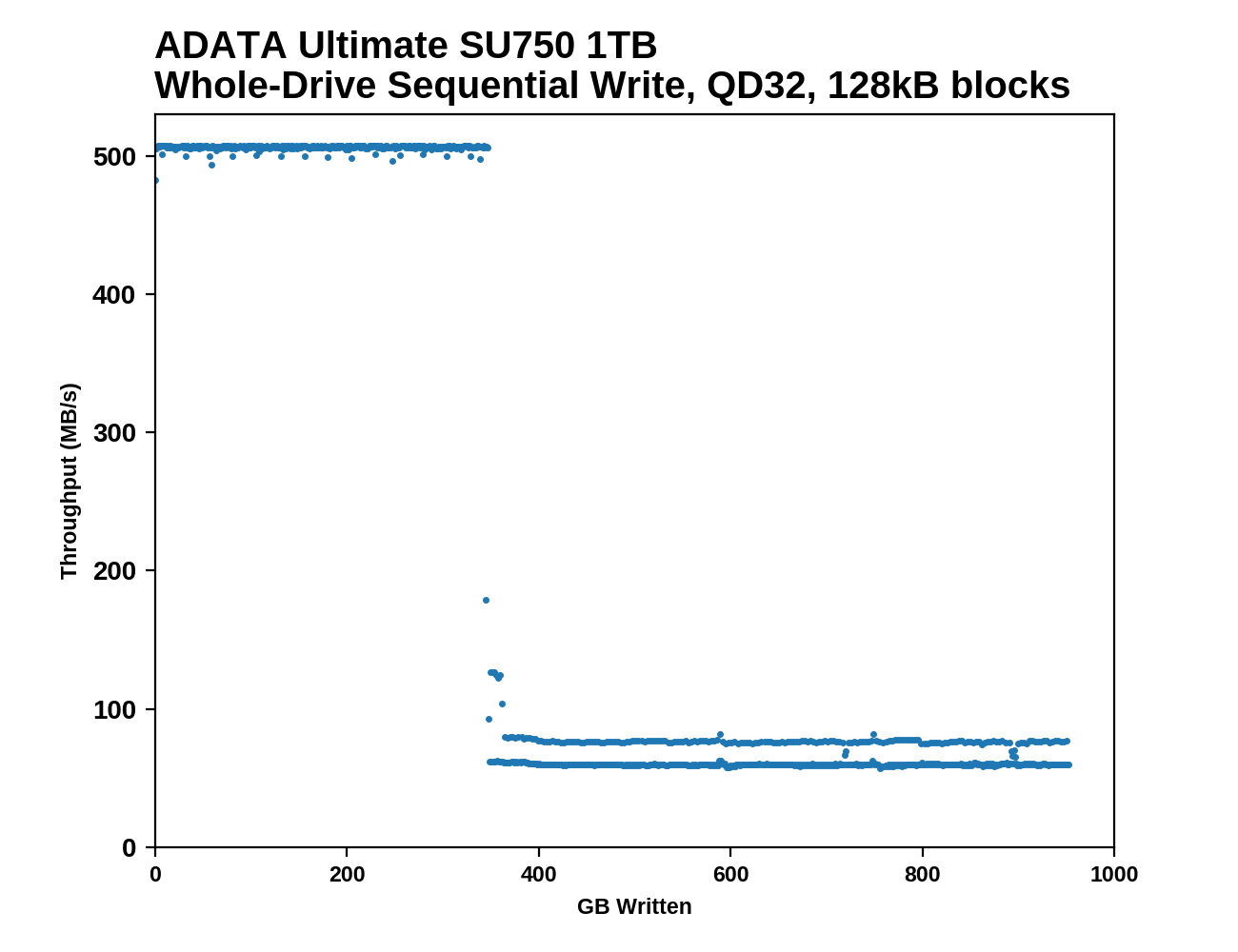 |
|||||||||
The SLC write cache on the 1TB ADATA SU750 is quite large, lasting for about 345GB of sequential writes before performance drops down to QLC-like speeds. In both phases, the performance is very consistent, and the transition when the SLC cache fills up is abrupt.
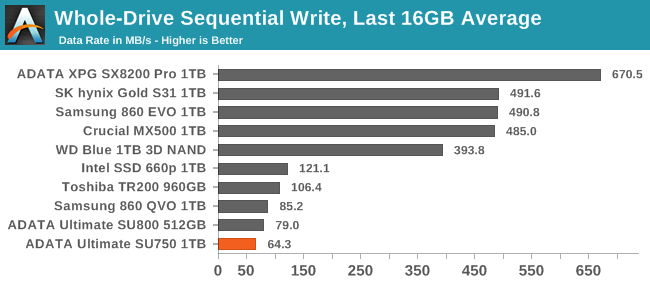 |
|||||||||
| Average Throughput for last 16 GB | Overall Average Throughput | ||||||||
The post-cache write speed of the SU750 is actually even slower than the QLC-based Samsung 860 QVO, but the much larger cache on the SU750 means its overall average write speed across the entire drive filling process is slightly faster.
Working Set Size
When DRAMless SSDs are under consideration, it can be instructive to look at how performance is affected by working set size: how large a portion of the drive is being touched by the test. Drives with full-sized DRAM caches are typically able to maintain about the same random read performance whether reading from a narrow slice of the drive or reading from the whole thing. DRAMless SSDs often show a clear dropoff when the working set size grows too large for the mapping information to be kept in the controller's small on-chip buffers.
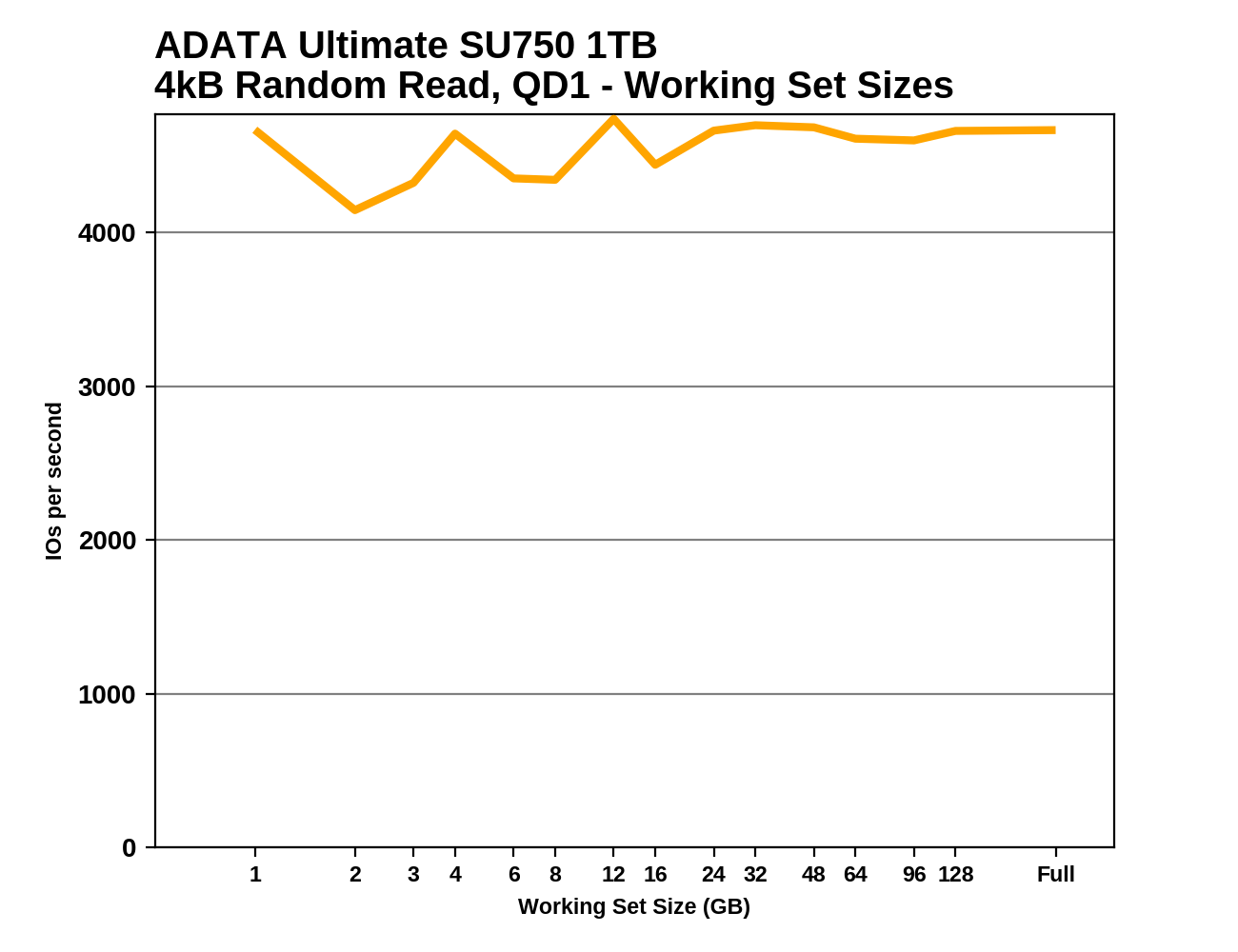 |
|||||||||
The QD1 random read performance of the SU750 is fairly low regardless of the working set size. There's no clear indication of performance being affected by the size of the controller's caches for mapping information. Even when the random reads are confined to a mere 1GB slice of the drive, performance is no better than when reading from the entire drive. The Intel 660p is the only drive in this bunch that does show a clear performance drop, caused by it having a 256MB DRAM cache instead of the more typical 1GB for a 1TB drive.










54 Comments
View All Comments
brucethemoose - Friday, December 6, 2019 - link
Depends how much you write. An HDD is great stone cold or hot bulk data, but I'd trust a big, cheapo SSD more for my "lukewarm" stuff, where I'm reading it every once in awhile, but not writing enough to wear the QLC out.flyingpants265 - Friday, December 6, 2019 - link
For stuff I actually don't want to lose, which is not that much (200gb or so), I have it on SSD, HDD, and another offline HDD which is unplugged.TheinsanegamerN - Sunday, December 8, 2019 - link
Your average SSD user will reach the TBW rating in 56 years of daily use. "lifespan" isnt an issue. If you ARE regularly writing terrabytes of data, the sheer speed difference of a SSD will save you truckloads of time/money.HDDs suck outside of niche massive file allocation.
FunBunny2 - Sunday, December 8, 2019 - link
"HDDs suck outside of niche massive file allocation. "and data stability.
extide - Friday, December 6, 2019 - link
Samsung 860 QVO 4TBflyingpants265 - Friday, December 6, 2019 - link
Not a bad idea, but I couldn't justify $300+ for a 4TB SSD.I think my ideal setup right now is still 1TB nvme+a few hard drives..
romrunning - Friday, December 6, 2019 - link
The Crucial MX500 2TB goes for $206-220 on Amazon. It's also a decent performer.PaulHoule - Friday, December 6, 2019 - link
I get depressed reading reviews of DRAMless SSDs. It seems like some vendors won't stop until they make an SSD which performs worse than an HDD.In general I don't agree with the rankings that Anand and other review sites give for SSDs. I don't particularly care about median performance, but I do care about performance at the 90%, 99%, etc. level -- because that is what causes your computer to freeze up for 10 seconds here or there.
Often reviewers pick out a drive that has good 50% performance, but for just a few dollars more you can get something with much better tail latency, for instance I have been happy with some Intel SSDs I've bought. If an "Intel Inside" sticker meant that a machine had an Intel SSD that would be impressive, but Intel has been damaging its brand with Atom, Celeron and things like that. They ought to take a cue from American car makers who regularly retire the names of the bad compact cars they make like Chevette, Gremlin, Neon, Cavalier, etc...
extide - Friday, December 6, 2019 - link
Yeah, I think Allyn at PCPer did the best SSD reviews tbh. He captures all of that 'last percent drop off' stuff you are talking about really well.Joahua - Saturday, December 7, 2019 - link
What is the use of Dram in ssd?Can i install dram less ssd for boot drive