The Corsair MP400 1TB QLC NVMe SSD: A Quick Review
by Billy Tallis on December 11, 2020 2:00 PM ESTAnandTech Storage Bench - The Destroyer
The Destroyer is an extremely long test replicating the access patterns of very IO-intensive desktop usage. A detailed breakdown can be found in this article. Like real-world usage, the drives do get the occasional break that allows for some background garbage collection and flushing caches, but those idle times are limited to 25ms so that it doesn't take all week to run the test. These AnandTech Storage Bench (ATSB) tests do not involve running the actual applications that generated the workloads, so the scores are relatively insensitive to changes in CPU performance and RAM from our new testbed, but the jump to a newer version of Windows and the newer storage drivers can have an impact.
We quantify performance on this test by reporting the drive's average data throughput, the average latency of the I/O operations, and the total energy used by the drive over the course of the test.
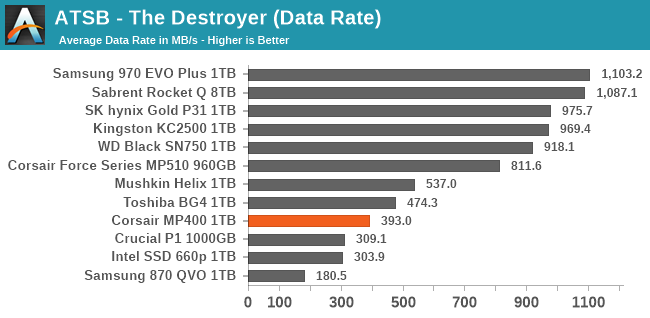 |
|||||||||
| Average Data Rate | |||||||||
| Average Latency | Average Read Latency | Average Write Latency | |||||||
| 99th Percentile Latency | 99th Percentile Read Latency | 99th Percentile Write Latency | |||||||
| Energy Usage | |||||||||
The Corsair MP400 is faster on The Destroyer than the other 1TB QLC drives that are based on 4-channel controllers, but it's also generally slower than the DRAMless TLC drives. The MP400 and other QLC drives also require far more energy than the fairly efficient DRAMless TLC competition.
AnandTech Storage Bench - Heavy
Our Heavy storage benchmark is proportionally more write-heavy than The Destroyer, but much shorter overall. The total writes in the Heavy test aren't enough to fill the drive, so performance never drops down to steady state. This test is far more representative of a power user's day to day usage, and is heavily influenced by the drive's peak performance. The Heavy workload test details can be found here. This test is run twice, once on a freshly erased drive and once after filling the drive with sequential writes.
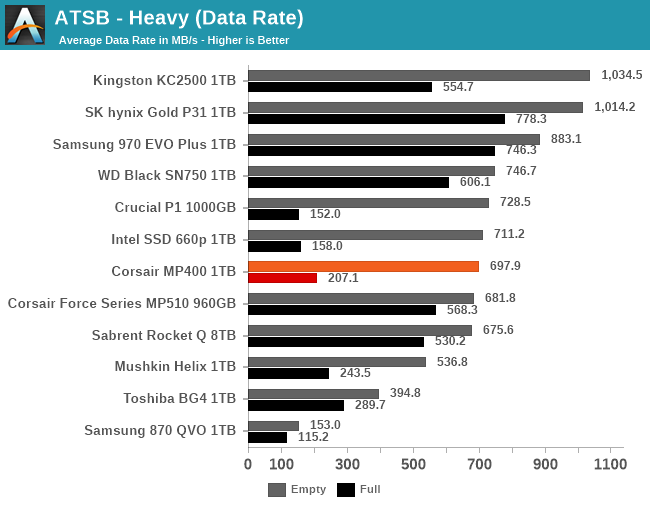 |
|||||||||
| Average Data Rate | |||||||||
| Average Latency | Average Read Latency | Average Write Latency | |||||||
| 99th Percentile Latency | 99th Percentile Read Latency | 99th Percentile Write Latency | |||||||
| Energy Usage | |||||||||
On the Heavy test, the Corsair MP400 and other QLC drives offer superior peak performance compared to the DRAMless TLC drives, but that situation is reversed when the test is run on a full drive. The MP400 in particular doesn't seem to be as good as the other QLC drives at maintaining decent read latency when full, but this test is very write-intensive so the MP400's overall performance on the full-drive test run is still better than the other QLC drives.
AnandTech Storage Bench - Light
Our Light storage test has relatively more sequential accesses and lower queue depths than The Destroyer or the Heavy test, and it's by far the shortest test overall. It's based largely on applications that aren't highly dependent on storage performance, so this is a test more of application launch times and file load times. This test can be seen as the sum of all the little delays in daily usage, but with the idle times trimmed to 25ms it takes less than half an hour to run. Details of the Light test can be found here. As with the ATSB Heavy test, this test is run with the drive both freshly erased and empty, and after filling the drive with sequential writes.
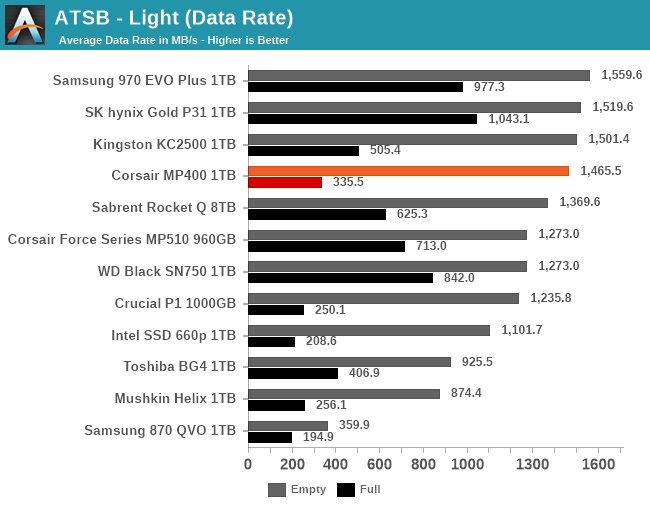 |
|||||||||
| Average Data Rate | |||||||||
| Average Latency | Average Read Latency | Average Write Latency | |||||||
| 99th Percentile Latency | 99th Percentile Read Latency | 99th Percentile Write Latency | |||||||
| Energy Usage | |||||||||
The Light test is short enough to fit entirely within the SLC cache of the 1TB Corsair MP400 when the test is run on an empty drive. That allows the MP400 to outperform the 8TB Sabrent Rocket Q, which is burdened with extra overhead of managing so much flash. The DRAMless TLC drives cannot match the peak performance of the QLC drives that have DRAM. When the test is run on a full drive, the performance of the QLC drives as usual suffers greatly, but the Corsair MP400 remains faster than at least some of the DRAMless TLC drives.










75 Comments
View All Comments
ballsystemlord - Friday, December 11, 2020 - link
I have seen normal people burn through 150TBW in about 2m. One of them used folding@home to help with the pandemic (IDK if that program was the cause). I forget what the other was doing.Therefore, I also support the demand for higher endurance flash.
Ithaqua - Friday, December 11, 2020 - link
150TB in 2 minutes? That is some massive write speeds.Unashamed_unoriginal_username_x86 - Saturday, December 12, 2020 - link
1250GB/s or 157 PCIe 6.0 lanes' bandwidthSamus - Sunday, December 13, 2020 - link
I just hopped in my DeLorean to check and this is the norm in 2029!ballsystemlord - Saturday, December 12, 2020 - link
2 months, silly. ;)Gigaplex - Wednesday, December 16, 2020 - link
Lower case m as a unit of time signifies minutes, not months, silly.Beaver M. - Saturday, December 12, 2020 - link
That sure as hell is not normal.My drive is 5 years old and only has 62 TBW. And its the only drive in my PC, so everything is done on it, 12 to 16 hours a day.
Spunjji - Monday, December 14, 2020 - link
Seconding this; whatever they were doing was not "normal".joesiv - Monday, December 14, 2020 - link
Or the firmware is at fault. Bugs in SSD firmwares happen and can cause very bad write efficiencies. I saw the same thing at work. Same workload given to 5 different brand/model drives, one drive ran through 1% of it's life expectancy every day, others were fine.rrinker - Monday, December 14, 2020 - link
I have an 850 EVO that was the C drive in my old computer, now in as the D drive in my new one - I looked it up, I've had it closer to 6 years than 5, bought early 2015. As the D drive in this computer, it is my download drive, torrent temp storage, and basically all around junk collector drive - and it only has 16.2 TBW. I typically download to this drive, then copy things to my server, but really the most changing stuff besides the OS are on this drive. I don't do video production sort of tasks.