The Xiaomi Mi 11 Ultra Review: Big and Fast, but Inefficient
by Andrei Frumusanu on July 20, 2021 9:00 AM EST- Posted in
- Mobile
- Smartphones
- Xiaomi
- Mi 11 Ultra
Camera - Recap
In terms of camera evaluation, I’ll refer to our recent more extensive camera review and device overview from a few weeks ago which also contained the Mi 11 Ultra:
What really make the Mi 11 Ultra special over other devices in the market is that although it’s only a three-module hardware setup, Xiaomi takes advantage of the quad-Bayer dual-resolution capabilities of its sensors to add in additional “virtual” focal lengths that still are able to resolve high quality 12MP captures. In that sense, the Mi 11 Ultra essentially has 13, 23, 46, 119 and 238mm “native”-level quality focal lengths, and these are highly performant modules and camera sensors at each focal length.

[ Axon 30 Ultra ]
[ Mi 11 Ultra ] [ Mi 11 ]
[ S21U(S) ] [ S21U(E) ]
[ OnePlus 9 Pro ]
[ S21(E) ] [ iPhone 12 Pro ] [ Pixel 5 ]
[ X-T30 ( ) ( ) ]
The Mi 11 Ultra’s 10x shot, in terms of detail retention, it’s notable that this should be a crop out of the sensor’s native 48MP mode, as it’s much better quality than a scaled up 12MP result from a 5x magnification. The Mi 11 Ultra definitely doesn’t do well in textures – I’m not sure if this is a result of the processing or a result of the lower colour resolution due to the quad-Bayer colour filter which does come into play here at the phone’s 48MP sensor capture mode. It also can be a result of the dynamic range of the pixels due to it working with 0.8µm pixels versus the S21 Ultra’s 1.22µm pixels. What’s clear though is that the overall image is too dark, with the shadows being unnaturally pronounced.
The phone does extremely well in resolution, however the exposure and HDR is quite bad, with the histogram of the picture being empty in the last 15% of intensity levels, just being underexposed or just wrongly processed.

[ Axon 30 Ultra ]
[ Mi 11 Ultra ] [ Mi 11 ]
[ S21U(S) ] [ S21U(E) ]
[ OnePlus 9 Pro ]
[ S21(E) ] [ iPhone 12 Pro ] [ Pixel 5 ]
[ X-T30 ( ) ]
In Ultra-Wide shots, technically, the Mi 11 Ultra should be at the top, but is hampered by bad optics and not too great HDR which doesn’t recover as much dynamic range as many other competitor processing algorithms. The blurred optics on the edges of the ultra-wide module unfortunately would be a hardware characteristic and not something which could be fixed or improved upon in firmware.

[ Axon 30 Ultra - ]
[ Mi 11 Ultra - ] [ Mi 11 - ]
[ S21(E) - ]
[ S21U(S) - ] [ S21U(E) - ]
[ OnePlus 9 Pro - ]
[ iPhone 12 Pro ] [ Pixel 5 - ]
[ X-T30 ( ) ]
In low-light, the Mi 11 Ultra’s giant sensor is what allows it to perform outstandingly well compared to pretty much any other phone out there. Xiaomi also has an adequate night mode which further improves shadow details in dim light.
Overall Camera Conclusion
Generally, the Mi 11 Ultra is definitely one of the strongest camera solutions out there today. The hardware setup, even though it’s “only” a 3-camera solution, smartly takes advantage of the quad-Bayer sensors, effectively turning the system into a “virtual” 5-camera setup, bar a quality gap from around 70-120mm.
The huge new 1/1.12” main sensor allows for extremely good retention of natural details – well actually, all the sensors have this common characteristic as Xiaomi seems to employ an extremely light touch (or even none) when it comes to postprocessing here, which is great.
The only one negative I would say is that its HDR processing isn’t quite as capable in recovering information as some of the competition’s implementations, so I found the phone is maybe too conservative there and doesn’t pull out the full capabilities that the hardware is capable of. This is especially valid for the periscope telephoto – while technically excellent, the image processing here in terms of exposure metering and HDR leaves things to be desired.
In low-light, the phone is a top-performer, but isn’t totally consistent in its ultra-wide. As I mention the UWA – the optics quality on this module isn’t quite satisfactory on the outer frame, and performs notably below that of other devices.


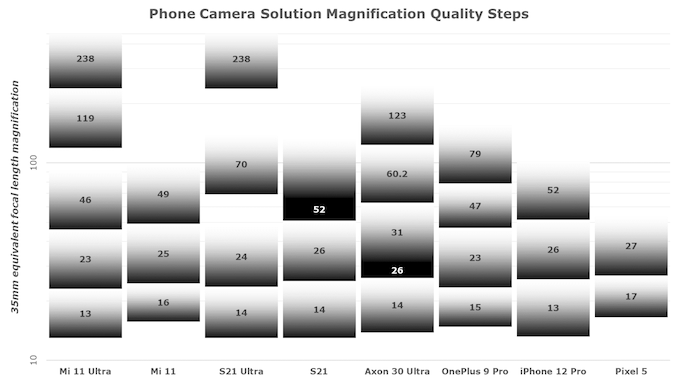








41 Comments
View All Comments
RonnieEricsson - Thursday, June 16, 2022 - link
Is the binning something you can choose in the camera app?Does it work in video mode too? I would love to be able to cut the FOV of the wide lens in half when filming.