Intel Architecture Day 2021: Alder Lake, Golden Cove, and Gracemont Detailed
by Dr. Ian Cutress & Andrei Frumusanu on August 19, 2021 9:00 AM EST
This week Intel held its annual Architecture Day event for select press and partners. As with previous iterations, the company disclosed details about its next generation architectures set to come to the market over the next twelve months. Intel has promised the release of its next-generation consumer and mobile processor family, Alder Lake, to come by the end of the year and today the company is sharing a good number of details about the holistic design of the chips as well as some good detail about the microarchitectures that form this hybrid design: Golden Cove and Gracemont. Here is our analysis of Intel’s disclosure.
Alder Lake: Intel 12th Gen Core
As mentioned in previous announcements, Intel will launch its Alder Lake family of processors into both desktop and mobile platforms under the name of Intel’s 12th Gen Core Processors with Hybrid Technology later this year. This is Intel’s second generation hybrid architecture built on Intel 7 process node technology. The hybrid design follows Intel Lakefield designs for small notebooks launched last year. The nature of a hybrid design in Intel nomenclature involves having a series of high ‘Performance’ cores paired with a number of high ‘Efficiency’ cores. Intel has simplified this into P-core and E-core terminology.
For Alder Lake, the processor designs feature Performance cores based on a new Golden Cove microarchitecture, and Efficiency cores based on a new Gracemont architecture. We will cover both over the course of this article, however the idea is that the P-core is preferential for single threaded tasks that require low latency, and the E-core is better in power limited or multi-threaded scenarios. Each Alder Lake SoC will physically contain both, however Intel has not yet disclosed the end-user product configurations.
Each of the P-cores has the potential to offer multithreading, whereas the E-cores are one thread per core. This means there will be three physical designs based on Alder Lake:
- 8 P-core + 8 E-core (8C8c/24T) for desktop on a new LGA1700 socket
- 6 P-core + 8 E-core (6C8c/20T) for mobile UP3 designs
- 2 P-core + 8 E-core (2C8c/12T) for mobile UP4 designs
Intel typically highlights UP4 mobile designs for very low power installs, down to 9 W, whereas UP3 can cover anything from 12 W to 35 W (or perhaps higher), but when asked about the power budgets for these processors, Intel stated that more detail will follow when product announcements are made. Intel did confirm that the highest client power, presumably on the desktop processor, will be 125 W.
Highlighted in our discussions is how modular Intel has made Alder Lake. From a range of base component options, the company mixed and matched what it felt were the best combination of parts for each market.
Here it shows that four E-cores takes up the same physical space as one P-core, but also that the desktop hardware will at most have 32 EUs (Execution Units) for Xe-LP graphics (same as the previous generation), while both of the mobile processors will offer 96 physical EUs that may be disabled down based on the specific line item in the product stack.
All three processors will feature Intel’s next generation Gaussian Neural Accelerator (GNA 3.0) for minor low power AI tasks, a display engine, and some level of PCIe, however the desktop processor will have more. Only the mobile processors will get an Image Processing Unit (IPU), and Thunderbolt 4 (TBT), and here the big UP3 mobile processor gets four ports of Thunderbolt whereas the smaller UP4 will only get two. The desktop processor will not have any native Thunderbolt connectivity.
A bit more info on the Desktop Processor IO and Interconnect
We’ll cover a bit more detail about the core designs later in this article, but Intel did showcase some of the information on the desktop processor. It confirmed explicitly that there would be 16 total cores and 24 threads, with up to 30 MB of non-inclusive last level/L3 cache.
In contrast to previous iterations of Intel’s processors, the desktop processor will support all modern standards: DDR5 at 4800 MT/s, DDR4-3200, LPDDR5-5200, and LPDDR4X-4266. Alongside this the processor will enable dynamic voltage-frequency scaling (aka turbo) and offer enhanced overclocking support. What exactly that last element means we’re unclear of at this point.
Intel confirmed that there will not be separate core designs with different memory support – all desktop processors will have a memory controller that can do all four standards. What this means is that we may see motherboards with built-in LPDDR5 or LPDDR4X rather than memory slots if a vendor wants to use LP memory, mostly likely in integrated small form factor designs but I wouldn’t put it past someone like ASRock to offer a mini-ITX board with built in LPDDR5. It was not disclosed what memory architectures the mobile processors will support, although we do expect almost identical support.
On the PCIe side of things, Alder Lake’s desktop processor will be supporting 20 lanes of PCIe, and this is split between PCIe 4.0 and PCIe 5.0.
The desktop processor will have sixteen lanes of PCIe 5.0, which we expect to be split as x16 for graphics or as x8 for graphics and x4/x4 for storage. This will enable a full 64 GB/s bandwidth. Above and beyond this are another four PCIe 4.0 lanes for more storage. As PCIe 5.0 NVMe drives come to market, users may have to decide if they want the full PCIe 5.0 to the discrete graphics card or not
Intel also let it be known that the top chipset for Alder Lake on desktop now supports 12 lanes of PCIe 4.0 and 16 lanes of PCIe 3.0. This will allow for additional PCIe 4.0 devices to use the chipset, reducing the number of lanes needed for items like 10 gigabit Ethernet controllers or anything a bit spicier. If you ever thought your RGB controller could use more bandwidth, Intel is only happy to provide.
Intel did not disclose the bandwidth connectivity between the CPU and the chipset, though we believe this to be at least PCIe 4.0 x4 equivalent, if not higher.
The Alder Lake processor retains the dual-bandwidth ring we saw implemented in Tiger Lake, enabling 1000 GB/s of bandwidth. We learned from asking Intel in our Q&A that this ring is fully enabled regardless of whether the P-cores or E-cores are being used – Intel can disable one of the two rings when less bandwidth is needed, which would save power, however based on previous testing this single ring could end up drawing substantial power compared to the E-cores in low power operation. (This may be true in the mobile processors as well, which would have knock on effects for mobile battery life.)
The 64 GB/s of IO fabric is in line with the PCIe 5.0 x16 numbers we saw above, however the 204 GB/s of memory fabric bandwidth is a confusing number. Alder Lake features a 128-bit memory bus, which allows for 4x 32-bit DDR5 channels (DDR5 has two 32-bit channels per module, so 2 modules still), however in order to reach 204 GB/s in that configuration requires DDR5-12750; Intel has rated the processor only at DDR5-4800, less than half that, so it is unclear where this 204 GB/s number comes from. For perspective, Intel’s Ice Lake does 204.8 GB/s, and that’s a high-power server platform with 8 channels of DDR4-3200.
This final slide mentions TB4 and Wi-Fi 6E, however as with previous desktop processors, these are derived from controllers attached to the chipset, and not in the silicon itself. The mobile processors will have TBT integrated, but the desktop processor does not.
This slide also mentions Intel Thread Director, which we want to address on the next page before we get to the microarchitecture analysis.



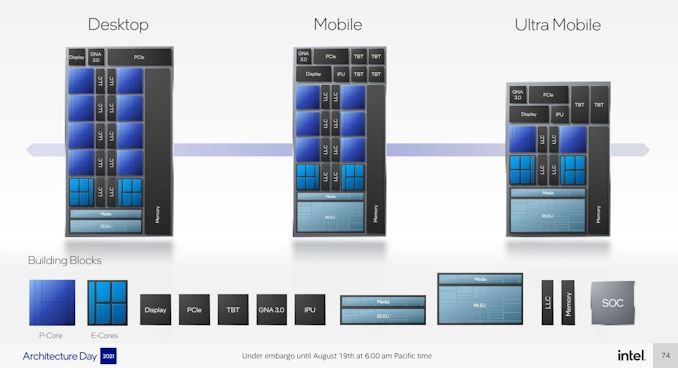


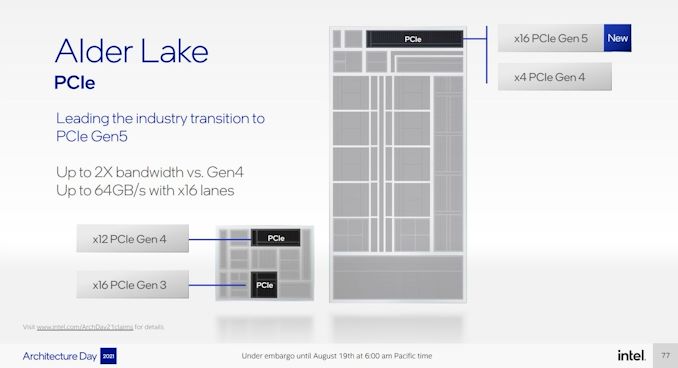
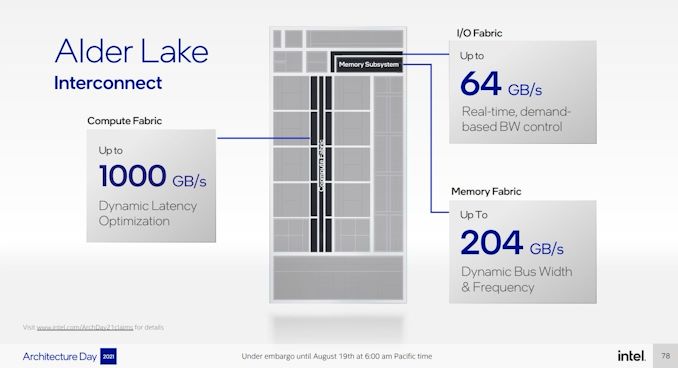









223 Comments
View All Comments
zamroni - Friday, August 20, 2021 - link
That low power cores for desktop is waste of transistors.They are better to be used for more caches or more performance cores
mode_13h - Friday, August 20, 2021 - link
This is what I thought, until I realized that they have better perf/area than the big cores. Not to mention perf/W.So, in highly-threaded workloads, their 8+8 core configuration should out-perform 10 cores of Golden Cove. And, when thermally-limited, the little cores will also more than pull their weight.
It's an interesting experiment they're trying. I'm interested in seeing how it plays out, in the real world.
nevcairiel - Friday, August 20, 2021 - link
> Designed as its third generation of vector instructions (AVX is 128-bit, AVX2 is 256-bit, AVX512 is 512-bit)SSE is 128-bit. AVX is 256-bit FP, AVX2 is 256-bit INT.
And MMX was 64-bit before that. So doesn't this make it the 4th generation, assuming you don't count all the SSE versions separately? (The big ones were SSE1 with 128-bit FP, and SSE2 with 128-bit INT, SSE3/SSSE3/SSE4.1 are only minor extensions)
mode_13h - Saturday, August 21, 2021 - link
Yeah, I came to the same conclusion. It's the 4th major family of vector instructions. Or, another way to clearly demarcate it would be the 4th vector width.abufrejoval - Friday, August 20, 2021 - link
I wonder how many side channel attacks the power director will enable.Also wonder if the lack of details is due to Intel stepping awfully close to some of Apple's patents.
The battles between the Big little and AVX-512 teams inside Intel must have been epic: I imagine frothing red faces all around...
mode_13h - Saturday, August 21, 2021 - link
> The battles between the Big little and AVX-512 teams inside Intel must have been epic: )
Although, the AVX-512 folks have some egg on their faces from a problematic implementation in Skylake-SP and its derivatives.
abufrejoval - Friday, August 20, 2021 - link
Does Big-little make any sense on a "desktop"?And then: Are there actually still any desktops around?
All around my corporate workplaces, notebooks have become the de-facto desktop for many depreciation cycles, mostly because personal offices got replaced by open space and home-office days became a regular thing far before the pandemic. Since then even 'workstations' just became bigger notebooks.
Anywhere else I look it's becoming hard to detect desktops, even for big-screen & multi-monitor setups, it's mostly NUCs or in-screen devices these days.
Those latter machines rarely seem to get turned off any more and I guess many corporate laptops will remain 'turned on' (= stay in some sort of slumber) most of the time, too, so there Big-little overall power consumption might drop vs. Big-only, when both no longer sleep deeply.
Supposedly that makes all these voice commands possible, but try as I might, I can see no IT admin turning that on in an office, nor would I want that in my living room.
The only place I still see 'desktops' are really gamer machines and for those it's hard to see how those small cores might have any significant energy budget impact, even while they are used for ordinary 2D stuff.
For micro-servers Big-little seems much more useful, but Intel typically has gone a long way to ensure that 'desktop' CPUs were not used for that.
Intel's desire for market differentiation seems the major factor behind this and many other features since MMX, but given an equal price choice, I cannot imagine preferring the use of AVX-512 for dark silicon and two P-core tiles for eight E-cores over a fully enabled ten P-core chip.
And I'd belive that most 'desktop' users would prefer the same.
mode_13h - Saturday, August 21, 2021 - link
> The only place I still see 'desktops' are really gamer machinesWe still use traditional desktops for software development and VMs for testing. Our software takes long enough to build and the test environment needs to boot a full image. So, a proper desktop isn't hard to justify.
abufrejoval - Saturday, August 21, 2021 - link
Our developers are encouraged to use build servers and the automatic testing pipelines behind them. Those run on machines with hundreds of GB of RAM and dozens of CPU cores, where loads get distribued via the framework. The QA tests will use containers or VMs as required, which are built and torn down to match by the pipeline. With thousands of developers in the company, that tends to give both better performance to any developer and much better economy to the company, while (home-)offices stay cool and quiet. We still give them laptops with what used to be "desktop" specs (32GB RAM, i7 quads), because, well they're cheap enough, and it allows them to play with VMs locally, even offline, should they want to e.g. for education/self-study.These days when you're running a build farm on your "desktop", that may really more of a workstation. It may be the "economy" model, which means from a price point it's what used to be a desktop, in my home-lab case a Ryzen 7 5800X 8-core with an RTX 2080ti and 128GB ECC RAM that runs whisper quiet even at full load. It would have been a 16-Core 5950X today, but when I built it, those were impossible to get. It's still an easy upgrade and would get you 16 "P-cores" on the cheap. It's also pretty much a gamer's rig, which is why I also use it after hours.
My other home-lab workstation is what used to be a "real workstation" some years ago, an 18-core Haswell E5-2696 v3, which has exactly the same performance as the Ryzen 7 5800X on threaded jobs, even uses the same 110 Watts of power, but much lower clocks (2.7 vs. 4.4 GHz all-cores). Also 128GB of ECC RAM and thankfully just as quiet. It's not so great at gaming, because it only clocks to 4 GHz for single/dual core loads with Haswell IPC and I've yet to find a game that's capable of using 18-cores for profit to balance that out.
Today you would use a Threadripper in that ballpark, with an easy 64 "P-Cores" and matching RAM, pretty much the same computing capacity as a mid-range server, but much quieter and typically tolerable in a desktop/office setup.
If threaded software builds were all you do, you'd want to use 64 E-Cores on the "economy" variant and 256 E-Cores on the "premium", much like Ian hinted, because as long as you can fully load those 256 cores for your builds, they would be faster overall. But the chances for that happening are vastly bigger on a shared server than on a dedicated desktop, which is why we see all these ARM servers going for extra cores at the price of max single threaded performance.
As a thought experiment imagine a machine where tiles can be switched dynamically between being a single P-core or four E-cores. For embarrassingly parallel workloads, the E-Cores would give you both better Watt economy (if you can maintain full load or your idle power consumption is perfect) and faster finish times. But as soon as your workload doesn't go beyond the number of P-cores you can configure, finishing times will be better on P-cores, while power effiency very much gets lost in idle power demands.
The only way to get that re-configurability is to use shared servers, cloud or DC, while a fixed allocation of P vs E cores on a desktop has a much harder time to match your workload.
I can tell you that I much prefer working on the 5800X workstation these days, even if it's no faster for the builds. Beause it's twice as fast on all those scalar workloads. And no matter how much most stuff tries to go wide and thready, Amdahl's law still holds true and that where P-Cores help.
mode_13h - Sunday, August 22, 2021 - link
> Our developers are encouraged to use build serversWe use VM servers, but they're old and the VMs are spec'd worse than desktops. So, there's no real incentive to use them for building. And if you're building on a desktop in your home, then testing on a server-based VM means copying the image over the VPN. So, almost nobody does that, either.
VM servers are a nice idea, but companies often balk at the price tag. New desktops every 4-5 years is an easier pill to swallow, especially because upgrades are staggered.
> I much prefer working on the 5800X workstation these days,
> even if it's no faster for the builds. Beause it's twice as fast on all those scalar workloads.
Exactly. Most incremental compilation involves relatively few files. I do plenty of other sequential tasks, as well.