The MSI GE76 Raider Review: Tiger Lake Plus Ampere Equals Framerate
by Brett Howse on September 8, 2021 9:00 AM EST- Posted in
- Laptops
- Gaming
- Intel
- MSI
- NVIDIA
- Core
- Tiger Lake
- GeForce RTX
- Ampere
- Tiger Lake-H
- TGL-H
Display Analysis
MSI offers a fairly wide-range of display options for the GE76 Raider. There is the eSports-focused 360 Hz FHD panel found in our review unit, along with a pair of QHD panels with 165 Hz and 240 Hz refresh. There is even a UHD panel with an impressive 120 Hz refresh rate. MSI’s options are all excellent and all offer the high-refresh that would be expected in a gaming system.
The 360 Hz display in the review unit is of course incredibly smooth, but also seems like a bit of a specification that is just being increased to say you have increased it and show a higher number to make people think they are getting something better. As seen in our gaming tests, even older games really came nowhere near 360 frames per second. There are going to be some diminishing returns even if the game could actually run at that framerate. This unit has no variable refresh rate technology, and so the options are either 360 Hz if you can hit it, or can deal with repeated frames, or 60 Hz - there are no inbetween options.
MSI has historically done very well with display accuracy, and they offer a TrueColor application that allows the user to choose various color modes, including a sRGB mode. This is always a nice benefit of the MSI ecosystem, and it is nice to see MSI not fall for the trap of P3 color gamut support, since it is not handled very well in Windows 10 at all.
To see how the display performs, we leverage Portrait Display’s Calman software suite with a custom workflow. Brightness and contrast measurements are done with the X-Rite i1Display Pro colorimeter, and color accuracy testing is done with the X-Rite i1Pro2 spectrophotometer.
Brightness and Contrast
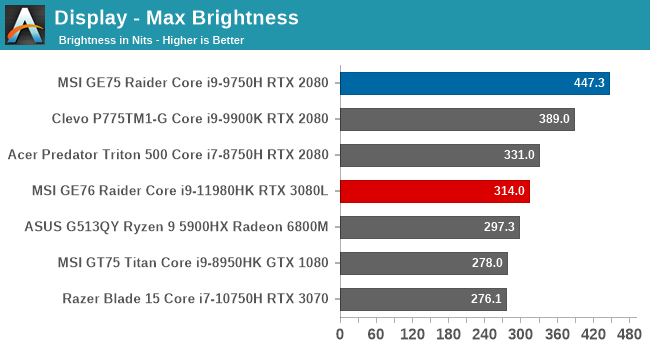
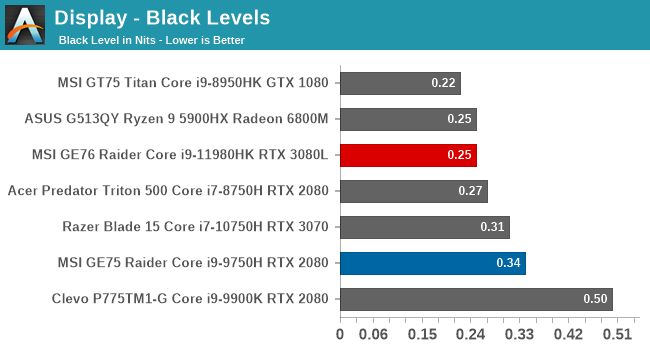
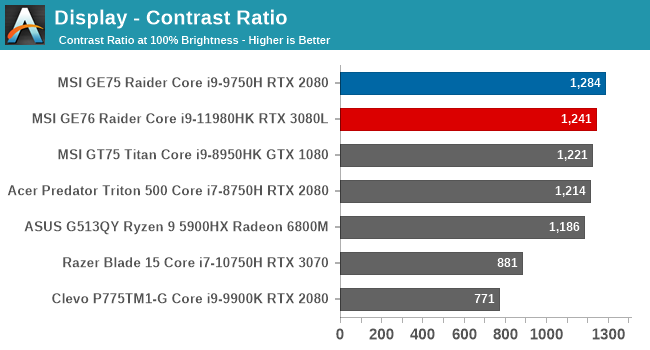
With just 314 nits of brightness, the GE76 Raider is very average for a gaming system. It does offer reasonable black levels and good contrast, but for those not playing in a dark environment, more brightness would be appreciated.
Grayscale
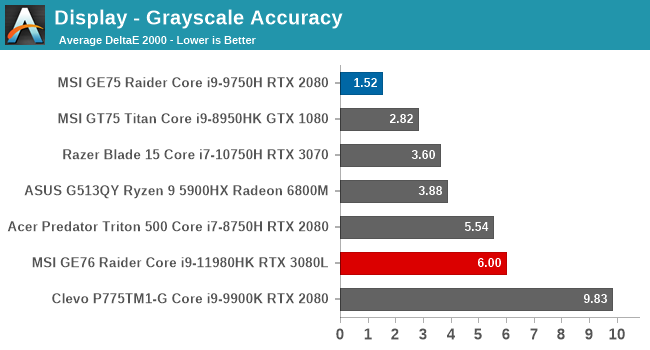
Immediately, the MSI GE76 Raider throws up a curveball here. MSI notebooks tend to have fairly good color accuracy out of the box, and with the ability to choose sRGB with the included software, often are near the top of our gaming notebook accuracy charts, but the 360 Hz display found in the GE76 Raider is anything but accurate, sacrificing some of that accuracy for the higher refresh rate as is sometimes the case with these sorts of panels.
Gamut
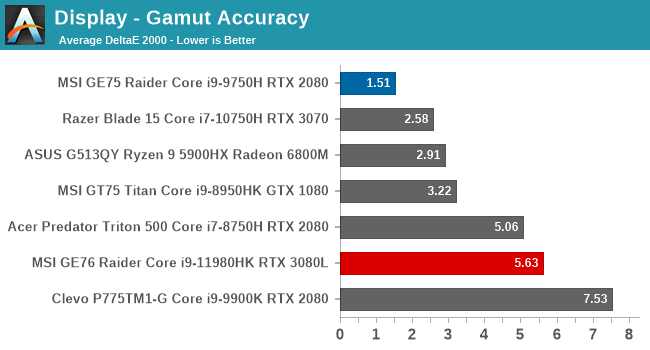
The gamut test checks the color levels for 100% brightness of the primary and secondary colors, and again, the GE76 Raider does not do very well here compared to the older GE75 Raider. It is not able to cover the entire sRGB gamut with its backlighting.
Saturation
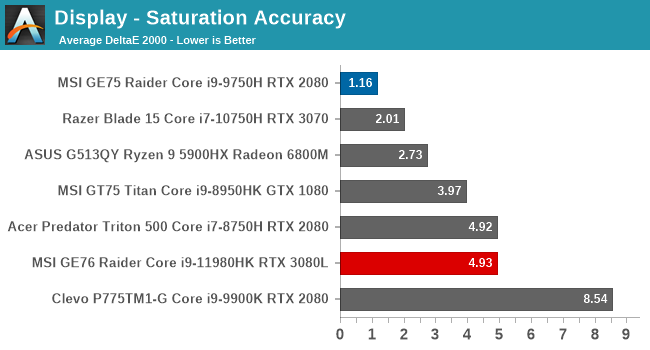
In comparison to the gamut test which just checks the primary and secondary colors at 100% levels, the saturation sweep checks at 4-bit steps from 0% to 100%. Considering the previous results it is likely no surprise that the GE76 Raider performed poorly here.
Gretag Macbeth
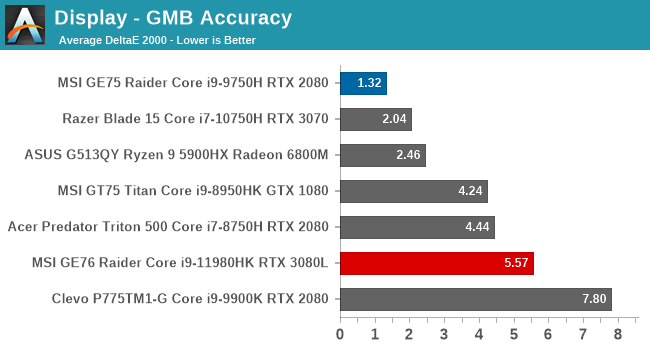
The final test moves off of the primary and secondary color axis, and includes a lot more colors from all over the spectrum, including the important skin tones. There are some very high error levels detected here, dragging the average down quite a bit.
Colorchecker
To give a relative example of the color accuracy of the display, the colorchecker swatch shows the targeted color on the bottom, and the color achieved by the display on the top. The display in this notebook is significantly missing its targets pretty much across the spectrum.
Display Conclusion
If the price of a 360 Hz display is poor color accuracy, it is really the wrong direction. The previous generation GE75 was one of the most accurate gaming notebook displays we had tested, and it still included a 144 Hz display. Moving to such a high refresh rate is apparently detrimental to the overall experience, as the system can not achieve those kinds of framerates in really any game on the market. There is also the other elephant in the room, which is the lack of G-SYNC support on the Raider notebooks, which again, makes the high-refresh rate display less of an asset.
Considering MSI’s strong performance in the past, the results of the GE76 Raider are really very underwhelming.


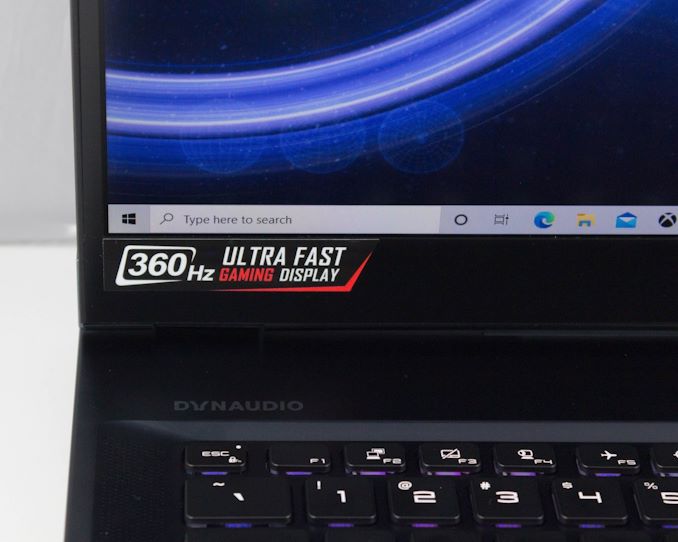
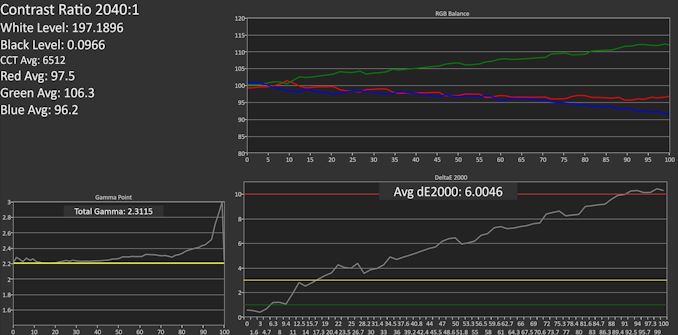
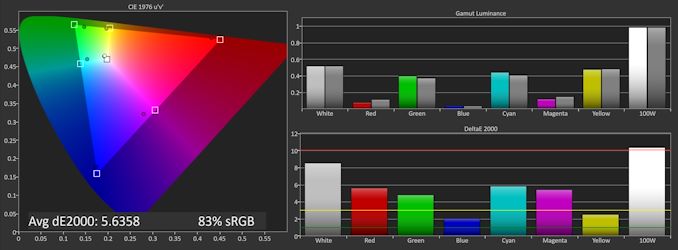
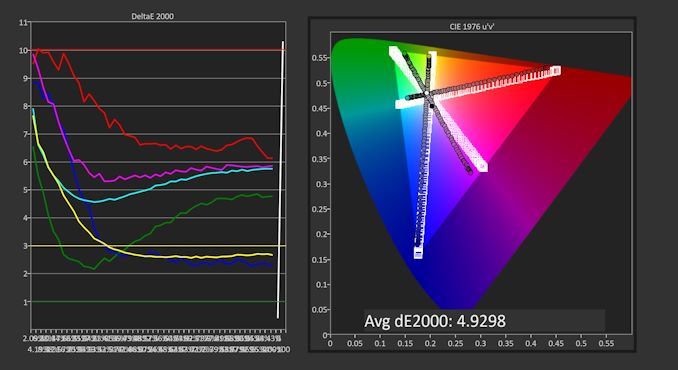

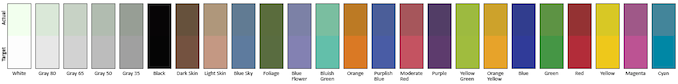








33 Comments
View All Comments
Vitor - Wednesday, September 8, 2021 - link
After 200hz, diminishing returns hit hard.Prestissimo - Wednesday, September 15, 2021 - link
Yes it is. What's dumb is MSI clearly topped the 360Hz on the most sh*tty panel they could find.Instead, what they should have done is use a "high-end" [600nit 16:10, QHD, 144Hz, 3ms, LTPO display with perfect colors] and then maybe build on that Spec to improve the refresh rate later on.
Then nobody here would be complaining at all.
Spunjji - Friday, September 10, 2021 - link
It really is particularly bizarre in a notebook. 1080p is a low resolution for a 17.3" display - at this price, the 4K 120Hz makes much more sense. You can always run at 1440p and use an upscaler if the performance isn't there to hit the display's full refresh rate, and Windows looks amazing at 200% scaling.sheh - Wednesday, September 8, 2021 - link
Almost good keyboard layout, but what's with the duplicated backslash key instead of Menu?(Does it produce a unique code that can be remapped?)
And not sure, but I think I'd prefer Fn to be at the left side.
sheh - Wednesday, September 8, 2021 - link
Plus, Power is in a somewhat unfortunate location. Can be pressed accidentally.And no Pause, but instead Scroll Lock?!
DanNeely - Wednesday, September 8, 2021 - link
But the "Excel is Broken" key is vital to any modern office experience. Nothing matches the fun of not being able to work because your arrow keys suddenly stop doing what you expect.DanNeely - Wednesday, September 8, 2021 - link
MSI's been doing that for a number of years. I don't overly fault them for using the same physical keyboard in the US/abroad; but the extra key in the lower right could be mapped to something considerably less stupid (ie a menu/right click key; or a second windows key) for the US model. Their not doing that is a long standing mystery.undervolted_dc - Wednesday, September 8, 2021 - link
those are notebook, battery usage to performance should be the metrics that count here..what I see here is +5% performance ( not in multithreading , mainly in storage and in gpu ( with a gpu that probably costs 1.5x the AMD's one ) ), and -30% battery life.. amd has won hands down
m00bee - Wednesday, September 8, 2021 - link
no one cares for battery life in gaming notebook. it's like having built-in UPSAlistair - Wednesday, September 8, 2021 - link
These laptops are nothing special. I can buy an open box RTX 3070 laptop from Bestbuy for $1299. The RTX 3080 is a pointless product, as it is just a 3070 in disguise, it doesn't use the RTX 3080 desktop chip.$1299 or $3399, you're not getting a lot more for your money.