Huawei MateBook X Pro (2021) Review: A Sleek and Vibrant Notebook
by Dr. Ian Cutress on September 28, 2021 9:00 AM EST- Posted in
- Notebooks
- Intel
- Huawei
- Laptops
- Matebook X Pro
- Tiger Lake
Display
On paper, the specifications for the Huawei MateBook X Pro 2021 seem impressive – a 3000x2000 resolution LTPS display that gives a 91% screen-to-body ratio. At a 13.9-inch diagonal, that translates to 260 pixels per inch, which is a key target for devices in this price bracket. Huawei rates the display as a 450 nit brightness with a 1500:1 contrast ratio, which is above a lot of traditional 300 nit displays that sometimes plague this price point. On top of this, Huawei promotes a 100% sRGB gamut for color accuracy, and the screen supports 10-point multi-touch as well as gestures.
As mentioned a few pages prior, because Huawei has moved the webcam from the display to the keyboard, this allows the display to go as far up to the edge of the chassis as Huawei could make it without sacrificing rigidity. Any laptop looks really good when a display almost touches the edge, which when combined with the 450 nit brightness does make the device stand out.
The panel is listed as the Tianma XM TL139GDXP01, and the official specifications match those Huawei has provided.
For our testing today, we’re using the X-Rite i1Display Pro colorimeter.
Brightness and Contast
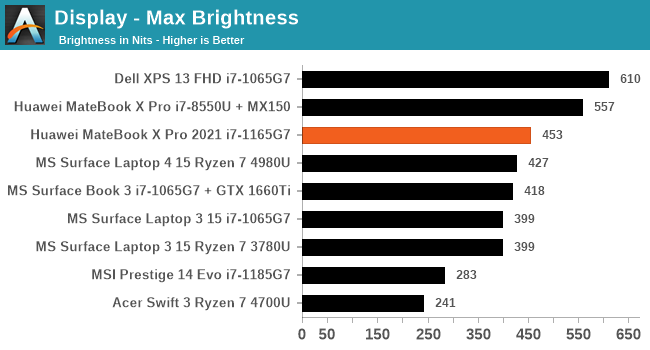
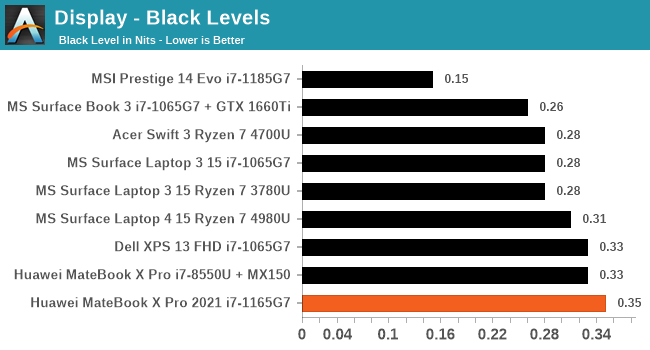
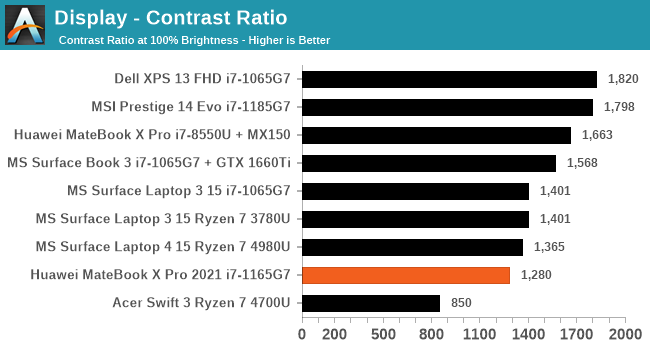
As for maximum brightness, we’re right on specification, however in our testing the black level is certainly higher than other devices in the market, which leads to a lower-than-advertised contrast ratio.
Battery Life
Taking advantage of the bigger-than-13-inch form factor, Huawei has equipped the MateBook X Pro 2021 with a 56 Wh battery, which is about 10-20% bigger than the 45 Wh batteries we see in the smaller size. Without the presence of a discrete GPU, one might argue that this battery should go for a long time, however the high-resolution display might prove to be an Achilles heel. Huawei’s documentation lists a 10 hour battery life for local video playback, which would be just enough for a long haul flight.
For our testing, we calibrate the display as close to 200 nits as we can (in this case, brightness set to 62), and progress through both a movie workload and a web workload. We would have also tested using PCMark’s battery test, however the test would always fail when video decoding, as mentioned previously.
It’s worth noting that Huawei lists the battery as 56 Wh (typical). Our battery reported 55.4 Wh when fully charged.
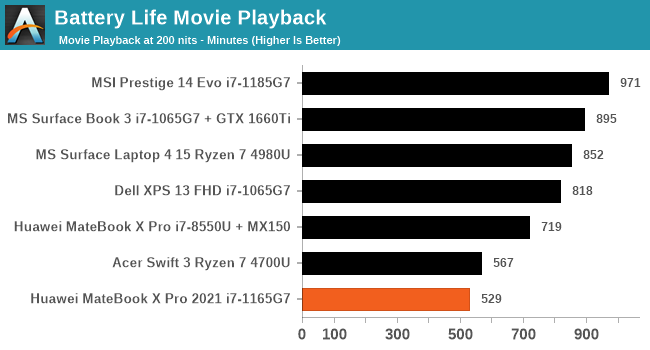
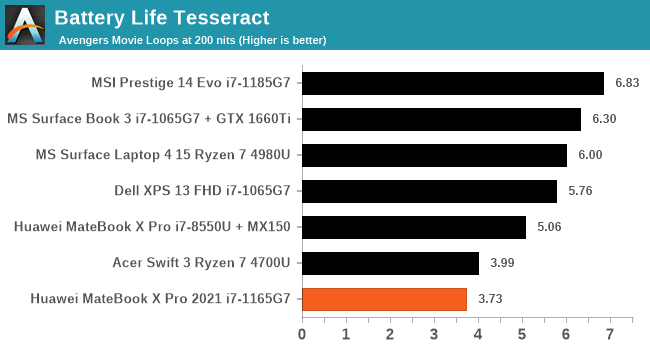
Our movie test at 200 nits is just below the 10 hour mark quoted, however Huawei seems to have done their testing at 150 nits, according to the website. 529 minutes is actually quite low compared to a number of laptops that the MateBook X Pro 2021 competes against.
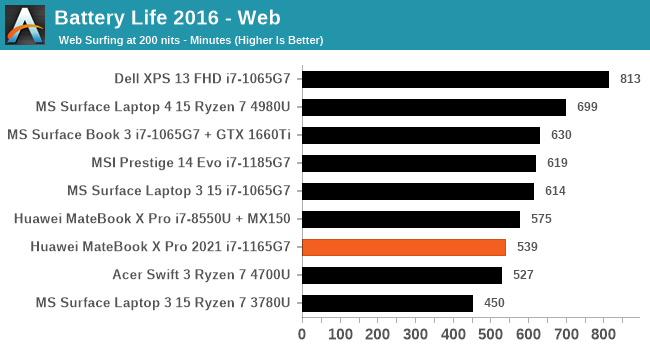
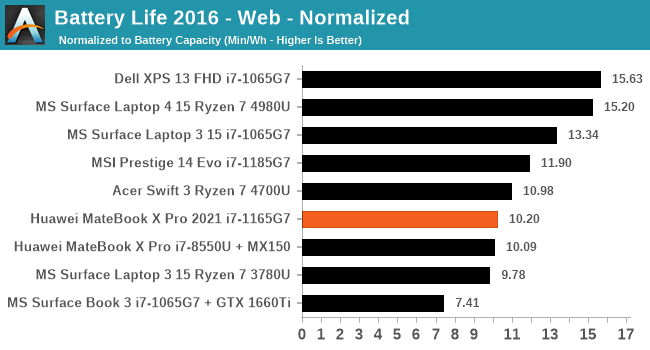
The web test does slightly better than our movie test, even though the screen is doing a lot more whites, but it isn’t having to process so much video. Normalizing for the battery capacity, we get 10.2 minutes per Watt-hour, which again isn’t a great result compared to the previous generation hardware or AMD’s offering.
Charge Time
Huawei ships the laptop with a 65 W charger with a Type-C port, and a C-to-C cable to connect it to the laptop. For our charge test, we discharge the battery down to 5% with a high powered workload, then down to 2% while on idle to cool it down. The system is then plugged it in, set on low power, with the screen still at 200 nits, and then monitored the charge level as reported as a function of time up until the reported charge no longer moved.
As well as our output report, I also put one of these in the loop. It showcased that the laptop was charging around 48-52 W constantly for the first 80 minutes or so, at 20 V / 2.5 A.
For our charge profile, we achieved:
- 2% to 10% charge in 7 minutes
- 2% to 65% charge in 60 minutes
- 2% to 90% charge in 87 minutes
- 2% to 100% charge in 110 minutes
Even though the charger is listed as 65 W capable, I didn’t see it ever go up to 65 W.
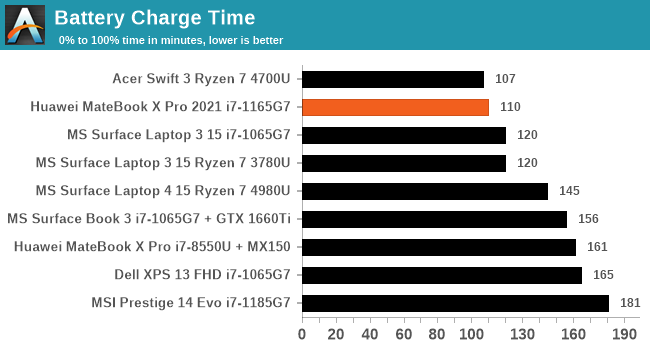


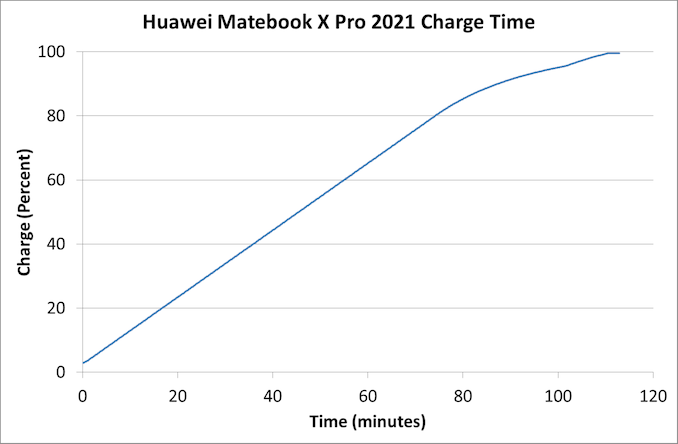








84 Comments
View All Comments
Illyan - Tuesday, September 28, 2021 - link
ah youre a gamer that explains ittimecop1818 - Tuesday, September 28, 2021 - link
> No direct comparisons with the latest MacBook Air. No M1 mention at all.nobody gives a shit about apple laptop that doesn't even run windows anymore.
The_Assimilator - Tuesday, September 28, 2021 - link
Even though I agree that these Matebooks are stupidly overpriced, your obvious Apple fanboyism almost entirely negates your arguments.Evil Underlord - Wednesday, September 29, 2021 - link
I have never once considered the MacBook Air, nor am I interested in it. I'd say a Dell XPS or a Lenovo ThinkPad is the prime comparator. So, maybe not quite so cut and dried as you suggest.DougMcC - Wednesday, September 29, 2021 - link
Just wanted to congratulate you on this troll. 5+ pages of angry responses!Kuhar - Thursday, September 30, 2021 - link
:DWereweeb - Thursday, September 30, 2021 - link
Matebook and Macbook are not direct competitors, because you can't buy a Macbook. You only rent it from Apple until their self-destructing circuitry fails and you have to buy a new one.Please stop attacking everyone who doesn't simp for your favourite anti-consumer tech corporation.
T4sslehoff - Sunday, October 3, 2021 - link
Honestly I think that your comparison with M1 Apple laptops don't makes any sense.You're talking about two laptops that don't even share the same architecture, what is the meaning to compare an x64 architecture laptop with and ARM one?
There's a ton of software you can't even run on an M1 MB, and you will never run, specially in the business segment where there are tons of legacy software that no one will recompile to ARM architecture, and you can't even run an hypervisor to emulate x64 architecture reliably.
The fact that an M1 MB and this laptop have a screen, a keyboard, ram or an hard drive doesn't mean they can be compared, the hardware is only the tip of the iceberg...
Don't get me wrong, I hope we all get rid of x64 and move to ARM, and all laptop producers move to ARM, but now there's no reason to compare this laptop with an M1 MB, specially because all the advantages of the MB came from the M1 soc, all the rest is quite poor as all Apple products, 90% design and 10% usability at a huge price.
Pacinamac - Tuesday, September 28, 2021 - link
The first word is a typo... Bravo.TheinsanegamerN - Tuesday, September 28, 2021 - link
Anandtec kuality.