What to Expect with Windows 11: A Day One Hands-On
by Brett Howse on October 4, 2021 4:00 PM EST- Posted in
- Software
- Operating Systems
- Windows
- Microsoft
- Windows 11
Initial Thoughts
Windows 11 has some mighty big shoes to fill. Windows 10 is installed on over a billion active devices around the world and has done an admirable job cleaning up the mess that was Windows 8. Windows 11 comes along at a very different moment in time. It is also a fundamentally different upgrade than Windows 10 was. Microsoft’s goal with Windows 10 was to get as many people onto the new OS as possible, but Windows 11 clearly does not have that goal in mind.
While ultimately a facelift of Windows 10, Windows 11 both gives and takes away. The new interface is genuinely intuitive, well-designed, and colorful. But the new interface hides just how much customization and personalization Windows used to allow. In a very un-Microsoft stance, they are basically telling people that if they don’t like how something works, too bad. The company is known for bending over backwards to not remove functionality, but Windows 11 cuts out features with a hacksaw. Did you like the Timeline feature added in Windows 10? Sorry it is gone. Do you like your taskbar on the top? Unfortunately, you are not allowed to move it. Do you want to use a browser other than Microsoft Edge? Well, you can, but it is far more work to change the default than it used to be.
Perhaps these changes are a result of Windows losing mindshare. In the past, Windows was too big of a thing to change. With the rise of smartphones, maybe now is the first time the company has felt that they can make a clean(ish) break with the past. The new hardware requirements are also going to force a clean break, as a good number of Windows 10 devices will never be allowed to update to Windows 11.
That is of course an oversimplification. This is still Windows after all. If you really want to change something, there will be ways to do it. Buried beneath all the new UI goodies is the familiar Control Panel, as an example. Registry changes will be found. Programs have already been created to get around some of the silly customization limitations in Windows 11.
I’ve only a had a short time with Windows 11, and that is partially due to how short of a public beta that it got compared to Windows 10. Already there are some features that I really enjoy. The new interfaces are well thought out and easy to use. But for me, the true test is using a new version of the OS and then stepping back to an older version. How painful is it? How many of the new features do I miss? There is no single item right now that is a must-have, so swapping between Windows 10 and Windows 11 is not a huge deal. And that’s good because Windows 10 is going to be around for years to come still. Some of the biggest new features announced for Windows 11 won’t even be shipping until next year. Perhaps if and when they arrive that will make the difference.
Thankfully, there is no rush to upgrade. If you are interested in checking out Windows 11 and your computer meets the stringent hardware requirements, it will be available late this year as an update. For those that do not want to change, there is no need. At least not yet.


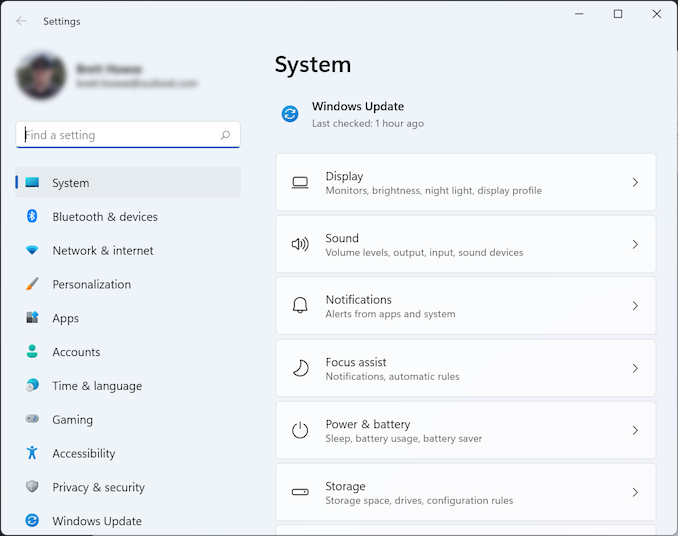
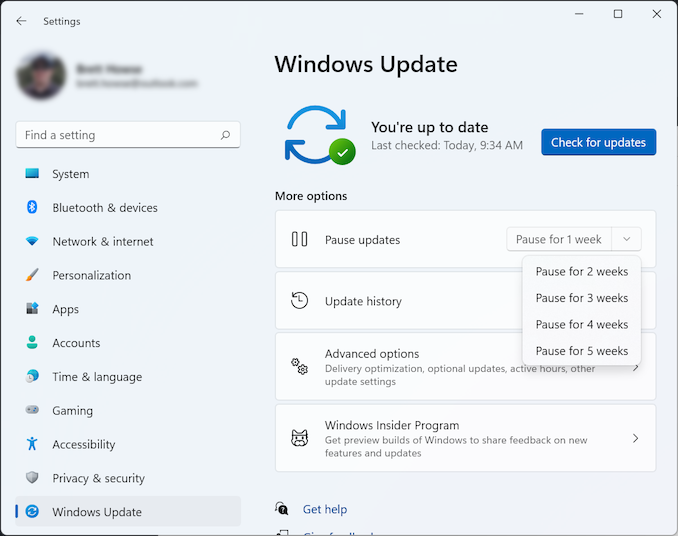
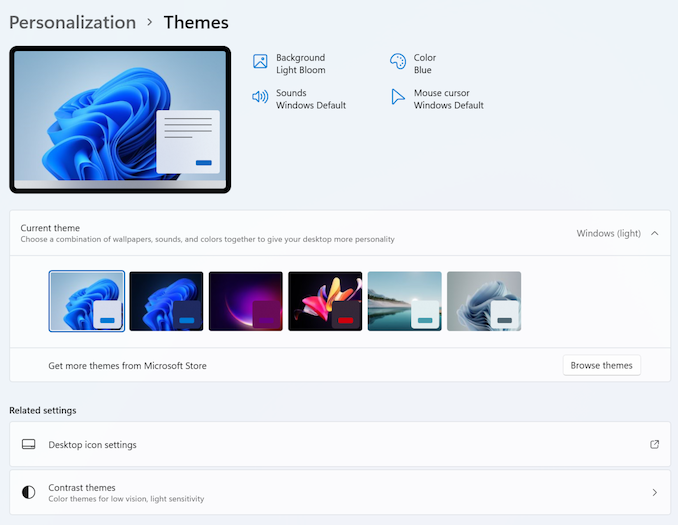








95 Comments
View All Comments
flyingpants265 - Monday, October 4, 2021 - link
Forgot to mention, the various error reporters and virus scanners and updaters are regularly using 50 to 100% CPU on my laptop, no matter how much I try to stop them.If there were a viable alternative, I would use it. A viable alternative means being able to run ALL windows applications, inside a Windows Explorer interface. Let me know when it happens. Linux has been a catastrophic failure, capturing only 2% market share - it's so good, you can't even give it away for free. Macs are alright.
GeoffreyA - Monday, October 4, 2021 - link
I find ShutUp10 useful in curtailing 10's behaviour; and OpenShell to get the classic Start menu back. No classic Start, no Windows. Concerning Calculator, if you'd like the one from 7 back, there's a download, I think, on Winaero.flyingpants265 - Monday, October 4, 2021 - link
Didn't need any of those three things in Windows 7. I honestly forget the difference between 7 and XP, but I remember not completely hating 7.GeoffreyA - Tuesday, October 5, 2021 - link
XP and 7 were class.AbRASiON - Tuesday, October 5, 2021 - link
My god!!!!!!!!!!!! The Windows 10 Calculator! I've had it, after years of this thing. I hit run, type calc, enter - why is it taking up to near 5 seconds to open this junk WHY?Thanks, I'm finally going to replace it.
flyingpants265 - Tuesday, October 5, 2021 - link
Good point about it taking 5 seconds to open. A lot of things in Windows 10 are like that. Replacing bits and pieces won't help if the underlying codebase for the shell, services and applications is just bad.GeoffreyA - Wednesday, October 6, 2021 - link
It's a UWP application likely written in C# and .NET, and will be slower than the classic Win32 calculator.XJDHDR - Tuesday, October 12, 2021 - link
The problem is your PC. Win10 calc opens instantly for me.Gigaplex - Monday, October 4, 2021 - link
"Linux has been a catastrophic failure, capturing only 2% market share - it's so good, you can't even give it away for free."Linux has around 85% of the mobile (ie phones) market share.
flyingpants265 - Monday, October 4, 2021 - link
Yeah, exactly. Because it has corporate backing. They ("Linux community") couldn't do it by themselves, they just haven't done anything since like 1983. Goes to show that it could have been done anytime, they just didn't want to do it.Incidentally, it was Google that turned computers from tools into commercialized toys with Android. In Windows I can customize nearly every single aspect of the UI, background processes, hotkeys, I can open multiple windows at the same time and move things around. Custom ROMs are garbage and just give you the illusion of customization in an extremely limited OS.