What to Expect with Windows 11: A Day One Hands-On
by Brett Howse on October 4, 2021 4:00 PM EST- Posted in
- Software
- Operating Systems
- Windows
- Microsoft
- Windows 11
Microsoft Store
There are some big changes to the Microsoft Store model, although not all of them will be available at launch. Microsoft is dramatically changing their policies on what can go in the store, which should open the store up to more applications. Unlike the user interface changes though, the new store features/policies will be applied to Windows 10 as well.
When the Microsoft Store first appeared in Windows, it forced developers to utilize what eventually became known as Universal Windows Platform applications, or UWP apps. That nomenclature has morphed over time, and eventually Microsoft created methods for developers to publish more traditional Win32 applications in the store as well. The Windows 11 store dramatically expands this, allowing developers to publish any application built in any framework. Win32, .NET, UWP, Xamarin, Electron. React Native, Java, and of course Progressive Web Apps are now all supported frameworks in the store. This should immediately make the store much more useful to all users.
Microsoft is also changing the revenue share that they take from developers, perhaps inspired by some of the angst and anger directed at Apple’s App Store. The revenue share is now 85/15 for the developer for applications, and 88/12 for games. What’s more, if application developers bring their own e-commerce platform to their applications, whether one that is in-house or a third party one, Microsoft will take none of the revenue. In addition, Microsoft will be allowing stores within their store, so for example, Epic Games will be available through the Microsoft Store, but Microsoft will not take any of the revenue from Epic for any games sold. The only exception to these rules are video games distributed through the store – game developers will have to give Microsoft a cut regardless, which is perhaps not too surprising given that games are the single largest source of revenue on any of the app store platforms.
Overall, these are dramatic changes and should help the Microsoft Store be a place where people can actually find the apps they want and need. Which not only simplifies the install for the user, but provides a safety net compared to installing random software off the internet.
To be fair, Microsoft is not making these changes because they are a kind, generous company. They are making these changes to try to help the Microsoft Store compete. If applications do not show up in the store now, there seems to be little more they will be able to do to convince developers.
Android Apps on Windows
One of the biggest announcements for Windows 11 is Android application support, and Microsoft will be partnering with the Amazon App store to provide these applications. The underlying technology to support Android applications will be very similar to the Windows Subsystem for Linux, and will be called the Windows Subsystem for Android.
This is another key play for Microsoft to expand Windows 11 and bring additional functionality. Although Microsoft has supported tablet-style applications in Windows since Windows 8, they have never achieved very much developer support. That being said, Android tablet applications have never taken off in a way that most would have expected – Android tablets are predominantly used as portable TVs, as opposed to productivity devices – so we will have to wait and see if this is as big of a deal as promised.
The bad news is that, like many of the promised features for Windows 11, this is not available on launch day, and is scheduled to be available some time in 2022.
Install Apps from the Web
To simplify the experience, Microsoft will also be supporting a simplified install via pop-up on the web for sites that have apps in the store. This is something that other operating systems already support, but still nice to see.


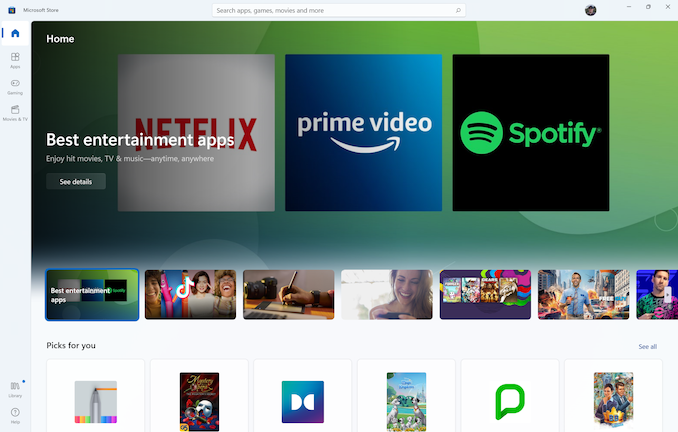
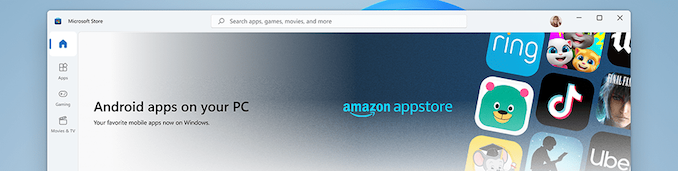
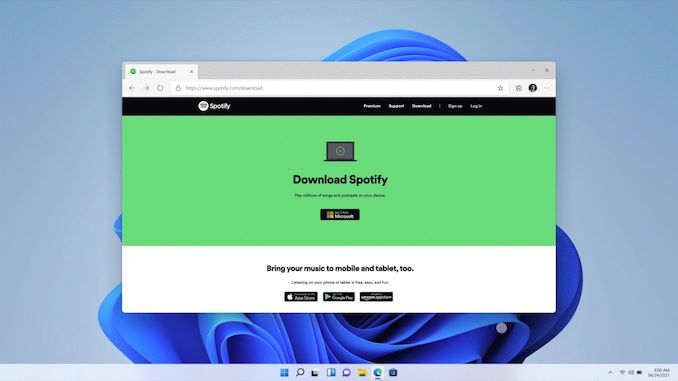








95 Comments
View All Comments
relux - Monday, October 4, 2021 - link
I haven’t had any major issues with it so far (for desktop use to be clear). Virtualization through HyperV is slightly faster (running on one Epyc 7742). CPU compute performance is slightly higher than Server 2019 Datacenter, yet slightly lower than Server 2016 Datacenter (and much lower than Debian or Clear Linux). I’m not seeing any change in IO performance with Optane or NAND storage. Lots of security options that look like they’d hurt performance though. Overall it’s more of the same.cc2onouui - Wednesday, October 6, 2021 - link
Well I'm with you on the fact that android is a complete garbage compared to windows, Linux on the other hand is only a failure on a adoption, the OS have nothing to do, DirectX "and" MS support for windows apps developers is an important key factor, no matter what a superior Linux you build the users will not give up their games and apps library, games developers rarely consider Linux, the shitty android has a big store you can't ignore, a device with android installed is a shame on a compute machine, Apps stores density decides what share an OS will take, most people will buy even Xbox "one" instead of a cheaper PS5 if PS5 has only one gameDolda2000 - Wednesday, October 6, 2021 - link
>Ever since mobile came around, any semblance of real computing went out the window and it's like nobody even noticed.I realize this may sound elitist, but if you were relying on GUI programs, you were always using dumbed-down computing. If anything, I've been having more of the feeling that developers have started realizing that more and more, adopted their GUI stuff accordingly, and left the real computing to people who are comfortable with the edifices of real computing with command-line interfaces, editing config files or registry entries, programmatic interfaces, &c&c.
As someone who has always live in that world, I've only noticed "realm computing going out the window" as a thing in my peripheral vision, and I kinda understand why developers do it that way. It's just focusing the proper resources where they're needed.
AnnonymousCoward - Wednesday, October 13, 2021 - link
Microsoft doesn't give a shit about user experience. If they did, everything would open instantly, you'd be able to customize UI's including font sizes, and you'd be able to resize the Teams window to be as small as you want. They only seem to prioritize the experience of their own developers.rmfx - Monday, October 4, 2021 - link
It looks amazing! Finally good tastes in a Windows UI.Now, time to refresh all the crap that is not visible to the end-user as well.
philehidiot - Monday, October 4, 2021 - link
Hey, I rather like finding Windows 3.11 or NT remnants....Nah, you're right, it's dogshit. If it wasn't for a single bit of expensive hardware with no Linux support, I'd be on Linux right now. Instead, I get to have lots of VMs and wonder what might have been.
I do have a Windows 95 VM. It's genuinely horrific realising how responsive Windows 95 was Vs the wading through treacle that is Windows 10. I might bring back Windows RG.
GeoffreyA - Monday, October 4, 2021 - link
Right up till XP and Server 2003, things were quite fast. Vista is where the treacle got pumped in.yetanotherhuman - Tuesday, October 5, 2021 - link
It's true. Windows 7 helped a bit (mostly with regards to graphics performance and memory usage) but since then it's been nothing but bloatTheinsanegamerN - Tuesday, October 5, 2021 - link
7 was also helped by the explosion in powerful hardware. Vista came out in 2006. 7 in 2009. Larger pools of system memory, DDR2, early DDR3, high clocked dual core Core 2s and athlons and video cards with higher core counts and memory speed had replaced the widespread 64MB or less GPUs, pentium IV CPUs, and 512MB memory pool systems vista was trying to be loaded on.7 really doesnt run well on the configs that vista didnt run well on either.
GeoffreyA - Tuesday, October 5, 2021 - link
I think the secret of 7 was actually the greater polish, sanding away Vista's rough edges. Colours were noticeably toned down, there was translucency for maximised windows, bigger min/max/close buttons, rotating wallpaper, the glorious animation on the Start menu pearl, a taskbar worth its weight in gold, faster booting. It's these little touches, that last 1%, that took it into excellence Vista never reached. Yet Vista did most of the hard work.