What to Expect with Windows 11: A Day One Hands-On
by Brett Howse on October 4, 2021 4:00 PM EST- Posted in
- Software
- Operating Systems
- Windows
- Microsoft
- Windows 11
Improved Docking And Snap Layout Experiences
Multi-monitor laptop users rejoice. Microsoft has finally addressed the frustration that is docking and undocking in Windows with an improved experience. It seems crazy that in 2021, Windows 10 still makes a complete mess of the desktop layout when docking and undocking a laptop from a monitor or multiple monitors, but that is indeed the case. In Windows 10, if you have a laptop connected to any number of external monitors, if you undock, all of your open applications will be moved to and resized onto your laptop display. Then, if you reconnect to the external display, you get the wonderful task of moving all of your applications back and resizing them. With Windows 11, the operating system will finally remember where everything was, and put it back automatically.
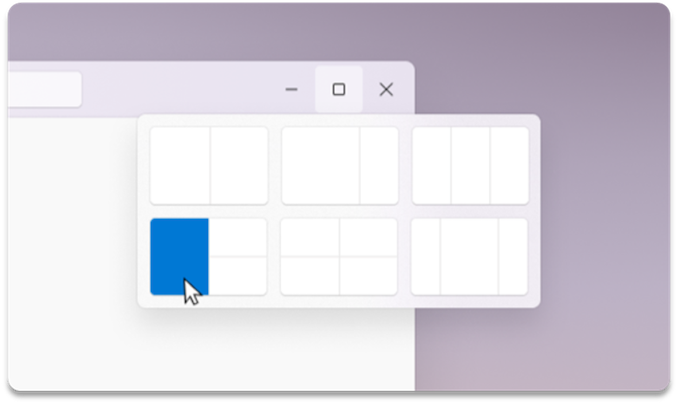 Snap options on a large display
Snap options on a large display
If you are a user of the current Windows Snap functionality, where you can drag an open window to the side or corner of the display and then snap another application beside it, you will be happy to see the improvements to snap functionality. If you had no idea this existed, because the discoverability of dragging an open application to the side of your display is a non-obvious task, you will be even happier to see that Microsoft has greatly improved the discoverability of Snap by adding it to the maximize button on any open window.
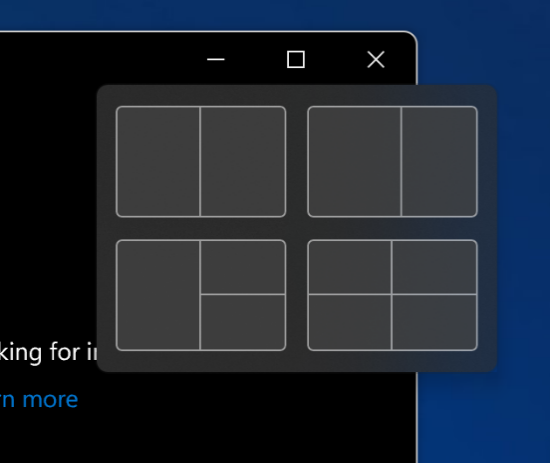
Snap Options on a small display
Hovering over the maximize button will now provide a graphics representation of different options to snap one or more applications to different locations on the display, and the choices will depend on the size and resolution of the display in question so that you don’t end up with a selection that does not leave enough of an open window usable.
You can now easily snap up to four applications open at once and choose how they are arranged with far less difficulty than Windows 10.
Security Changes
Likely one of the most controversial changes to Windows 11 is the requirement for a trusted platform module (TPM) to be active in the system. Microsoft is now requiring TPM 2.0, and this is a major hurdle for a lot of older devices. Microsoft has stated that “Most PCs that have shipped in the last 5 years are capable of running Trusted Platform Module version 2.0” which is a true statement, but for it to be true that only means that over 50% of computers have TPM 2.0. It is a vague statement and is likely driven by laptop sales outpacing desktop sales.
The requirement for TPM 2.0 does allow Microsoft to enable security features that they had previously supported, but never enabled by default such as Virtualization-Based Security (VBS). VBS can be implemented without a TPM, but it is highly recommended to have one, and in an age of phishing, malware, and ransomware, it makes sense to want to enable all of the security features that you can. The communication of this change was not very clear though, and this single requirement is going to impede the rapid adoption of the new OS.
Windows 11 is also very stringent on its CPU requirements. Intel processors basically have to be 8th generation (Coffee Lake) or newer, with AMD processors needing to be 2nd generation Ryzen (Zen+) or newer. For a full list of the supported processors, you can check out the information on Microsoft’s support page: https://docs.microsoft.com/en-us/windows-hardware/design/minimum/windows-processor-requirements










95 Comments
View All Comments
relux - Monday, October 4, 2021 - link
I haven’t had any major issues with it so far (for desktop use to be clear). Virtualization through HyperV is slightly faster (running on one Epyc 7742). CPU compute performance is slightly higher than Server 2019 Datacenter, yet slightly lower than Server 2016 Datacenter (and much lower than Debian or Clear Linux). I’m not seeing any change in IO performance with Optane or NAND storage. Lots of security options that look like they’d hurt performance though. Overall it’s more of the same.cc2onouui - Wednesday, October 6, 2021 - link
Well I'm with you on the fact that android is a complete garbage compared to windows, Linux on the other hand is only a failure on a adoption, the OS have nothing to do, DirectX "and" MS support for windows apps developers is an important key factor, no matter what a superior Linux you build the users will not give up their games and apps library, games developers rarely consider Linux, the shitty android has a big store you can't ignore, a device with android installed is a shame on a compute machine, Apps stores density decides what share an OS will take, most people will buy even Xbox "one" instead of a cheaper PS5 if PS5 has only one gameDolda2000 - Wednesday, October 6, 2021 - link
>Ever since mobile came around, any semblance of real computing went out the window and it's like nobody even noticed.I realize this may sound elitist, but if you were relying on GUI programs, you were always using dumbed-down computing. If anything, I've been having more of the feeling that developers have started realizing that more and more, adopted their GUI stuff accordingly, and left the real computing to people who are comfortable with the edifices of real computing with command-line interfaces, editing config files or registry entries, programmatic interfaces, &c&c.
As someone who has always live in that world, I've only noticed "realm computing going out the window" as a thing in my peripheral vision, and I kinda understand why developers do it that way. It's just focusing the proper resources where they're needed.
AnnonymousCoward - Wednesday, October 13, 2021 - link
Microsoft doesn't give a shit about user experience. If they did, everything would open instantly, you'd be able to customize UI's including font sizes, and you'd be able to resize the Teams window to be as small as you want. They only seem to prioritize the experience of their own developers.rmfx - Monday, October 4, 2021 - link
It looks amazing! Finally good tastes in a Windows UI.Now, time to refresh all the crap that is not visible to the end-user as well.
philehidiot - Monday, October 4, 2021 - link
Hey, I rather like finding Windows 3.11 or NT remnants....Nah, you're right, it's dogshit. If it wasn't for a single bit of expensive hardware with no Linux support, I'd be on Linux right now. Instead, I get to have lots of VMs and wonder what might have been.
I do have a Windows 95 VM. It's genuinely horrific realising how responsive Windows 95 was Vs the wading through treacle that is Windows 10. I might bring back Windows RG.
GeoffreyA - Monday, October 4, 2021 - link
Right up till XP and Server 2003, things were quite fast. Vista is where the treacle got pumped in.yetanotherhuman - Tuesday, October 5, 2021 - link
It's true. Windows 7 helped a bit (mostly with regards to graphics performance and memory usage) but since then it's been nothing but bloatTheinsanegamerN - Tuesday, October 5, 2021 - link
7 was also helped by the explosion in powerful hardware. Vista came out in 2006. 7 in 2009. Larger pools of system memory, DDR2, early DDR3, high clocked dual core Core 2s and athlons and video cards with higher core counts and memory speed had replaced the widespread 64MB or less GPUs, pentium IV CPUs, and 512MB memory pool systems vista was trying to be loaded on.7 really doesnt run well on the configs that vista didnt run well on either.
GeoffreyA - Tuesday, October 5, 2021 - link
I think the secret of 7 was actually the greater polish, sanding away Vista's rough edges. Colours were noticeably toned down, there was translucency for maximised windows, bigger min/max/close buttons, rotating wallpaper, the glorious animation on the Start menu pearl, a taskbar worth its weight in gold, faster booting. It's these little touches, that last 1%, that took it into excellence Vista never reached. Yet Vista did most of the hard work.