What to Expect with Windows 11: A Day One Hands-On
by Brett Howse on October 4, 2021 4:00 PM EST- Posted in
- Software
- Operating Systems
- Windows
- Microsoft
- Windows 11
Improved Docking And Snap Layout Experiences
Multi-monitor laptop users rejoice. Microsoft has finally addressed the frustration that is docking and undocking in Windows with an improved experience. It seems crazy that in 2021, Windows 10 still makes a complete mess of the desktop layout when docking and undocking a laptop from a monitor or multiple monitors, but that is indeed the case. In Windows 10, if you have a laptop connected to any number of external monitors, if you undock, all of your open applications will be moved to and resized onto your laptop display. Then, if you reconnect to the external display, you get the wonderful task of moving all of your applications back and resizing them. With Windows 11, the operating system will finally remember where everything was, and put it back automatically.
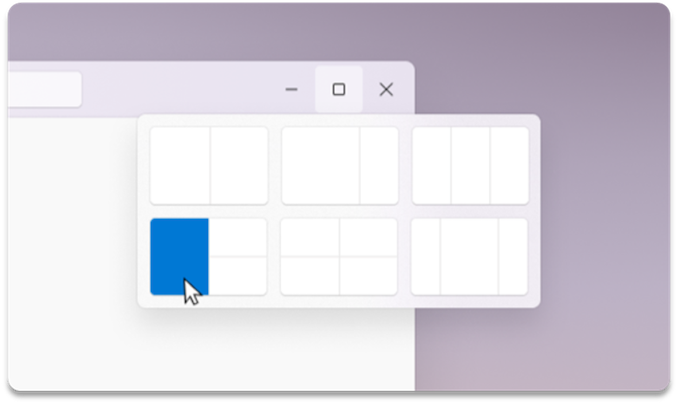 Snap options on a large display
Snap options on a large display
If you are a user of the current Windows Snap functionality, where you can drag an open window to the side or corner of the display and then snap another application beside it, you will be happy to see the improvements to snap functionality. If you had no idea this existed, because the discoverability of dragging an open application to the side of your display is a non-obvious task, you will be even happier to see that Microsoft has greatly improved the discoverability of Snap by adding it to the maximize button on any open window.
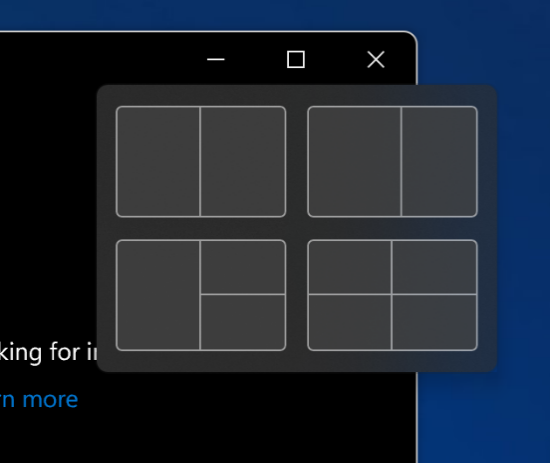
Snap Options on a small display
Hovering over the maximize button will now provide a graphics representation of different options to snap one or more applications to different locations on the display, and the choices will depend on the size and resolution of the display in question so that you don’t end up with a selection that does not leave enough of an open window usable.
You can now easily snap up to four applications open at once and choose how they are arranged with far less difficulty than Windows 10.
Security Changes
Likely one of the most controversial changes to Windows 11 is the requirement for a trusted platform module (TPM) to be active in the system. Microsoft is now requiring TPM 2.0, and this is a major hurdle for a lot of older devices. Microsoft has stated that “Most PCs that have shipped in the last 5 years are capable of running Trusted Platform Module version 2.0” which is a true statement, but for it to be true that only means that over 50% of computers have TPM 2.0. It is a vague statement and is likely driven by laptop sales outpacing desktop sales.
The requirement for TPM 2.0 does allow Microsoft to enable security features that they had previously supported, but never enabled by default such as Virtualization-Based Security (VBS). VBS can be implemented without a TPM, but it is highly recommended to have one, and in an age of phishing, malware, and ransomware, it makes sense to want to enable all of the security features that you can. The communication of this change was not very clear though, and this single requirement is going to impede the rapid adoption of the new OS.
Windows 11 is also very stringent on its CPU requirements. Intel processors basically have to be 8th generation (Coffee Lake) or newer, with AMD processors needing to be 2nd generation Ryzen (Zen+) or newer. For a full list of the supported processors, you can check out the information on Microsoft’s support page: https://docs.microsoft.com/en-us/windows-hardware/design/minimum/windows-processor-requirements










95 Comments
View All Comments
alpha754293 - Monday, October 11, 2021 - link
XP WAS good. But I just tried to virtualise XP with a quad-core processor, and XP could recognise multiple cores in multi-socketed systems, but if I set my XP VM with 4 cores from my Core i7-8559U, XP doesn't know what to do with it (though I wished that it did).XP WAS fast, but with its age, also shows its limitations as well.
GeoffreyA - Monday, October 11, 2021 - link
XP has aged considerably but it'll go down in history as a classic. Possibly the best Windows ever made.Oxford Guy - Monday, October 4, 2021 - link
‘t looks amazing! Finally good tastes in a Windows UI.’A superficial coat of paint doesn’t justify a new OS, especially one that bans high-performance highly-relevant hardware.
Oxford Guy - Monday, October 4, 2021 - link
‘So it raises the question: Why now?’MS wants to see if it can copy Apple’s extreme planned obsolescence routine, one-upping the company by making it more egregious.
High-performance hardware is being banned so MS and hardware vendors can shake people down.
Windows 11 does not offer enough value to be a product for consumers. It’s a product by and for MS, with the company betting that passivity will ge enough — which, of course, it will.
Both companies have insanely high valuations precisely because consumers are so passive. They’ll trade value for laziness over and over again.
GeoffreyA - Monday, October 4, 2021 - link
I had been thinking about giving 11 a try, but of late am just not interested any more. Windows 10 works all right, so why create more headache? And 11 seems ambitious of following in the illustrious footsteps of Vista and 8.Silver5urfer - Monday, October 4, 2021 - link
Simple - MONEY.Intel has new BS biglittle copycat on x86 to combat the AMD and Apple processors and they have a huge say in the x86 world simply because of how their Server Marketshare is, 90%+ And now note how Win11 SAC is no more, it's AC, basically Win10 is Semi Annual Channel releases and Win11 abandoned it for Annual releases. A big relax for the MS, yeah users are beta testers for a long time but this helps them and that secures their new Win11 licensing systems.
Now there might be a question why the new systems and all, x86 products that Intel sells are more in Laptop BGA trash ware not DIY, and Servers are top ofc. With these new thin and light devices selling in volumes, remember how Chrome OS and Chromebooks had a huge boost ? People are getting dumber and dumber so they are fine with yearly trash refreshes of Smartphones for $1000 and same for laptops, shiny new toy.
And finally Windows team at M$ was abandoned long back in 2018 itself, the guy who was at MS responsible for the division was laid off and then Office / Cloud teams took over it, they started adding without any direction, which became the abomination called Win10 a mish mash of garbage new UI and solid Win32 both shoved together. M$ wants to get rid of all that baggage, so they made Panos Panay the dumb idiot who barely even knows what is an OS as head because Surface garbage to combat Apple tablets and other touch screen ecosystem. Remember this is highest volume of x86 shipments.
Ultimately because of that new UI was made, watch the video of the fools who worked on it, basically when MS orphaned Windows team internally it was fractured heavily with all that Win10X Windows S and other garbage so the reason why it looks so garbage and anti desktop because the people who worked on the management and directing this dumpster which kills all Taskbar behavior and so many Win32 features removed are simply and they all are addicted to Apple mediocrity and poor dumb UX, that bled to Win11 UX. But Nadella focus is to make money, so they had the Xbox Gamepass and others, which is why the Store had a revamp and massive focus to make it centralized Win32/UWP repo, Windows have decentralized system of software distribution which makes it superior to Linux in my eyes, no BS dependencies to download or anything, simply can be found on internet due to Win32 flexibility.
Final piece of puzzle TPM, why ? Again money, Intel and AMD and other OEMs can mint money due to the offloaded cost to Consumer citing new DRAM DDR5, Big little marketing (Intel) and others and get Win11 licensing, on top their entire Office suite is as a Service, basically everything is as a service. They even announced the DaaS. Now the TPM, with Win10 extensive propaganda level push GWX, forced updates on everyone and constant spying and nagware MS got all the data they need for NSA and Patriot Act in US and world wide data mining. Who controls the data controls the world - MS, Amazon, Google, Apple, FB the giant goliaths. So now they do not need the old husk of machines simply break them officially by introducing the TPM hard requirement. It's using Secure Boot and TPM when both combine Windows Defender can even scan the BIOS, check Defender ATP page, they give this exact requirement to get BIOS scanning. Oh also they will abandon CSM on BIOS side, it was scheduled for 2020 got delayed, now I bet no Z690 and X670 boards will have CSM anymore, more UEFI licensing by MS, no more Windows 7. Plus TPM gets them even more data and control. Win11 home doesn't even work without MS Account.
This POS dumpster OS should be avoided by any sane person. Win10 is better esp if you can get hands on LTSC and debloat it to basics, there's a new 2021 LTSC also coming for Win10 stick to the Win10 it's better. Win11 RTM will be broken garbage and there's absolutely no need to install it either.
flyingpants265 - Monday, October 4, 2021 - link
I agree with most of this. In a few places I had no clue what you were talking about, but it sounds about right. Microsoft is just some company from the 90s, it makes no sense that they should have a global monopoly on operating systems or their user interface.I like the Windows interface. They have billions of dollars. They can improve it, make it work faster, better, more organized, and add more features. They are in a perfect position to do something good, but they just don't want to.
GeoffreyA - Tuesday, October 5, 2021 - link
I think this is a pattern with Microsoft: a disappointing OS, followed by a first-rate one. ME, XP, Vista, 7, 8, 10. By this logic, Windows 12 should be worthy of applause.TheinsanegamerN - Tuesday, October 5, 2021 - link
But 10 was a major dissapointment for most. 11 shoudl have been the good one.GeoffreyA - Thursday, October 7, 2021 - link
I hated then grew fond of 10 after using it at home, aided by customisation and keeping "Settings" locked up in the attic.