The Huawei MateBook 16 Review, Powered by AMD Ryzen 7 5800H: Ecosystem Plus
by Dr. Ian Cutress on October 20, 2021 8:00 AM EST- Posted in
- Laptops
- AMD
- Huawei
- Matebook
- Ryzen
- Zen 3
- MateBook 16
- Huawei Share
- Ryzen 7 5800H
Power and Storage Performance
The processors used in the MateBook 16 are the latest Zen 3 based AMD Ryzen Mobile parts that exist as part of AMD’s H-Series range. The H-series, both on the side of AMD and Intel, typically run with a 45 W thermal design power (TDP) by definition, although depending on the mobile device being used, the manufacturers can adjust that TDP either up or down, given the desired cooling, performance, and battery life.
| AMD Ryzen 5000 Mobile: H-Series | |||||
| AnandTech | Cores Threads |
Base Freq |
Boost Freq |
TDP Default |
Vega |
| Ryzen 9 5980HX | 8C / 16T | 3300 | 4800 | 45W+ | Vega 8 |
| Ryzen 9 5980HS | 8C / 16T | 3000 | 4800 | 35W | Vega 8 |
| Ryzen 9 5900HX | 8C / 16T | 3300 | 4600 | 45W+ | Vega 8 |
| Ryzen 9 5900HS | 8C / 16T | 3000 | 4600 | 35W | Vega 8 |
| Ryzen 7 5800H | 8C / 16T | 3200 | 4400 | 45W | Vega 8 |
| Ryzen 7 5800HS | 8C / 16T | 2800 | 4400 | 35W | Vega 8 |
| Ryzen 5 5600H | 6C / 12T | 3300 | 4200 | 45W | Vega 7 |
| Ryzen 5 5600HS | 6C / 12T | 3000 | 4200 | 35W | Vega 7 |
Typically the TDP setting of a mobile processor isn’t just a ‘suggestion’ as with some of the desktop hardware: the power limit imposed by the TDP comes up very quickly after a few seconds of heavy loading, or even straight away for the slimmest of designs that are not designed for high thermal hotspots. As a result, we’re in a situation where looking at the processor name on a laptop or notebook means next to nothing for performance, and instead we need to look at the power use in a variety of scenarios. One day I hope that laptop vendors will list the configured power window for the processors they have tuned, but I don’t see it coming any time soon.
In this case, Huawei is using the Ryzen 7 5800H in our MateBook 16 unit: an 8-core, 16-thread processor with Vega 8 graphics. It has a nominal thermal design power of 45 W, but Huawei has configured it to run at 35 W. When run in this mode, the turbo frequencies are usually the same as the higher power mode, but when the system clamps on the maximum power, the all-core frequency is reduced to get to that level. The added bonus of this, aside from maintaining comfortable thermals on the device, is also that the processor runs nearer its peak efficiency point.
Huawei further spices it up by offering a PERFORMANCE mode. If the laptop is plugged into the wall with its 135 W charger, performance mode can be activated which allows individual cores access to the full 35 W. In all-core use, we see that the turbo time is increased, keeping the whole processor at 35 W for longer. The goal here is extra long-term performance, which we see in our testing in benchmarks that are long and compute-heavy, although we fail to see much benefit in gaming or day-to-day tasks.
To showcase this, we start with a traditionally heavy workload in Prime 95.
In this test, the Performance mode spikes at 52 W when the test begins, but then very quickly comes down to 35 W, which it continues all the way to the end of the test. By contrast, in the default balanced mode, we get 35 W for about 3 minutes, and then the processor scales back to 30 W.
Interestingly enough, we don’t see the same issue in Handbrake:
In this case both processors perform equally for the duration of the test, staying at 35 W, except for that initial 57 W spike when in performance mode. The test in this case took an identical amount of time to complete.
Agisoft is one of my tests that is more varied in the threaded workload, with a mix of all-core and single core tasks, and we see a can see a considerable different in the performance between the two modes.
I’ve adjusted the x-axis to % of benchmark complete, because the Performance mode completes the test about 6% quicker.
Here we see that the Performance mode stays at 35 W for most of the test, until the last 15% which is more single-threaded. The Balanced mode gets knocked back almost immediately to 30 W, before reducing further to 20 W. The whole test takes around 20 minutes, and the Balanced came down to 20 W around the 14-minute mark. But overall, the performance mode was quicker, at the expense of extra power.
Storage Performance
The MateBook 16, regardless of which model you buy, will come with 16 GB of DDR4-3200 and a 512 GB NVMe SSD inside. The storage in our laptop is a Samsung PM981a, which is the same PCIe 3.0 x4 drive that Huawei has been putting inside its laptops for at least two generations, if not three. It’s still a good performer, and compared to the 1 TB version we saw in the MateBook X Pro in our previous review, it is a tiny bit faster.
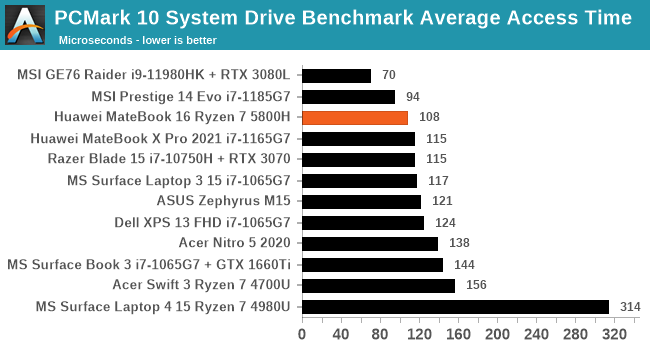
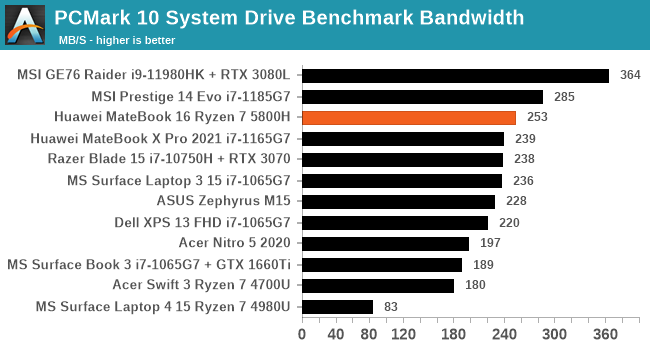
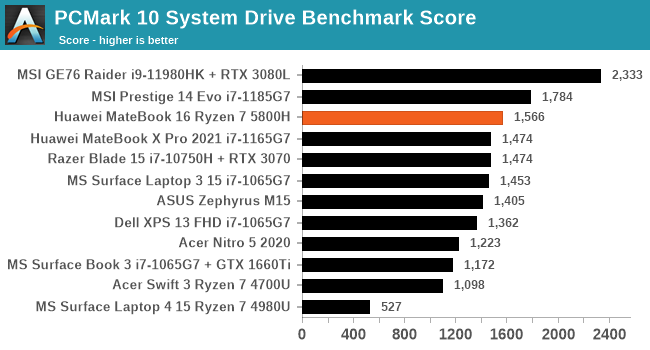
While Huawei continues to use the lowest SKU of the respective stack, such as the lowest Core i7 in the Core i7-1165G7 for the MateBook X Pro and the lowest Ryzen 7 for the Ryzen 7 5800H in the MateBook 16, there isn’t much reason for them to use anything other than the PM981a, as it remains a good drive.


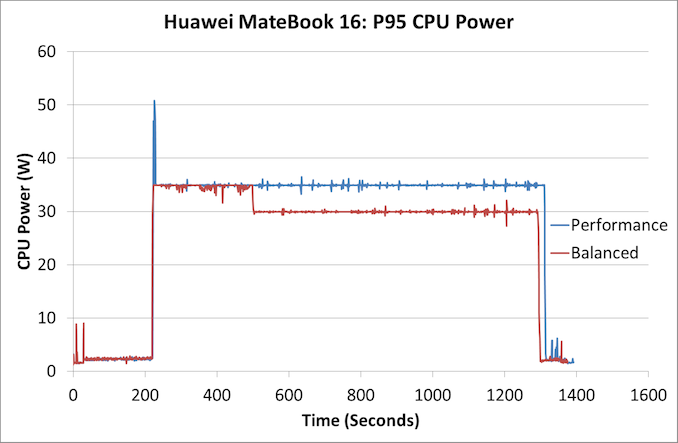
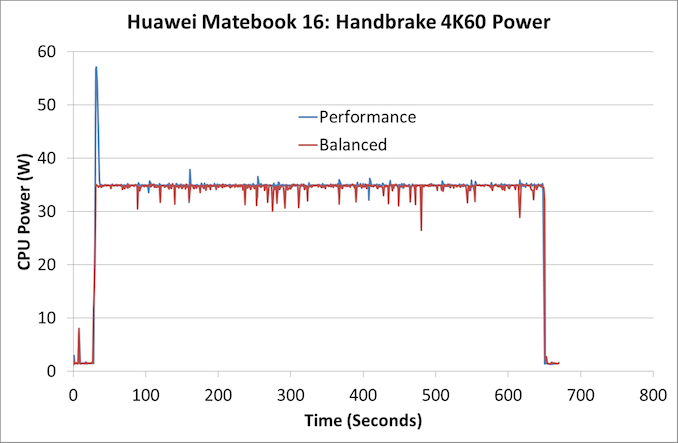
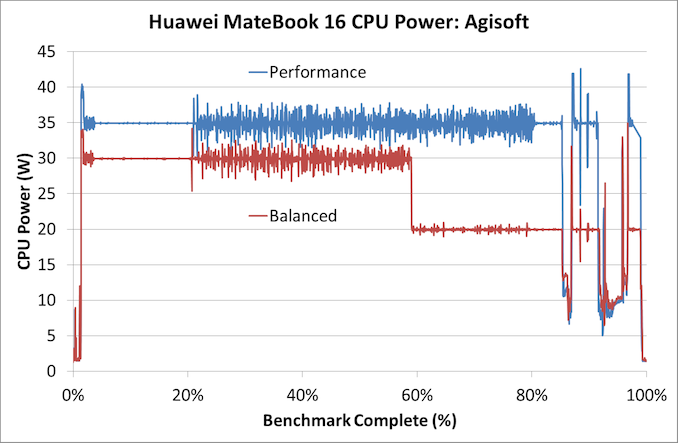








87 Comments
View All Comments
Samus - Wednesday, October 20, 2021 - link
Every notebook I've ever had with a dGPU has been useless for portability. It isn't that they are bulky or heavy anymore, that issue has been overcome, even though they still run hot.But they get terrible battery life whether using the dGPU or not - the battery is physically tiny to make room for all the shit they cram into it.
My last two notebooks have been iGPU Intel's but now that we have companies considering additional headroom on the Ryzen GPU that would likely beat anything Intel has.
Prestissimo - Thursday, October 21, 2021 - link
Spend more money on laptops with 90-100WHr Battery + non-4K Screen + Ryzen 5000H/HS CPUs, and you'll find that they are lightweight, portable, cool on idle, and have excellent 7-8 hour battery life.You get what you pay for.
EasyListening - Friday, October 22, 2021 - link
AMD's partnership with TSMC puts it at the head of the pack in electrical efficiency. TSMC's manufacturing technology is superior to Intel's and Samsung's. Intel is still struggling with 10nm, and Nvidia screwed itself by ticking TSMC off (tried to pressure them on pricing), leaving it no option but to go with Samsung and it's poor yields, and that much, everyone knows. What might not be obvious is that AMD put together a dream team to launch Lisa Su's tenure as CEO. Papermaster would have known Su at IBM (she was head of research). Jim Keller and Raja Koduri are both former AMD. The three of them were at Apple, making the iPhone 4. They probably trained the team that produced the M1. Koduri is now at Intel, and Papermaster is still at AMD. Keller is doing his thing, blowing minds wherever he goes. AMD is not inferior, it is just much smaller. With TSMC's help, AMD might look like a behemoth, but actually, it's more like a boutique chip design shop. And Su is a genius who should have won a Nobel Prize for her pioneering work on silicon doping (made it possible to use copper instead of aluminum traces in semiconductors). Her PhD from MIT is in semiconductor manufacturing. Intel may be bigger, but AMD punches way above it's weight class. It's simply an amazing company, and we can all expect nothing but the best from them going forward. The turnaround of AMD is the best tech story of this era.lemurbutton - Wednesday, October 20, 2021 - link
Another laptop review without industry-leading Macbooks. Come on Anandtech.The_Assimilator - Wednesday, October 20, 2021 - link
That's because it's a review, not a comparison, Captain Genius.hlovatt - Wednesday, October 20, 2021 - link
But it does compare to other laptops in the performance tables. So why not include MBA and it’s M1 processor. It would be very interesting to see how they stack up.dontlistentome - Wednesday, October 20, 2021 - link
It compares if you're running Chrome or a benchmark set. MS Excel models or a ton of other stuff? Not so much.philehidiot - Wednesday, October 20, 2021 - link
The price disparity means they're in different ballparks. I like my Mac and it's OS. But I'm not looking for a new one at the price their decent systems come in at.lemurbutton - Thursday, October 21, 2021 - link
M1 Macbook Air is $850 on sale frequently.fishingbait15 - Friday, October 22, 2021 - link
That $850-$1000 M1 MacBook Air has a 13' screen, 8 GB RAM, 256 GB storage, has 1/8 of its GPU cores disabled for no particular reason and only supports 1 external monitor. Even if you leave aside the massive amount of Windows-only and x86-only software AND its complete and total lack of upgradability - it doesn't even support an eGPU despite having a Thunderbolt 4 port - there are tons of reasons not to consider the M1 MacBook Air a relevant comparison. Yes, it runs slightly faster but it is an entry level device. This isn't. You would need to compare it to the 13' MacBook Pro ... which costs a couple hundred more yet still has many of the same downsides (all the GPU cores work on it at least).