The ASUS ROG Maximus Z690 Hero Motherboard Review: A Solid Option For Alder Lake
by Gavin Bonshor on June 15, 2022 8:00 AM EST- Posted in
- Motherboards
- Intel
- Asus
- ROG
- DDR5
- PCIe 5.0
- Alder Lake
- 12th Gen Core
- Z690
- LGA1700
Overclocking
When it comes to overclocking on Intel's 12th generation processors, Alder Lake has a new yet important variable to consider. This is because not all of its cores are equal. Intel's latest Alder Lake processors feature a hybrid design with P-cores (performance) and E-cores (efficient). Focusing on the Core i9-12900K, it has 8 P-Cores, 8 E-cores, and 24 threads in total. While Hyperthreading isn't a new technology, the hybrid nature of Alder Lake combining two different types of CPU core is. The basic idea is that the P-cores do much of the front-loaded heavy lifting, the grunt work, so to speak, while the E-cores assist in the background with high-threaded workloads with a much lower overall power draw than the P-cores.
Having personally taken some time to investigate overclocking ability with the Core i9-12900K before diving into motherboard reviews, I found that the P-cores offer much more in terms of performance. In contrast, the E-cores don't have as much headroom or scalability as the P-cores. Fundamentally when paired with a Z690 motherboard, both the P-core and E-cores are unlocked. This gives two areas for users to consider when it comes to overclocking.
Another point of note when overclocking with Alder Lake, like with 11th gen and 10th gen, performance out of the box on both sets of cores are squeezed out via turbo, e.g., the P-Core Turbo on the Core i9-12900K is 5.2 GHz, while the E-Core turbo is 3.9 GHz. Make no mistake about it, Alder Lake is power-hungry, even more so from personal experience when overclocking than was the case with 11th gen Rocket Lake. This means adequate power being made available from a reliable and quality power supply is needed, as well as good quality and premium cooling such as AIOs, or even custom water cooling.
Experience with the ASUS ROG Maximus Z690 Hero
The ASUS ROG Maximus Z690 Hero has plenty of customizable options designed to push Intel's Alder Lake processors to the maximum. Not only ingrained with its Maximus DNA which is synonymous with extreme overclocking throughout previous generations but the Hero is designed more as a premium offering for ambient overclocking; that's not to say users can't put it under more extreme methods.
There are plenty of avenues for users to overclock the CPU, memory, and integrated graphics. There are extensive options available, with all of these being found within the Extreme Tweaker section of the firmware. Aside from all of the 12th Gen Core related settings for overclocking the P and E cores individually, users can use ASUS's AI automatic overclocking function for a one-click and go overclock. It derives its settings from a look-up table based on some secret sauce variables within its SP Prediciton; the better the number, the better the processor, at least in ASUS's eyes.
Users can simply change the multiplier on both the P-Cores and the E-Cores, with various offsetting options for AVX workloads, and even options to adjust the base clock frequency and CPU Ring ratio. ASUS also offers multiple load-line calibration (LLC) profiles for power delivery and VDroop control, with Level 4 being the best for balancing voltage, power, and ultimately performance.
Overall the ASUS ROG firmware has practically everything a user could possibly need to overclock Intel's 12th Gen Core to the maximum, and its ASUS AI overclocking is one of the best in the business.
Overclocking Methodology
Our overclocking methodology is as follows. We select the automatic overclock options and test for stability with the Intel XTU 2.0 benchmark and Prime95 to simulate high-end workloads. These stability tests aim to catch any immediate causes for memory or CPU errors.
For manual overclocks, based on the information gathered from the previous testing, start off at a nominal voltage and CPU multiplier, and the multiplier is increased until the stability tests are failed. The CPU voltage is increased gradually until the stability tests are passed. The process is repeated until the motherboard reduces the multiplier automatically (due to safety protocol) or the CPU temperature reaches a stupidly high level (105ºC+). Our testbed is not in a case, which should push overclocks higher with fresher (cooler) air.
Note: For the purposes of overclocking in our Z690 reviews, we will only be focusing on the P-cores (performance) as these simply scale better. The E-core (efficiency) will subsequently be set at 3.9 GHz throughout the entirety of our Z690 motherboard reviews.
Overclocking Results
Looking at the overclocking performance using our Core i9-12900K with the ASUS ROG Maximus Z690 Hero, we saw some very positive results. Using default settings as our baseline, the ASUS AI Overclocking function performs very well, and as we mentioned above, it's one of the best in the business in regards to one-click overclocking technologies.
According to the ASUS AI OC function, our chip is good for 5.2 GHz on the P-Cores, and 3.9 GHz on the E-cores. We actually managed to overclock our Core i9-12900K to 5.3 GHz all-core on the P-Cores with 1.425 V on the CPU VCore, although we did leave the E-cores at default settings. It's also worth noting that with an overclock of 5.3 GHz on the P-Cores, we did pull 428 W from the wall with our system, and hit temperatures of 98°C using our premium 360 mm AIO cooler; users looking for high ambient overclocks will need to spend the extra $$$ on an equally high-performance cooling solution.


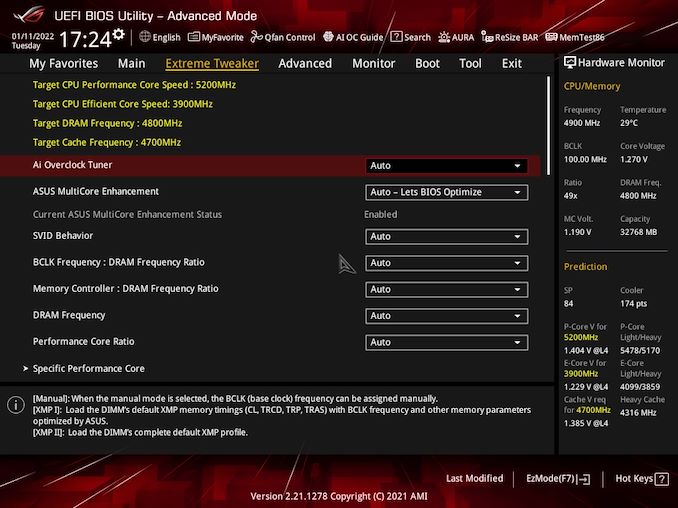
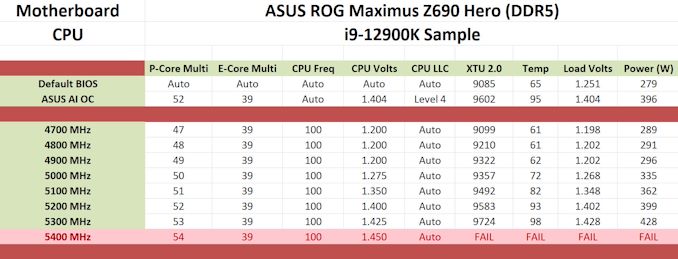








40 Comments
View All Comments
shabby - Thursday, June 16, 2022 - link
I'll bet there will be an intel gpu review though...erotomania - Thursday, June 16, 2022 - link
Intel GPU review before an Nvidia 3000 review?No Starfighter doesn't count!
shabby - Thursday, June 16, 2022 - link
Sponsored review, you can count on it.PlextorPro - Thursday, June 16, 2022 - link
Intel GPU.........WHAT???You sound like a real enthusiast.....NOT!
mode_13h - Thursday, June 23, 2022 - link
> #1 GPU review site on earth foreverThere have long been sites with comparable or even more comprehensive benchmarks, but the Deep Dives are what really set Anandtech apart.
I hope someone is going to cover Hot Chips, this year. Can't they at least find some grad student or post doc who's going anyway to just liveblog about it?
Byte - Sunday, July 17, 2022 - link
In all honestly all Nvidia does is enable another core complex and add 5% performance and charge 25% more.bug77 - Thursday, June 16, 2022 - link
I haven't read the review yet, but when the best you can say about a $600 board is that it's "a solid option", you know the board is a dud.PeachNCream - Thursday, June 16, 2022 - link
$600 huh? There must be a market for these moron-tier products, but it really would be nice if Anandtech reviewed something relevant to its dwindling community instead of just accepting whatever the OEMs dump onto them out of desperation to drum up hype and sales for fringe products almost none of us are interested in purchasing. Then again, who am I kidding? AT has had this sort of disconnect for quite a few years now.PlextorPro - Thursday, June 16, 2022 - link
Seriously, thank you for this review and in-depth evaluation!With the recent increase in popularity of MINI-ITX (SFF) systems, I would like to see an in-depth! review-comparison of the ASUS ROG Strix Z690-I with other MINI-ITX main boards. I have built a system with this MINI-ITX MB and am very pleased with the performance.
It has a custom loop for cooling both the i9 12900K and an AMD RX 6800 GPU.
PlextorPro - Thursday, June 16, 2022 - link
Seriously, thank you for this review and in-depth evaluation!With the recent increase in popularity of MINI-ITX (SFF) systems, I would like to see an in-depth review-comparison of the ASUS ROG Strix Z690-I with other MINI-ITX main boards. I have built a system with this MINI-ITX MB and am very pleased with the performance.
It has a custom loop for cooling both the i9 12900K and an AMD RX 6800 GPU.