ASRock DeskMeet B660 Review: An Affordable NUC Extreme?
by Ganesh T S on January 23, 2023 8:30 AM EST- Posted in
- Systems
- ASRock
- SilverStone
- SFF
- Mushkin
- Alder Lake
- B660
- DeskMeet
- Raptor Lake
Setup Notes and Platform Analysis
Upon completion of the hardware configuration, the available BIOS options were looked into. The system initially came up with the four DIMMs operating at DDR4-3200, but activating the XMP profile immediately bumped it up to DDR4-3600. Since the DeskMeet B660 is a consumer-focused system, the UEFI has all the bells and whistles including the ability to update firmware directly from the Internet and fine-grained control of the fan speeds in relation to the temperatures.
By default, the BIOS opens up in the 'Easy View' mode which gives an overview of the system components (processor, DRAM, storage), and system information (temperature and cooling status). Boot priorities can also be modified in this view. More adventurous users can opt for the 'Advanced Mode' view, which allows for fine-grained overclocking of the CPU and DRAM as allowed by the system components under the 'OC Tweaker' tab.
The BIOS also allows selective enabling of the P-cores and E-cores, configuring various PCIe device aspects like ASPM, SR-IOV, etc. Under the 'Tools' tab, support for secure erasing of SSDs is available. Other standard options like secure boot are also available.
ASRock's documentation of the B660-ITX doesn't unfortunately include a block diagram of the I/Os in relation to the processor and the chipset. We resorted to HWiNFO to provide us with the details after connecting different peripherals to the various USB ports and a temporary SSD to the empty M.2 NVMe SSD slot. The diagram below presents the overall high-speed I/O distribution.
The most surprising aspect gleaned from the bus organization report relates to the CPU-attached PCIe lanes for the NVMe SSD. While I had mistakenly inferred that the slot on the underside was the CPU-attached one, it turns out that the one near the PCIe add-in card slot is the ideal slot to connect the boot SSD to. Unfortunately, I realized this only after all the evaluation had been completed, but it is something that other DeskMeet B660 users can keep in mind for optimal storage performance. Other than that, all other I/Os are as expected, sourced off a single 20 Gbps USB root hub in the PCH.
In this review, we compare the DeskMeet B660 and a host of other SFF systems capable of accommodating a discrete GPU add-in card.
| Comparative PC Configurations | ||
| Aspect | ASRock DeskMeet B660 | |
| CPU | Intel Core i7-12700F Alder Lake-S 8C + 4c / 20T, 1.6 - 4.9 GHz Intel 7, 12MB L2 + 25MB L3, 65 W (PL1 = 65W, PL2 = 126W) |
Intel Core i7-12700F Alder Lake-S 8C + 4c / 20T, 1.6 - 4.9 GHz Intel 7, 12MB L2 + 25MB L3, 65 W (PL1 = 65W, PL2 = 126W) |
| GPU | AMD Radeon RX 6400 (Navi 24) 4GB GDDR6 (768 SPs @ 2039 MHz) |
AMD Radeon RX 6400 (Navi 24) 4GB GDDR6 (768 SPs @ 2039 MHz) |
| RAM | Mushkin Redline Frostbyte MRX4U360GKKP16G DDR4-3600 DIMMs 16-19-19-39 @ 3600 MHz (XMP 1.0) 4x16 GB |
Mushkin Redline Frostbyte MRX4U360GKKP16G DDR4-3600 DIMMs 16-19-19-39 @ 3600 MHz (XMP 1.0) 4x16 GB |
| Storage | Mushkin Vortex Redline MKNSSDVT2TB-D8 (2 TB; M.2 2280 PCIe 4.0 x4 NVMe;) (Micron 176L 3D TLC; InnoGrit IG5236 Controller) |
Mushkin Vortex Redline MKNSSDVT2TB-D8 (2 TB; M.2 2280 PCIe 4.0 x4 NVMe;) (Micron 176L 3D TLC; InnoGrit IG5236 Controller) |
| Wi-Fi | 1x GbE RJ-45 (Intel I219-V) | 1x GbE RJ-45 (Intel I219-V) |
| Price (in USD, when built) | (Street Pricing on January 23rd, 2022) USD 191 (barebones) US $863 (as configured, no OS) |
(Street Pricing on January 23rd, 2022) USD 191 (barebones) US $863 (as configured, no OS) |
While we have reviewed many SFF systems with discrete GPUs in the past, only the NUC Extreme models were available for re-benching again with our latest benchmark suite. The next few sections will deal with comparative benchmarks for the above systems.


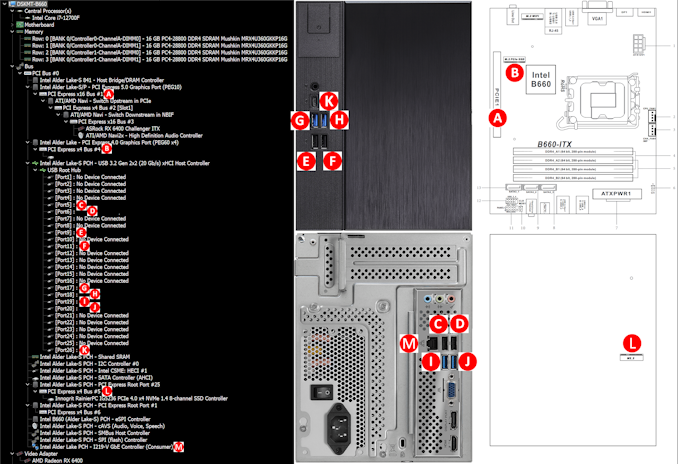








27 Comments
View All Comments
lopri - Monday, January 23, 2023 - link
Very thorough and informative. This review is a breadth of fresh air in a sea of toxic commercials masquerading as reviews (of wildly overpriced goods) Thank you.Slash3 - Monday, January 23, 2023 - link
"The CPU package itself doesn't go beyond 80C - a testament to the effectiveness of the Silverstone Hydrogon H90 ARGB cooler."Well, it's also a direct result of running the CPU at a hard 65W PL1/PL2, judging by the flat lines in the adjacent power consumption chart.
Stock PL1 for the 12700F is 65W, with PL2 at 180W, so it looks like the CPU would have been running at base power (and clocks?) for the tests. This would explain lower than expected results in easy to compare tests, such as Cinebench R23 MT. Stock power limits should produce a score of ~19k, with 16k being in line with a 65W limit, as shown in a few reviews elsewhere (TechSpot's 12700+B660 article, for example).
Was this intentional? The test notes show a stated PL1 of 65W and PL2 of 126W, which is a specific power limitation of certain low end ASRock boards (such as the B660M-HDV and likely including this one as well), but it seems like the CPU is *immediately* dipping to 65W, rather than dropping down from 126W after a ~28 second Tau period. Heck, it doesn't even seem to have a one second Tau period.
It's not a massive game-changer, but being able to boost a bit higher with an actual 126W PL2 may give it a little bit more grunt in some MT tests. Might be worth double checking, even if it's just for one extra Cinebench R23 MT 10-minute test to get a more accurate power/frequency chart.
Great review, though! These are capable little cubes.
ganeshts - Monday, January 23, 2023 - link
The BIOS options are left at default as intended by ASRock. It is likely that ASRock believes the case and motherboard power delivery design can only accommodate a PL2 of 126W. PL2 duration was similar to what I have observed in other systems.The cooling situation in the system is a bit challenging. The CPU fan exhausts directly on to the PSU - so, the airflow is not entirely unobstructed. With a 8L chassis volume, and considering that ASRock has gone in for a standard ATX PSU to keep costs low, I am guessing this is the best they could do. The cooling solution in the NUC Extreme models is much more complicated and effective - but that comes with a significant price premium.
boozed - Monday, January 23, 2023 - link
I've always wanted some deskmeatthestryker - Monday, January 23, 2023 - link
Seems like they tried to make this a bit too small where it has all of the negatives of the first NUC Extreme, but manages to be slightly larger. It certainly is cheaper, but it really needs to either be smaller and forego dGPU or longer and support more.meacupla - Tuesday, January 24, 2023 - link
All things considered, the size is pretty good, actually. It's a bit over 8L in size, which is on the smaller size for mITX cases Adding room for a larger GPU would easily bring it over 12L. A similar case that is one size longer is the Silverstone SG13. It accepts longer 2-slot GPUs, but powerful GPUs these days are touting 3 slot designs.I think the design choice of short 2-slot GPU is good, although I think they could have made the overall size smaller by using a SFX PSU.
nandnandnand - Monday, January 23, 2023 - link
I would rather go smaller. Now we can have 96 GB of RAM with 2 DIMM slots.Mr.Vegas - Thursday, January 26, 2023 - link
Op, Is there a 8 pin PCIe power connector on the PSU? there is no info about which cand how many connectors the PSU has, i have 3060 that uses single 8 pin conenctorMr.Vegas - Thursday, January 26, 2023 - link
P.S. Is there any space to glue [double sided tape] a 2.5inch SSD if i use a Dual Slot GPU?Like on the side of the PSU maybe?
ganeshts - Friday, January 27, 2023 - link
I doubt it, and wouldn't recommend even if it were to be possible.