The Intel Core i9-13900KS Review: Taking Intel's Raptor Lake to 6 GHz
by Gavin Bonshor on January 27, 2023 10:00 AM ESTCPU Benchmark Performance: Power And Office
Our previous sets of ‘office’ benchmarks have often been a mix of science and synthetics, so this time we wanted to keep our office section purely on real-world performance. We've also incorporated our power testing into this section too.
The biggest update to our Office-focused tests for 2023 and beyond include UL's Procyon software, which is the successor to PCMark. Procyon benchmarks office performance using Microsoft Office applications, as well as Adobe's Photoshop/Lightroom photo editing software, and Adobe Premier Pro's video editing capabilities. Due to issues with UL Procyon and the video editing test, we haven't been able to properly run these, but once we identify a fix with UL, we will re-test each chip.
We are using DDR5 memory on the 12th and 13th Gen Core parts, as well as the Ryzen 7000 series, at the following settings:
- DDR5-5600B CL46 - Intel 13th Gen
- DDR5-5200 CL44 - Ryzen 7000
- DDR5-4800 (B) CL40 - Intel 12th Gen
All other CPUs such as Ryzen 5000 and 3000 were tested at the relevant JEDEC settings as per the processor's individual memory support with DDR4.
Clockspeeds
Taking a quick look at clockspeeds, we know that the i9-13900KS can hit 6.0GHz on just two of its CPU cores – the so called "favored cores" under Turbo Boost Max 3.0 (TBM3). This is a combination of TBM3 allowing these best cores to get to 5.8GHz, and then TVB taking them to 6.0GHz when there's suitable thermal headroom.
Once you exceed 2 threads (or rather, needing to occupy 2 CPU cores), however, then i9-13900KS has to back off on its clockspeeds, even under the most opportunistic scenarios. In this case the highest clockspeed available, regardless of which cores are in use, is 5.6GHz, the set limit for Intel's Adaptive Boost Technology (ABT). Long and short, this means that in workloads with more than a couple of threads (e.g. encoding and most games), the highest the chip is going to be able to clock is 5.6GHz.
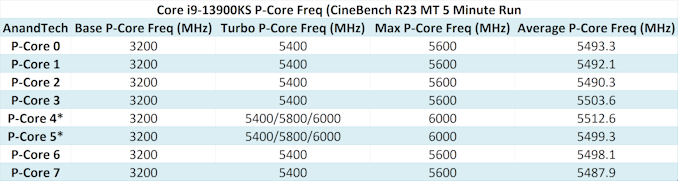
*both P-Core 4 and 5 are designated for Turbo Boost Max 3.0 and Thermal Velocity Boost (TVB)
Overall from our 5-minute test looping CineBench's Multi-Threaded test, the above table illustrates each P-Core maximum frequency, along with the average frequency for the run duration. The designated cores for Intel's TBM3 on this particular Core i9-13900KS sample were P-Core 4 and P-Core 5. Both of these cores hit 6 GHz as advertised, but due to TBM3 limitations in this MT test, they didn't remain at 6 GHz for long, as we can see. The average frequency is the important one, as this is the typical core clock speed on each of the P-Cores for our 5-minute blast.
Power
The nature of reporting processor power consumption has become, in part, a bit of a nightmare. Historically the peak power consumption of a processor, as purchased, is given by its Thermal Design Power (TDP, or PL1). For many markets, such as embedded processors, that value of TDP still signifies the peak power consumption. For the processors we test at AnandTech, either desktop, notebook, or enterprise, this is not always the case.
Modern high-performance processors implement a feature called Turbo. This allows, usually for a limited time, a processor to go beyond its rated frequency. Exactly how far the processor goes depends on a few factors, such as the Turbo Power Limit (PL2), whether the peak frequency is hard coded, the thermals, and the power delivery. Turbo can sometimes be very aggressive, allowing power values 2.5x above the rated TDP. And in the case of high-performance processors on high-end motherboards, all of these values are arguably theoretical anyhow, as motherboard vendors will commonly throw the limits out the window and let chips draw all the power they want in order to wring out every last bit of performance.
AMD and Intel have different definitions for TDP that are, broadly speaking, applied the same. The difference comes from turbo modes, turbo limits, turbo budgets, and how the processors manage that power balance. These topics are 10000-12000 word articles in their own right, and we’ve got a few articles worth reading on the topic.
- Why Intel Processors Draw More Power Than Expected: TDP and Turbo Explained
- Talking TDP, Turbo and Overclocking: An Interview with Intel Fellow Guy Therien
- Reaching for Turbo: Aligning Perception with AMD’s Frequency Metrics
- Intel’s TDP Shenanigans Hurts Everyone
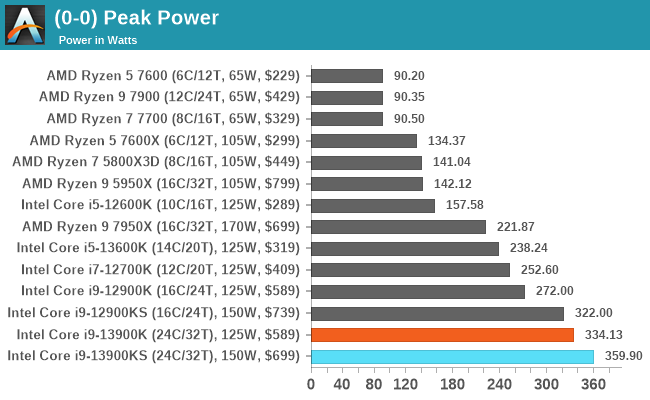
The peak power figures from our power testing show that the Core i9-13900K drew an impressive 359.9 W at full load. This puts it around 26 W higher than our testing in our review of the Core i9-13900K, which given the bumps to the P-core and E-core base frequencies, along with the 6 GHz turbo clock speed on the P-cores, isn't that bad.
Of course, a processor pulling 360 W in an age where home energy prices are at record highs globally isn't very favorable for various reasons. There's not much efficiency from the Intel 7 process at these levels, especially when directly compared to the 5 nm AMD Zen 4 core. The other caveat is 360 W isn't that easy to cool in a conventional desktop case with a typical tower air cooler, and users looking to use the Core i9-13900KS (and 13900K) need to invest in a suitable premium AIO cooler or custom water cooling for optimal performance.
Moving deeper into our Core i9-13900KS Prime 95 sustained power test, we can see that the chip is consistently hitting between 330 W and 340 W for a prolonged period. At the beginning of the workload being placed on the cores, it hits 359.9 W very quickly through the 6 GHz cores amid the extra power requirements this needs to work optimally.
While we saw a much more sporadic sustained power draw on the Core i9-13900K, the Core i9-13900KS draws more power for a longer period. The 6 GHz P-core turbo quickly started to drop off, and within half a minute, the power was down from 360 W to around 340 W before settling somewhat.
Office/Web
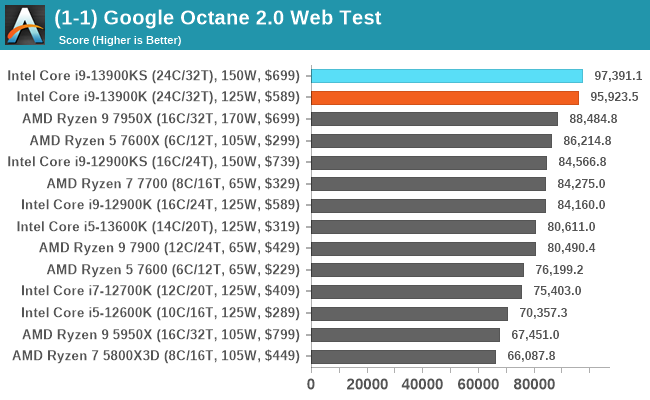
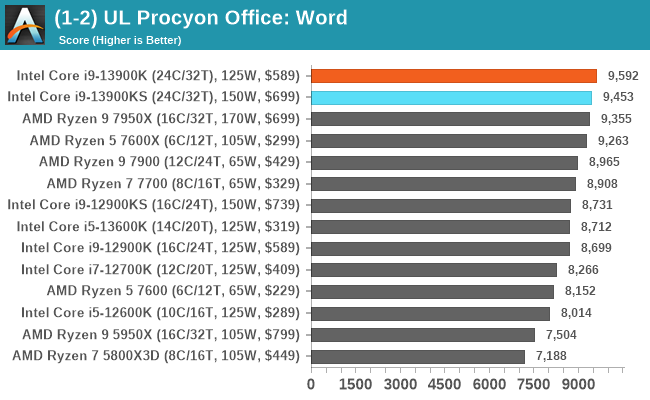
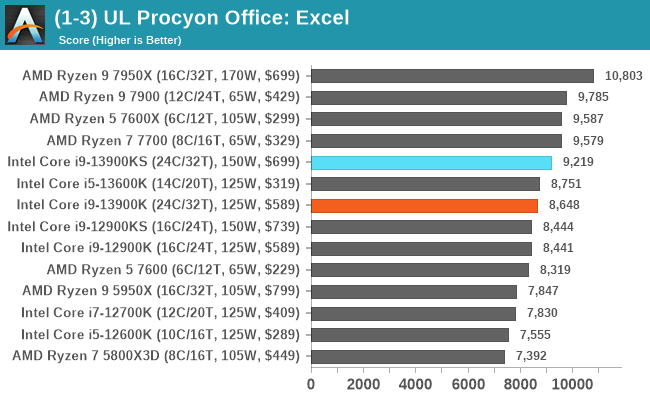
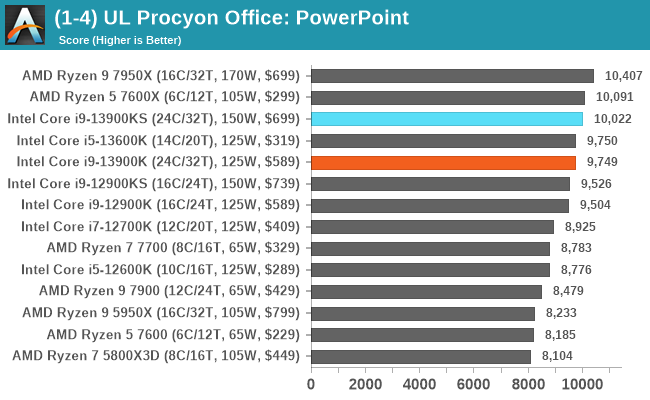
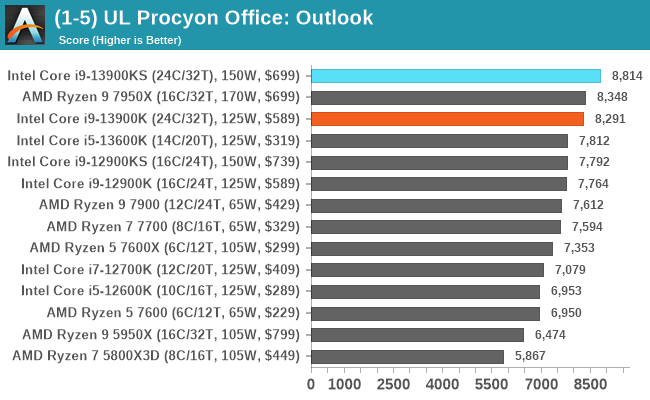
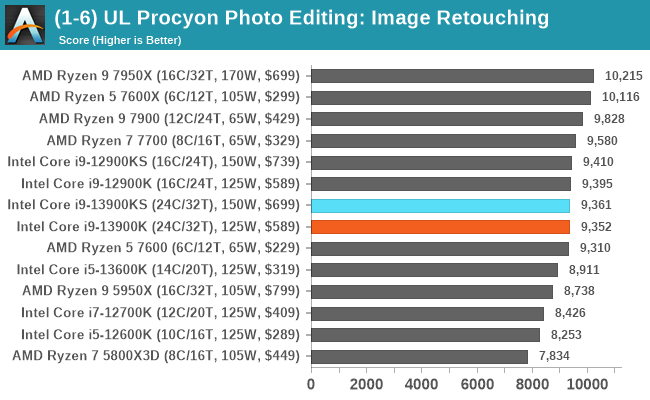
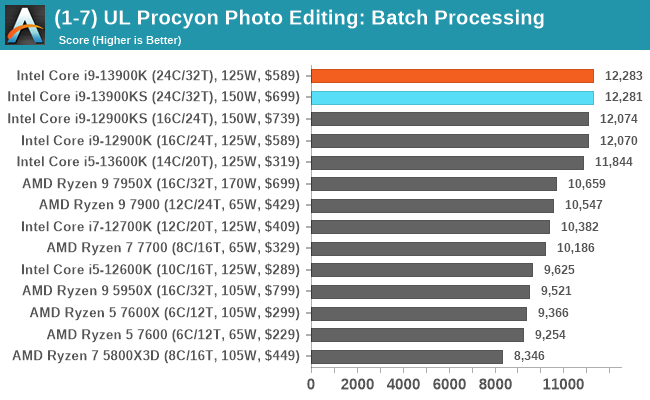
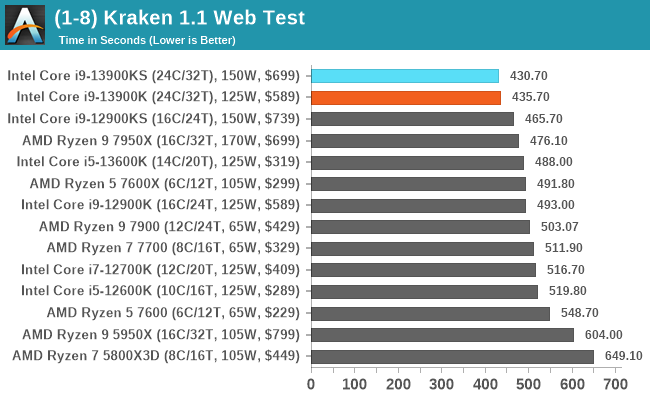
In our office and web-based benchmarks, the Core i9-13900KS, for the most part, was marginally better than the Core i9-13900K. This is expected, although we saw a significant performance jump in UL's Procyon Microsoft Office Outlook test.


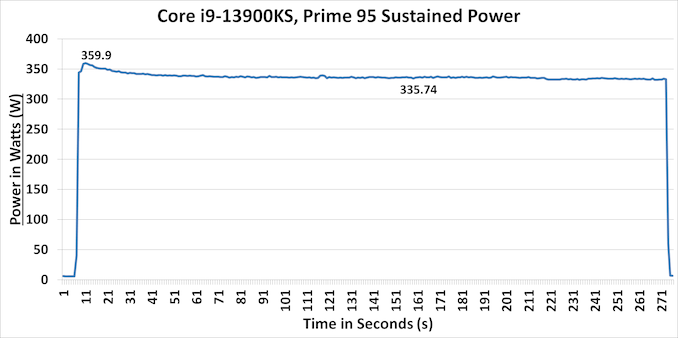








39 Comments
View All Comments
Slash3 - Saturday, January 28, 2023 - link
They won't, but for a practical reason. It's an always online, frequently updated game, and test data would only be relevant for a single, back to back comparison between parts. No way to accurately compare to previous test results.Peskarik - Saturday, January 28, 2023 - link
Exactly!Please add Microsoft Flight Simulator, Anandtech!!!
dontlistentome - Saturday, January 28, 2023 - link
There was a screenshot floating around not too long ago (from Anandtech iirc) showing why not - the activation process is a nightmare if you try to flip it between machines for testing. The want to use it, MS stand in the way.scottrichardson - Friday, January 27, 2023 - link
I know this is primarily a PC/Windows oriented review but I would have loved to have seen the M2 pro/max included in here. I know that it would have been smoked in most of these benchmarks, especially multi-core, but it would still be interesting to see the power usage and relative performance. Whether we want it or not, there’s a 3rd player in the CPU game now!dontlistentome - Saturday, January 28, 2023 - link
There's a 3rd player taking part, but in a different game. If it can't run the same software or platform, it's irrelevant other than for comparing instruction sets.Tunnah - Friday, January 27, 2023 - link
1/3rd more power for single digit performance increase, how very Intel.Peskarik - Saturday, January 28, 2023 - link
AMD Ryzen 9 7900 wins for me.Carmen00 - Saturday, January 28, 2023 - link
10-20Mhz extra on average, for the "Favoured Cores" only, and for an additional $110 and 25W more. I know there are plenty of Greater Fools in the tech space, but surely there is a limit to how much even they will tolerate?albie_ - Saturday, January 28, 2023 - link
"The peak power figures from our power testing show that the Core i9-13900K drew an impressive 359.9 W at full load."I'm dumbfounded by this statement. Is this supposed to be selling point and good to have? What sort of tech journalist are you?
Ryan Smith - Saturday, January 28, 2023 - link
"What sort of tech journalist are you?"The sarcastic kind.
That statement was fully tongue in cheek. Intel made a consumer desktop chip that draws 360 Watts. It's all a bit silly, innit?