The AMD Ryzen 9 7950X3D Review: AMD's Fastest Gaming Processor
by Gavin Bonshor on February 27, 2023 9:00 AM ESTCPU Benchmark Performance: Power And Office
Our previous sets of ‘office’ benchmarks have often been a mix of science and synthetics, so this time we wanted to keep our office section purely on real-world performance. We've also incorporated our power testing into this section too.
The biggest update to our Office-focused tests for 2023 and beyond include UL's Procyon software, which is the successor to PCMark. Procyon benchmarks office performance using Microsoft Office applications, as well as Adobe's Photoshop/Lightroom photo editing software, and Adobe Premier Pro's video editing capabilities. Due to issues with UL Procyon and the video editing test, we haven't been able to properly run these, but once we identify a fix with UL, we will re-test each chip.
We are using DDR5 memory on the Ryzen 9 7950X3D and the other Ryzen 7000 series we've tested. This also includes Intel's 13th and 12th Gen processors. We tested the aforementioned platforms with the following settings:
- DDR5-5600B CL46 - Intel 13th Gen
- DDR5-5200 CL44 - Ryzen 7000
- DDR5-4800 (B) CL40 - Intel 12th Gen
All other CPUs such as Ryzen 5000 and 3000 were tested at the relevant JEDEC settings as per the processor's individual memory support with DDR4.
Power
The nature of reporting processor power consumption has become, in part, a bit of a nightmare. Historically the peak power consumption of a processor, as purchased, is given by its Thermal Design Power (TDP, or PL1). For many markets, such as embedded processors, that value of TDP still signifies the peak power consumption. For the processors we test at AnandTech, either desktop, notebook, or enterprise, this is not always the case.
Modern high-performance processors implement a feature called Turbo. This allows, usually for a limited time, a processor to go beyond its rated frequency. Exactly how far the processor goes depends on a few factors, such as the Turbo Power Limit (PL2), whether the peak frequency is hard coded, the thermals, and the power delivery. Turbo can sometimes be very aggressive, allowing power values 2.5x above the rated TDP.
AMD and Intel have different definitions for TDP that are, broadly speaking, applied the same. The difference comes from turbo modes, turbo limits, turbo budgets, and how the processors manage that power balance. These topics are 10000-12000 word articles in their own right, and we’ve got a few articles worth reading on the topic.
- Why Intel Processors Draw More Power Than Expected: TDP and Turbo Explained
- Talking TDP, Turbo and Overclocking: An Interview with Intel Fellow Guy Therien
- Reaching for Turbo: Aligning Perception with AMD’s Frequency Metrics
- Intel’s TDP Shenanigans Hurts Everyone
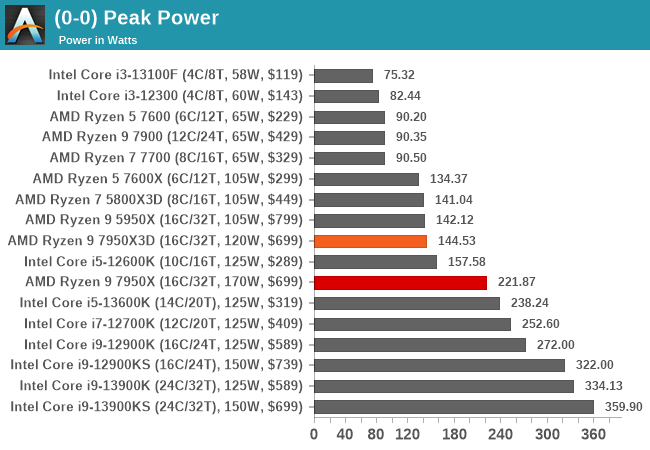
Given that the Ryzen 9 7950X3D has a lower TDP and PPT rating than the Ryzen 9 7950X, it pulls less power. We observed a peak power output of 144.53 W on the 7950X3D, compared to 221.87 W on the 7950X. Talking figures, the Ryzen 7950X3D is pulling around 65% of the power of the 7950X, which is understandable given the power limitations due to the CCX laden with AMD's 3D V-Cache packaging.
Looking at the power consumption of the Ryzen 9 7950X3D in closer detail, we can see that it delivered a consistent load of between 140 and 144 W in our Prime95 sustained power test. This is around 18 Watts lower than the official Package Power Tracking (PPT) level AMD has set at 162 W. However, it operates higher than the TDP of 120 W, which is to be expected. The TDP and PPT ratings are different as the TDP is the base power the CPU should be drawing, while the PPT (socket), set at 162 W, is the maximum the processor can draw as a maximum under full load.
Office/Web
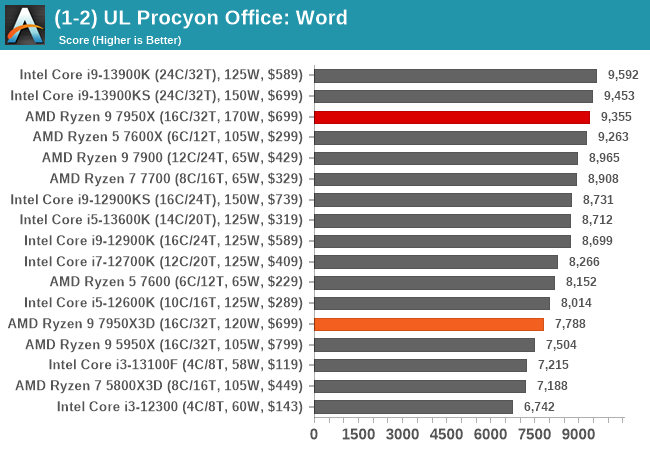
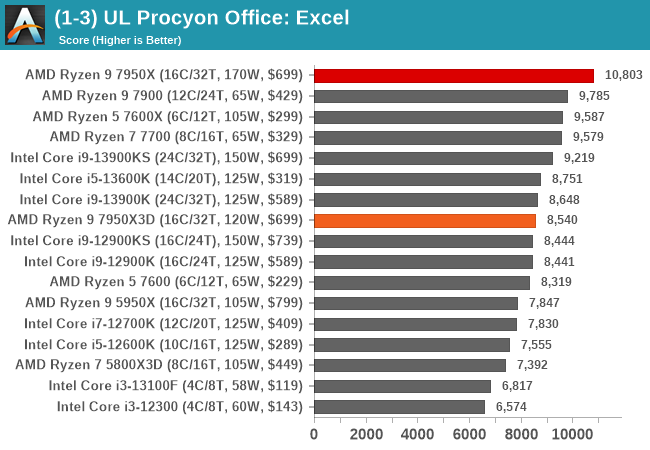
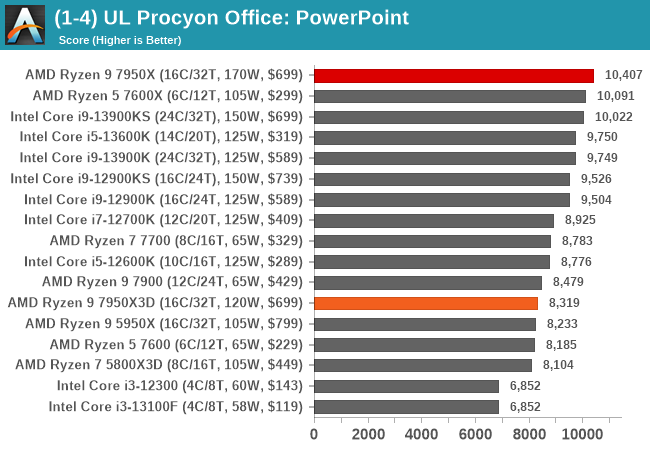
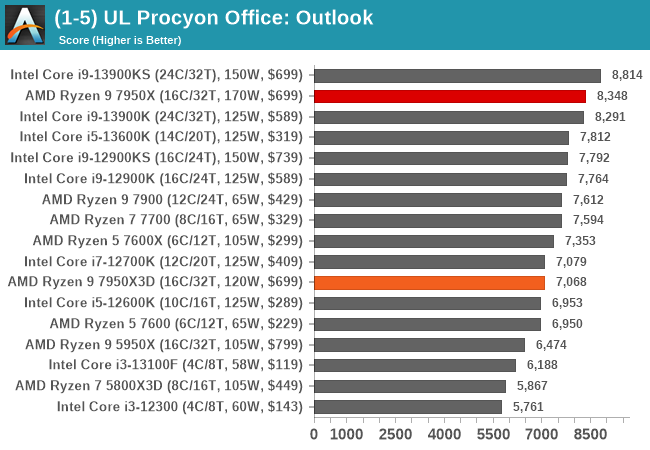
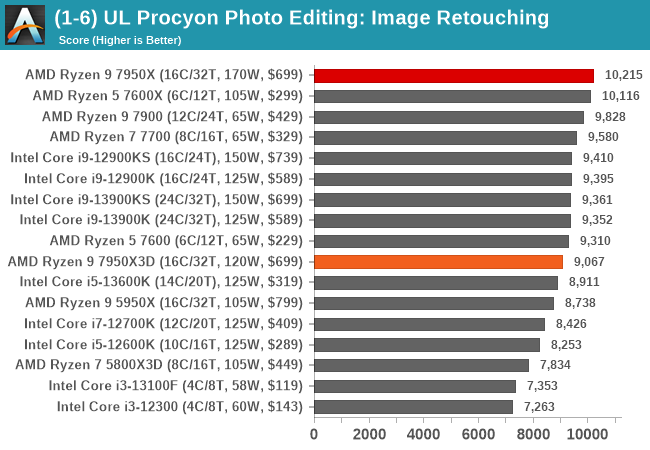
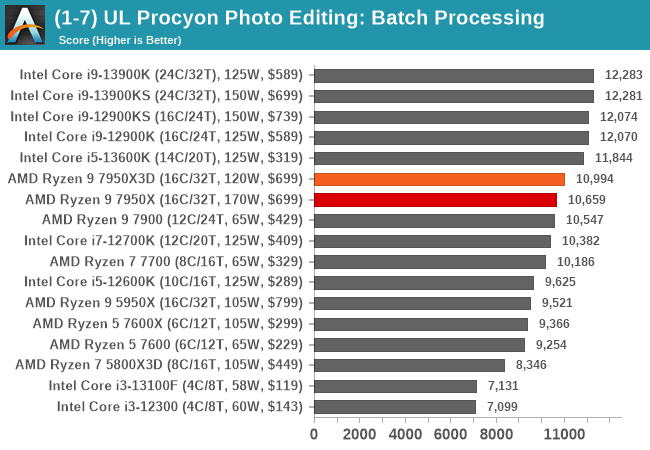
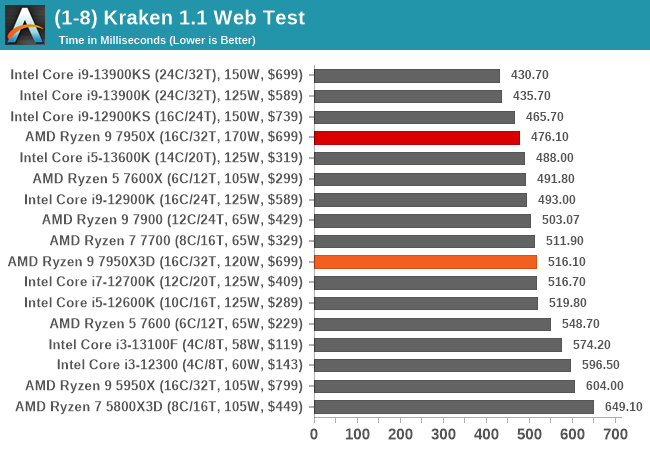
In our office-based testing, the Ryzen 9 7950X3D performs a little worse than the 7950X, but this is to be expected given the differences in TDP, PPT, and the overall power envelope. Still, the 7950X3D performs well and is more than suitable for office and web-based tasks.


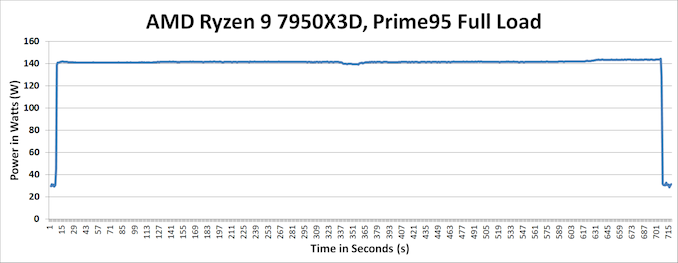








122 Comments
View All Comments
Targon - Tuesday, February 28, 2023 - link
How do you think an "automatically routed" system actually works? The operating system would need to handle that. It is actually up to Microsoft to "optimize the scheduler", but programs can try to help. You know Intel had to work with Microsoft, and still screwed it up with Alder Lake at launch where various things, including some game copy protection failed horribly.Jp7188 - Wednesday, March 8, 2023 - link
It seems like they could just start all threads on the frequency CCD and if cache misses exceed a threshold then move to cache CCD. Im sure its not that simple, but surely cache miss metrics are more reliable than the Windows game bar..? After all some games do better with frequency than cache.Hectandan - Monday, February 27, 2023 - link
Nah I really hope AMD doesn't go with big-small. The penalty of a wrong assignment is too bigabufrejoval - Monday, February 27, 2023 - link
You may want to fix this sentence:"Like the Ryzen 7 5800X3D, the soon-to-be-released Ryzen 7 7800X3D shares a turbo frequency of 5 GHz"
I wish my 5800X3D could turbo to 5GHz, even the 5800X will officially only turbo to 4.9GHz while my 5800X3D reports a 4.55 GHz PBO limit and never clocks above 4.45. Only my 5950X is supposed to reach 5.05GHz, never seen it actually go there.
In all of these cases HWinfo and Ryzen Master disagree on nearly every measurement.
Gavin Bonshor - Tuesday, February 28, 2023 - link
What motherboard and cooler are you using? Are you thermally throttling?abufrejoval - Tuesday, February 28, 2023 - link
I am afraid I muddied the waters too much with all the extra data...Gavin, the Ryzen 7 5800X3D simply does not turbo to 5GHz, it's 4.5GHz per your own table in the 5800X3D review. HWinfo reports a PBO max of 4550MHz, but the highest ever reported clocks stick at 4450MHz, which is also the highest ever recorded effective clock on the very best cores.
tl;dr
Yes, because I'd not dare not answer your question, all my Ryzens are throttling at 90°C or at 110 Watts for the single CCD chips or 140 Watts for the dual CCD chips, whichever comes first, and that is exactly as per design and PPT settings for the Ryzen 5000, I believe.
I use big top down CPU air coolers in combination with lots of large front to back fans, pretty old school and designed more for longevity of all components than maximum cooling power as gaming isn't the primary mission. All my case fans and CPU coolers have been Noctua since 2006, unless they were out of stock. My 5800X3D has a 140mm single fan NH-C14S while the 5950X has be quiet! Dark Rock TF2 rated for 230 Watts, which is obviously exaggerated. Top blowers are becoming hard to get, but I love giving all those onboard compoments and them DIMMs a bit of a breeze, sensors say it works.
I'm not about to play with water in my computers, I got enough things to worry about, and the electricity bill is one of them: I try to aim for optimal efficiency near top performance.
Mainboards are a Gigabyte Aorus Ultra for the 5950X (a 5800X originally), an X570S UD for my son's 5800X3D, and an X570S Aorus Pro AX for my own 5800X3D. These are all what I guess you'd call "value optimized" boards, not an overclocker's choice, because they are designed as workstations with DDR4-3200 ECC RAM that might see an occasional bit of gaming (except for my son's rig, which uses non-ECC optimal speed DDR4-4000 instead).
For overclocking I don't go further than enabling PBO in the BIOS, because I've seen Linux crash with stuff like the curve optimizer and most of my machine run Linux as a primary OS.
Again, way too much data I guess, for a single understandable mistake you may want to fix.
Jp7188 - Wednesday, March 8, 2023 - link
5000 shouldn't thermally throttle. 7000 does more of that. If possible get a thermal couple on those heatsinks and verify you're getting the heat out of the cpu in to the sink. It almost sounds like a mounting or paste problem.For reference, I run a 5950x (under water). It hangs around 235W / 5GHz all day long and never exceeds 60C.
ahenriquedsj - Monday, February 27, 2023 - link
Well Done, AMD!abufrejoval - Monday, February 27, 2023 - link
When I learned about the asymmetric CCDs I was first put off and then actually a bit ecstatic, because it actually seemed a brilliant move!Because from what I understand the clock penalty for the V-cache should not be constant as cores are loaded and clocks need to go down anyway to fit the TDP.
So if you have a 16 core compute load with a steady state around say 4GHz, there is a good chance both CCDs will actually clock very similarly, simply because they are tied to single digit Watts per core. In other words in that graph with max clock per active core count, the V-cache CCD will just snip off the top clocks when the cores would go to max heat and >10 Watts each, while the slower clocks made necessary by the extra cores may ease the heat dissipation disadvantage of the extra billions of transistors used for SRAM cells and loose the V-cache specific clock penalty as they are forced into the CMOS knee. It really gives you, as you say, the ability to choose the perfect up-to-8 core CPU for any workload variant, a clock or acache beast, while the difference between the 3D and non-3D 7950X variants at 9-16 cores of load should become negligible. And 16 core workloads tend to be long duration batches, where the only thing that really flows is coffee and any permutation of 3D vs. non-3D CCDs is less likely to behave very differently.
Yet I don't see that play out in your synthetic benchmark results, so either my theory is all wrong, or there is something amiss with the drivers/software. Pretty sure Andrei would have loved to have a go and do a really deep analysis on that behavior.
There are, of course, some borderline cases, where the extra V-cache will make a giant difference: I've heard some chip design simulations quoted. But even there any other design might just step outside the 96MB 3D variants can offer or remain inside the 32MB the normal dies manage, so I really doubt the numbers will ever point towards a dual V-cache CCD desktop variant.
My big machines are all AMD CPUs these days, still Nvida for the GPUs because of CUDA. And there AMD has maintained a constant pain in the bud with a frustrating and terrible restriction on all of their driver software: it refuses to run on Windows server.
I need to run that on my jack-of-all-trades machine (5800X3D currently, Xeon E3 before), which is a core 24x7 box running ECC RAM and RAID storage, yet relatively low idle power and noise.
With the 5800X3D and the X570 mainboard I was able to get nearly all drivers to install manually anyway, but the power plan won't fit on server editions.
And there is no xbox stuff or "game mode" either on Windows server, which to my chagrin makes it impossible to run Microsoft's Flight Simulator, too (after 190GB of download time): all other Steam, EPIC, Origin and Uplay titles do, including with VR...
The need to properly manage the allocation of processes to the core types is going to bite AMD, I'm afraid, because most users won't be nearly as brilliant or patient as Lisa Su & friends.
I'd probably want to go with Lasso for controlling that and use numactl on Linux, if I were to buy one of these chips anytime soon.
Which I probably won't because the performance gain from my current Ryzen 3 machines isn't really that big while 128GB in ECC DDR5 and a matching mainboard are eye watering yet gain less than the next gen CUDA card for my machine learning stuff.
Tunnah - Tuesday, February 28, 2023 - link
Wish the charts would include the odd older CPU, as I reckon people nowadays are leaving it longer and longer to upgrade CPUs because GPUs mean so much more when it comes to gaming performance.