The AMD Ryzen 9 7950X3D Review: AMD's Fastest Gaming Processor
by Gavin Bonshor on February 27, 2023 9:00 AM ESTCPU Benchmark Performance: Power And Office
Our previous sets of ‘office’ benchmarks have often been a mix of science and synthetics, so this time we wanted to keep our office section purely on real-world performance. We've also incorporated our power testing into this section too.
The biggest update to our Office-focused tests for 2023 and beyond include UL's Procyon software, which is the successor to PCMark. Procyon benchmarks office performance using Microsoft Office applications, as well as Adobe's Photoshop/Lightroom photo editing software, and Adobe Premier Pro's video editing capabilities. Due to issues with UL Procyon and the video editing test, we haven't been able to properly run these, but once we identify a fix with UL, we will re-test each chip.
We are using DDR5 memory on the Ryzen 9 7950X3D and the other Ryzen 7000 series we've tested. This also includes Intel's 13th and 12th Gen processors. We tested the aforementioned platforms with the following settings:
- DDR5-5600B CL46 - Intel 13th Gen
- DDR5-5200 CL44 - Ryzen 7000
- DDR5-4800 (B) CL40 - Intel 12th Gen
All other CPUs such as Ryzen 5000 and 3000 were tested at the relevant JEDEC settings as per the processor's individual memory support with DDR4.
Power
The nature of reporting processor power consumption has become, in part, a bit of a nightmare. Historically the peak power consumption of a processor, as purchased, is given by its Thermal Design Power (TDP, or PL1). For many markets, such as embedded processors, that value of TDP still signifies the peak power consumption. For the processors we test at AnandTech, either desktop, notebook, or enterprise, this is not always the case.
Modern high-performance processors implement a feature called Turbo. This allows, usually for a limited time, a processor to go beyond its rated frequency. Exactly how far the processor goes depends on a few factors, such as the Turbo Power Limit (PL2), whether the peak frequency is hard coded, the thermals, and the power delivery. Turbo can sometimes be very aggressive, allowing power values 2.5x above the rated TDP.
AMD and Intel have different definitions for TDP that are, broadly speaking, applied the same. The difference comes from turbo modes, turbo limits, turbo budgets, and how the processors manage that power balance. These topics are 10000-12000 word articles in their own right, and we’ve got a few articles worth reading on the topic.
- Why Intel Processors Draw More Power Than Expected: TDP and Turbo Explained
- Talking TDP, Turbo and Overclocking: An Interview with Intel Fellow Guy Therien
- Reaching for Turbo: Aligning Perception with AMD’s Frequency Metrics
- Intel’s TDP Shenanigans Hurts Everyone
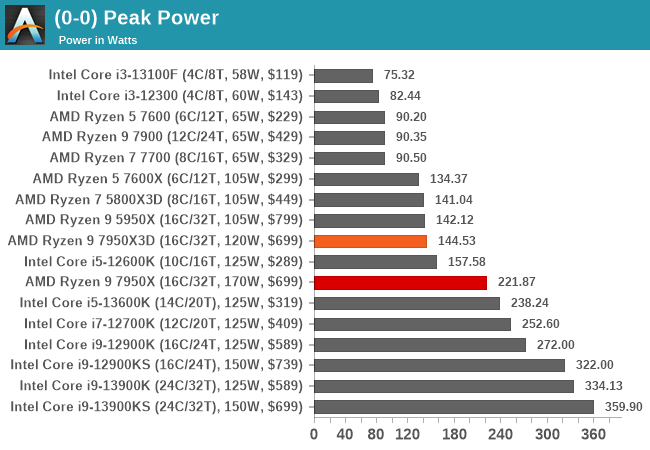
Given that the Ryzen 9 7950X3D has a lower TDP and PPT rating than the Ryzen 9 7950X, it pulls less power. We observed a peak power output of 144.53 W on the 7950X3D, compared to 221.87 W on the 7950X. Talking figures, the Ryzen 7950X3D is pulling around 65% of the power of the 7950X, which is understandable given the power limitations due to the CCX laden with AMD's 3D V-Cache packaging.
Looking at the power consumption of the Ryzen 9 7950X3D in closer detail, we can see that it delivered a consistent load of between 140 and 144 W in our Prime95 sustained power test. This is around 18 Watts lower than the official Package Power Tracking (PPT) level AMD has set at 162 W. However, it operates higher than the TDP of 120 W, which is to be expected. The TDP and PPT ratings are different as the TDP is the base power the CPU should be drawing, while the PPT (socket), set at 162 W, is the maximum the processor can draw as a maximum under full load.
Office/Web
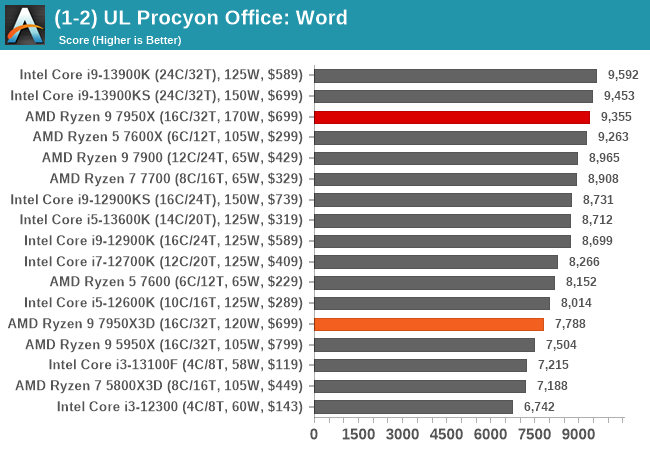
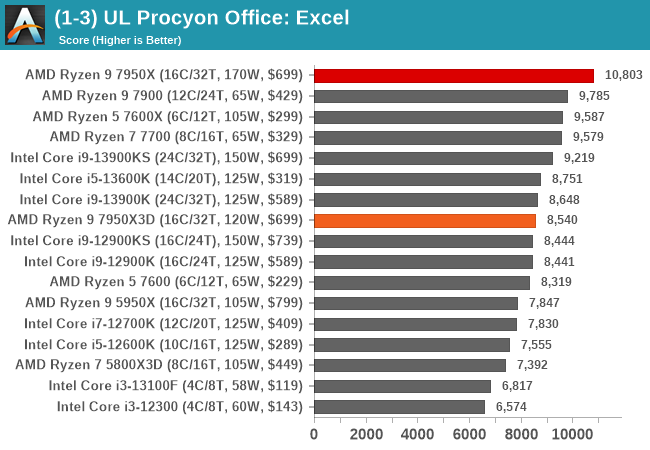
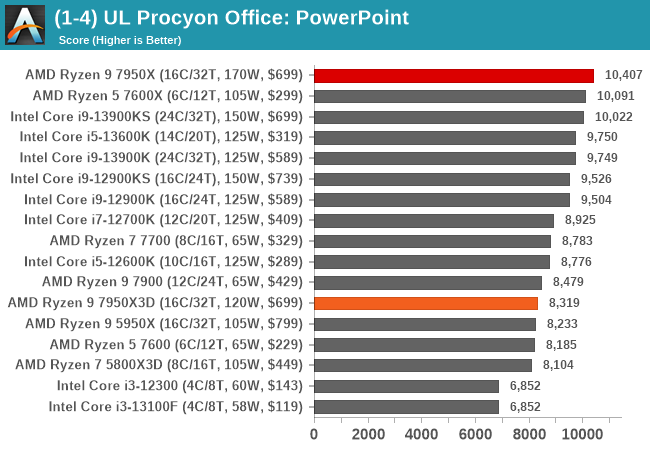
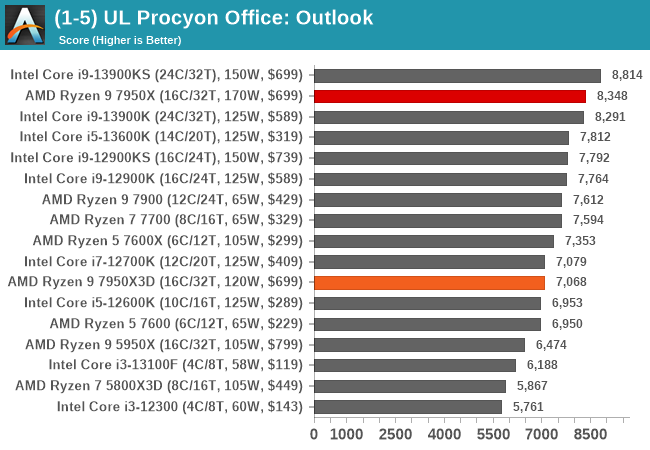
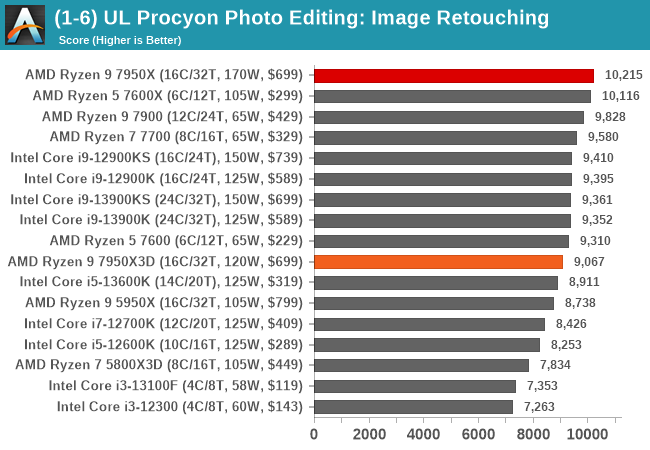
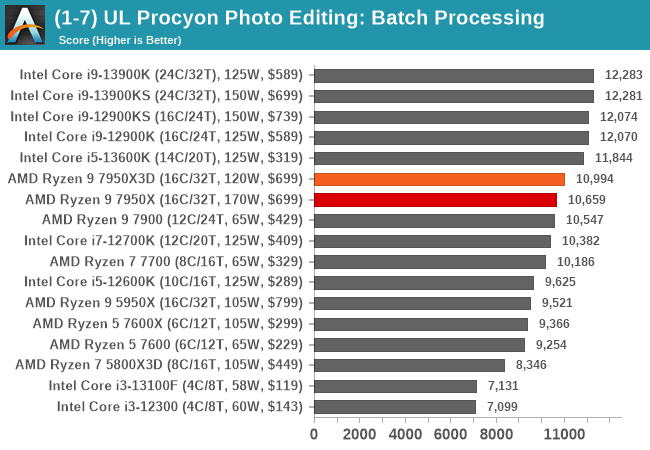
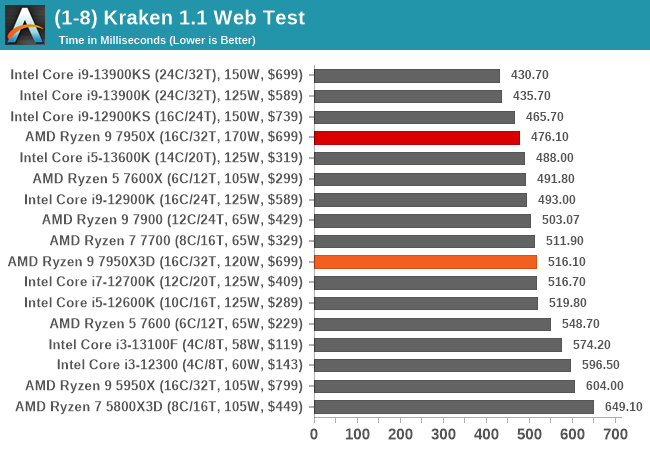
In our office-based testing, the Ryzen 9 7950X3D performs a little worse than the 7950X, but this is to be expected given the differences in TDP, PPT, and the overall power envelope. Still, the 7950X3D performs well and is more than suitable for office and web-based tasks.


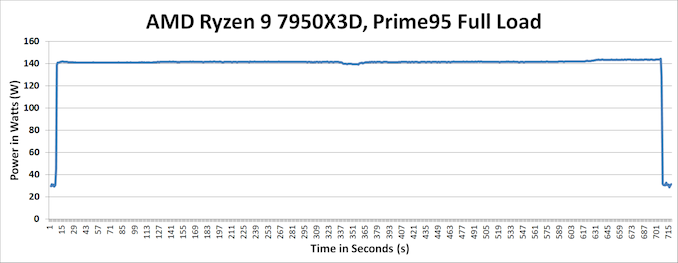








122 Comments
View All Comments
Gastec - Wednesday, March 1, 2023 - link
ROFL! You start with about $420-450 worth of a system and end up paying THOUSANDS of dollars on video cards upgrades over 6-7 years. All that during the crypto craze, the scalpers paradise and the pandemic nuttery.Kangal - Friday, March 3, 2023 - link
What are you even on about?It's perfectly common for someone to start with a midrange system, and make upgrades down the path. Sometimes it's a shortage, or pricing, or budgetary restrictions, or even lack of knowledge.
The initial PC may have only been an entry level USD $600 build. Each CPU upgrade would've costed $200 and $400, and the old ones possibly bringing $50 and $100 back (total $450). Each GPU upgrade would've costed $200, $400, $350, and $500. The old cards would've sold for $50, $100, $150, $250 back (total $900).
Which means a savvy shopper would've spent around $1,300 on upgrades in that +5 Year period. Total coming in at USD $2,000. Which is pretty good value for money.
Someone stupid, as you implied, would blow that budget on a single upgrade. Because they're buying from scalpers and not being responsible with their budget. During the past 3 years, it was very difficult to get decent parts AND cheaply, but it wasn't impossible.
flydian - Monday, February 27, 2023 - link
Agreedshinsobeam - Tuesday, February 28, 2023 - link
The 7600x and i13600k are just such good value this generation it's hard to recommend anything else.Targon - Tuesday, February 28, 2023 - link
Having only six cores is going to be limiting in a number of games going forward, so I'd say going to an eight core CPU is a safer bet for those who only game, or be prepared to replace your CPU with an eight core or better CPU in the next few years.That ability to replace the CPU with a newer generation is going to remain an advantage for AMD, since with Intel, you can count on any motherboard only being good for 1-2 generations.
Gastec - Wednesday, March 1, 2023 - link
Give us MOAR CORZ!escksu - Wednesday, March 1, 2023 - link
I just want to say that you are really cost-contrained, you might not even want to get Ryzen 7000 series... The older 5000 series is still selling very well...The performance gap between 7000 and 5000 series are evident only if you have a graphics card capable enough to produce that difference. If you are using cards like 3060, the difference becomes extremely tiny since GPU is the bottleneck.
For gamers on a budget, its better to scale back on the CPU and use that difference for a faster GPU. Eg, 5600 + 3070 cost around the same as 7600x + 3060 (might be more expensive after factoring in board and RAM). However 5600 + 3070 is clearly faster in gaming.
Hulk - Monday, February 27, 2023 - link
AMD has been on such a roll lately. This seems to be quite an underperformer. It's slower and more expensive than the 7950X in anything application related and trades blows in games. I don't think a few extra frames at 1080p in some titles is a when frame rates are already 150+ is going to matter. Seems like a lot of intellectual and manufacturing effort for very little return. I had thought the faster memory subsystem and larger cache of Zen 4 would make less of a difference than with Zen 3. This review seems to corroborate that opinion.Dante Verizon - Monday, February 27, 2023 - link
In many games where the high refresh rate matters the difference is double digits as high as 62%, so what the hell are you talking about? lolHifihedgehog - Monday, February 27, 2023 - link
Hulk smash... -ed his brain.