Dell XPS 410: Core 2 Duo for the Masses
by Jarred Walton on September 18, 2006 12:20 PM EST- Posted in
- Systems
Standard Application Benchmarks
We'll start with a look at typical application performance. Results from 3DMark05/06, PCMark05, AutoGK with DivX 6.2.5, and Cinebench 9.5 were collected. As we are comparing different configurations, the results should not be taken as an apples-to-apples comparison but rather as an indication of the performance offered at various price points.
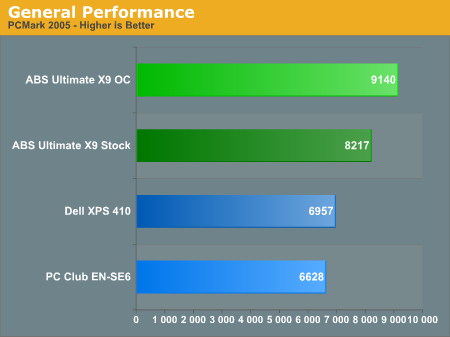
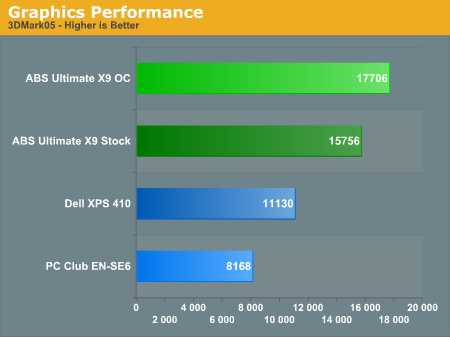
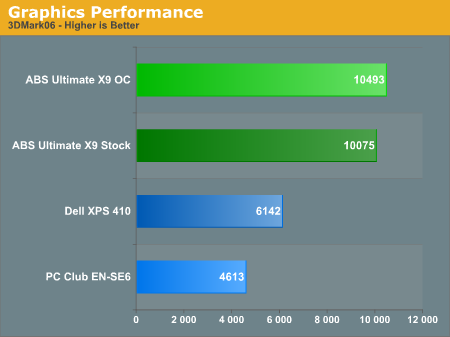
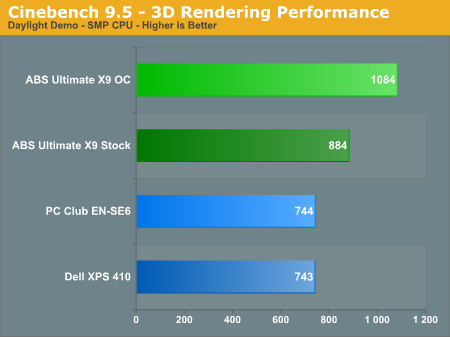
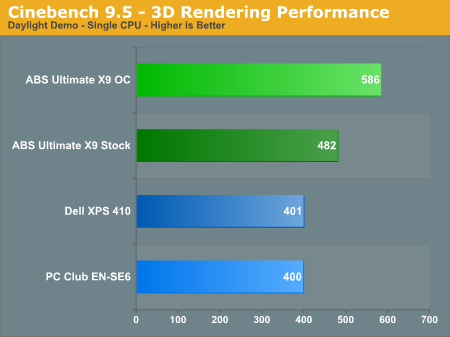
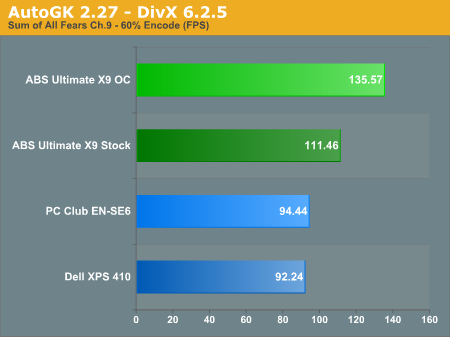
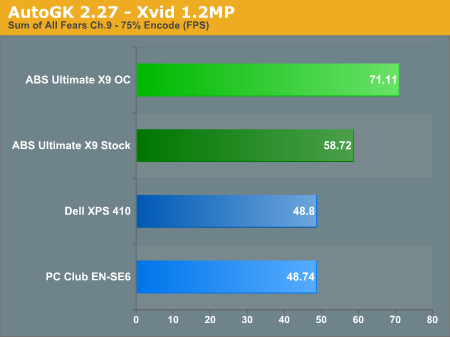
We consider 3DMark to be more of a synthetic benchmark, though it is widely used as a measure of system gaming performance. Even at roughly equivalent clock speeds (Sabre Extreme versus Dell XPS 410), it is not at all surprising to see the higher end GPU win out by a sizeable margin. The real world gaming tests will show what level of performance is really offered. The different graphics cards also have an impact on the PCMark05 results, though in practice all the tested configurations are sufficiently fast for just about any office related task.
In Cinebench and AutoGK performance, the impact of faster CPU speeds is clearly apparent for tasks like video encoding and 3D rendering. If you don't ever do video or 3D rendering or other similar work, a faster CPU may not be terribly important. On the other hand, if you're constantly running CPU limited tasks, spending money on a faster CPU (or overclocking if available) can definitely help out.
We'll start with a look at typical application performance. Results from 3DMark05/06, PCMark05, AutoGK with DivX 6.2.5, and Cinebench 9.5 were collected. As we are comparing different configurations, the results should not be taken as an apples-to-apples comparison but rather as an indication of the performance offered at various price points.
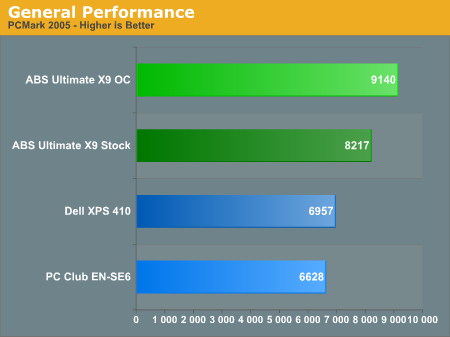
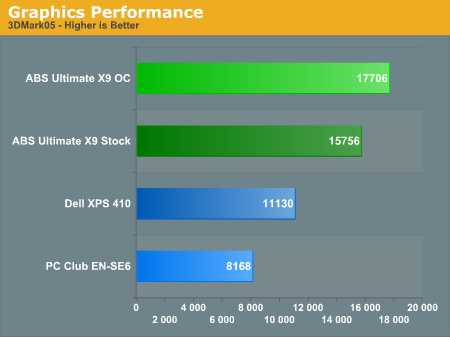
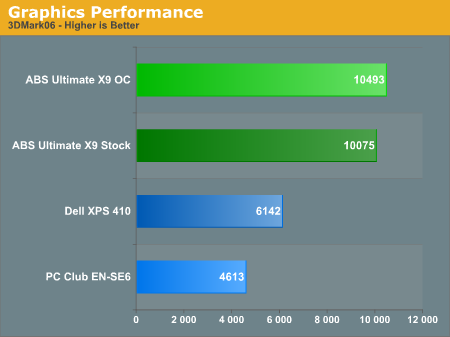
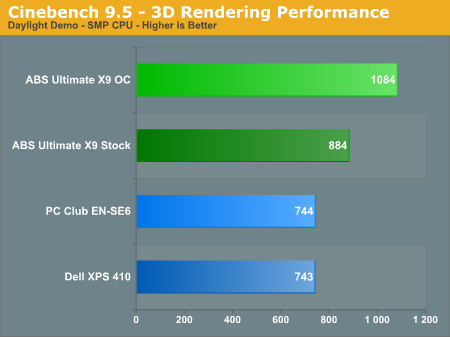
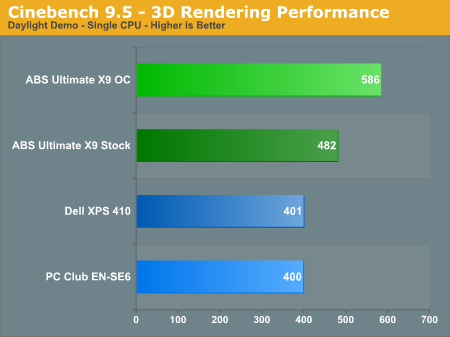
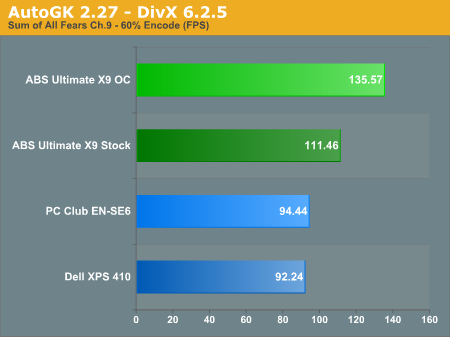
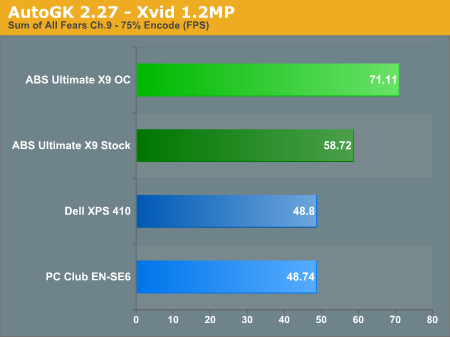
We consider 3DMark to be more of a synthetic benchmark, though it is widely used as a measure of system gaming performance. Even at roughly equivalent clock speeds (Sabre Extreme versus Dell XPS 410), it is not at all surprising to see the higher end GPU win out by a sizeable margin. The real world gaming tests will show what level of performance is really offered. The different graphics cards also have an impact on the PCMark05 results, though in practice all the tested configurations are sufficiently fast for just about any office related task.
In Cinebench and AutoGK performance, the impact of faster CPU speeds is clearly apparent for tasks like video encoding and 3D rendering. If you don't ever do video or 3D rendering or other similar work, a faster CPU may not be terribly important. On the other hand, if you're constantly running CPU limited tasks, spending money on a faster CPU (or overclocking if available) can definitely help out.










50 Comments
View All Comments
JarredWalton - Monday, September 18, 2006 - link
The real problem is that most of the time the speech recognition is so accurate that I don't properly read the words and make sure DNS put what I intended. For example, in that above post, "for a look" should have been "where I look".Part of the solution is to learn to dictate very clearly and make sure you enunciate all of the words properly. Even with precise dictation, however, speech recognition is still going to make some mistakes. 95% accuracy is actually quite good, and I have learned to live within the limitations of the software.
yyrkoon - Tuesday, September 19, 2006 - link
sounds like you ned to incorporate a spell checker into your list of editing utilities :Pyyrkoon - Tuesday, September 19, 2006 - link
actually, I meant grammar utility, dahmed fingers . . .JarredWalton - Tuesday, September 19, 2006 - link
Grammar checking utilities are notoriously bad. Half of the "errors" that they highlight are correct, but then they still miss a bunch of things that are incorrect. The best solution is just to proofread really thoroughly, but stuff still slips through at times.mino - Monday, September 18, 2006 - link
I am sure amy would reallly appreciate to make bigger tests such as printed magizines do.The most writing should be on the ergonomics, case design, cooling, support, warranty and so on.
While providing only some reference numbers of the performance of the systems averyone to each other with 2 your systems(benchmarked more thoroughly) as a reference for comparison (i.e. Intel,AMD one).
Also some DIY system comparison won't hurt, It was a long time real system-to-system tests were done.
This way IMHO even some synergies would show up which remain normally undetectable if only-component specific tests are done.
Such test should also hugely go for real-life situations with tons of active background stuff like Google Desktop Search, radio, SETi.. running
mino - Monday, September 18, 2006 - link
amy == many ;)mino - Monday, September 18, 2006 - link
And one special thing:PLEASE do som HDD tests with HUGELY fragmented - this is the real situation, yet pretty much not tested at all...
i.e.: 500k scattered files on an 250G drive, half ogf it fragmented, then try moving copying some big file within such a drive.
That's the real wold stress test many drive have to endure daily... 1MBps is no exception then!
JarredWalton - Monday, September 18, 2006 - link
Windows Media Center by default is set to the fragment your hard drive during the night in order to keep performance optimized. If we were trying to do stress testing of hard drives to make them fail, I suppose such tests might be useful, but ideally we don't want to test performance in artificially handicapped situations.As far as printed magazines, this review was over a thousand words in length. I can pretty much guarantee that no print magazine is going to publish a review that long about any computer system... at least not unless they get some massive advertising money from the manufacturer first.
mino - Tuesday, September 19, 2006 - link
I reffered to print guys just because the TYPE of the review I mentioned reminded me their ways.Not trying to compare.. they would get trashed most likely:)
That MCE thingie sounds nice. However most PC are OFF at night and it is not particularly welcome to have a system run defragment during my work on it.
Even so, I have observed that even with a huge amount of no-fragmented files scattered around the drive behaves the way as the fragmented one.
The reason I requested such tests was not to make the drives fail(hell they shouldn't) but to a hve a comparison how different ones compare in such a situation.
This is a common situation an an heavily run WS or light file-server after a year or so of running.
mino - Tuesday, September 19, 2006 - link
Almost forget. I am sure many guys appreciate you comming here to reply to our comments.Thanks for that.