CPU Performance and Threading in Vista
While we found memory requirements in Vista to be greater than XP, CPU requirements weren't as much of a big deal. There are parts of Vista that will obviously benefit from faster CPUs, but if you have anything in the Core 2 or Athlon 64 X2 class you should be just fine. The argument for dual and quad core processors remains relatively unchanged with Vista. For multitaskers and many CPU-intensive workloads, a dual core CPU makes perfect sense. Vista doesn't make the argument for dual or quad core any more compelling than XP in our opinion; the additional background tasks that run in Vista that weren't present in XP don't really eat up that much CPU time to begin with, so dedicating an entire core to them isn't necessary.
The new applications in Vista don't appear to be any more threaded than XP, despite Vista being heralded as the beginning of a highly threaded future. Microsoft Word remains single threaded, although Excel can now take advantage of multiple cores when performing calculations. Windows Movie Maker seems to be optimized for two cores, while importing and attaching files in Photo Gallery is surprisingly single threaded. Dual core still makes a big difference in the overall experience, while quad core still isn't necessary but remains useful for a handful of situations.
With high definition video playback and encoding being two very big drivers of CPU performance and number of cores, Vista will be the OS under which new highly threaded applications really start to appear but there's no reason to feel like four cores are necessary to run Vista today. An interesting bit of trivia is that on a Core 2 Duo E6300, simply opening a new Explorer window in Vista will eat up about 19% of your total CPU time while the window opens and animates; turning Aero Glass off doesn't change the CPU usage either. Maybe four cores are necessary...
Vista Search for Fast Drives Only?
In our opinion the two biggest reasons to migrate from XP to Vista are its Search and SuperFetch technologies, as they both dramatically impact productivity. When Mac OS X introduced system-wide indexed search functionality, we wondered if disk performance would dramatically impact how responsive the search was. More specifically, would notebooks running OS X have significantly slower search times than desktops with faster 3.5" drives? Under OS X, while we noticed a difference between desktop and notebook drives, it wasn't large enough to render the feature crippled on a slower drive. Thankfully, the same can be said about Windows Vista.
We noticed absolutely no difference in how long it took indexed search results to appear whether we used a 150GB 10,000RPM Western Digital Raptor, our 500GB WD test drive, or even a 5-year old 100GB drive - the results were always near-instantaneous. In fact, a much larger impact on search performance was how much memory the system had. The less system memory you have the more disk I/O there's going to be due to swapping data in/out of the pagefile, and that I/O ends up reducing search performance tremendously. We noticed a much bigger search performance improvement going from 512MB to 1GB of memory than going from a 5-year old drive to a modern day, high-end 10,000 RPM Raptor.
While performing searches didn't show any difference between various hard drives, there is a noticeable performance difference between drives when it comes to how long it takes to index your drive if you should have to rebuild your index. The chart below shows the amount of time it took to rebuild Vista's search index on the three drives we've been using in this review:
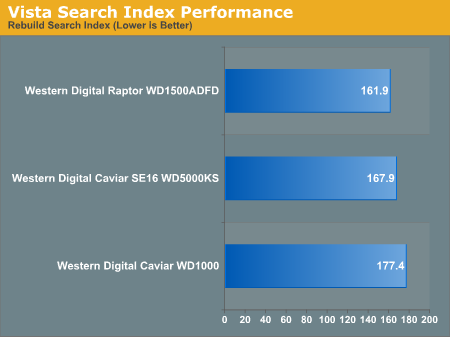
Obviously the larger the amount of data to index, the greater the impact drive speed will make on it, but this should give you a bit of a reference point. Of course all of the normal benefits of moving to a faster drive still apply (faster application launches, documents open quicker, games load faster, etc...), but the point we're trying to make here is that if you've got a reasonably fast drive already, don't feel like you have to replace it in order to keep up with Vista.
While we found memory requirements in Vista to be greater than XP, CPU requirements weren't as much of a big deal. There are parts of Vista that will obviously benefit from faster CPUs, but if you have anything in the Core 2 or Athlon 64 X2 class you should be just fine. The argument for dual and quad core processors remains relatively unchanged with Vista. For multitaskers and many CPU-intensive workloads, a dual core CPU makes perfect sense. Vista doesn't make the argument for dual or quad core any more compelling than XP in our opinion; the additional background tasks that run in Vista that weren't present in XP don't really eat up that much CPU time to begin with, so dedicating an entire core to them isn't necessary.
The new applications in Vista don't appear to be any more threaded than XP, despite Vista being heralded as the beginning of a highly threaded future. Microsoft Word remains single threaded, although Excel can now take advantage of multiple cores when performing calculations. Windows Movie Maker seems to be optimized for two cores, while importing and attaching files in Photo Gallery is surprisingly single threaded. Dual core still makes a big difference in the overall experience, while quad core still isn't necessary but remains useful for a handful of situations.
With high definition video playback and encoding being two very big drivers of CPU performance and number of cores, Vista will be the OS under which new highly threaded applications really start to appear but there's no reason to feel like four cores are necessary to run Vista today. An interesting bit of trivia is that on a Core 2 Duo E6300, simply opening a new Explorer window in Vista will eat up about 19% of your total CPU time while the window opens and animates; turning Aero Glass off doesn't change the CPU usage either. Maybe four cores are necessary...
Vista Search for Fast Drives Only?
In our opinion the two biggest reasons to migrate from XP to Vista are its Search and SuperFetch technologies, as they both dramatically impact productivity. When Mac OS X introduced system-wide indexed search functionality, we wondered if disk performance would dramatically impact how responsive the search was. More specifically, would notebooks running OS X have significantly slower search times than desktops with faster 3.5" drives? Under OS X, while we noticed a difference between desktop and notebook drives, it wasn't large enough to render the feature crippled on a slower drive. Thankfully, the same can be said about Windows Vista.
We noticed absolutely no difference in how long it took indexed search results to appear whether we used a 150GB 10,000RPM Western Digital Raptor, our 500GB WD test drive, or even a 5-year old 100GB drive - the results were always near-instantaneous. In fact, a much larger impact on search performance was how much memory the system had. The less system memory you have the more disk I/O there's going to be due to swapping data in/out of the pagefile, and that I/O ends up reducing search performance tremendously. We noticed a much bigger search performance improvement going from 512MB to 1GB of memory than going from a 5-year old drive to a modern day, high-end 10,000 RPM Raptor.
While performing searches didn't show any difference between various hard drives, there is a noticeable performance difference between drives when it comes to how long it takes to index your drive if you should have to rebuild your index. The chart below shows the amount of time it took to rebuild Vista's search index on the three drives we've been using in this review:
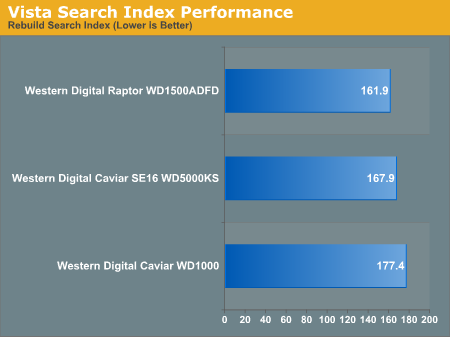
Obviously the larger the amount of data to index, the greater the impact drive speed will make on it, but this should give you a bit of a reference point. Of course all of the normal benefits of moving to a faster drive still apply (faster application launches, documents open quicker, games load faster, etc...), but the point we're trying to make here is that if you've got a reasonably fast drive already, don't feel like you have to replace it in order to keep up with Vista.










105 Comments
View All Comments
FireChicken - Thursday, February 1, 2007 - link
I liked the old article title better..grzemaz - Thursday, June 24, 2010 - link
What should you do if the readyboost pendrive had been lost? How turn readyboost off when you do not have your old pendrive and you want to turn readyboost on with another one???ghd nz - Monday, January 7, 2013 - link
http://www.ghdplanchas-baratas.orglordcatalien - Thursday, June 6, 2013 - link
I'm curious for you to perform the same test above with Adobe Illustrator. My performance didn't seem to be affected even with a 3GB ReadyBoost in place.Ikem64 - Wednesday, August 31, 2016 - link
> Vista's auto-_tuning_ system is designed to surpass XP's scaling systemTypo.