What Else Is New?
Although we've spent a good deal of time discussing major new technologies and features in Vista, modern operating systems also include a number of smaller technologies and applications which have also been introduced or given a facelift in Vista. We won't cover everything, but here are some highlights of the new additions to Vista.
System Restore/Volume Shadow Copy/Previous Versions
When Microsoft released Windows Millennium Edition back in 1999, one of the few novel features in the operating system was a feature called System Restore, which kept regular on-drive backups of system files so that if a new driver, configuration error, or similar event interrupted Windows' ability to function correctly, a user could roll the system back to an earlier and hopefully functional state. This tool was further refined in XP but it remained fundamentally the same; it was a solution to protect the system and not the user.
For Vista, Microsoft has finally extended that protection to the user by integrating one of their technologies developed for Windows Server 2003: Volume Shadow Copy. Volume Shadow Copy can keep multiple copies of a file/directory stored so that if for any reason an older copy of a document needs to be restored, this can be done quickly within Windows by picking among the shadow copies created whenever Server takes a snapshot of the file system. With Vista, Volume Shadow Copy has been integrated into System Restore so that System Restore now uses Volume Shadow Copy for keeping snapshots. This allows System Restore to completely backup all files now and not just system files, and it allows Windows to restore single files instead of entire snapshots.
While all versions of Vista technically have this feature, only Business/Enterprise and Ultimate have it enabled, as Microsoft is initially pitching this as a business feature. Lower versions of Windows still have System Restore, but it does not keep track of all user files like it does in the higher versions. To keep these two features separate, Microsoft refers to the ability to restore user files via Volume Shadow Copy as Previous Versions, but since the snapshot process is controlled via System Restore, this makes for a poor distinction that will end up confusing at least a few people.
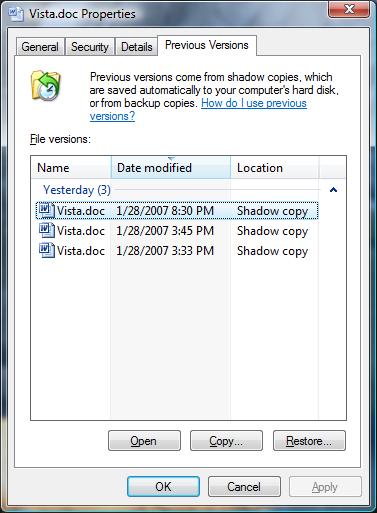
For all users of Vista, Microsoft has now fixed the maximum System Restore cache size at 15% of a drive's capacity, whereas it was previously a variable setting. The amount of disk space used is dynamically allocated, so it is not quite an all-or-nothing proposition, but it's possible to eventually fill the 15% allocation depending on the habits of the user. To this extent Vista goes through a fair amount of effort both to only capture changed data (at the volume-block level since VSS works on whole volumes) and later throw out unnecessary files, so for most systems a 15% cap offers a long enough file history for the feature to be useful. However, on large hard drives the amount of reserve space may grow to be more than is truly necessary -- and on smaller hard drives it might not be large enough to store an acceptable number of copies. The old method were System Restore could be designated a variable amount of drive space via the GUI seems to make more sense.
Given that Apple will be releasing a similar technology in the next release of MacOS X, we wouldn't rule out Microsoft enabling Previous Versions functionality on some consumer versions of Vista in the future - the technology is there so enabling it would allow them to keep feature parity with MacOS X even though the latter is being released later. In the mean time however, this is one of the features that makes the Business or Ultimate editions a more compelling purchase than the Home versions.
Update: After talking to Microsoft's System Restore group, they have given us two additional pieces of information: 1) The Volume Shadow Copy service functions the same way on all versions of Vista as long as System Restore is enabled, including backing up user files. This means it's possible to get a variant of the Previous Versions functionality even on lower versions of Windows if someone were to write an interface for it. 2) The ability to modify the size of the System Restore/Shadow Copy cache is still available via the console with the vssadmin resize shadowstorage command.
Although we've spent a good deal of time discussing major new technologies and features in Vista, modern operating systems also include a number of smaller technologies and applications which have also been introduced or given a facelift in Vista. We won't cover everything, but here are some highlights of the new additions to Vista.
System Restore/Volume Shadow Copy/Previous Versions
When Microsoft released Windows Millennium Edition back in 1999, one of the few novel features in the operating system was a feature called System Restore, which kept regular on-drive backups of system files so that if a new driver, configuration error, or similar event interrupted Windows' ability to function correctly, a user could roll the system back to an earlier and hopefully functional state. This tool was further refined in XP but it remained fundamentally the same; it was a solution to protect the system and not the user.
For Vista, Microsoft has finally extended that protection to the user by integrating one of their technologies developed for Windows Server 2003: Volume Shadow Copy. Volume Shadow Copy can keep multiple copies of a file/directory stored so that if for any reason an older copy of a document needs to be restored, this can be done quickly within Windows by picking among the shadow copies created whenever Server takes a snapshot of the file system. With Vista, Volume Shadow Copy has been integrated into System Restore so that System Restore now uses Volume Shadow Copy for keeping snapshots. This allows System Restore to completely backup all files now and not just system files, and it allows Windows to restore single files instead of entire snapshots.
While all versions of Vista technically have this feature, only Business/Enterprise and Ultimate have it enabled, as Microsoft is initially pitching this as a business feature. Lower versions of Windows still have System Restore, but it does not keep track of all user files like it does in the higher versions. To keep these two features separate, Microsoft refers to the ability to restore user files via Volume Shadow Copy as Previous Versions, but since the snapshot process is controlled via System Restore, this makes for a poor distinction that will end up confusing at least a few people.
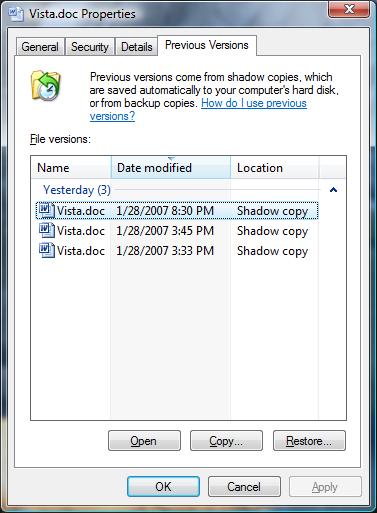
For all users of Vista, Microsoft has now fixed the maximum System Restore cache size at 15% of a drive's capacity, whereas it was previously a variable setting. The amount of disk space used is dynamically allocated, so it is not quite an all-or-nothing proposition, but it's possible to eventually fill the 15% allocation depending on the habits of the user. To this extent Vista goes through a fair amount of effort both to only capture changed data (at the volume-block level since VSS works on whole volumes) and later throw out unnecessary files, so for most systems a 15% cap offers a long enough file history for the feature to be useful. However, on large hard drives the amount of reserve space may grow to be more than is truly necessary -- and on smaller hard drives it might not be large enough to store an acceptable number of copies. The old method were System Restore could be designated a variable amount of drive space via the GUI seems to make more sense.
Given that Apple will be releasing a similar technology in the next release of MacOS X, we wouldn't rule out Microsoft enabling Previous Versions functionality on some consumer versions of Vista in the future - the technology is there so enabling it would allow them to keep feature parity with MacOS X even though the latter is being released later. In the mean time however, this is one of the features that makes the Business or Ultimate editions a more compelling purchase than the Home versions.
Update: After talking to Microsoft's System Restore group, they have given us two additional pieces of information: 1) The Volume Shadow Copy service functions the same way on all versions of Vista as long as System Restore is enabled, including backing up user files. This means it's possible to get a variant of the Previous Versions functionality even on lower versions of Windows if someone were to write an interface for it. 2) The ability to modify the size of the System Restore/Shadow Copy cache is still available via the console with the vssadmin resize shadowstorage command.










105 Comments
View All Comments
FireChicken - Thursday, February 1, 2007 - link
I liked the old article title better..grzemaz - Thursday, June 24, 2010 - link
What should you do if the readyboost pendrive had been lost? How turn readyboost off when you do not have your old pendrive and you want to turn readyboost on with another one???ghd nz - Monday, January 7, 2013 - link
http://www.ghdplanchas-baratas.orglordcatalien - Thursday, June 6, 2013 - link
I'm curious for you to perform the same test above with Adobe Illustrator. My performance didn't seem to be affected even with a 3GB ReadyBoost in place.Ikem64 - Wednesday, August 31, 2016 - link
> Vista's auto-_tuning_ system is designed to surpass XP's scaling systemTypo.