Impact of Drive Performance on ReadyBoost
For our ReadyBoost tests we used a modern hard drive, a Western Digital 500GB drive. We wanted to find out if ReadyBoost had an even greater impact if your system has a slower drive, so we switched to a five-year old Western Digital WD1000 100GB drive to see how ReadyBoost's impact changed, if at all. We took three benchmarks - the Movie Maker, Word, and Application Close tests - and ran them on the WD1000 to compare performance scaling with ReadyBoost.
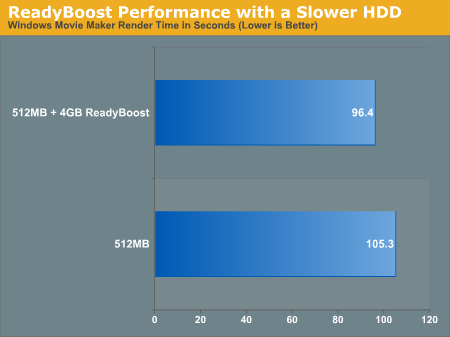
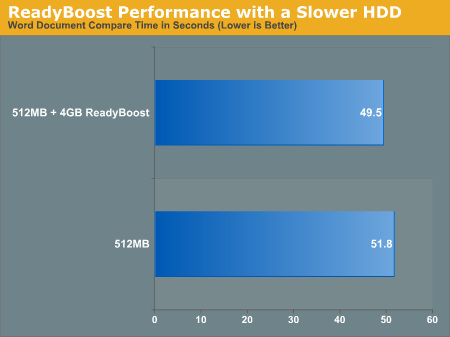
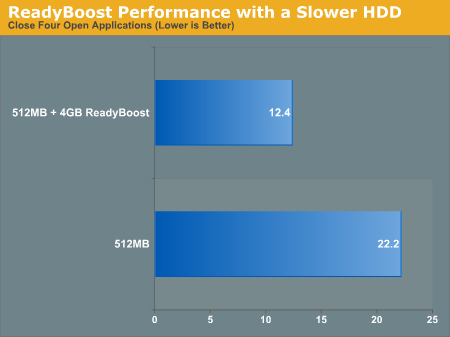
ReadyBoost doesn't seem to do any better with a slower hard drive, although we'd suspect that you may see bigger gains on similarly old notebook drives.
ReadyDrive
The last I/O feature before we get to networking is ReadyDrive, a technology that is closely related to ReadyBoost. Whereas ReadyBoost is designed for use with external flash memory, ReadyDrive is based around internal flash memory, which has been cropping up in recent years in so-called hybrid drives (hard drives featuring large amounts of flash memory as a cache) and with Intel's Robson technology (which puts flash memory right on the motherboard). In both of these cases this internal flash memory has the added advantage of being unremovable and hence more reliable (as a USB flash drive could be removed at any second along with its cached data), which opens up a few more uses of flash memory as a cache.
On top of the standard caching uses to improve general performance, ReadyDrive can use this internal flash memory as a way to improve hibernation recovery and boot times, as flash memory could be a faster non-volatile data storage than a hard drive. Use of this flash memory also stands to reduce average hard drive power usage (a particularly important item for notebooks), as caching of data can allow Vista to spin the hard drive down more often. Finally, integrated flash devices are likely to be faster overall than most external flash drives, for a couple of reasons. First, pulling data over a USB connection tends to require a bit more work. Second, we would expect most integrated flash devices to use higher performance flash memory.
Coming up with tests for ReadyBoost was a bit tricky, but testing ReadyDrive is even more so. Besides creating some reasonable test scenarios, you also need hardware that supports ReadyDrive. It is also likely that various ReadyDrive devices will offer differing levels of performance. For these reasons, we will hold off on trying to benchmark ReadyDrive for a future article.
For our ReadyBoost tests we used a modern hard drive, a Western Digital 500GB drive. We wanted to find out if ReadyBoost had an even greater impact if your system has a slower drive, so we switched to a five-year old Western Digital WD1000 100GB drive to see how ReadyBoost's impact changed, if at all. We took three benchmarks - the Movie Maker, Word, and Application Close tests - and ran them on the WD1000 to compare performance scaling with ReadyBoost.
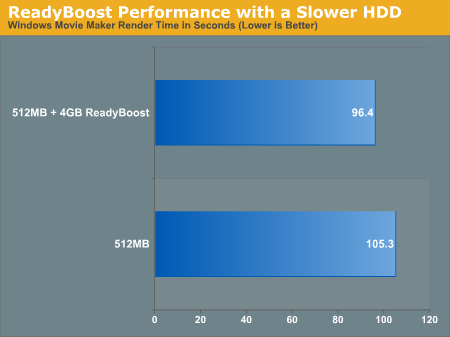
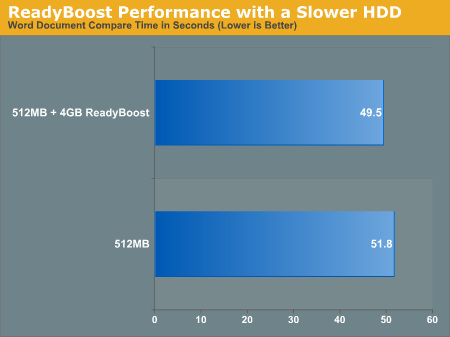
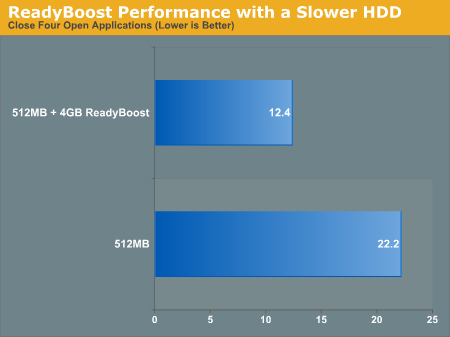
ReadyBoost doesn't seem to do any better with a slower hard drive, although we'd suspect that you may see bigger gains on similarly old notebook drives.
ReadyDrive
The last I/O feature before we get to networking is ReadyDrive, a technology that is closely related to ReadyBoost. Whereas ReadyBoost is designed for use with external flash memory, ReadyDrive is based around internal flash memory, which has been cropping up in recent years in so-called hybrid drives (hard drives featuring large amounts of flash memory as a cache) and with Intel's Robson technology (which puts flash memory right on the motherboard). In both of these cases this internal flash memory has the added advantage of being unremovable and hence more reliable (as a USB flash drive could be removed at any second along with its cached data), which opens up a few more uses of flash memory as a cache.
On top of the standard caching uses to improve general performance, ReadyDrive can use this internal flash memory as a way to improve hibernation recovery and boot times, as flash memory could be a faster non-volatile data storage than a hard drive. Use of this flash memory also stands to reduce average hard drive power usage (a particularly important item for notebooks), as caching of data can allow Vista to spin the hard drive down more often. Finally, integrated flash devices are likely to be faster overall than most external flash drives, for a couple of reasons. First, pulling data over a USB connection tends to require a bit more work. Second, we would expect most integrated flash devices to use higher performance flash memory.
Coming up with tests for ReadyBoost was a bit tricky, but testing ReadyDrive is even more so. Besides creating some reasonable test scenarios, you also need hardware that supports ReadyDrive. It is also likely that various ReadyDrive devices will offer differing levels of performance. For these reasons, we will hold off on trying to benchmark ReadyDrive for a future article.










105 Comments
View All Comments
Ryan Smith - Saturday, February 3, 2007 - link
That's up to Vista, it benchmarks a flash drive to make sure it's fast enough to be effectively used as a ReadyBoost cache. If ReadyBoost won't engage, then your drive isn't passing one(or more) of their tests.mlambert890 - Friday, February 2, 2007 - link
How is the PC hemmhoraging marketshare to the Mac? You've got to be kidding. Their marketshare in 06 rose from a pathetic 4.4 to a somewhat less pathetic 4.8. Thats with ALL of their ridiculous hype, ALL of the asskissing from the press (including you guys now I guess?) and ALL of the armies of lunatic "Mac priests" that pollute every forum.Its hillarious that you would position this tiny growth in a share that declined steadily for 22 years until it hit rock bottom at like 3% in 2003 as a "hemmhorage". I have to wonder why you would characterize it that way. To be honest, it reeks of bias.
quanta - Friday, February 2, 2007 - link
Think about it, ReadyBoost is treated by Vista as random access memory, to store temoprary contents than can change very often. Considering typical USB flash drive only has 100k write cycle, you will need to replace it very soon. Worse yet, when the flash drive is gone, so will your critical data at the worst possible time. With the hardware requirement of Vista, no amount of wear levelling is going to help.Ryan Smith - Friday, February 2, 2007 - link
No, this is wrong.ReadyBoost is a write-through data cache handled by the SuperFetch system; when enabled SuperFetch uses it as another cache location optimized for small files. Based on the information we've seen, it's used primarily to store DLLs and other static and semi-static data that is needed an intermediate amount of time(not important enough to spend valuable RAM, important enough to cache), with highly dynamic data sent to SuperFetch or the hard disk to avoid unnecessary wear out. It will most certainly put wear on flash memory, but it seems unlikely that it will put 51TB of write-wear(the amount of data that needs to be written on a 512MB flash card to write over all bits 100k times) before several years out.
Of course, this is as according to Microsoft. We don't really know what exactly is being stored on a ReadyBoost drive at any given moment, however we have no reason to believe that Microsoft isn't really taking efforts to minimize writes. We'll find out if/when flash memory starts wearing out.
mlambert890 - Friday, February 2, 2007 - link
We'll see. Please remember that the 100k write cycle is an average, that the flash is used as a small cache only, and that write leveling of COURSE will help before making assumptions.Ive been beating up flash for YEARS thats still going. There are moves to literally put OS's on flash based hard drives. Hybrid drives already use the same concept as ReadyBoost (and are also supported on Vista).
Using flash as a cache for magnetic media is not some untested concept that is going to lead to global data destruction.
MS must have really destroyed their mindshare that so many armchair scientists are just fully willing to believe that theyve figured out ALL the stuff that the "idiots" in Redmond dont realize. Give a little credit to the armies of PhDs that work on at least the basic concept for this crap. Maybe implementation gets flawed by the realities of release cycles and budgets, but BASIC CONCEPT is typically sound.
dugbug - Friday, February 2, 2007 - link
UAC is like a firewall -- chatty at first (during installs and configurations), but once you have set up your system you will hardly ever hear from it. This should be obvious to the authors.And for that matter, the 6-operation file delete they discuss in the beginning was for deleting a file on a shared desktop (meaning a delete was for all users). This is commonplace for enterprise and workplace users, it should be no surprise that a file used by others would require permissions to delete. Though Im glad the number of operations was greatly reduced.
As to the comments about vista being sluggish? Perhaps it is RAM? I have 2Gb and vista runs without any slowdown at all. Once you use it for a while you won't go back to XP.
-d
LoneWolf15 - Friday, February 2, 2007 - link
Untrue. Enthusiasts use lots of things like the Control Panel, MMC console, etc. and these all require UAC every time. Currently, I also have startup programs on my beta-test box that UAC blocks. This would be fine, if UAC had a feature saying "Yes, I know what this program is, let it run every time all the time" and be done. But, UAC doesn't have this option, so a user has to allow the program to run every single freaking time they boot their machine.I've tried changing the program properties so that it runs as Administrator; that hasn't solved the problem. I turned off UAC, which gives me a lovely annoying red-X shield in the system tray that every so often decides to warn me with a popup balloon that UAC is turned off and I could be in danger, so it's annoying even when turned off, and there's no easy way around it. Enthusiasts do a lot with their computers, and what they do is likely to increase their number of UAC prompts. Bottom line: Unlike OS X's methods, Vista's UAC happens far more often, and is far more annoying. And because it doesn't require a password (like OS X) and is just a click-through, I'll put money down that within a year, it will be worthless, as the average user will learn to click through it without reading a single bit of info.
funk3y - Sunday, February 4, 2007 - link
The red cross can also be disabled for sure; on my computer, which is a member of a domain I recieve no error message at all, even if UAC & co are disabled.haplo602 - Friday, February 2, 2007 - link
Realy. What's the hype all about ?SuperFetch - trivial change to caching mechanisms. Anybody that would require it would have already implemented it in *NIX systems. This is a purely desktop user feature to hid some processing overhead. There's nothing new about this that would prevent implementation in w2k already except MS incompetence ...
ReadyBoost - So the new standard is to have a permanently attached USB stick to have some performance ?
Compund TCP, Receive window auto tuning - I laughed like mad. So they finaly made a proper implementation of something network related? End even then Vista is SLOWER. I'd suggest take a stand-alone NIC that Vista nad XP have drivers for themselves and test it. Should rule out driver bugs.
I/O improvements - so I make an app that makes a high priority high capacity I/O operation (say 1GB) and you can go for lunch till the system is anyway usable. Seriously. I/O in small chunks makes perfect sense in multitasking environments since you have more entry point and can adjust the stream on OS level and tune performance. That XP or Vista are stupid enough to do this is their fault. I guess MS will hype this as the next best thing in a future OS ?
All in All every feature hyped in the article does not deserve a Marketing Name(tm) because it is a normal concept. So we have a shiny new bigger and slower OS that is hiding this behind hyped features. F.E. memory compression could very much improve system performance without relying on external devices (ReadyBoost).
mlambert890 - Friday, February 2, 2007 - link
Just admit your bias man. There is NOTHING MS could do that would cause you to give them kudos. I spend my days arguing with guys like you for a living (unfortunately) and its just exhausting.I could point you to REAMS of documentation of all the crap that has been rewritten and overhauled in Vista, but whats the point? You want to hate it so hate it.
Its sad that technology debates are STILL religion for so many after all this time :(