Impact of Drive Performance on ReadyBoost
For our ReadyBoost tests we used a modern hard drive, a Western Digital 500GB drive. We wanted to find out if ReadyBoost had an even greater impact if your system has a slower drive, so we switched to a five-year old Western Digital WD1000 100GB drive to see how ReadyBoost's impact changed, if at all. We took three benchmarks - the Movie Maker, Word, and Application Close tests - and ran them on the WD1000 to compare performance scaling with ReadyBoost.
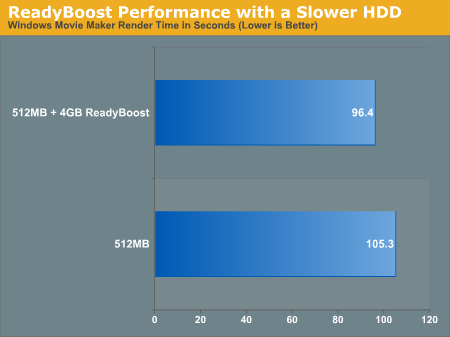
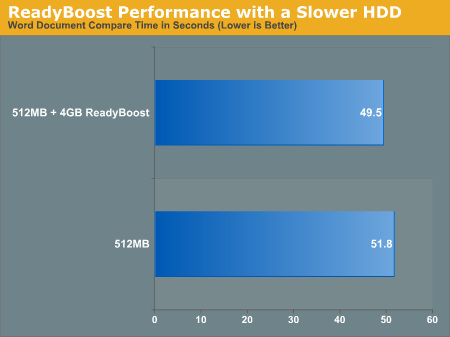
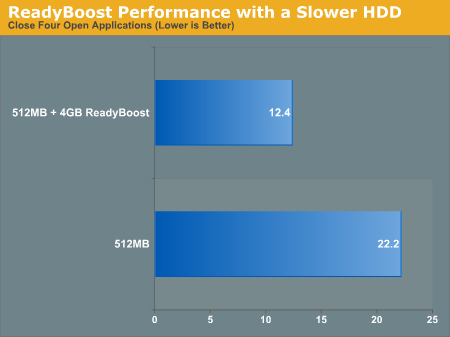
ReadyBoost doesn't seem to do any better with a slower hard drive, although we'd suspect that you may see bigger gains on similarly old notebook drives.
ReadyDrive
The last I/O feature before we get to networking is ReadyDrive, a technology that is closely related to ReadyBoost. Whereas ReadyBoost is designed for use with external flash memory, ReadyDrive is based around internal flash memory, which has been cropping up in recent years in so-called hybrid drives (hard drives featuring large amounts of flash memory as a cache) and with Intel's Robson technology (which puts flash memory right on the motherboard). In both of these cases this internal flash memory has the added advantage of being unremovable and hence more reliable (as a USB flash drive could be removed at any second along with its cached data), which opens up a few more uses of flash memory as a cache.
On top of the standard caching uses to improve general performance, ReadyDrive can use this internal flash memory as a way to improve hibernation recovery and boot times, as flash memory could be a faster non-volatile data storage than a hard drive. Use of this flash memory also stands to reduce average hard drive power usage (a particularly important item for notebooks), as caching of data can allow Vista to spin the hard drive down more often. Finally, integrated flash devices are likely to be faster overall than most external flash drives, for a couple of reasons. First, pulling data over a USB connection tends to require a bit more work. Second, we would expect most integrated flash devices to use higher performance flash memory.
Coming up with tests for ReadyBoost was a bit tricky, but testing ReadyDrive is even more so. Besides creating some reasonable test scenarios, you also need hardware that supports ReadyDrive. It is also likely that various ReadyDrive devices will offer differing levels of performance. For these reasons, we will hold off on trying to benchmark ReadyDrive for a future article.
For our ReadyBoost tests we used a modern hard drive, a Western Digital 500GB drive. We wanted to find out if ReadyBoost had an even greater impact if your system has a slower drive, so we switched to a five-year old Western Digital WD1000 100GB drive to see how ReadyBoost's impact changed, if at all. We took three benchmarks - the Movie Maker, Word, and Application Close tests - and ran them on the WD1000 to compare performance scaling with ReadyBoost.
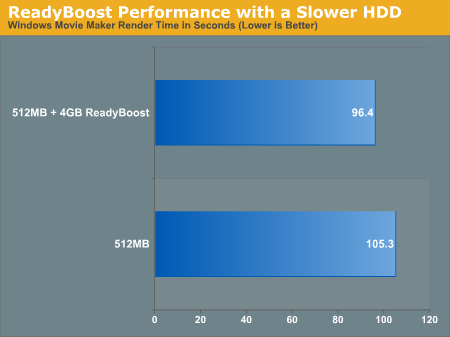
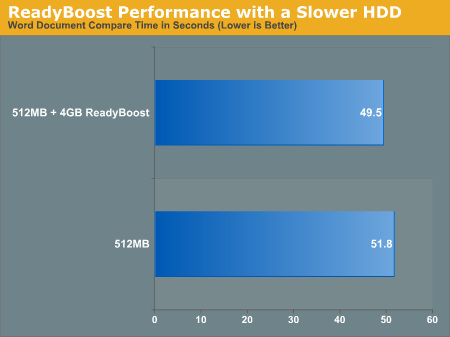
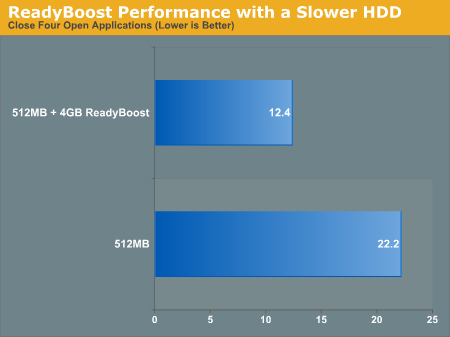
ReadyBoost doesn't seem to do any better with a slower hard drive, although we'd suspect that you may see bigger gains on similarly old notebook drives.
ReadyDrive
The last I/O feature before we get to networking is ReadyDrive, a technology that is closely related to ReadyBoost. Whereas ReadyBoost is designed for use with external flash memory, ReadyDrive is based around internal flash memory, which has been cropping up in recent years in so-called hybrid drives (hard drives featuring large amounts of flash memory as a cache) and with Intel's Robson technology (which puts flash memory right on the motherboard). In both of these cases this internal flash memory has the added advantage of being unremovable and hence more reliable (as a USB flash drive could be removed at any second along with its cached data), which opens up a few more uses of flash memory as a cache.
On top of the standard caching uses to improve general performance, ReadyDrive can use this internal flash memory as a way to improve hibernation recovery and boot times, as flash memory could be a faster non-volatile data storage than a hard drive. Use of this flash memory also stands to reduce average hard drive power usage (a particularly important item for notebooks), as caching of data can allow Vista to spin the hard drive down more often. Finally, integrated flash devices are likely to be faster overall than most external flash drives, for a couple of reasons. First, pulling data over a USB connection tends to require a bit more work. Second, we would expect most integrated flash devices to use higher performance flash memory.
Coming up with tests for ReadyBoost was a bit tricky, but testing ReadyDrive is even more so. Besides creating some reasonable test scenarios, you also need hardware that supports ReadyDrive. It is also likely that various ReadyDrive devices will offer differing levels of performance. For these reasons, we will hold off on trying to benchmark ReadyDrive for a future article.










105 Comments
View All Comments
haplo602 - Monday, February 5, 2007 - link
Yes I am biased. I am fed up with MS. All the delay was for what purpose ?Yes please, point me to the documentation, I'd be glad to learn something.
vailr - Thursday, February 1, 2007 - link
A quick look on Newegg shows the least expensive DX 10 cards (all NVIDIA 8800 based) are priced around $400. When can we expect to see DX 10 cards costing: <$200?Brazos - Friday, February 2, 2007 - link
I believe that Nvidia is releasing a broader range of directx 10 gpu's in March. They're supposed to be for the low - mid range video cards.PrinceGaz - Thursday, February 1, 2007 - link
Vista Enterprise/VLK also includes BitLocker, it is not a feature unique to Ultimate Edition, but like you say it requires a TPM to be used and if I had a TPM on my mobo, I certainly wouldn't have the hateful chip enabled.
Before you say that Vista Enterprise is not a copy that any of us are likely to personally choose, because unlike XP it still requires activation, bear in mind that Enterprise edition activation is rather different from other versions and likely to be the first that is cracked indefinitely. Given that you also recommended Vista Business as the preferred version of Vista for experienced users unwilling to pay the extra for Ultimate, that makes Enterprise even more viable as it includes a superset of Vista Business features and the only things it is missing from Ultimate are a few entertainment oriented apps that no one will miss. That's not to say I condone unlicensed use of Vista Enterprise, I'd never say anything like that here, but I think the use of it may be a lot more prelavent than the article suggests.
stash - Friday, February 2, 2007 - link
BitLocker does NOT require a TPM chip. It can also use a usb flash drive to store the key material.
Ryan Smith - Saturday, February 3, 2007 - link
BitLocker requires a TPM chip. This confused us at first too when we were working on the article, but the documentation in Vista for BitLocker clearly states a TPM chip is required. If it's a 1.2 chip or higher the key is stored on the chip, otherwise it's stored on the flash drive.If it was possible to use BitLocker without a TPM chip, we would have more than likely thrown in some BitLocker benchmarks.
mlambert890 - Saturday, February 3, 2007 - link
You're wrong Ryan. BitLocker does NOT require TPM chip. You can store the decrypt AND recovery keys on a USB FOB. Just go here and read scenario 3:http://technet2.microsoft.com/WindowsVista/en/libr...">http://technet2.microsoft.com/WindowsVi...57-b031-...
Ryan Smith - Saturday, February 3, 2007 - link
Interesting; we looked for something like this when we were doing the prep for this article and came up empty-handed. It's nice to see it's there, though I'm not sure for the reason on why MS would go out of their way to disable this option and not leave any instructions in the Vista help on how to enable it. Thanks for the link.stash - Saturday, February 3, 2007 - link
Couple of reasons:First, it is a hell of a lot more secure to use a TPM to store key material than a USB flash drive. A TPM is essentially a smartcard soldered directly to your motherboard. It is physically and logically tamper-resistant.
Secondly, BitLocker will only do repudiation checks of the system files with a TPM. When using a TPM. the hashes of certain system files are stored in the TPM. On boot, they are compared and if they have been changed, the user will be notified.
So, are you going to answer my question about which common 3rd party apps require admin rights to work properly? Cause right now, my impression of that comment is that it is pure FUD.
LoneWolf15 - Friday, February 2, 2007 - link
I was concerned about this too, but my new issue of MaximumPC shows how to use Vista's BitLocker without a TPM.Instead of the TPM holding the security key, you need a thumbdrive to do it instead. Doesn't require a high-capacity one, so any cheapie should do (though I'd choose one with a somewhat bulletproof casing to ensure you never break it and end up screwed).