Networking Benchmarks
Just to get a quick idea of what these new features can do, we ran our usual networking benchmark suite on a pair of ASUS P5B-Deluxe motherboards using both the on-board PCI and PCIe connected gigabit network controllers (Marvell 88E8056 and 88E8001 respectively). We used two tests for this, a multiple small file transfer test consisting of about 450 files totaling 600MB, and a large file transfer test consisting of a pair of ISO images totaling 3GB. In order to keep the load on our D-Link Gamer Lounge router consistent, we also had the WMV-HD version of Terminator 3 streaming in the background. We tested Windows XP SP2 for a base score, followed by Vista with Compound TCP switched on and off.
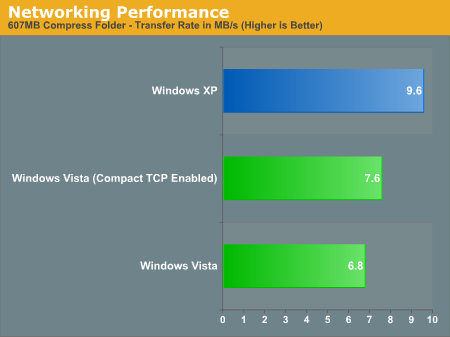
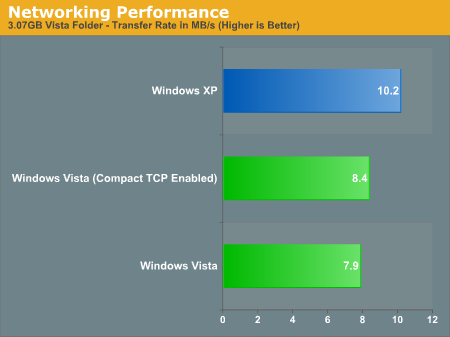
Unfortunately for Vista, neither test is particularly favorable. Compared to XP when Compound TCP is disabled, Vista is anywhere between 25% and 50% slower than XP in terms of the total time required for these tests. Without the ability to separate Vista's networking stack from the drivers for our NICs, it's impossible to tell if this slowdown is the fault of the networking stack being worse for this situation, or if the Vista drivers for this line of Marvell NICs are not quite as tuned, so as a comparison to XP this test is inconclusive. Either way, for this particular setup Vista ends up being slower at file transfers than XP.
The one bright spot however is that when enabled, Compound TCP is clearly having some effect even on our low-latency network. The 5% or so boost in Vista's low scores won't bring it back above XP, but it clearly proves that Compound TCP does have a real-world effect on performance. This will be something we will be able to talk more about as Microsoft perfects this algorithm set for the release of Longhorn Server later this year. Hopefully, the relatively slow performance we're seeing right now is being caused by drivers rather than by Vista's "new and improved" networking stack. We will definitely keep an eye on networking performance over the coming months, as most of the people we've talked with expected Vista's networking performance to be faster than XP's.
Just to get a quick idea of what these new features can do, we ran our usual networking benchmark suite on a pair of ASUS P5B-Deluxe motherboards using both the on-board PCI and PCIe connected gigabit network controllers (Marvell 88E8056 and 88E8001 respectively). We used two tests for this, a multiple small file transfer test consisting of about 450 files totaling 600MB, and a large file transfer test consisting of a pair of ISO images totaling 3GB. In order to keep the load on our D-Link Gamer Lounge router consistent, we also had the WMV-HD version of Terminator 3 streaming in the background. We tested Windows XP SP2 for a base score, followed by Vista with Compound TCP switched on and off.
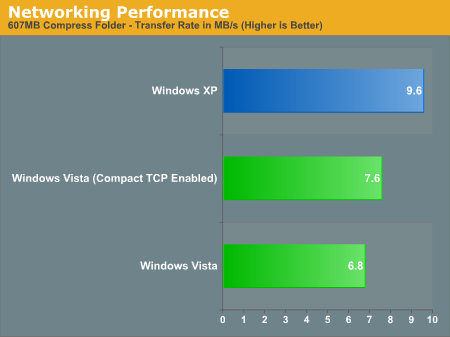
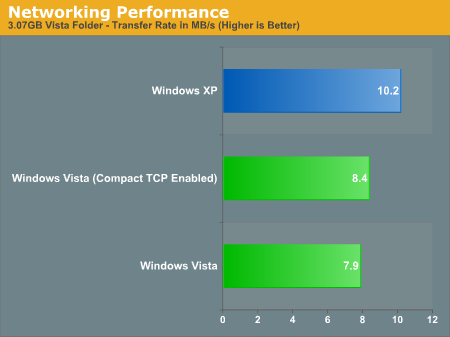
Unfortunately for Vista, neither test is particularly favorable. Compared to XP when Compound TCP is disabled, Vista is anywhere between 25% and 50% slower than XP in terms of the total time required for these tests. Without the ability to separate Vista's networking stack from the drivers for our NICs, it's impossible to tell if this slowdown is the fault of the networking stack being worse for this situation, or if the Vista drivers for this line of Marvell NICs are not quite as tuned, so as a comparison to XP this test is inconclusive. Either way, for this particular setup Vista ends up being slower at file transfers than XP.
The one bright spot however is that when enabled, Compound TCP is clearly having some effect even on our low-latency network. The 5% or so boost in Vista's low scores won't bring it back above XP, but it clearly proves that Compound TCP does have a real-world effect on performance. This will be something we will be able to talk more about as Microsoft perfects this algorithm set for the release of Longhorn Server later this year. Hopefully, the relatively slow performance we're seeing right now is being caused by drivers rather than by Vista's "new and improved" networking stack. We will definitely keep an eye on networking performance over the coming months, as most of the people we've talked with expected Vista's networking performance to be faster than XP's.










105 Comments
View All Comments
Zebo - Thursday, February 1, 2007 - link
I'm still on 2k pro which I think is faster and more power-user friendly than XP. Is this true in general? I've never noticed a security issue in the first place so these security features and especially those silly "do you really want to run this program" dialog boxes drove me crazy on XP when I tried it. Does vista have a lot of those? Stupid OS I wouldn't have clicked it if I didn't want to run/install/throw it away etc.Aikouka - Thursday, February 1, 2007 - link
Zebo, it sounds like if you run Vista and don't disable UAC (User Account Control), you will drive yourself crazy. UAC almost literally warns you about every executable opening (I believe certain ones are allowed automatically, like Windows Explorer. I can't remember since I turned it off :P).Other than that, I don't see anything really different from XP in terms of user warnings and such. There's still the balloons from the system tray and such.
One interesting change that I haven't seen anyone mention is how Windows Update is now an application instead of a website. It seems a bit nicer having it that way as the website with the ActiveX controls always felt so slow to figure out what needed to upgraded. This new WU also includes Ultimate Extras and direct program links to adjust your WU settings (which is handier I think).
Zebo - Thursday, February 1, 2007 - link
I guess thats a good idea if you use windows update. I don't update just for updates sake subscribing to the "if it aint broke don't fix it" axiom...probably why I still use w2k:)
Zebo - Thursday, February 1, 2007 - link
Oh that's maddening. I literally offered $100 to anyone in a forum thread who could turn those yellow balloons off completely when i tried XP. No one could do it. You can't turn certain ones off despite tens of registry tweaks we tired.
Zorba - Friday, February 2, 2007 - link
The balloons are easy to get rid of. http://www.microsoft.com/windowsxp/downloads/power...">TweakUI - FTWNot sure if it will be in Vista or not, but works great in XP, never seen a balloon except right after I install XP. PM me and I'll let you know where you can send me my check ;).
Zebo - Friday, February 2, 2007 - link
BS doesn't work. Been there done that! Show me a SS with you holding mouse over Start button and it doesn't say "click here to begin" I'll gladly pay you $100 for the fix. You can't do it. BTW this drives me fusken crazy! I've been using MS start buttons for eight years like I don't WTF Start means and designates ..ArrrZorba - Friday, February 2, 2007 - link
Ah I thought you were talking about the system tray balloons like that one that always pops up for no reason that always says "now connected to wireless network." That one drives me crazy when I use someone else's lappy.I never even notice the ones over the start button, I guess I never hold my mouse over it long enough. I could see how you would find them annoying though.
Zorba - Friday, February 2, 2007 - link
BTW: I just checked and Win 98 has those boxes over if hold your mouse over the start button, etc too. So it isn't just an XP thing. (Yes I still have 98 on a box at home)stash - Thursday, February 1, 2007 - link
Not even close. UAC will prompt you for things that require elevated rights, which besides installing apps or making changes to the system, should be very infrequent.
Which is why I want to know specifically which common 3rd-party apps the author is referring to on the first page.
Aikouka - Friday, February 2, 2007 - link
Well, I guess my statement may've been a bit zealous, but you can't forget that literally every application that I ran while UAC on was an install or a system executable to install software that I needed or change settings. The changing the settings may've seemed the worst, as trying to open the system menu from another menu required your authorization. It was a bit crazy sometimes...