Networking Benchmarks
Just to get a quick idea of what these new features can do, we ran our usual networking benchmark suite on a pair of ASUS P5B-Deluxe motherboards using both the on-board PCI and PCIe connected gigabit network controllers (Marvell 88E8056 and 88E8001 respectively). We used two tests for this, a multiple small file transfer test consisting of about 450 files totaling 600MB, and a large file transfer test consisting of a pair of ISO images totaling 3GB. In order to keep the load on our D-Link Gamer Lounge router consistent, we also had the WMV-HD version of Terminator 3 streaming in the background. We tested Windows XP SP2 for a base score, followed by Vista with Compound TCP switched on and off.
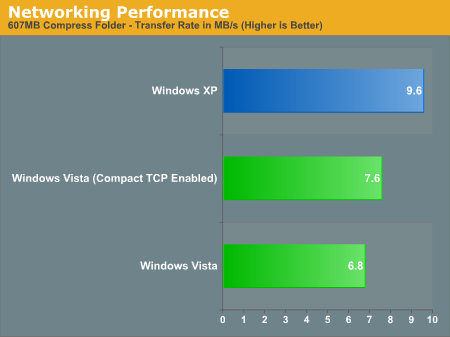
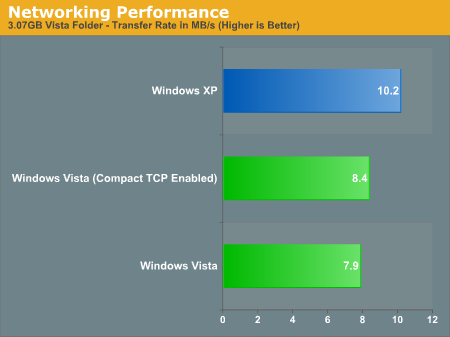
Unfortunately for Vista, neither test is particularly favorable. Compared to XP when Compound TCP is disabled, Vista is anywhere between 25% and 50% slower than XP in terms of the total time required for these tests. Without the ability to separate Vista's networking stack from the drivers for our NICs, it's impossible to tell if this slowdown is the fault of the networking stack being worse for this situation, or if the Vista drivers for this line of Marvell NICs are not quite as tuned, so as a comparison to XP this test is inconclusive. Either way, for this particular setup Vista ends up being slower at file transfers than XP.
The one bright spot however is that when enabled, Compound TCP is clearly having some effect even on our low-latency network. The 5% or so boost in Vista's low scores won't bring it back above XP, but it clearly proves that Compound TCP does have a real-world effect on performance. This will be something we will be able to talk more about as Microsoft perfects this algorithm set for the release of Longhorn Server later this year. Hopefully, the relatively slow performance we're seeing right now is being caused by drivers rather than by Vista's "new and improved" networking stack. We will definitely keep an eye on networking performance over the coming months, as most of the people we've talked with expected Vista's networking performance to be faster than XP's.
Just to get a quick idea of what these new features can do, we ran our usual networking benchmark suite on a pair of ASUS P5B-Deluxe motherboards using both the on-board PCI and PCIe connected gigabit network controllers (Marvell 88E8056 and 88E8001 respectively). We used two tests for this, a multiple small file transfer test consisting of about 450 files totaling 600MB, and a large file transfer test consisting of a pair of ISO images totaling 3GB. In order to keep the load on our D-Link Gamer Lounge router consistent, we also had the WMV-HD version of Terminator 3 streaming in the background. We tested Windows XP SP2 for a base score, followed by Vista with Compound TCP switched on and off.
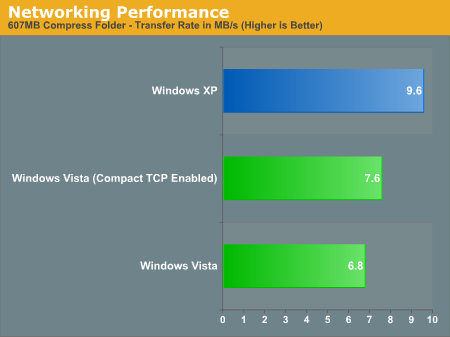
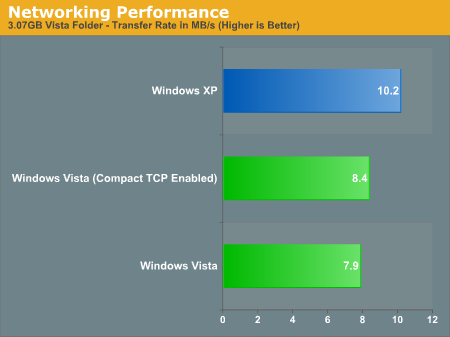
Unfortunately for Vista, neither test is particularly favorable. Compared to XP when Compound TCP is disabled, Vista is anywhere between 25% and 50% slower than XP in terms of the total time required for these tests. Without the ability to separate Vista's networking stack from the drivers for our NICs, it's impossible to tell if this slowdown is the fault of the networking stack being worse for this situation, or if the Vista drivers for this line of Marvell NICs are not quite as tuned, so as a comparison to XP this test is inconclusive. Either way, for this particular setup Vista ends up being slower at file transfers than XP.
The one bright spot however is that when enabled, Compound TCP is clearly having some effect even on our low-latency network. The 5% or so boost in Vista's low scores won't bring it back above XP, but it clearly proves that Compound TCP does have a real-world effect on performance. This will be something we will be able to talk more about as Microsoft perfects this algorithm set for the release of Longhorn Server later this year. Hopefully, the relatively slow performance we're seeing right now is being caused by drivers rather than by Vista's "new and improved" networking stack. We will definitely keep an eye on networking performance over the coming months, as most of the people we've talked with expected Vista's networking performance to be faster than XP's.










105 Comments
View All Comments
thebrown13 - Thursday, February 1, 2007 - link
This is TOTALLY false. Microsoft allows content providers to do what they want with their content. Again, THE CONTENT PROVIDERS DECIDE WHAT THEIR CONTENT PLAYS ON. MICROSOFT DECIDES NOTHING.MAIA - Thursday, February 1, 2007 - link
The architecture is still x86 with 64-bit extensions. The correct naming should be 32-bit x86 and 64-bit x86. Although some vendors use the x64 "slang", this only serves to create more confusion, making people believe it's a different architecture. More, editors and reviewers should use the correct definitions, they also have an educating factor which have to live up by a good standart.Ryan Smith - Thursday, February 1, 2007 - link
It makes little sense on our part to use something different than Microsoft's own terminology here when talking about Vista. The x86-64/EMT64/AMD64 versions of Vista are all called Vista * x64, so we're going to be consistent on using Microsoft's naming to avoid possible confusion among Windows versions.Myrandex - Thursday, February 1, 2007 - link
Eh I don't know how x64 can get confusing, but x86_64 is pretty typical as well.smitty3268 - Thursday, February 1, 2007 - link
Actually, it is a new architecture that just happens to be backwards compatible with x86. That is why there are twice the number or registers available and not just the same amount doubled in size. You're right that x64 is not the correct name, (it's technically called x86-64) but what does it matter? Everyone knows what it means.Gunlance - Thursday, February 1, 2007 - link
I wish I could agree about the new installer. My experience with trying to boot windows vista so far is worse than when I learned how to put NetBSD on an Apple G3.In fact I am still trying to get into the Windows Vista setup as I type this comment. I have been up all night :( I simply just don't get it. Every OS I have ever put on my desktop at least boots, and the vista beta's installed fine. Ugh.
The article was great! Heh. It has made me a bit more frustrated though. Because here I am with vista but still only being able to read about.
erwos - Thursday, February 1, 2007 - link
Your OpenGL performance numbers are radically higher than what Tom's has. Could you comment on the drivers and installation that you used?Ryan Smith - Thursday, February 1, 2007 - link
Normally I tend to avoid commenting on anything involving competitors, but...Assuming I'm looking at the right article here, they were using the Catalyst 8.31.100.3.2.1 driver, which was released back in December. We were using the Catalyst 7.1 driver(version # 8.33.something). ATI did not include an OpenGL driver until 7.1(and just barely at that).
ktgktg - Thursday, February 1, 2007 - link
I'm surprised that the article didn't mention how much ReadyBoost could lower the boot time. A member of notebooreview forums claimed that http://forum.notebookreview.com/showthread.php?t=1...">he lowered the boot time on a laptop (slower HD) from 80 to 43 seconds (including POST) with a 2 GB SD card. Remember that http://en.wikipedia.org/wiki/Comparison_of_memory_...">SD cards are slow compared to USB and CF. Although they're all slow compared to RAM, they have the benefit of storing the data until next boot.SuperFetch seems to be just another reason for using standby mode.
yacoub - Thursday, February 1, 2007 - link
Any word on FireFox compatibility with Vista? That is, does it run just as flawlessly as it does under XP x86 and x64?Just wondering. The comment on the Conclusions page about IE 7+ being the new standard for Safari is what made me think to ask.