Impact of Drive Performance on ReadyBoost
For our ReadyBoost tests we used a modern hard drive, a Western Digital 500GB drive. We wanted to find out if ReadyBoost had an even greater impact if your system has a slower drive, so we switched to a five-year old Western Digital WD1000 100GB drive to see how ReadyBoost's impact changed, if at all. We took three benchmarks - the Movie Maker, Word, and Application Close tests - and ran them on the WD1000 to compare performance scaling with ReadyBoost.
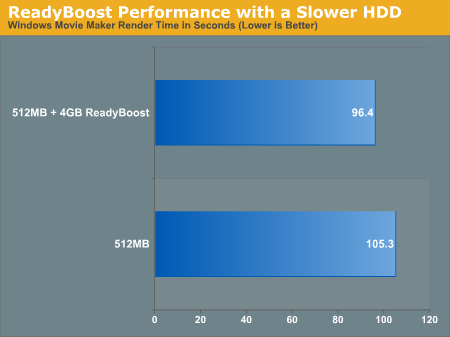
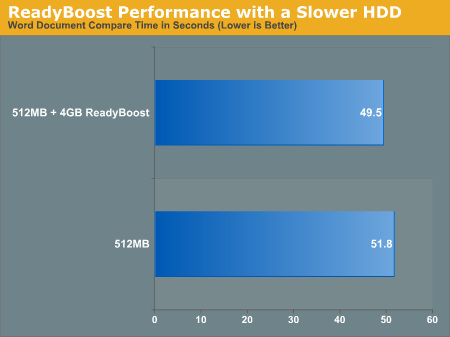
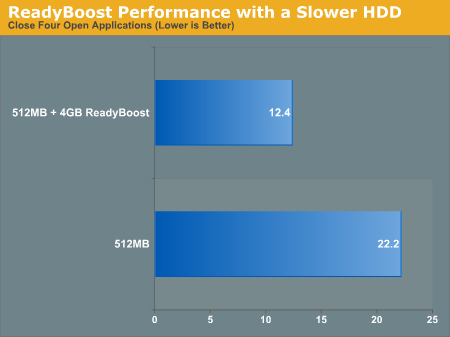
ReadyBoost doesn't seem to do any better with a slower hard drive, although we'd suspect that you may see bigger gains on similarly old notebook drives.
ReadyDrive
The last I/O feature before we get to networking is ReadyDrive, a technology that is closely related to ReadyBoost. Whereas ReadyBoost is designed for use with external flash memory, ReadyDrive is based around internal flash memory, which has been cropping up in recent years in so-called hybrid drives (hard drives featuring large amounts of flash memory as a cache) and with Intel's Robson technology (which puts flash memory right on the motherboard). In both of these cases this internal flash memory has the added advantage of being unremovable and hence more reliable (as a USB flash drive could be removed at any second along with its cached data), which opens up a few more uses of flash memory as a cache.
On top of the standard caching uses to improve general performance, ReadyDrive can use this internal flash memory as a way to improve hibernation recovery and boot times, as flash memory could be a faster non-volatile data storage than a hard drive. Use of this flash memory also stands to reduce average hard drive power usage (a particularly important item for notebooks), as caching of data can allow Vista to spin the hard drive down more often. Finally, integrated flash devices are likely to be faster overall than most external flash drives, for a couple of reasons. First, pulling data over a USB connection tends to require a bit more work. Second, we would expect most integrated flash devices to use higher performance flash memory.
Coming up with tests for ReadyBoost was a bit tricky, but testing ReadyDrive is even more so. Besides creating some reasonable test scenarios, you also need hardware that supports ReadyDrive. It is also likely that various ReadyDrive devices will offer differing levels of performance. For these reasons, we will hold off on trying to benchmark ReadyDrive for a future article.
For our ReadyBoost tests we used a modern hard drive, a Western Digital 500GB drive. We wanted to find out if ReadyBoost had an even greater impact if your system has a slower drive, so we switched to a five-year old Western Digital WD1000 100GB drive to see how ReadyBoost's impact changed, if at all. We took three benchmarks - the Movie Maker, Word, and Application Close tests - and ran them on the WD1000 to compare performance scaling with ReadyBoost.
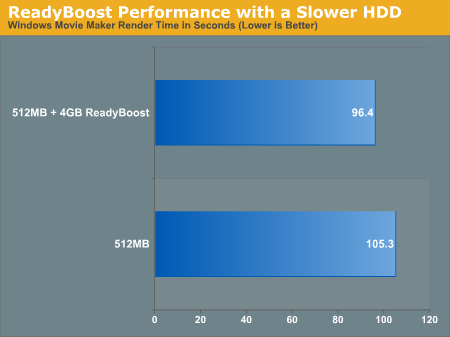
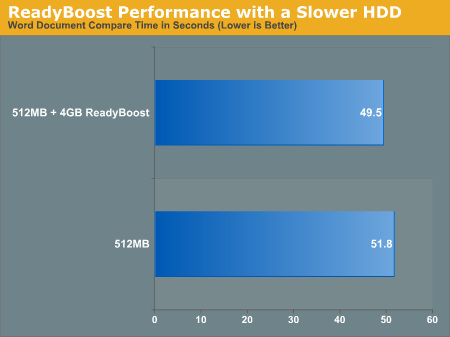
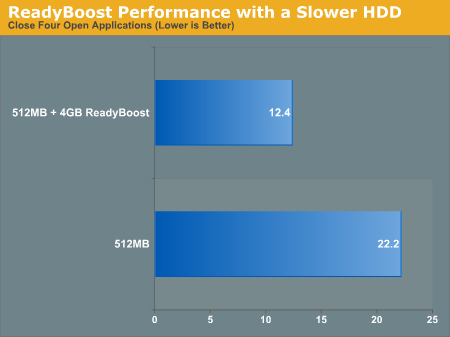
ReadyBoost doesn't seem to do any better with a slower hard drive, although we'd suspect that you may see bigger gains on similarly old notebook drives.
ReadyDrive
The last I/O feature before we get to networking is ReadyDrive, a technology that is closely related to ReadyBoost. Whereas ReadyBoost is designed for use with external flash memory, ReadyDrive is based around internal flash memory, which has been cropping up in recent years in so-called hybrid drives (hard drives featuring large amounts of flash memory as a cache) and with Intel's Robson technology (which puts flash memory right on the motherboard). In both of these cases this internal flash memory has the added advantage of being unremovable and hence more reliable (as a USB flash drive could be removed at any second along with its cached data), which opens up a few more uses of flash memory as a cache.
On top of the standard caching uses to improve general performance, ReadyDrive can use this internal flash memory as a way to improve hibernation recovery and boot times, as flash memory could be a faster non-volatile data storage than a hard drive. Use of this flash memory also stands to reduce average hard drive power usage (a particularly important item for notebooks), as caching of data can allow Vista to spin the hard drive down more often. Finally, integrated flash devices are likely to be faster overall than most external flash drives, for a couple of reasons. First, pulling data over a USB connection tends to require a bit more work. Second, we would expect most integrated flash devices to use higher performance flash memory.
Coming up with tests for ReadyBoost was a bit tricky, but testing ReadyDrive is even more so. Besides creating some reasonable test scenarios, you also need hardware that supports ReadyDrive. It is also likely that various ReadyDrive devices will offer differing levels of performance. For these reasons, we will hold off on trying to benchmark ReadyDrive for a future article.










105 Comments
View All Comments
LoneWolf15 - Thursday, February 1, 2007 - link
Firefox runs just fine on Vista. I've been running versions of it (both 1.5x and now 2.x) on Vista since RC1 (I've tested Beta 2, pre-RC1, RC1, and am running RC2 on a spare box).While IE is fast at loading pages on Vista, I've never been able to get used to IE7's UI. After trying to keep my beta-testing experience as MS-app-oriented as possible, I couldn't and loaded FF.
Aikouka - Thursday, February 1, 2007 - link
I have to say, LoneWolf, that I agree with you when it comes to IE7 on Windows XP. I installed it and it simply didn't fit at all. Although, for some reason, IE7 doesn't seem weird on Vista at all. It's probably because of how Windows Explorer also looks the same (lack of a menu bar).Also to go along with LoneWolf, I have had no issues with Firefox (2.0.0.1) in Vista so far :).
Spacecomber - Thursday, February 1, 2007 - link
I didn't see this covered in my first pass through this article, but I was interested in learning more about the potential impact of MS's new Universal Audio Architecture on gaming performance, which I recently saw covered in a http://www.dailytech.com/Underneath+Microsofts+Uni...">DailyTech news item.quanta - Friday, February 2, 2007 - link
There is NO performance to speak of, because Vista does not support hardware DirectSound acceleration. Alchemy only works on X-Fi, so anything older is useless.Cygni - Thursday, February 1, 2007 - link
One thing ive really been wondering about is what MCE is like in Vista? The article briefly mentioned TV Tuner support worked fine, but was MCE tried? Was it different? How was its performance under Vista? For me, thats the deciding factor.Anand Lal Shimpi - Thursday, February 1, 2007 - link
I'll be doing a look at MCE in Vista as soon as we get a system in house with the ATI TV Wonder Digital Cable Tuner (formerly known as OCUR). I'm hoping that this will happen in the coming weeks.Take care,
Anand
Aikouka - Thursday, February 1, 2007 - link
Anand, doesn't that digital tuner require some special sort of hardware to run? I believe I remember a thread on the forums (under Video if I remember correctly) that discussed how it won't run on every system regardless of how powerful they are.One thing I'm curious of... does Windows Vista's MC application have the same tuner restrictions as MCE's MC application? Because I originally purchased a TV Wonder Pro awhile back for normal use, and now it sits in my MCE machine dormant, because MCE doesn't support it (although open source MC-esque applications do). If it weren't for the nice ATi RF remote, I probably would've sold it already for one that works in MCE :P.
Ryan Smith - Thursday, February 1, 2007 - link
To be honest, I have never more than glanced at MCE, as I don't have a HTPC to make much use of it. I could tell you a bit about it, but I'm not really qualified to go in-depth about it, so we left it out.Myrandex - Thursday, February 1, 2007 - link
same here too. I used to run XP64 full time but then switched to MCE for the MCE app. I am really interested in Vista x64 with MCE and I would have loved to see something about it.ATWindsor - Thursday, February 1, 2007 - link
I really hope there is som driver-issue that explains the poor network-performance in this test, XP is already pretty bad in this regard, one of the big things with Vista is that the network performance should be better.And furthermore i have two questions: The search, does it support network-drives? Search Desktop for XP does not...
Is there software raid-5 support in Vista?
A few disappointing things with Vista:
- Still the 255-charachter-limit, that is really annoying.
- Still an enormously primitive file-copying-application. This is basic important stuff that should be better.
AtW